生存分析——跟着lifelines学生存分析建模
Posted 悟乙己
tags:
篇首语:本文由小常识网(cha138.com)小编为大家整理,主要介绍了生存分析——跟着lifelines学生存分析建模相关的知识,希望对你有一定的参考价值。
笔者看到lifelines的文档里面涵盖的生存分析的模块以及讲解,比能查到的任何地方都要完整,所以 把这个库作为学习素材。
当然,另外也可以参考一下SPSS软件里面的模块,也是非常经典的一些学习对象。
文章目录
- 0 lifelines介绍
- 1 生存概率估计
- 2 Cox 比例风险回归模型
- 3 非比例风险模型——时变风险:Time varying survival regression
- 4 非比例风险模型—— 参数估计模型 Weibull AFT model
- 5 lifelines相关工具函数
- 6 累计风险函数:Cumulative hazard function
- 7 如何选择最佳的参数估计模型
- 8 模型一致性、准确率以及校准
- 8 其他
本系列的续作:
- 生存分析——快手的基于深度学习框架的集成⽣存分析软件KwaiSurvival(一)
- 生存分析——KM生存曲线、hazard比例、PH假定检验、非比例风险模型(分层/时变/参数模型)(二)
- 生存分析——跟着lifelines学生存分析建模(三)
0 lifelines介绍
github地址:CamDavidsonPilon/lifelines
文档地址:lifelines
生存分析最初是由精算师和医学界大量开发和应用的。它的目的是回答为什么事件发生在现在,而不是在不确定的情况下(事件可能涉及死亡,疾病缓解等)。
这对那些对测量寿命感兴趣的研究人员来说是件好事:他们可以回答诸如什么因素可能影响死亡之类的问题。但在医学和精算科学之外,还有许多其他有趣和令人兴奋的生存分析应用。
例如:
- SaaS提供商感兴趣的是度量订阅者的生命周期,即首次操作所需的时间
- 库存缺货是对商品真正“需求”的审查事件。
- 社会学家对衡量政党的寿命、关系或婚姻感兴趣
- A/B测试是为了确定不同的团队执行一个动作需要多长时间。
还有用来判断用户流失以及快手有一篇来判定用户活跃度(本质也是从判定流失开始)
0.1 lifelines几个重要方法
在生存分析——KM生存曲线、hazard比例、PH假定检验、非比例风险模型(分层/时变/参数模型)(二)提及到几个,这里笔者自己总结一下lifelines中几个比较核心的:
| 模块 | 描述 | 类型 | 方法 |
|---|---|---|---|
| survival function | 研究对象从试验开始直到某个特定时间点仍然存活的概率 | 参数估计 | Exponential, Log-Logistic, Log-Normal and Splines |
| 非参数估计 | Kaplan-Meier估计 | ||
| cumulative hazard | 风险函数的估计值 | 参数估计 | Exponential, Log-Logistic, Log-Normal and Splines |
| 非参数估计 | Nelson-Aalen估计 | ||
| Survival regression | 会加入额外的协变量(如年龄、国家等)与另一个变量进行回归 | 比例回归 | Cox 比例风险回归模型,指数回归模型 ,Weibull回归模型,Poisson回归模型 |
| 非比例回归 | 含参数与半参模型:Aalen’s Additive model 模型 、 CoxTimeVarying时变模型、AFT(accelerated failure time model)加速失效模型 |
0.2 完整的生存分析流程
从Time-Dependent 生存模型分析用户流失来看一个完整的生存分析可归纳为:
- 原始数据格式处理:把数据处理为用户、生存时长、是否删失的数据格式。
- KM估计及生存曲线的绘制。
- 判断协变量是否存在时变变量,如果有,进行数据格式的二次处理,将数据打断为用户、起始时间、结束时间、是否删失的格式。
- 判断协变量系数是否存在时变效果,即著名的PH假设检验。如果检验不通过,对时变效果进行绘制,并基于绘制结果进行数据分层(stratify)。
- 建立Extended Cox PH Model,对风险因子进行影响估计。
一个比较好的案例可以参考:【3.3 完整 比例cox -> CoxTimeVarying 探索建模过程】
1 生存概率估计
从这篇 数据分析系列:生存分析(生存曲线分析、Cox回归分析)——附生存分析python代码。开始来看一下lifelines实现KM方法,结合lifelines文档,来完整看看KM流程。
生存函数估计有非常多方法:
- 非参估计:Kaplan-Meier
- 参数估计:WeibullFitter等
1.1 非参数:KM数据样式——durations
数据集样式:
from lifelines.datasets import load_waltons
from lifelines import KaplanMeierFitter
from lifelines.utils import median_survival_times
import matplotlib.pyplot as plt
# 数据载入
df = load_waltons()
print(df.head(),'\\n')
print(df['T'].min(), df['T'].max(),'\\n')
print(df['E'].value_counts(),'\\n')
print(df['group'].value_counts(),'\\n')
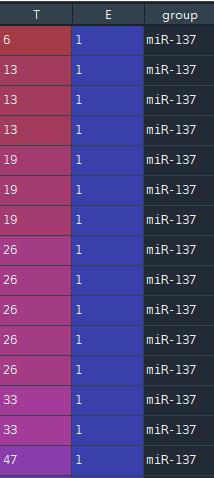
可以看到数据有三列,其中T代表min(T, C),其中T为死亡时间,C为观测截止时间。
E代表是否观察到“死亡”,1代表观测到了,0代表未观测到,即生存分析中的删失数据,共7个。
group代表是否存在病毒, miR-137代表存在病毒,control代表为不存在即对照组,根据统计,存在miR-137病毒人数34人,不存在129人。
需要注意,该格式并非严格的寿命表,具体的转化为寿命表可以看[5.1 小节]
1.2 绘制KM曲线
利用此数据取拟合拟生存分析中的Kaplan Meier模型(专用于估计生存函数的模型)
# KM初始化
kmf = KaplanMeierFitter()
kmf.fit(df['T'], event_observed=df['E'])
# 全体: K-M 存活曲线
kmf.survival_function_ # km 生存概率
kmf.plot_survival_function()
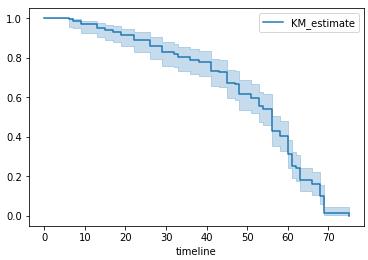
图中蓝色实线为生存曲线,浅蓝色带代表了95%置信区间。
随着时间增加,存活概率S(t)越来越小,这是一定的,同时S(t)=0.5时,t的95%置信区间为[53, 58]。
这里来看几种画法:
kmf.survival_function_ # km 生存概率
kmf.plot_survival_function()
kmf.survival_function_给出了随着时间增加,KM生存估计概率的趋势。
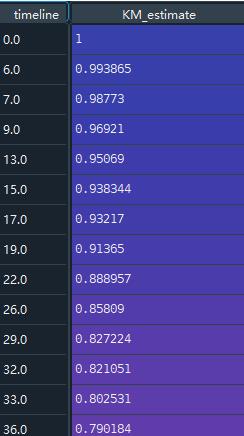
同时还可以在图中画出KM值随着时间上升,原始的删失值以及发生概率:
kmf.plot_survival_function(at_risk_counts=True) # plot_survival_function + 把所有数字也显示出来
plt.tight_layout()

这里还可以画出一条,关于生存概率的,累计概率密度图:
kmf.cumulative_density_ # 累计概率密度图
kmf.plot_cumulative_density() # # 绘制累积密度函数的漂亮图
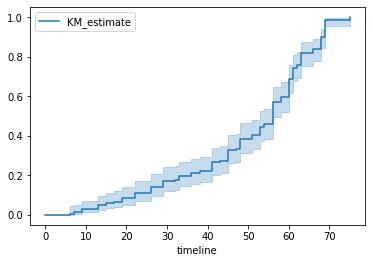
1.3 分组KM图
这并不是我们关注的重点,我们真正要关注的实验组(存在病毒)和对照组(未存在病毒)的生存曲线差异。
因此我们要按照group等于“miR-137”和“control”分组,分别观察对应的生存曲线:

# 分组 : K-M 存活曲线
ax = plt.subplot(111)
kmf = KaplanMeierFitter()
for name, grouped_df in df.groupby('group'):
kmf.fit(grouped_df["T"], grouped_df["E"], label=name)
kmf.plot_survival_function(ax=ax)
可以看到,带有miR-137病毒的生存曲线在control组下方。说明其平均存活时间明显小于control组。同时带有miR-137病毒存活50%对应的存活时间95%置信区间为[19,29],对应的control组为[56,60]。
差异较大,这个方法可以应用在分析用户流失等场景,比如我们对一组人群实行了一些防止流行活动,我们可以通过此种方式分析我们活动是否有效。
1.4 分组KM曲线差异指标
除了直接看图,还可以用什么方式来区分不同组的KM曲线:
1.4.1 中位数50%存活率
另外还有中位数50%存活率下存活时间的置信区间:
median_ = kmf.median_survival_time_
median_confidence_interval_ = median_survival_times(kmf.confidence_interval_)
print(median_confidence_interval_)
>>> KM_estimate_lower_0.95 KM_estimate_upper_0.95
>>>0.5 53.0 58.0
代表着,53-58天左右,存活着整体的一半人。
1.4.2 Logrank检验
Logrank 检验的零假设是指两组的生存时间分布完全一致,当我们通过计算拒绝零假设时,就可以认为两组的生存时间分布存在统计学差异。
from lifelines.statistics import logrank_test
T = df['T']
E = df['E']
dem = (df['group'] == 'miR-137')
results = logrank_test(T[dem], T[~dem], E[dem], E[~dem], alpha=.99)
results.print_summary()
print(results.p_value)
print(results.test_statistic)
输出结果:
<lifelines.StatisticalResult: logrank_test>
t_0 = -1
null_distribution = chi squared
degrees_of_freedom = 1
alpha = 0.99
test_name = logrank_test
---
test_statistic p -log2(p)
122.25 <0.005 91.99
2.0359832222854986e-28
122.2491255730062
P值小于0.05 拒绝原假设,存在差异
1.5 参数估计:生存函数
参考:Other parametric models: Exponential, Log-Logistic, Log-Normal and Splines
from lifelines.datasets import load_waltons
from lifelines import KaplanMeierFitter
from lifelines.utils import median_survival_times
# 数据载入
df = load_waltons()
T = df['T']
E = df['E']
print(df.head(),'\\n')
print(df['T'].min(), df['T'].max(),'\\n')
print(df['E'].value_counts(),'\\n')
print(df['group'].value_counts(),'\\n')
import matplotlib.pyplot as plt
import numpy as np
from lifelines import *
fig, axes = plt.subplots(3, 3, figsize=(13.5, 7.5))
# 多种参数模型
kmf = KaplanMeierFitter().fit(T, E, label='KaplanMeierFitter')
wbf = WeibullFitter().fit(T, E, label='WeibullFitter')
exf = ExponentialFitter().fit(T, E, label='ExponentialFitter')
lnf = LogNormalFitter().fit(T, E, label='LogNormalFitter')
llf = LogLogisticFitter().fit(T, E, label='LogLogisticFitter')
pwf = PiecewiseExponentialFitter([40, 60]).fit(T, E, label='PiecewiseExponentialFitter')
ggf = GeneralizedGammaFitter().fit(T, E, label='GeneralizedGammaFitter')
sf = SplineFitter(np.percentile(T.loc[E.astype(bool)], [0, 50, 100])).fit(T, E, label='SplineFitter')
wbf.plot_survival_function(ax=axes[0][0])
exf.plot_survival_function(ax=axes[0][1])
lnf.plot_survival_function(ax=axes[0][2])
kmf.plot_survival_function(ax=axes[1][0])
llf.plot_survival_function(ax=axes[1][1])
pwf.plot_survival_function(ax=axes[1][2])
ggf.plot_survival_function(ax=axes[2][0])
sf.plot_survival_function(ax=axes[2][1])

2 Cox 比例风险回归模型
2.1 数据集加载
与KM的寿命表不太一样,COX是需要协变量的。
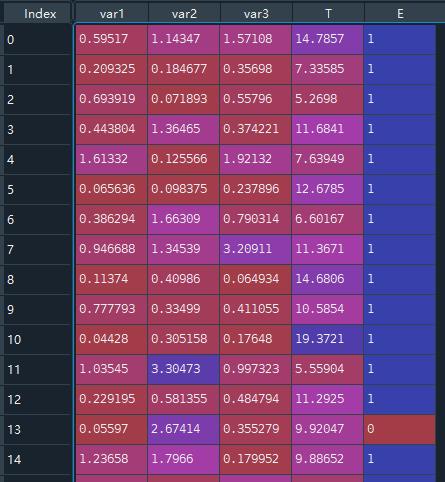
其中T代表min(T, C),其中T为死亡时间,C为观测截止时间。E代表是否观察到“死亡”,1代表观测到了,0代表未观测到,即生存分析中的**“删失”**数据,删失数据共11个。
var1,var2,var3代表了我们关系的变量,可以是是否为实验组的虚拟变量,可以是一个用户的渠道路径,也可以是用户自身的属性
2.2 比例风险Cox回归
# 模型一初始化 —— Cox proportional hazard model
cph = CoxPHFitter()
cph.fit(regression_dataset, 'T', event_col='E')
cph.print_summary()
event_col代表事件发生情况,死亡/存活。

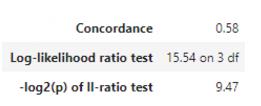
结果分析:从结果来看,我们认为var1和var3在5%的显著性水平下是显著的。认为var1水平越高,用户的风险函数值越大,即存活时间越短(cox回归是对风险函数建模,这与死亡加速模型刚好相反,死亡加速模型是对存活时间建模,两个模型的参数符号相反)。同理,var3水平越高,用户的风险函数值越大。
这里还可以画出每个参数的风险水平coef值:
cph.plot()
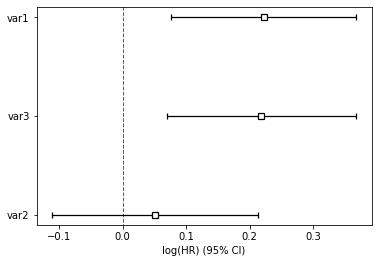
一个方便的特征重要性的可视化和各种特征的风险的影响。
2.3 比例cox回归中协变量值如何影响生存曲线
在文章使用python来进行用户流失预测的实战提到了plot_covariate_groups展示在不同协变量下的生存曲线情况,在lifelines的0.25版本后,函数为:plot_partial_effects_on_outcome
def plot_partial_effects_on_outcome(
self, covariates, values, plot_baseline=True, times=None, y="survival_function", ax=None, **kwargs
):
其中参数含义:
- covariates: string or list
a string (or list of strings) of the covariate(s) in the original dataset that we wish to vary. - values: 1d or 2d iterable
an iterable of the specific values we wish the covariate(s) to take on. - plot_baseline: bool
also display the baseline survival, defined as the survival at the mean of the original dataset. - y: str
one of “survival_function”, or “cumulative_hazard”
产生一个可视化的表示,将模型的基线生存曲线与一组中协变量值发生变化时发生的情况进行比较。
当我们改变协变量(s)时,在其他条件相同的情况下,这有助于比较受试者的生存期。
基线生存曲线等于原始数据集中所有平均值上的预测生存曲线。
直接来看官方的例子,单个变量:
from lifelines import datasets, WeibullAFTFitter
rossi = datasets.load_rossi()
wf = WeibullAFTFitter().fit(rossi, 'week', 'arrest')
wf.plot_partial_effects_on_outcome('prio', values=[1,50,113], cmap='coolwarm')

也就是当其他协变量都不变的时候,prio的三个取值,生存差异如何,其中还有baseline;
横轴是时间,纵轴是生存概率;
可以看到prio = 50这条风险极大,
prio=1风险高于平均值,
prio = 113相当于已经“流失”了
多个变量:
# multiple variables at once
wf.plot_partial_effects_on_outcome(['prio', 'paro'], values=[[0, 0], [5, 0], [10, 0], [0, 1], [5, 1], [10, 1]], cmap='coolwarm', y="hazard")

y = hazard是风险值,双变量等于某值的时候进行hazard风险值判定。
3 非比例风险模型——时变风险:Time varying survival regression
3.1 Aalen’s Additive model 模型
# 数据加载
from lifelines.datasets import load_regression_dataset
from lifelines import CoxPHFitter
regression_dataset = load_regression_dataset()
print(regression_dataset.head())
print(regression_dataset['E'].value_counts())
# 使用模型 Aalen's Additive model
from lifelines import AalenAdditiveFitter
aaf = AalenAdditiveFitter(fit_intercept=False)
aaf.fit(regression_dataset, 'T', event_col='E')
将 2.2 + 4.1 + 3.1 2.2 + 4.1 + 3.1 2.2+4.1+3.1 的模型一样绘制在图上:
X = regression_dataset.loc[0]
ax = wft.predict_survival_function(X).rename(columns={0:'WeibullAFT'}).plot()
cph.predict_survival_function(X).rename(columns={0:'CoxPHFitter'}).plot(ax=ax)
aaf.predict_survival_function(X).rename(columns={0:'AalenAdditive'}).plot(ax=ax)

可以观察到三个模型风险预测情况
3.2 COX风险时变模型:Cox’s time varying proportional hazard model
参考:
3.2.1 数据样式
一个典型的例子就是多疗程治疗下用户的死亡时间,如果以用户接受的药剂量来做协变量,则属于一个经典时变变量。
因为用户活得越久,接受大疗程越多,注入的要药剂也越多。换而言之,药剂量在用户的生存期内,是随时间变化的,不像性别这些因素一样保持不变。
这样的问题在用户流失中同样存在,如优惠券的累计发放量,同样与药剂量类似。
对于这种变量,我们需要对原始数据做split。根据变化的时间节点,把原始数据打断为多行。

import pandas as pd
from lifelines.utils import to_long_format
from lifelines.utils import add_covariate_to_timeline
base_df = pd.DataFrame([
{'id': 1, 'duration': 10, 'event': True, 'var1': 0.1},
{'id': 2, 'duration': 12, 'event': True, 'var1': 0.5}
])
base_df = to_long_format(base_df, duration_col="duration")
cv = pd.DataFrame([
{'id': 1, 'time': 0, 'var2': 1.4},
{'id': 1, 'time': 4, 'var2': 1.2},
{'id': 1, 'time': 8, 'var2': 1.5},
{'id': 2, 'time': 0, 'var2': 1.6},
])
base_df = add_covariate_to_timeline(base_df, cv, duration_col="time", id_col="id", event_col="event", delay=5)\\
.fillna(0)
print(base_df)
这里解释一下base_df是基础上的数据,其中ID=1 的事件,经历了10天,然后event发生了,其中var1这里不是时变量。
但是,发现有一个时变变量var2需要给入,而且这个时变量var2,将时间分割为:[[0-4],[4-8],[8-10]],所以这里通过add_covariate_to_timeline就可以构造这一特殊格式,数据样式输出为:
start var1 var2 stop id event
0 0 0.1 NaN 5.0 1 False
1 5 0.1 1.4 9.0 1 False
2 9 0.1 1.2 10.0 1 True
3 0 0.5 NaN 5.0 2 False
4 5 0.5 1.6 12.0 2 True
3.2.2 CoxTimeVaryingFitter 建模
from lifelines import CoxTimeVaryingFitter
ctv = CoxTimeVaryingFitter(penalizer=0.1)
ctv.fit(base_df, id_col="id", event_col="event", start_col="start", stop_col="stop", show_progress=True)
ctv.print_summary()
ctv.plot()
输出的内容与之前COX一致:
Iteration 5: norm_delta = 0.00000, step_size = 1.00000, ll = -0.35664, newton_decrement = 0.00000, seconds_since_start = 0.0Convergence completed after 5 iterations.
<lifelines.CoxTimeVaryingFitter: fitted with 5 periods, 2 subjects, 2 events>
event col = 'event'
penalizer = 0.1
number of subjects = 2
number of periods = 5
number of events = 2
partial log-likelihood = -0.36
time fit was run = 2021-07-26 06:27:52 UTC
---
coef exp(coef) se(coef) coef lower 95% coef upper 95% exp(coef) lower 95% exp(coef) upper 95%
covariate
var1 -3.27 0.04 4.60 -12.28 5.74 0.00 312.29
var2 -0.26 0.77 1.78 -3.74 3.23 0.02 25.20
z p -log2(p)
covariate
var1 -0.71 0.48 1.07
var2 -0.15 0.88 0.18
---
Partial AIC = 4.71
log-likelihood ratio test = 0.67 on 2 df
-log2(p) of ll-ratio test = 0.49
同时附上ctv.plot()结果:

3.3 完整 比例cox -> CoxTimeVarying 探索建模过程
参考:Testing the proportional hazard assumptions
3.3.1 数据加载
%matplotlib inline
%config InlineBackend.figure_format = 'retina'
from matplotlib import pyplot as plt
from lifelines import CoxPHFitter
import numpy as np
import pandas as pd
rossi = load_rossi()
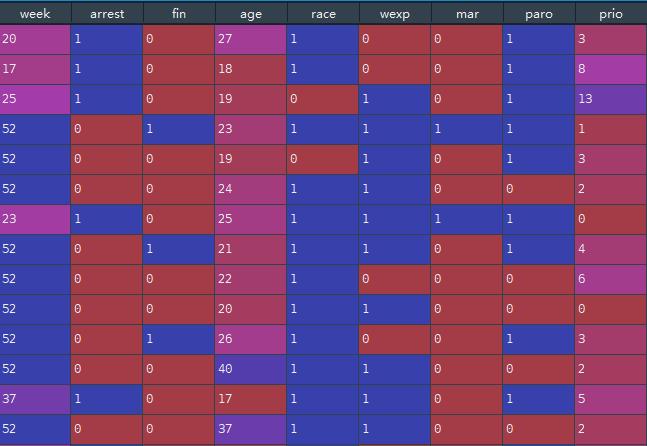
数据集,这里week 代表时间 T , arrest 代表事件是否发生: event
3.3.2 先构建比例COX模型
cph = CoxPHFitter()
cph.fit(rossi, 'week', 'arrest') # week = T / arrest = event
cph.print_summary(model="untransformed variables", decimals=3)
先构建比例COX建模,来进行PH假定
3.3.3 检验PH假定:proportional_hazard_test
有两种方式进行检验:
# 方式一
cph.check_assumptions(rossi, p_value_threshold=0.05, show_plots=True)
# 方式二:
from lifelines.statistics import proportional_hazard_test
results = proportional_hazard_test(cph, rossi, time_transform='rank')
results.print_summary(decimals=3, model="untransformed variables")
方式一,这里输出的内容非常多,方拾二类似就不列举了。
输出的第一部分:变量检验表
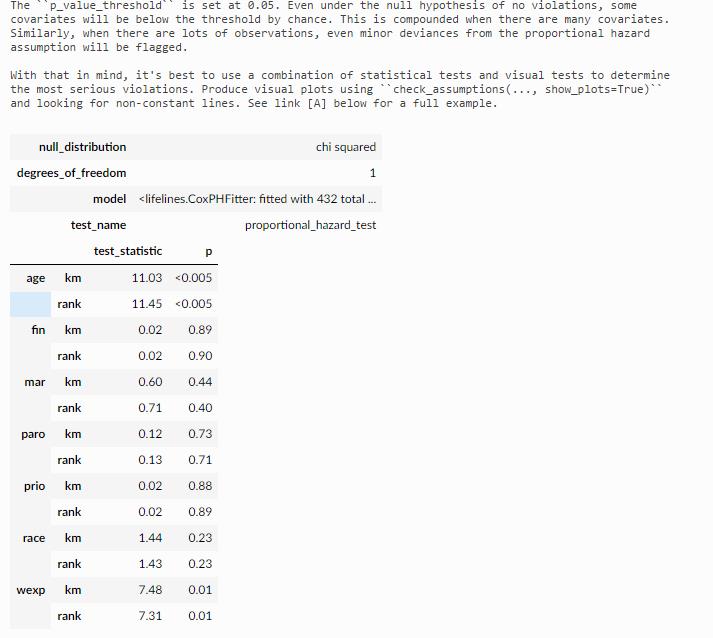
输出结果二:直接指出哪些变量有问题
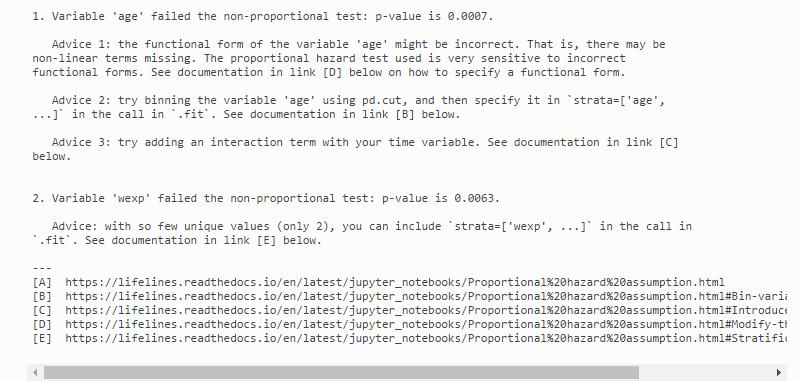
输出结果三:绘制有问题变量的scaled Schoenfeld residuals
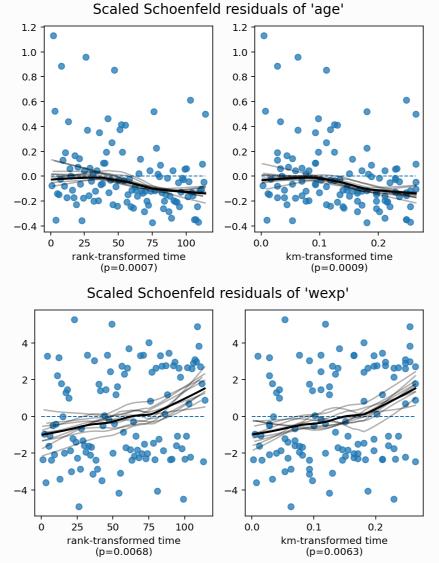
最终结论:
age/wexp p值<0.05 则没有通过假定,协变量相对于基线随时间变化的影响,需要做特殊处理
3.3.4 分类变量未沟通PH检验处理方式:strata分层变量
wexp 没有通过proportional假定,而且wexp分类变量,适合作为strata分层变量
这里不通过假定,可能是因为,样本里面不同分组的差异非常大,变量 -> 时间改变,
我们可以根据某些变量(我们称之为strata分层变量)将数据集划分为子样本,对所有子样本运行Cox模型,并比较它们的差异
cph.fit(rossi, 'week', 'arrest', strata=['wexp'])
cph.print_summary(model="wexp in strata")
将wexp变为strata分层变量之后,再进行ph检验:
cph.check_assumptions(rossi, show_plots=True)
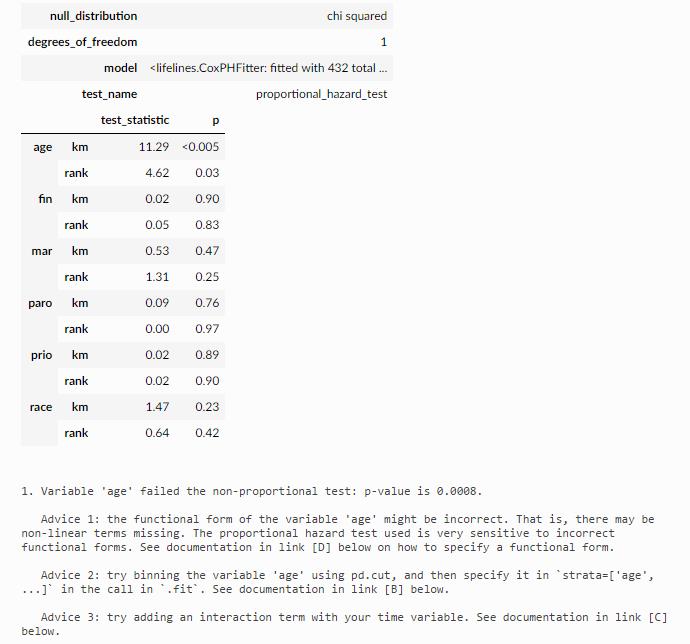
发现wexp 已经检验通过,但是age还不行
3.3.5 连续变量未沟通PH检验处理方式一:strata分层变量
那么这里第一种方式还是把age变量分箱pd.cut,然后进行分层:
# age修复二:age进行分层 并作为分层变量 与wexp一致的做法
rossi_strata_age = rossi.copy()
rossi_strata_age['age_strata'] = pd.cut(rossi_strata_age['age'], np.arange(0, 80, 3))
rossi_strata_age[['age', 'age_strata']].head()
rossi_strata_age = rossi_strata_age.drop('age', axis=1)
cph.fit(rossi_strata_age, 'week', 'arrest', strata=['age_strata', 'wexp'])
cph.print_summary(3, model="stratified age and wexp")
cph.plot()
cph.check_assumptions(rossi_strata_age)
>>> Proportional hazard assumption looks okay.
这里有一个问题就是,分箱越细,那么结论越精准,分箱越粗,结论就会有信息损失在分箱过程中。
这是一个需要平衡的问题。
最终检验,此时全部通过了检验。
3.3.6 连续变量未沟通PH检验处理方式二:修改cox公式
直接贴原文好了:
The proportional hazard test is very sensitive (i.e. lots of false positives) when the functional form of a variable is incorrect. For example, if the association between a covariate and the log-hazard is non-linear, but the model has only a linear term included, then the proportional hazard test can raise a false positive.
这里可以看到需要探索各类非线性age~log-hazard 是否可行:
# age修复一:修改cox公式
rossi['age**2'] = (rossi['age'] - rossi['age'].mean())**2
rossi['age**3'] = (rossi['age'] - rossi['age'].mean())**3
cph.fit(rossi, 'week', 'arrest', strata=['wexp'], formula="bs(age, df=4, lower_bound=10, upper_bound=50) + fin +race + mar + paro + prio")
cph.print_summary(model="spline_model"); print()
cph.check_assumptions(rossi, show_plots=True, p_value_threshold=0.05)
这里可以看到如果加入一些非线性age的形态,wexp之前造成的PH干扰也在减小,
所以通常来说,改变公式形态,都会对其他变量产生有利影响,此时我们甚至可以移除作为分层变量的wexp(strata=['wexp'])
3.3.7 连续变量未沟通PH检验处理方式三:分段数据集
age修复三:Introduce time-varying covariates : 整改数据源,再次依据age进行时变整合
- 第一步:转换成episodic格式
- 第二步:在年龄和stop时间节点上,构造一个时间交互变量
- 之后:使用TimeVaryingFitter进行分析
from lifelines.utils import to_episodic_format
# the time_gaps parameter specifies how large or small you want the periods to be.
rossi_long = to_episodic_format(rossi, duration_col='week', event_col='arrest', time_gaps=1.)
rossi_long.head(25)
rossi_long['time*age'] = rossi_long['age'] * rossi_long['stop']
from lifelines import CoxTimeVaryingFitter
ctv = CoxTimeVaryingFitter()
ctv.fit(rossi_long,
id_col='id',
event_col='arrest',
start_col='start',
stop_col='stop',
strata=['wexp'])
ctv.print_summary(3, model="age * time interaction")
ctv.plot()
先来看一下to_episodic_format是一个什么操作:
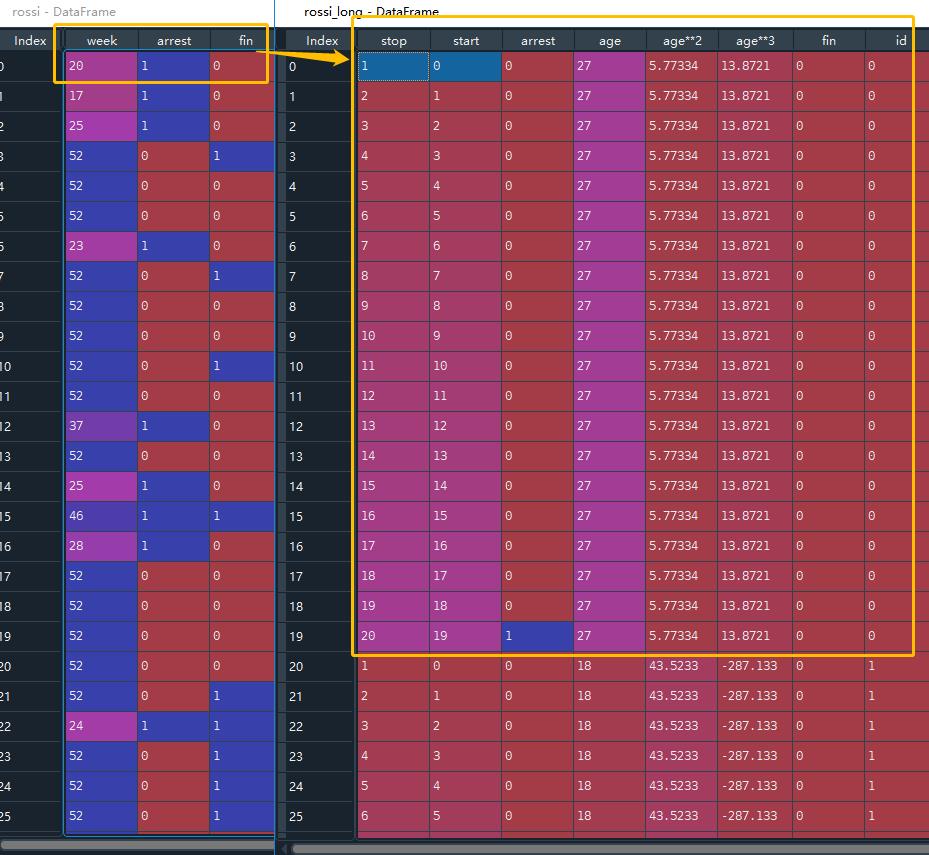
之前某一条记录week = 20,那么现在拆分成20条记录,逐条记录,从start -> stop,其余协变量在20记录中保持不变。
然后这里rossi_long['time*age'] = rossi_long['age'] * rossi_long['stop']是一步非常有意思的操作,就是将age构造成随时间变化的time-varying variable了
最后使用CoxTimeVaryingFitter进行cox回归检验

来看一下scaled Schoenfeld 残差图:
ctv.plot()
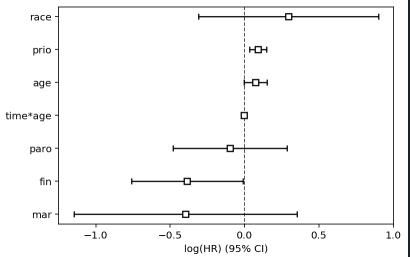
在以上年龄的Schoenfeld残差图中,我们可以看到,时间值越大,风险为正,则有轻微的负效应。
这在coxtimevariyingfitter的输出中得到了证实:我们看到时间*年龄的系数是-0.005。
3.4 PH检验(proportional hazard assumption)是否一定需要?
参考:Do I need to care about the proportional hazard assumption?
是否需要时变检验?以下情况可以忽略:
- 如果你在意生存预测,那么风险的假定可以忽略
- 足够多的样本量,存在一定假定问题是正常的现象
- 有合理的理由假设所有的数据集都会违反比例风险假设【参考: Stensrud & Hernán’s “Why Test for Proportional Hazards?】
4 非比例风险模型—— 参数估计模型 Weibull AFT model
AFT(accelerated failure time model)加速失效模型
AFT模型可见文档:the-log-normal-and-log-logistic-aft-models
模型详细解释:WeibullAFTFitter
与比例COX的例子一样的数据集,来看一下Weibull AFT model:
from lifelines.datasets import load_regression_dataset
from lifelines import CoxPHFitter
regression_dataset = load_regression_dataset()
print(regression_dataset.head())
print(regression_dataset['E'].value_counts())
# 模型二初始化 —— Weibull accelerated failure time model
from lifelines import WeibullAFTFitter
wft = WeibullAFTFitter()
wft.fit(regression_dataset, 'T', event_col='E')
wft.print_summary()
wft.plot()
结果展示:
"""
<lifelines.WeibullAFTFitter: fitted with 200 total observations, 11 right-censored observations>
duration col = 'T'
event col = 'E'
number of observations = 200
number of events observed = 189
log-likelihood = -504.48
time fit was run = 2020-06-21 12:27:05 UTC
---
coef exp(coef) se(coef) coef lower 95% coef upper 95% exp(coef) lower 95% exp(coef) upper 95%
lambda_ var1 -0.08 0.92 0.02 -0.13 -0.04 0.88 0.97
var2 -0.02 0.98 0.03 -0.07 0.04 0.93 1.04
var3 -0.08 0.92 0.02 -0.13 -0.03 0.88 0.97
Intercept 2.53 12.57 0.05 2.43 2.63 11.41 13.85
rho_ Intercept 1.09 2.98 0.05 0.99 1.20 2.68 3.32
z p -log2(p)
lambda_ var1 -3.45 <0.005 10.78
var2 -0.56 0.57 0.80
var3 -3.33 <0.005 10.15
Intercept 51.12 <0.005 inf
rho_ Intercept 20.12 <0.005 296.66
---
Concordance = 0.58
AIC = 1018.97
log-likelihood ratio test = 19.73 on 3 df
-log2(p) of ll-ratio test = 12.34
"""
最后画图:
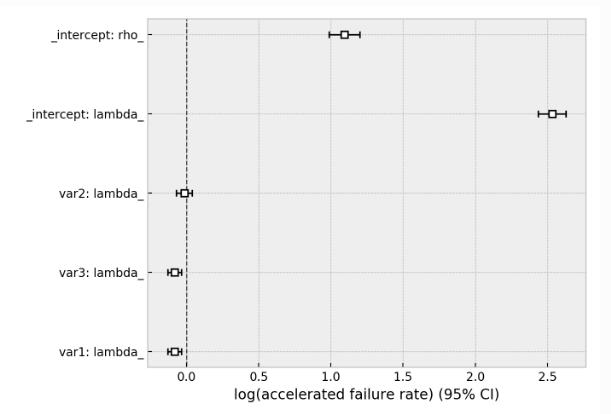
5 lifelines相关工具函数
5.1 寿命表制作函数——survival_table_from_events
我们在1.1 小节看到KM的数据格式为:
from lifelines.datasets import load_waltons
from lifelines import KaplanMeierFitter
from lifelines.utils import median_survival_times
import matplotlib.pyplot as plt
# 数据载入
df = load_waltons()
print(df.head(),'\\n')
print(df['T'].min(), df['T'].max(),'\\n')
print(df['E'].value_counts(),'\\n')
print(df['group'].value_counts(),'\\n')
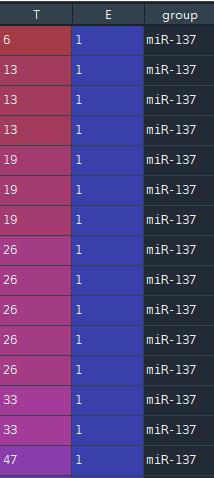
这里并非严格的寿命表的数据样式,这里lifelines可以有函数进行转化:
# Perhaps you are interested in viewing the survival table given some durations and censoring vectors.
from lifelines.utils import survival_table_from_events
df = load_waltons()
T = df['T']
E = df['E']
table = survival_table_from_events(T, E)
print(table.head())
进行survival_table_from_events可以变为寿命表的样式。

5.2 KM曲线数据样式制作函数
来看lifelines专门制作KM曲线数据集的函数,也就是刚刚贴的:
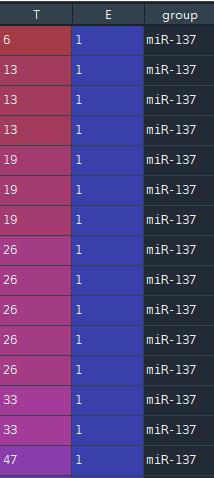
from lifelines.utils import datetimes_to_durations
start_dates = ['2015-01-01', '2015-04-01', '2014-04-05']
end_dates = ['2016-02-02', None, '2014-05-06']
T, E = datetimes_to_durations(start_dates, end_dates, freq="D")
>>> T # array([ 397., 1414., 31.])
>>> E # array([ True, False, True])
比如这里有三个样本,开始时间为:['2015-01-01', '2015-04-01', '2014-04-05'],
其中有两个在观测期结束了,还有一个没有结束,那么就是['2016-02-02', None, '2014-05-06']
最后给出的数据,T就是结束 - 开始 的durations
E就是最终事件是否发生的event
5.3 COX 时变回归模型中的 数据样式制作函数
5.3.1 第一种:add_covariate_to_timeline
这里其实在3.2.1 已经提及了一种,就复制一下:
import pandas as pd
from lifelines.utils import to_long_format
from lifelines.utils import add_covariate_to_timeline
base_df = pd.DataFrame([
{'id': 1, 'duration': 10, 'event': True, 'var1': 0.1},
{'id': 2, 'duration': 12, 'event': True, 'var1': 0.5}
])
base_df = to_long_format(base_df, duration_col="duration")
cv = pd.DataFrame([
{'id': 1, 'time': 0, 'var2': 1.4},
{'id': 1, 'time': 4, 'var2': 1.2},
{'id': 1, 'time': 8, 'var2': 1.5},
{'id': 2, 'time': 0, 'var2': 1.6},
])
base_df = add_covariate_to_timeline(base_df, cv, duration_col="time", id_col="id", event_col="event", delay=5)\\
.fillna(0)
print(base_df)
base_df 相当于没有时变协变量的情况下的数据样本,
cv是有时变协变量的数据样本,
最后两者拼接在一些
5.3.2 第二种:to_episodic_format
第二种就是在3.3.7中提及的发现某一连续变量age需要改成时变,然后通过to_episodic_format变为逐条。
同时,需要 age变量*stoptime 构造成为随时间变化的变量
from lifelines.utils import to_episodic_format
# the time_gaps parameter specifies how large or small you want the periods to be.
rossi_long = to_episodic_format(rossi, duration_col='week', event_col='arrest', time_gaps=1.)
rossi_long.head(25)
rossi_long['time*age'] = rossi_long['age'] * rossi_long['stop']
from lifelines import CoxTimeVaryingFitter
ctv = CoxTimeVaryingFitter()
ctv.fit(rossi_long,
id_col='id',
event_col='arrest',
start_col='start',
stop_col='stop',
strata=['wexp'])
ctv.print_summary(3, model="age * time interaction")
ctv.plot()
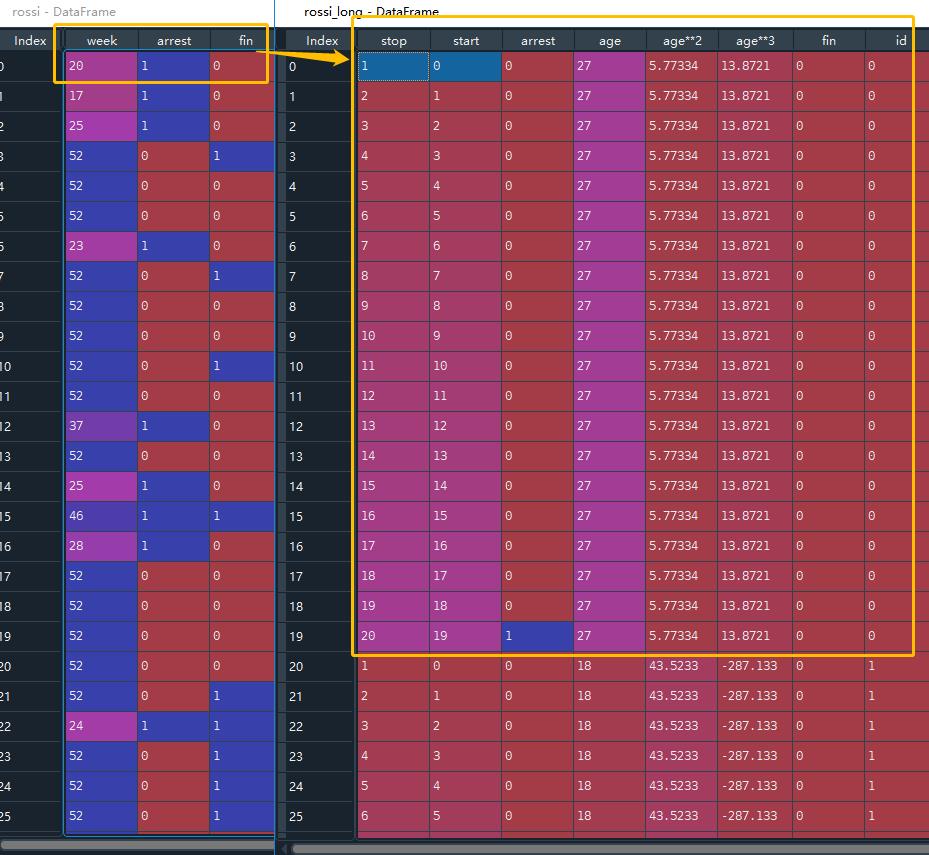
6 累计风险函数:Cumulative hazard function
The cumulative hazard has less obvious understanding than the survival functions, but the hazard functions is the basis of more advanced techniques in survival analysis. Recall that we are estimating cumulative hazard functions, H(t). (Why? The sum of estimates is much more stable than the point-wise estimates.) Thus we know the rate of change of this curve is an estimate of the hazard function.
6.1 非参数估计:Nelson-Aalen 累计风险函数图
参考:生存分析论文
在有删失的情况下,可以根据累积死亡率与生存函数的关系,来估计累计风险函数图
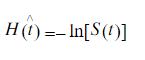
也可以参考之前文章中的:2.3 生存/风险函数 两者之间关系
其与与以KM估计式为基础的估计式相比,具有更好的小样本性质,由Nelson提出然后Aalen加以改进

主要作用有:
- 选择事件发生时间的参数模型方面的应用
- 其二是为死亡率h(t)提供粗估计
在lifelines中的实现:
from lifelines.datasets import load_dd
data = load_dd()
data.head()
T = data["duration"]
E = data["observed"]
from lifelines import NelsonAalenFitter
naf = NelsonAalenFitter()
naf.fit(T,event_observed=E)
print(naf.cumulative_hazard_.head())
naf.plot_cumulative_hazard()
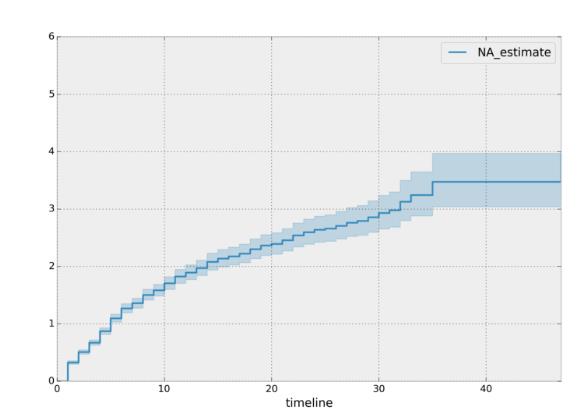
分组来看不同group的累计风险概率:
dem = (data["democracy"] == "Democracy")
naf.fit(T[dem], event_observed=E[dem], label="Democratic Regimes")
ax = naf.plot_cumulative_hazard(loc=slice(0, 20))
naf.fit(T[~dem], event_observed=E[~dem], label="Non-democratic Regimes")
naf.plot_cumulative_hazard(ax=ax, loc=slice(0, 20))
plt.title("Cumulative hazard function of different global regimes");

6.2 参数 估计:其他累计风险参数估计模型
与1.5一致,累计风险函数图和生存函数的估计,都有非参数以及参数估计的两种:
参考:Other parametric models: Exponential, Log-Logistic, Log-Normal and Splines
from lifelines import (WeibullFitter, ExponentialFitter,
LogNormalFitter, LogLogisticFitter, NelsonAalenFitter,
PiecewiseExponentialFitter, GeneralizedGammaFitter, SplineFitter)
from lifelines.datasets import load_waltons
data = load_waltons()
fig, axes = plt.subplots(3, 3, figsize=(10, 7.5))
T = data['T']
E = data['E']
wbf = WeibullFitter().fit(T, E, label='WeibullFitter')
exf = ExponentialFitter().fit(T, E, label='ExponentialFitter')
lnf = LogNormalFitter().fit(T, E, label='LogNormalFitter')
naf = NelsonAalenFitter().fit(T, E, label='NelsonAalenFitter')
llf = LogLogisticFitter().fit(T, E, label='LogLogisticFitter')
pwf = PiecewiseExponentialFitter([40, 60]).fit(T, E, label='PiecewiseExponentialFitter')
gg = GeneralizedGammaFitter().fit(T, E, label='GeneralizedGammaFitter')
spf = SplineFitter([6, 20, 40, 75]).fit(T, E, label='SplineFitter')
wbf.plot_cumulative_hazard(ax=axes[0][0])
exf.plot_cumulative_hazard(ax=axes[0][1])
lnf.plot_cumulative_hazard(ax=axes[0][2])
naf.plot_cumulative_hazard(ax=axes[1][0])
llf.plot_cumulative_hazard(ax=axes[1][1])
pwf.plot_cumulative_hazard(ax=axes[1][2])
gg.plot_cumulative_hazard(ax=axes[2][0])
spf.plot_cumulative_hazard(ax=axes[2][1])
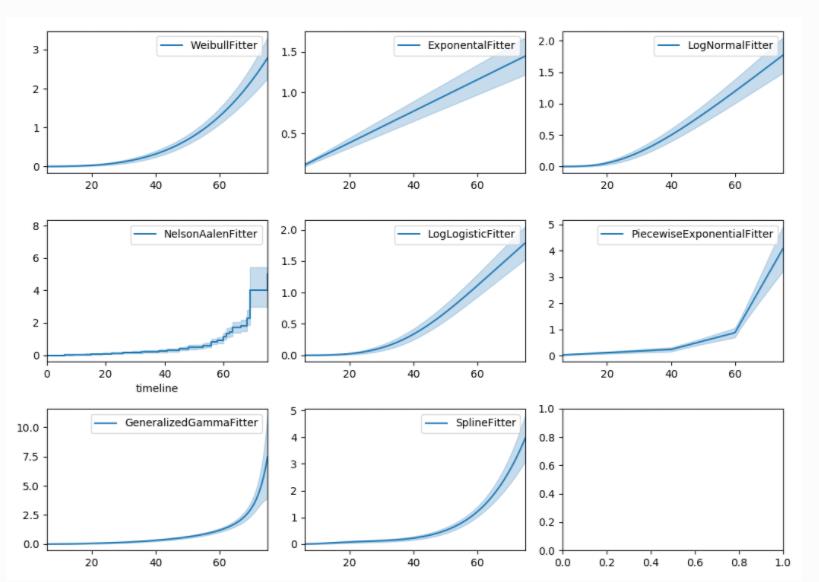
7 如何选择最佳的参数估计模型
从第一节和第六节来看,生存函数 以及 累计风险函数都有参数估计以及非参数估计,
参数估计也有非常多的分布可以选择,那么如何哪一种是最好的呢?
lifelines 提供了两种:
- qq-plots QQ图: Selecting a parametric model using QQ plots
- AIC对比图:Selecting a parametric model using AIC
7.1 QQ图
from lifelines import *
from lifelines.plotting import qq_plot
# generate some fake log-normal data
N = 1000
T_actual = np.exp(np.random.randn(N))
C = np.exp(np.random.randn(N))
E = T_actual < C
T = np.minimum(T_actual, C)
fig, axes = plt.subplots(2, 2, figsize=(8, 6))
axes = axes.reshape(4,)
for i, model in enumerate([WeibullFitter(), LogNormalFitter(), LogLogisticFitter(), ExponentialFitter()]):
model.fit(T, E)
qq_plot(model, ax=axes[i])

这个图形测试可以用来使模型失效。
例如,在上图中,我们可以看到只有对数正态(log-normal)参数模型是合适的(我们预计尾部会有偏差,但不会太多)。
7.2 AIC图
from lifelines.utils import find_best_parametric_model
from lifelines.datasets import load_lymph_node
T = load_lymph_node()['rectime']
E = load_lymph_node()['censrec']
best_model, best_aic_ = find_best_parametric_model(T, E, scoring_method="AIC")
print(best_model)
# <lifelines.SplineFitter:"Spline_estimate", fitted with 686 total observations, 387 right-censored observations>
best_model.plot_hazard()
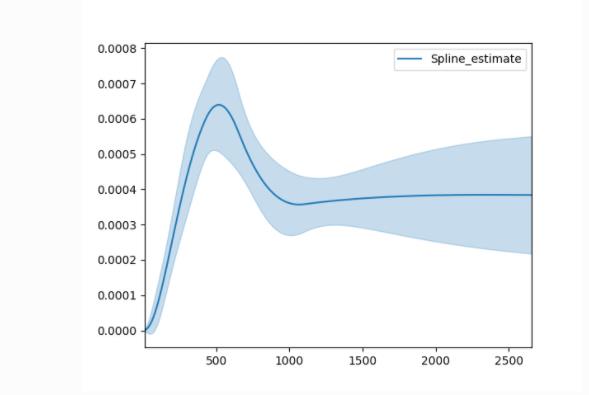
这里输出结果的时候会有提示,也就是比较好的是SplineFitter估计:
# <lifelines.SplineFitter:"Spline_estimate", fitted with 686 total observations, 387 right-censored observations>
8 模型一致性、准确率以及校准
8.1 模型一致性
简单地说,一致性是对模型内部一致性的评估 —— 如果它说某个特征增加了风险,那么具有该特征的观测结果应该风险会高。如果它们是这样的,那么一致性会上升,如果不是,那么一致性会下降。
from lifelines.datasets import load_regression_dataset
from lifelines import CoxPHFitter
regression_dataset = load_regression_dataset()
print(regression_dataset.head())
print(regression_dataset['E'].value_counts())
# 模型一初始化 —— Cox proportional hazard model
cph = CoxPHFitter()
cph.fit(regression_dataset, 'T', event_col='E')
cph.print_summary()
可以从summary看到,
duration col = 'week'
event col = 'arrest'
baseline estimation = breslow
number of observations = 432
number of events observed = 114
partial log-likelihood = -658.75
time fit was run = 2021-08-01 03:07:18 UTC
---
coef exp(coef) se(coef) coef lower 95% coef upper 95% exp(coef) lower 95% exp(coef) upper 95%
covariate
fin -0.38 0.68 0.19 -0.75 -0.00 0.47 1.00
age -0.06 0.94 0.02 -0.10 -0.01 0.90 0.99
race 0.31 1.37 0.31 -0.29 0.92 0.75 2.50
wexp -0.15 0.86 0.21 -0.57 0.27 0.57 1.30
mar -0.43 0.65 0.38 -1.18 0.31 0.31 1.37
paro -0.08 0.92 0.20 -0.47 0.30 0.63 1.35
prio 0.09 1.10 0.03 0.04 0.15 1.04 1.16
z p -log2(p)
covariate
fin -1.98 0.05 4.40
age -2.61 0.01 6.79
race 1.02 0.31 1.70
wexp -0.71 0.48 1.06
mar -1.14 0.26 1.97
paro -0.43 0.66 0.59
prio 3.19 <0.005 9.48
---
Concordance = 0.64
Partial AIC = 1331.50
log-likelihood ratio test = 33.27 on 7 df
-log2(p) of ll-ratio test = 15.37
Concordance = 0.64 为一致性检验,该模型并不高。
8.2 模型校准性
在文章使用python来进行用户流失预测的实战提到了模型校准。
我们知道我们的Cox模型是一个很好的模型,但这在实际中意味着什么呢?它有多精确?
当你从概率的角度看待像流失(或欺诈或盗窃)这样的事件时,检查校准性比检查准确性更重要。校准性是模型获得概率随时间变化的倾向。
就像这样,一个天气预报服务是经过校准的话,如果在所有的时间里它说有40%的可能性下雨,实际上就有40%的可能性下雨。
在Scikit-Learn中,我们可以使用calibration_curve方法从概率预测和数据集的真实值中获得这个值:
自己举一个例子:
from lifelines import datasets, CoxPHFitter
from numpy import dot, einsum, log, exp, zeros, arange, multiply, ndarray
import numpy as np
rossi = datasets.load_rossi()
cph = CoxPHFitter().fit(rossi, 'week', 'arrest')
from sklearn.calibration import calibration_curve
from matplotlib import pyplot as plt
plt.figure(figsize=(10, 10))
ax1 = plt.subplot2grid((3, 1), (0, 0), rowspan=2)
ax1.plot([0, 1], [0, 1], "k:", label="Perfectly calibrated")
probs = 1-np.array(cph.predict_survival_function(rossi).loc[13])
actual = rossi['arrest']
fraction_of_positives, mean_predicted_value = calibration_curve(actual, probs, n_bins=10, normalize=False)
ax1.plot(mean_predicted_value, fraction_of_positives, "s-", label="%s" % ("CoxPH",))
ax1.set_ylabel("Fraction of positives")
ax1.set_ylim([-0.05, 1.05])
ax1.legend(loc="lower right")
ax1.set_title('Calibration plots (reliability curve)')
截取第13天(cph.predict_survival_function(rossi).loc[13])生存概率与真实概率(rossi[‘arrest’] = [0,1,1,0,0,1])进行对比:

这里整体曲线不接近虚线,效果不好;
可以看到蓝色曲线在标准线(虚线)之上,说明模型一直在低估风险(<50%的流失率);
如果在虚线一下,就说明高估了风险。
比如这个图:
用Python做生存分析--lifelines库简介