Unity 渲染YUV数据 ---- 以Unity渲染Android Camera数据为例子
Posted newchenxf
tags:
篇首语:本文由小常识网(cha138.com)小编为大家整理,主要介绍了Unity 渲染YUV数据 ---- 以Unity渲染Android Camera数据为例子相关的知识,希望对你有一定的参考价值。
1 背景
一般Unity都是RGB直接渲染的,但是总有特殊情况下,需要渲染YUV数据。比如,Unity读取android的Camera YUV数据,并渲染。本文就基于这种情况,来展开讨论。
Unity读取Android的byte数组,本身就耗时,如果再把YUV数据转为RGB也在脚本中实现(即CPU运行),那就很卡了。
一种办法,就是这个转换,放在GPU完成,即,在shader实现!
接下来,分2块来贴出源码和实现。
2 YUV数据来源 ---- Android 侧
Android的Camera数据,一般是YUV格式的,最常用的就是NV21。其像素布局如下:
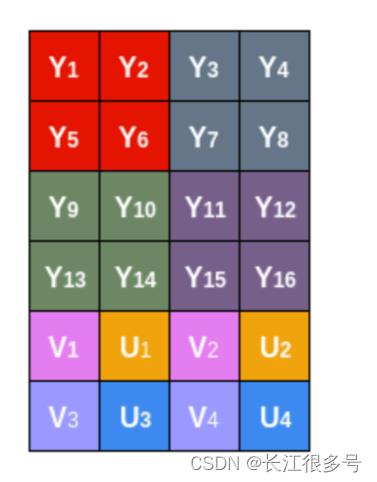
即数据排列是YYYYVUVU…
现在,Android就做一项工作,打开Camera,随便渲染到一个空纹理,然后呢,获得Preview的帧数据。
用一个SimpleCameraPlugin作为Unity调用Android的接口类:
代码如下:
package com.chenxf.unitycamerasdk;
import android.app.Activity;
import android.content.Context;
import android.graphics.Point;
import android.graphics.SurfaceTexture;
import android.hardware.Camera;
import android.opengl.GLES11Ext;
import android.opengl.GLES20;
import android.os.Handler;
import android.os.Looper;
import android.os.Message;
import android.util.Log;
import android.util.Size;
/**
*
* 直接读取YUV数据,在unity渲染的方案
*/
public class SimpleCameraPlugin implements SurfaceTexture.OnFrameAvailableListener, Camera.PreviewCallback
private static final String TAG = "qymv#CameraPlugin";
private final static int REQUEST_CODE = 1;
private final static int MSG_START_PREVIEW = 1;
private final static int MSG_SWITCH_CAMERA = 2;
private final static int MSG_RELEASE_PREVIEW = 3;
private final static int MSG_MANUAL_FOCUS = 4;
private final static int MSG_ROCK = 5;
private SurfaceTexture mSurfaceTexture;
private boolean mIsUpdateFrame;
private Context mContext;
private Handler mCameraHanlder;
private Size mExpectedPreviewSize;
private Size mPreviewSize;
private boolean isFocusing;
private int mWidth;
private int mHeight;
private byte[] yBuffer = null;
private byte[] uvBuffer = null;
public SimpleCameraPlugin()
Log.i(TAG, " create");
initCameraHandler();
private void initCameraHandler()
mCameraHanlder = new Handler(Looper.getMainLooper())
@Override
public void handleMessage(Message msg)
switch (msg.what)
case MSG_START_PREVIEW:
startPreview();
break;
case MSG_RELEASE_PREVIEW:
releasePreview();
break;
case MSG_SWITCH_CAMERA:
//switchCamera();
break;
case MSG_MANUAL_FOCUS:
//manualFocus(msg.arg1, msg.arg2);
break;
case MSG_ROCK:
autoFocus();
break;
default:
break;
;
public void releasePreview()
CameraUtil.releaseCamera();
// mCameraSensor.stop();
// mFocusView.cancelFocus();
Log.e(TAG, "releasePreview releaseCamera");
public void startPreview()
//if (mPreviewSize != null && requestPermission() )
if (mExpectedPreviewSize != null)
if (CameraUtil.getCamera() == null)
CameraUtil.openCamera();
Log.e(TAG, "openCamera");
//CameraUtil.setDisplay(mSurfaceTexture);
Camera.Size previewSize = CameraUtil.startPreview((Activity) mContext, mExpectedPreviewSize.getWidth(), mExpectedPreviewSize.getHeight());
CameraUtil.setCallback(this);
if(previewSize != null)
mWidth = previewSize.width;
mHeight = previewSize.height;
mPreviewSize = new Size(previewSize.width, previewSize.height);
initSurfaceTexture(previewSize.width, previewSize.height);
initBuffer(previewSize.width, previewSize.height);
CameraUtil.setDisplay(mSurfaceTexture);
private void initBuffer(int width, int height)
yBuffer = new byte[width * height];
uvBuffer = new byte[width * height / 2];
public void autoFocus()
if (CameraUtil.isBackCamera() && CameraUtil.getCamera() != null)
focus(mWidth / 2, mHeight / 2, true);
private void focus(final int x, final int y, final boolean isAutoFocus)
Log.i(TAG, "focus, position: " + x + " " + y);
if (CameraUtil.getCamera() == null || !CameraUtil.isBackCamera())
return;
if (isFocusing && isAutoFocus)
return;
if (mWidth == 0 || mHeight == 0)
return;
isFocusing = true;
Point focusPoint = new Point(x, y);
Size screenSize = new Size(mWidth, mHeight);
if (!isAutoFocus)
//mFocusView.beginFocus(x, y);
CameraUtil.newCameraFocus(focusPoint, screenSize, new Camera.AutoFocusCallback()
@Override
public void onAutoFocus(boolean success, Camera camera)
isFocusing = false;
if (!isAutoFocus)
//mFocusView.endFocus(success);
);
/**
* 初始化
* 调用该函数需要EGL 线程,否则会出现如下错误
* libEGL : call to OpenGL ES API with no current context
*
* @param context android的context,最好传递activity的上下文
* @param width 纹理宽
* @param height 纹理高
*/
public void start(Context context, int width, int height)
Log.w(TAG, "Start context " + context);
mContext = context;
mWidth = width;
mHeight = height;
callStartPreview(width, height);
private void callStartPreview(int width, int height)
mExpectedPreviewSize = new Size(width, height);
mCameraHanlder.sendEmptyMessage(MSG_START_PREVIEW);
mCameraHanlder.sendEmptyMessageDelayed(MSG_ROCK, 2000);
public void resume()
public void pause()
mCameraHanlder.sendEmptyMessage(MSG_RELEASE_PREVIEW);
private void initSurfaceTexture(int width, int height)
Log.i(TAG, "initSurfaceTexture " + " width " + width + " height " + height);
//生成CAMERA输出的纹理id
int videoTextureId = createOESTextureID();
//根据创建的纹理id生成一个SurfaceTexture, 视频播放输出到surface texture
mSurfaceTexture = new SurfaceTexture(videoTextureId);
mSurfaceTexture.setDefaultBufferSize(width, height);
mSurfaceTexture.setOnFrameAvailableListener(this);
@Override
public void onFrameAvailable(SurfaceTexture surfaceTexture)
Log.i(TAG, "onFrameAvailable");
//视频播放开始有输出
mIsUpdateFrame = true;
if (frameListener != null)
frameListener.onFrameAvailable();
/**
* Unity调用,更新视频纹理,然后绘制FBO
*/
public void updateTexture()
Log.i(TAG, "onFrameAvailable");
mIsUpdateFrame = false;
mSurfaceTexture.updateTexImage();
public boolean isUpdateFrame()
return mIsUpdateFrame;
@Override
public void onActivityResume()
resume();
@Override
public void onActivityPause()
pause();
private FrameListener frameListener;
public void setFrameListener(FrameListener listener)
frameListener = listener;
private synchronized boolean copyFrame(byte[] bytes)
Log.i(TAG, "copyFrame start");
if(yBuffer != null && uvBuffer != null)
System.arraycopy(bytes, 0, yBuffer, 0, yBuffer.length);
int uvIndex = yBuffer.length;
System.arraycopy(bytes, uvIndex, uvBuffer, 0, uvBuffer.length);
Log.i(TAG, "copyFrame end");
return true;
return false;
public synchronized byte[] readYBuffer()
Log.i(TAG, "readYBuffer");
return yBuffer;
public synchronized byte[] readUVBuffer()
Log.i(TAG, "readUVBuffer");
return uvBuffer;
public int getPreviewWidth()
Log.i(TAG, "getPreviewWidth " + mWidth);
return mWidth;
public int getPreviewHeight()
Log.i(TAG, "getPreviewWidth " + mHeight);
return mHeight;
@Override
public void onPreviewFrame(byte[] bytes, Camera camera)
if(copyFrame(bytes))
UnityMsgBridge.notifyGotFrame();
public interface FrameListener
void onFrameAvailable();
public static int createOESTextureID()
int[] texture = new int[1];
GLES20.glGenTextures(texture.length, texture, 0);
GLES20.glBindTexture(GLES11Ext.GL_TEXTURE_EXTERNAL_OES, texture[0]);
GLES20.glTexParameteri(GLES11Ext.GL_TEXTURE_EXTERNAL_OES, GLES20.GL_TEXTURE_MIN_FILTER, GLES20.GL_LINEAR);
GLES20.glTexParameteri(GLES11Ext.GL_TEXTURE_EXTERNAL_OES, GLES20.GL_TEXTURE_MAG_FILTER, GLES20.GL_LINEAR);
GLES20.glTexParameteri(GLES11Ext.GL_TEXTURE_EXTERNAL_OES, GLES20.GL_TEXTURE_WRAP_S, GLES20.GL_CLAMP_TO_EDGE);
GLES20.glTexParameteri(GLES11Ext.GL_TEXTURE_EXTERNAL_OES, GLES20.GL_TEXTURE_WRAP_T, GLES20.GL_CLAMP_TO_EDGE);
return texture[0];
依赖很少,有个CameraUtils来打开摄像头:
package com.qiyi.unitycamerasdk;
import android.app.Activity;
import android.content.Context;
import android.content.pm.PackageManager;
import android.graphics.Point;
import android.graphics.Rect;
import android.graphics.SurfaceTexture;
import android.hardware.Camera;
import android.os.Build;
import android.util.Log;
import android.util.Size;
import android.view.Surface;
import java.io.IOException;
import java.util.ArrayList;
import java.util.Collections;
import java.util.Comparator;
import java.util.List;
/**
* Created By Chengjunsen on 2018/8/23
*/
public class CameraUtil
private static final String TAG = "qymv#CameraUtil";
private static Camera mCamera = null;
private static int mCameraID = Camera.CameraInfo.CAMERA_FACING_FRONT;
public static void openCamera()
mCamera = Camera.open(mCameraID);
if (mCamera == null)
throw new RuntimeException("Unable to open camera");
public static Camera getCamera()
return mCamera;
public static void releaseCamera()
if (mCamera != null)
mCamera.stopPreview();
mCamera.release();
mCamera = null;
public static void setCameraId(int cameraId)
mCameraID = cameraId;
public static void switchCameraId()
mCameraID = isBackCamera() ? Camera.CameraInfo.CAMERA_FACING_FRONT : Camera.CameraInfo.CAMERA_FACING_BACK;
public static boolean isBackCamera()
return mCameraID == Camera.CameraInfo.CAMERA_FACING_BACK;
public static void setDisplay(SurfaceTexture surfaceTexture)
try
if (mCamera != null)
mCamera.setPreviewTexture(surfaceTexture);
catch (IOException e)
e.printStackTrace();
public static Camera.Size startPreview(Activity activity, int width, int height) 以上是关于Unity 渲染YUV数据 ---- 以Unity渲染Android Camera数据为例子的主要内容,如果未能解决你的问题,请参考以下文章