CSS画三角形
Posted 十九万里
tags:
篇首语:本文由小常识网(cha138.com)小编为大家整理,主要介绍了CSS画三角形相关的知识,希望对你有一定的参考价值。
效果图
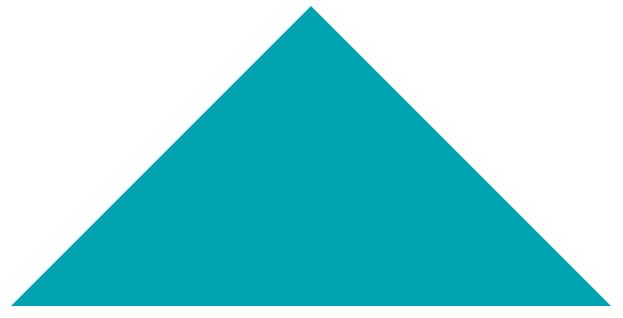
全部代码
<!DOCTYPE html>
<html>
<head>
<title></title>
<style type="text/css">
/* css3绘制三角形 */
.triangle{
width: 0px; /*设置宽高为0,所以div的内容为空,从才能形成三角形尖角*/
height: 0px;
border-bottom: 200px solid #00a3af;
border-left: 200px solid transparent; /*transparent 表示透明*/
border-right: 200px solid transparent;
}
</style>
</head>
<body>
<div class="triangle"></div>
</body>
</html>
- 1
- 2
- 3
- 4
- 5
- 6
- 7
- 8
- 9
- 10
- 11
- 12
- 13
- 14
- 15
- 16
- 17
- 18
- 19
还是不理解的小伙伴可以看下面
1. 设置div有一定宽高,四边设置边框
.triangle{
width: 50px;
height: 50px;
border-top: 200px solid #00a497;
border-bottom: 200px solid #cc7eb1;
border-left: 200px solid #165e83;
border-right: 200px solid #c85179;
}
- 1
- 2
- 3
- 4
- 5
- 6
- 7
- 8
上面代码设置div有一定宽高,四边设置边框时,效果如下:

2. 设置div宽高为0,四边设置边框宽度为200px
.triangle{
width: 0px;
height: 0px;
border-top: 200px solid #00a497;
border-bottom: 200px solid #cc7eb1;
border-left: 200px solid #165e83;
border-right: 200px solid #c85179;
}
- 1
- 2
- 3
- 4
- 5
- 6
- 7
- 8
上面代码设置div宽高为0,四边边框设置不同颜色时,效果如下:
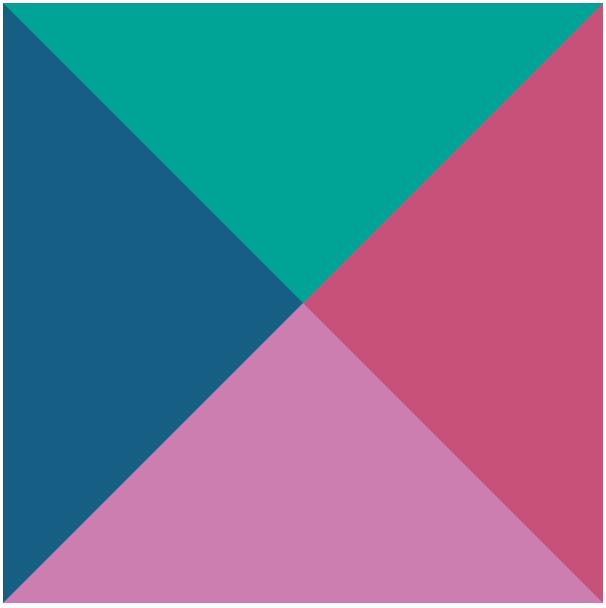
3. 接下来div宽高仍为0,去掉border-top
.triangle{
width: 0px;
height: 0px;
border-bottom: 200px solid #cc7eb1;
border-left: 200px solid #165e83;
border-right: 200px solid #c85179;
}
- 1
- 2
- 3
- 4
- 5
- 6
- 7
上面代码设置div宽高为0,只设置下边框和左右边框时,效果如下:
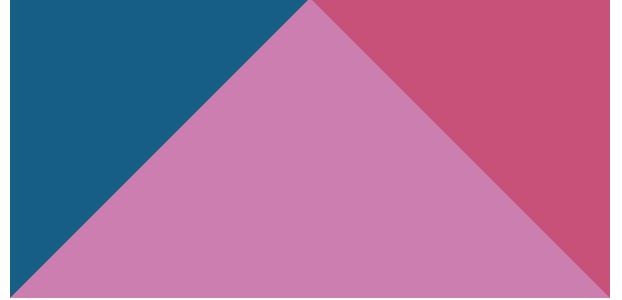
4. 最后发现,只将border-bottom设置颜色,左右边框透明,既可得到三角形
.triangle{
width: 0px;
height: 0px;
border-bottom: 200px solid #cc7eb1;
border-left: 200px solid transparent;
border-right: 200px solid transparent;
}
- 1
- 2
- 3
- 4
- 5
- 6
- 7
效果如下:
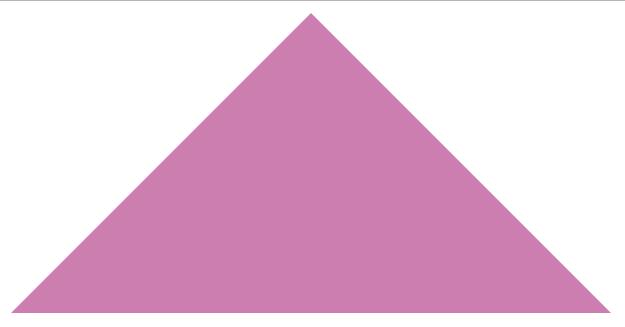
想了解CSS更多方法实现三角形可以访问 如何使用CSS画一个三角形
以上是关于CSS画三角形的主要内容,如果未能解决你的问题,请参考以下文章