基于Pytorch的遥感大图预测(忽略边缘(划窗))
Posted pulpfiction丶
tags:
篇首语:本文由小常识网(cha138.com)小编为大家整理,主要介绍了基于Pytorch的遥感大图预测(忽略边缘(划窗))相关的知识,希望对你有一定的参考价值。
基于Pytorch的遥感大图预测
引言
在深度学习中,对遥感数据进行预测时,往往需要大量的内存,造成计算机内存溢出,为了减少计算机内存溢出,本文采用忽略边缘预测方法对遥感图像进行预测及还原,Tensorflow版本请看参考文章链接。
(文章参考自https://zhuanlan.zhihu.com/p/158769096):
代码实现
from osgeo import gdal
import numpy as np
import datetime
import math
import sys
import torch
import cv2
from torchvision import transforms as T
# 读取tif数据集
def readTif(fileName, xoff = 0, yoff = 0, data_width = 0, data_height = 0):
dataset = gdal.Open(fileName)
if dataset == None:
print(fileName + "文件无法打开")
# 栅格矩阵的列数
width = dataset.RasterXSize
# 栅格矩阵的行数
height = dataset.RasterYSize
# 波段数
bands = dataset.RasterCount
# 获取数据
if(data_width == 0 and data_height == 0):
data_width = width
data_height = height
data = dataset.ReadAsArray(xoff, yoff, data_width, data_height)
# 获取仿射矩阵信息
geotrans = dataset.GetGeoTransform()
# 获取投影信息
proj = dataset.GetProjection()
return data,geotrans,proj
# 保存tif文件函数
def writeTiff(im_data, im_geotrans, im_proj, path):
if 'int8' in im_data.dtype.name:
datatype = gdal.GDT_Byte
elif 'int16' in im_data.dtype.name:
datatype = gdal.GDT_UInt16
else:
datatype = gdal.GDT_Float32
if len(im_data.shape) == 3:
im_bands, im_height, im_width = im_data.shape
elif len(im_data.shape) == 2:
im_data = np.array([im_data])
im_bands, im_height, im_width = im_data.shape
#创建文件
driver = gdal.GetDriverByName("GTiff")
dataset = driver.Create(path, int(im_width), int(im_height), int(im_bands), datatype)
if(dataset!= None):
dataset.SetGeoTransform(im_geotrans) #写入仿射变换参数
dataset.SetProjection(im_proj) #写入投影
for i in range(im_bands):
dataset.GetRasterBand(i+1).WriteArray(im_data[i])
del dataset
# tif裁剪(tif像素数据,裁剪边长)
def TifCroppingArray(img, SideLength):
# 裁剪链表
TifArrayReturn = []
# 列上图像块数目
ColumnNum = int((img.shape[0] - SideLength * 2) / (256 - SideLength * 2))
# 行上图像块数目
RowNum = int((img.shape[1] - SideLength * 2) / (256 - SideLength * 2))
for i in range(ColumnNum):
TifArray = []
for j in range(RowNum):
cropped = img[i * (256 - SideLength * 2) : i * (256 - SideLength * 2) + 256,
j * (256 - SideLength * 2) : j * (256 - SideLength * 2) + 256]
TifArray.append(cropped)
TifArrayReturn.append(TifArray)
# 考虑到行列会有剩余的情况,向前裁剪一行和一列
# 向前裁剪最后一列
for i in range(ColumnNum):
cropped = img[i * (256 - SideLength * 2) : i * (256 - SideLength * 2) + 256,
(img.shape[1] - 256) : img.shape[1]]
TifArrayReturn[i].append(cropped)
# 向前裁剪最后一行
TifArray = []
for j in range(RowNum):
cropped = img[(img.shape[0] - 256) : img.shape[0],
j * (256-SideLength*2) : j * (256 - SideLength * 2) + 256]
TifArray.append(cropped)
# 向前裁剪右下角
cropped = img[(img.shape[0] - 256) : img.shape[0],
(img.shape[1] - 256) : img.shape[1]]
TifArray.append(cropped)
TifArrayReturn.append(TifArray)
# 列上的剩余数
ColumnOver = (img.shape[0] - SideLength * 2) % (256 - SideLength * 2) + SideLength
# 行上的剩余数
RowOver = (img.shape[1] - SideLength * 2) % (256 - SideLength * 2) + SideLength
return TifArrayReturn, RowOver, ColumnOver
# 获得结果矩阵
def Result(shape, TifArray, npyfile, RepetitiveLength, RowOver, ColumnOver):
result = np.zeros(shape, np.uint8)
# j来标记行数
j = 0
for i,img in enumerate(npyfile):
img = img.astype(np.uint8)
# 最左侧一列特殊考虑,左边的边缘要拼接进去
if(i % len(TifArray[0]) == 0):
# 第一行的要再特殊考虑,上边的边缘要考虑进去
if(j == 0):
result[0 : 256 - RepetitiveLength, 0 : 256-RepetitiveLength] = img[0 : 256 - RepetitiveLength, 0 : 256 - RepetitiveLength]
# 最后一行的要再特殊考虑,下边的边缘要考虑进去
elif(j == len(TifArray) - 1):
# 原来错误的
#result[shape[0] - ColumnOver : shape[0], 0 : 256 - RepetitiveLength] = img[0 : ColumnOver, 0 : 256 - RepetitiveLength]
# 后来修改的
result[shape[0] - ColumnOver - RepetitiveLength: shape[0], 0 : 256 - RepetitiveLength] = img[256 - ColumnOver - RepetitiveLength : 256, 0 : 256 - RepetitiveLength]
else:
result[j * (256 - 2 * RepetitiveLength) + RepetitiveLength : (j + 1) * (256 - 2 * RepetitiveLength) + RepetitiveLength,
0:256-RepetitiveLength] = img[RepetitiveLength : 256 - RepetitiveLength, 0 : 256 - RepetitiveLength]
# 最右侧一列特殊考虑,右边的边缘要拼接进去
elif(i % len(TifArray[0]) == len(TifArray[0]) - 1):
# 第一行的要再特殊考虑,上边的边缘要考虑进去
if(j == 0):
result[0 : 256 - RepetitiveLength, shape[1] - RowOver: shape[1]] = img[0 : 256 - RepetitiveLength, 256 - RowOver: 256]
# 最后一行的要再特殊考虑,下边的边缘要考虑进去
elif(j == len(TifArray) - 1):
result[shape[0] - ColumnOver : shape[0], shape[1] - RowOver : shape[1]] = img[256 - ColumnOver : 256, 256 - RowOver : 256]
else:
result[j * (256 - 2 * RepetitiveLength) + RepetitiveLength : (j + 1) * (256 - 2 * RepetitiveLength) + RepetitiveLength,
shape[1] - RowOver : shape[1]] = img[RepetitiveLength : 256 - RepetitiveLength, 256 - RowOver : 256]
# 走完每一行的最右侧,行数+1
j = j + 1
# 不是最左侧也不是最右侧的情况
else:
# 第一行的要特殊考虑,上边的边缘要考虑进去
if(j == 0):
result[0 : 256 - RepetitiveLength,
(i - j * len(TifArray[0])) * (256 - 2 * RepetitiveLength) + RepetitiveLength : (i - j * len(TifArray[0]) + 1) * (256 - 2 * RepetitiveLength) + RepetitiveLength
] = img[0 : 256 - RepetitiveLength, RepetitiveLength : 256 - RepetitiveLength]
# 最后一行的要特殊考虑,下边的边缘要考虑进去
if(j == len(TifArray) - 1):
result[shape[0] - ColumnOver : shape[0],
(i - j * len(TifArray[0])) * (256 - 2 * RepetitiveLength) + RepetitiveLength : (i - j * len(TifArray[0]) + 1) * (256 - 2 * RepetitiveLength) + RepetitiveLength
] = img[256 - ColumnOver : 256, RepetitiveLength : 256 - RepetitiveLength]
else:
result[j * (256 - 2 * RepetitiveLength) + RepetitiveLength : (j + 1) * (256 - 2 * RepetitiveLength) + RepetitiveLength,
(i - j * len(TifArray[0])) * (256 - 2 * RepetitiveLength) + RepetitiveLength : (i - j * len(TifArray[0]) + 1) * (256 - 2 * RepetitiveLength) + RepetitiveLength,
] = img[RepetitiveLength : 256 - RepetitiveLength, RepetitiveLength : 256 - RepetitiveLength]
return result
area_perc = 0.5
TifPath = r"L:\\1-补充数据集制作\\模型预测测试\\图像\\qgtx.tif" # 加载待预测的遥感大图路径
ResultPath = r"L:\\1-补充数据集制作\\模型预测测试\\预测图像\\yc.tif" # 预测完成后的遥感大图存储路径
RepetitiveLength = int((1 - math.sqrt(area_perc)) * 256/ 2)
big_image, geotrans, proj = readTif(TifPath)
big_image = big_image.swapaxes(2,0).swapaxes(1,0) #调整影像维度位置
TifArray, RowOver, ColumnOver = TifCroppingArray(big_image, RepetitiveLength)
# 对影像进行归一化并转换为张量
trfm = T.Compose([
T.ToTensor(),
])
# 改成自己的model即可
model = DeepLabv3_plus(nInputChannels=3, n_classes=2, os=8, pretrained=True, _print=True)
predicts = []
for i in range(len(TifArray)):
for j in range(len(TifArray[0])):
image = TifArray[i][j]
image = trfm(image)
pred = np.zeros((1,3,256,256)) # 与模型训练影像维度保持一致即可
model.load_state_dict(torch.load(r"weights_49.pth", map_location='cpu'))# 导入训练完成后的模型文件
model.eval()
with torch.no_grad():
img = image.unsqueeze(0)
out = model(img)
out = torch.argmax(out,dim=1)
out = torch.squeeze(out).numpy()
pred = out
pred = pred.astype(np.uint8)
pred = pred.reshape((256,256))
predicts.append((pred))
# 保存结果predictspredicts
result_shape = (big_image.shape[0], big_image.shape[1])
result_data = Result(result_shape, TifArray, predicts, RepetitiveLength, RowOver, ColumnOver)
# 可视化预测完成后的遥感大图
plt.imshow(result_data)
plt.show()
# 写入预测结果
writeTiff(result_data, geotrans, proj, ResultPath)
预测结果
预测结果是随便预测的,仅作参考。
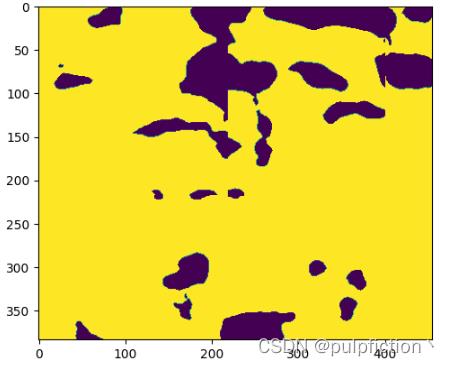
以上是关于基于Pytorch的遥感大图预测(忽略边缘(划窗))的主要内容,如果未能解决你的问题,请参考以下文章
DL之GRU:基于2022年6月最新上证指数数据集结合Pytorch框架利用GRU算法预测最新股票上证指数实现回归预测
基于pytorch搭建多特征LSTM时间序列预测代码详细解读(附完整代码)
PyTorch深度学习实战 | 基于多层感知机模型和随机森林模型的某地房价预测