Echart--折线图
Posted LWJ_jay
tags:
篇首语:本文由小常识网(cha138.com)小编为大家整理,主要介绍了Echart--折线图相关的知识,希望对你有一定的参考价值。
效果图:
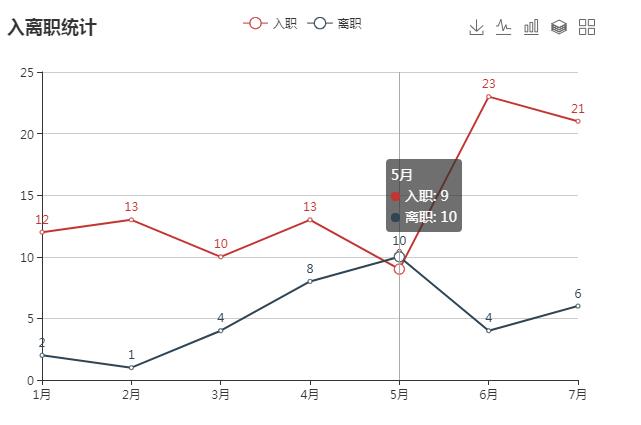
设置数据:
option1: {
title: {
text: \'入离职统计\'
},
tooltip: {//提示框组件,default:\'item\',还有axis,none
trigger: \'axis\'
},
legend: {
data: [\'入职\', \'离职\']//显示条
},
grid: {
left: \'3%\',
right: \'4%\',
bottom: \'3%\',
containLabel: true
},
toolbox: {
feature: {
saveAsImage: {},保存为png图片
magicType: {//切换图表显示类型
type: [\'line\', \'bar\', \'stack\', \'tiled\']
}
}
},
xAxis: {
type: \'category\',
boundaryGap: false,
data: [\'1月\', \'2月\', \'3月\', \'4月\', \'5月\', \'6月\', \'7月\']
},
yAxis: {
type: \'value\'
},
series: [
{
itemStyle: {normal: {label: {show: true}}},
name: \'入职\',
type: \'line\',//设置图表类型
// stack: \'总量\',
data: [12, 13, 10, 13, 9, 23, 21]
},
{
itemStyle: {normal: {label: {show: true}}},
name: \'离职\',
type: \'line\',
// stack: \'总量\',
data: [2, 1, 4, 8, 10, 4, 6]
}
]
}
以上是关于Echart--折线图的主要内容,如果未能解决你的问题,请参考以下文章