Iconfont-阿里巴巴矢量库下载的字体
Posted potato~~
tags:
篇首语:本文由小常识网(cha138.com)小编为大家整理,主要介绍了Iconfont-阿里巴巴矢量库下载的字体相关的知识,希望对你有一定的参考价值。
https://www.cnblogs.com/xiaomingge/articles/5421503.html
一、下载
下载就是先将所选择的图标加入购物车,然后从购物车里下载代码就行,下载下来就是一个压缩包,解压后如
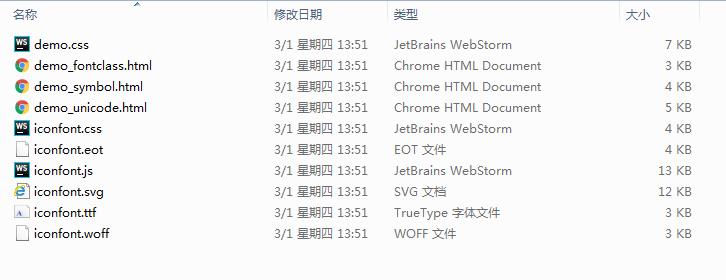
二、如何离线调用
如第一步先将字体下载至本地,且一定要把demo里的两个文件.ttf和.woff引入。
1.打开demo_unicode.html就可以看见unicode码和如何引入。

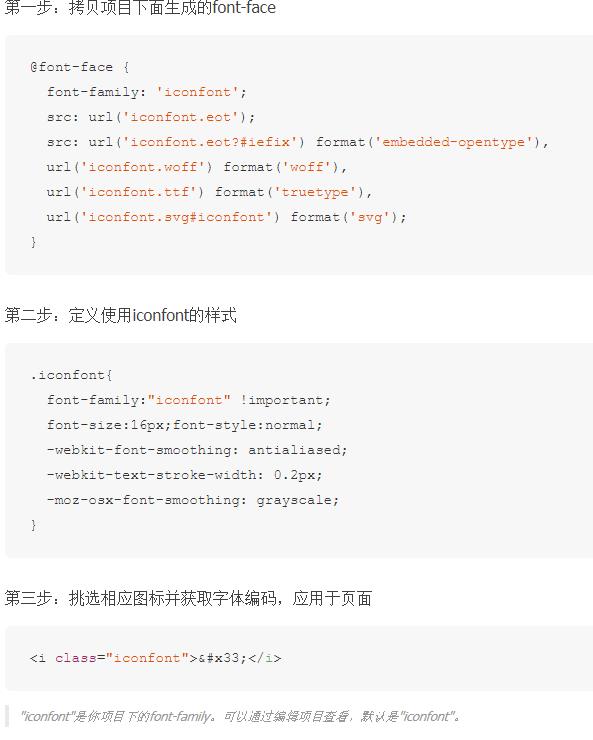
2.1 引入文件
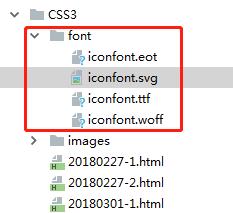
2.2 html代码
<div>
<p class="iconfont"></p>
<p class="iconfont"></p>
<p class="iconfont"></p>
</div>
2.3 CSS代码
打开demo下的iconfont.css文件,如下:
@font-face {font-family: "iconfont"; src: url(\'iconfont.eot?t=1519883495629\'); /* IE9*/ src: url(\'iconfont.eot?t=1519883495629#iefix\') format(\'embedded-opentype\'), /* IE6-IE8 */ url(\'data:application/x-font-woff) format(\'woff\'),
url(\'iconfont.ttf?t=1519883495629\') format(\'truetype\'),/*chrome,firefox,opera,safari,Andriod,ios 4.2+*/
url(\'iconfont.svg?t=1519883495629#iconfont\') format(\'svg\');/*ios 4.1-*/
}
.iconfont { font-family:"iconfont" !important; font-size:16px; font-style:normal; -webkit-font-smoothing: antialiased; -moz-osx-font-smoothing: grayscale; } .icon-shouye:before { content: "\\e613"; } .icon-shouye1:before { content: "\\e614"; } .icon-icon:before { content: "\\e651"; }
复制到自己的CSS代码:
@font-face {font-family: "iconfont"; src: url(\'font/iconfont.eot?t=1519883495629\'); /* IE9*/ src: url(\'font/iconfont.eot?t=1519883495629#iefix\') format(\'embedded-opentype\'), /* IE6-IE8 */ url(\'data:application/x-font-woff) format(\'woff\'), url(\'font/iconfont.ttf?t=1519883495629\') format(\'truetype\'),/*chrome,firefox,opera,safari,Andriod,ios 4.2+*/ url(\'font/iconfont.svg?t=1519883495629#iconfont\') format(\'svg\');/*ios 4.1-*/ } .iconfont { font-family:"iconfont" !important; font-size:36px;
color:blue;
font-style:normal; -webkit-font-smoothing: antialiased; -moz-osx-font-smoothing: grayscale; }
改变一下url路径,字体大小,颜色即可。

以上是关于Iconfont-阿里巴巴矢量库下载的字体的主要内容,如果未能解决你的问题,请参考以下文章