windows下Visual Studio Code 1.9安装
Posted
tags:
篇首语:本文由小常识网(cha138.com)小编为大家整理,主要介绍了windows下Visual Studio Code 1.9安装相关的知识,希望对你有一定的参考价值。
进入下载页面如下
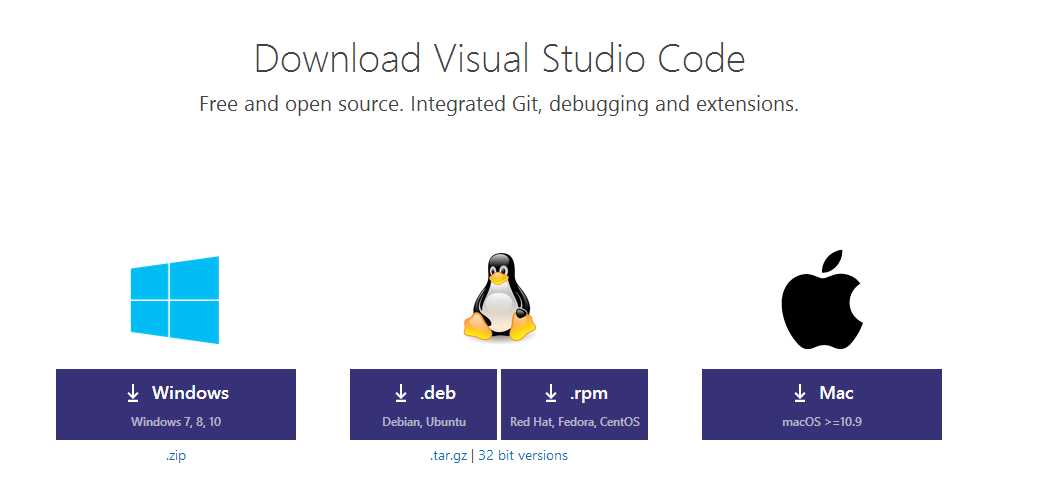
下载完成双击安装
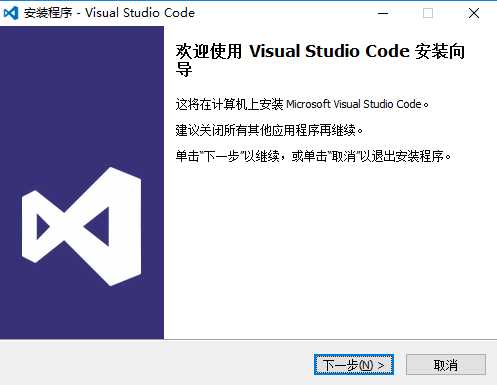
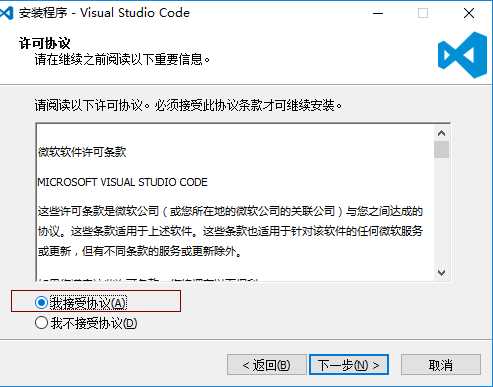
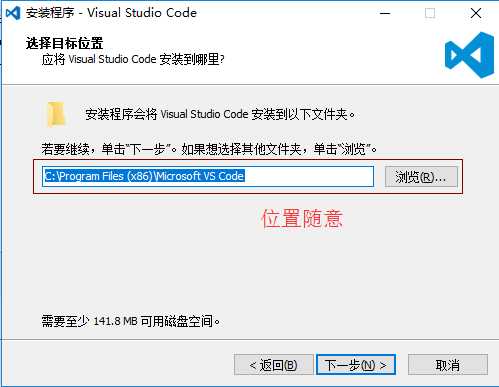
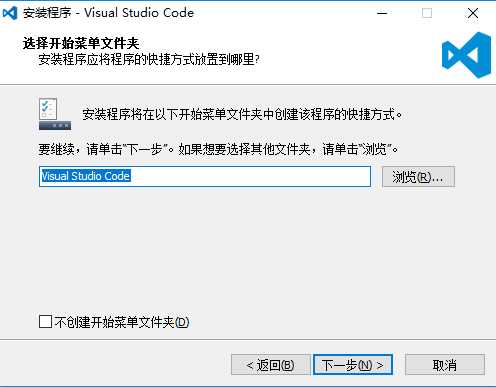
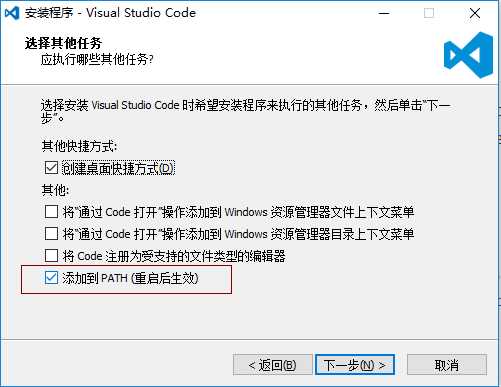
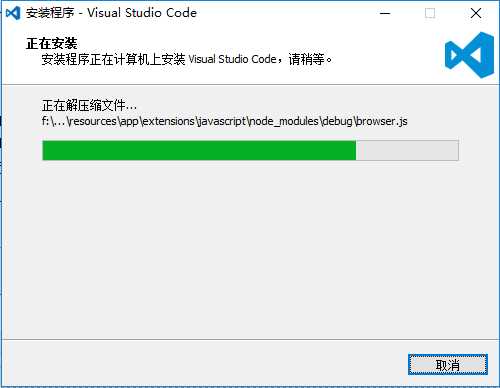

安装完成打开之后如下图,最新版的默认中文就挺好的!
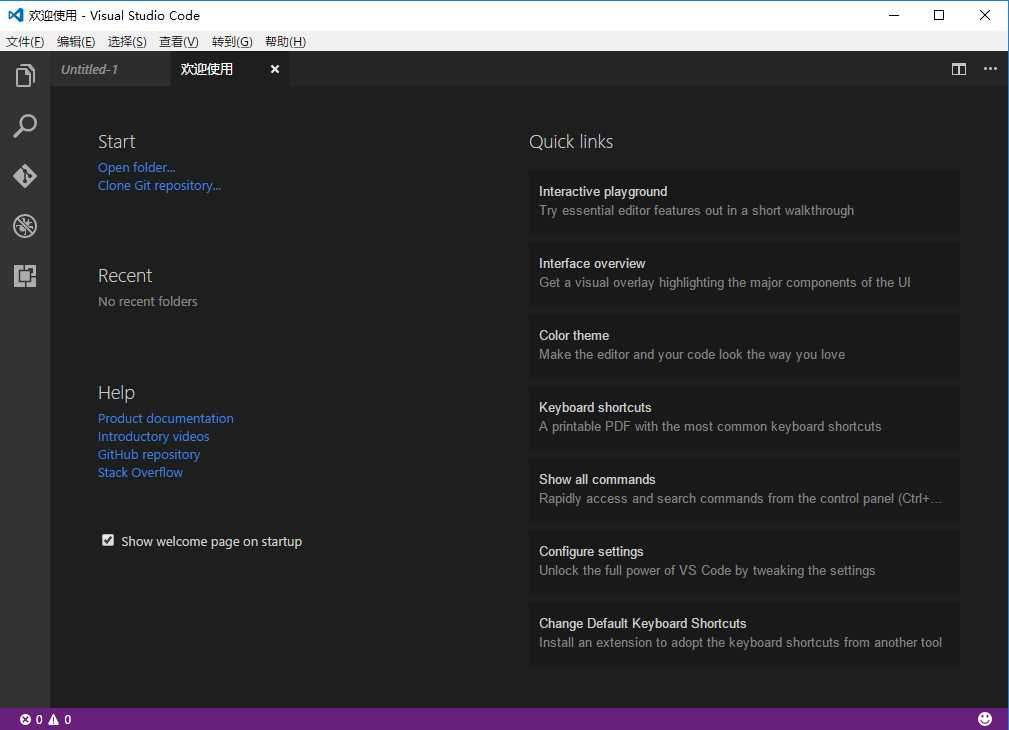
注意下面是微软建议:
Note: .NET Framework 4.5.2 is required for VS Code. If you are using Windows 7, please make sure .NET Framework 4.5.2 is installed.
Tip: Setup will optionally add Visual Studio Code to your
%PATH%, so from the console you can simply typecode .to open VS Code on that folder. You will need to restart your console after the installation for the change to the%PATH%environmental variable to take effect.
翻译如下((⊙﹏⊙)b这是翻译吗):
第一,安装.NET Framework 4.5.2及以上,如果使用win7,请安装 .NET Framework 4.5.2
第二,添加PATH(安装过程选这一项),就可以在终端(命令提示符)下面键入code,回车,就可以打开vs code了
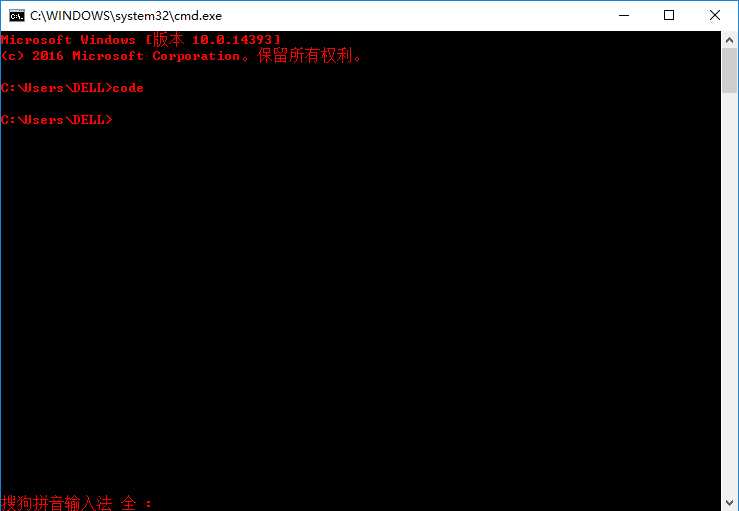
以上是关于windows下Visual Studio Code 1.9安装的主要内容,如果未能解决你的问题,请参考以下文章
Windows 10下 Visual Studio Code (VSCode) 入门
无法在visual studio中的visual c ++下找到windows驱动程序选项(已安装WDK)
windows下Visual Studio Code 1.9安装
如何在 Windows 和 Visual Studio 2015 下构建 v8 动态库