React 之 Redux 的使用
Posted cckui
tags:
篇首语:本文由小常识网(cha138.com)小编为大家整理,主要介绍了React 之 Redux 的使用相关的知识,希望对你有一定的参考价值。
1. Redux使用场景
- 某个组件的状态,需要共享
- 不同组件之间通信
2. Redux 特点
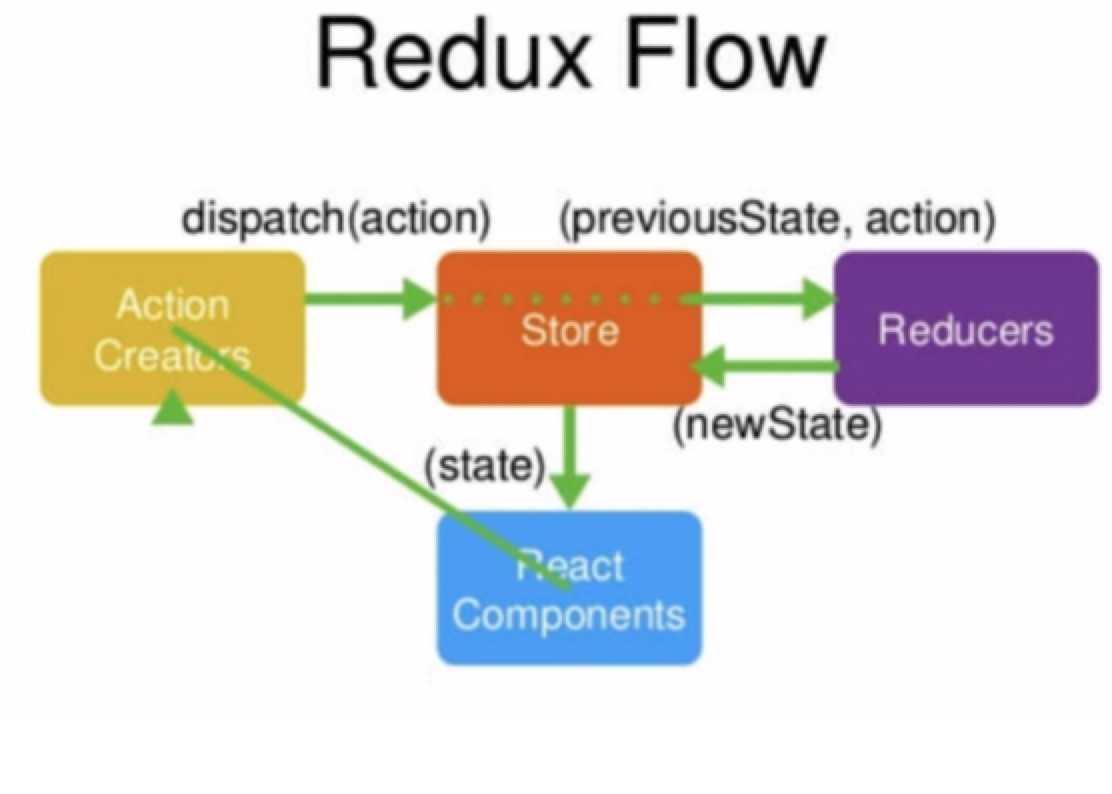
2.1 Store
store是一个数据仓库,一个应用中store是唯一的,它里面封装了state状态,当用户想访问state的时候,只能通过store.getState()来取得state对象。
2.2 action
action描述了一个更新state的动作,它是一个对象,其中type属性是必须有的,它指定了某动作和要修改的值:
type: CHANGE_INPUT_VALUE,
value: 'abc'
2.3 actionCreator
actionCreator 是一个方法,用来创建action对象,调用这个方法就能返回一个action对象,用于简化代码
2.4 dispatch
dispatch 是一个方法,它用于派发一个动作action,这是唯一的一个能够修改state的方法,它内部会调用reducer来调用不同的逻辑基于旧的state来更新出一个新的state。
2.5 reducer
reducer是更新state的核心,它里面封装了更新state的逻辑,reducer由外界提供(封装业务逻辑,在createStore时传入),并传入旧state对象和action,将新值更新到旧的state对象上返回。
3. Redux 三大原则
3.1 单一数据源
整个应用的 state 被储存在一棵 object tree 中,并且这个 object tree 只存在于唯一一个 store 中。组件通过如下方式取出state中数据:
console.log(store.getState())3.2 State 是只读的
唯一改变 state 的方法就是触发 action,action 是一个用于描述已发生事件的普通对象。
store.dispatch(
type: 'CHANGE_INPUT_VALUE',
value: 'abc'
)3.3 使用纯函数来执行修改 reducers
为了描述 action 如何改变 state tree ,你需要编写 reducers。Reducer 只是一些纯函数,它接收先前的 state 和 action,并返回新的 state。
const defaultState = // 默认一个state
inputValue: 'abc',
list: [1,2,3]
;
export default (state = defaultState, action) =>
console.log(state, action);
if (action.type === 'CHANGE_INPUT_VALUE')
let newState = JSON.parse(JSON.stringify(state)); // 深拷贝一份state
newState.inputValue = action.value; // 更改拷贝后的state
return newState; // 将更新后的新的state 返回给 store
return state;
4 示例应用 - Todolist
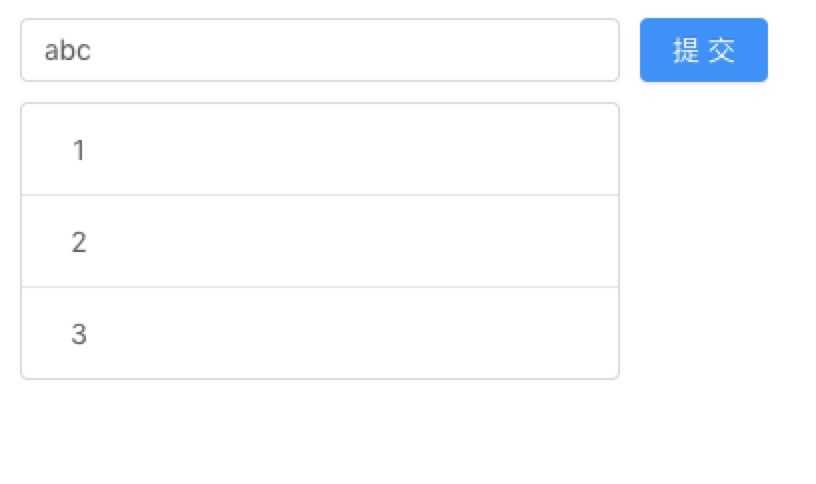
入口文件 /src/index.js:
import React from 'react';
import ReactDOM from 'react-dom';
import './index.css';
import Todolist from './Todolist';
ReactDOM.render(<Todolist />, document.getElementById('root'));
新建文件 src/Todolist.js
import React, Component, Fragment from 'react';
class TodoList extends Component
render()
return (
<Fragment>
<div style=padding: '10px'>
todolist
</div>
</Fragment>
)
export default TodoList;
4.1 创建 store
新建目录: /src/store
4.2 store 入口文件
创建文件:/src/store/index.js:
import createStore from 'redux'
import reducer from './reducer'
const store = createStore(reducer)
export default store
4.3 统一定义action.type
新建文件:/src/store/actionType.js,
export const CHANGE_INPUT_VALUE = 'change_input_value'; // 更改input处输入框里面的值
export const ADD_TOTO_ITEM = 'add_todo_item'; // 添加待办事项
export const DELETE_TODO_ITEM = 'detete_todo_item'; // 删除待办事项4.4 创建action对象
新建文件:/src/store/actionCreator.js
// 引入 actionType 模块
import
CHANGE_INPUT_VALUE,
ADD_TOTO_ITEM,
DELETE_TODO_ITEM,
from './actionType'
// 更改input处输入框里面的值
export const getInputChangeAction = (value) =>
return
type: CHANGE_INPUT_VALUE,
value
// 添加待办事项
export const getAddItemAction = () =>
return
type: ADD_TOTO_ITEM
// 删除待办事项
export const getDeleteItemAction = (index) =>
return
type: DELETE_TODO_ITEM,
index
4.5 reducer 更新 state
新建文件:/src/store/reducer.js
import
CHANGE_INPUT_VALUE,
ADD_TOTO_ITEM,
DELETE_TODO_ITEM,
from './actionType'
const defaultState = // 默认一个state
inputValue: 'abc',
list: [1,2,3]
;
// 注意:reducer 可以接收state, 但是不允许修改state,所以需要深拷贝一份state
export default (state = defaultState, action) =>
console.log(state, action);
if (action.type === CHANGE_INPUT_VALUE)
let newState = JSON.parse(JSON.stringify(state)); // 深拷贝一份state
newState.inputValue = action.value; // 更改拷贝后的state
return newState; // 将更新后的新的state 返回给 store
if (action.type === ADD_TOTO_ITEM)
let newState = JSON.parse(JSON.stringify(state));
newState.list.push(newState.inputValue);
newState.inputValue = '';
return newState;
if (action.type === DELETE_TODO_ITEM)
let newState = JSON.parse(JSON.stringify(state));
newState.list.splice(action.index, 1); // 删除当前index的item
return newState;
return state;
4.6 修改 src/Todolist.js
import React, Component, Fragment from 'react';
import "antd/dist/antd.css";
import Input, Button, List from 'antd';
import store from './store/index';
import getInputChangeAction, getAddItemAction, getDeleteItemAction from './store/actionCreators';
class TodoList extends Component
constructor(props)
super(props);
this.state = store.getState();
this.handleInputChange = this.handleInputChange.bind(this);
this.handleBtnClick = this.handleBtnClick.bind(this);
this.handleStoreChange = this.handleStoreChange.bind(this);
// 订阅store,只要store中state有变化,就执行handleStoreState函数
store.subscribe(this.handleStoreChange);
handleInputChange (e)
const action = getInputChangeAction(e.target.value);
// 将需要执行的action传给store
store.dispatch(action);
handleBtnClick ()
const action = getAddItemAction();
store.dispatch(action);
handleItemDelete (index)
const action = getDeleteItemAction(index);
store.dispatch(action);
handleStoreChange ()
// 当store中state变化时,则重新取一次数据进行替换
this.setState(store.getState());
render()
return (
<Fragment>
<div style=padding: '10px'>
<div>
<Input
value=this.state.inputValue
placeholder="input something"
style=width: '300px',marginRight: '10px'
onChange=this.handleInputChange
/>
<Button type="primary" onClick=this.handleBtnClick>提交</Button>
</div>
<List
style=marginTop: '10px', width: '300px'
bordered
dataSource=this.state.list
renderItem=
(item, index) => <List.Item onClick=this.handleItemDelete.bind(this, index)>item</List.Item>
/>
</div>
</Fragment>
)
export default TodoList;
5 项目目录
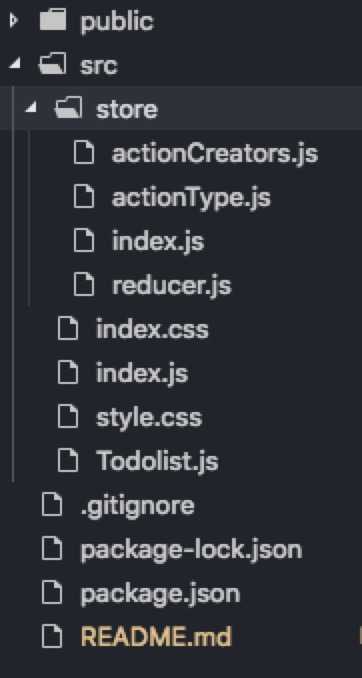
以上是关于React 之 Redux 的使用的主要内容,如果未能解决你的问题,请参考以下文章