python使用opencv识别滑动验证码的缺口
Posted Python_Heaven
tags:
篇首语:本文由小常识网(cha138.com)小编为大家整理,主要介绍了python使用opencv识别滑动验证码的缺口相关的知识,希望对你有一定的参考价值。
安装opencv-python
高斯滤波 GaussianBlur 需传入ksize和sigmaX
边缘检测 Canny需传入threshold1和threshold2两个阈值
轮廓提取 findContours需传入image,mode,method
外接矩形 boundingRect 传入一个array
轮廓面积 contourArea,需传contour轮廓信息,oriented方向标识符 ,返回轮廓面积
轮廓周长arcLength,需传入curve:轮廓信息,closed:轮廓是否封闭,返回轮廓周长
缺口识别
首先定义三个方法
import cv2
GAUSSIAN_BLUR_KERNEL_SIZE = (5, 5)
GAUSSIAN_BLUR_SIGMA_X = 0
CANNY_THRESHOLD1 = 200
CANNY_THRESHOLD2 = 450
def get_gaussian_blur_image(image):
return cv2.GaussianBlur(image, GAUSSIAN_BLUR_KERNEL_SIZE, GAUSSIAN_BLUR_SIGMA_X)
def get_canny_image(image):
return cv2.Canny(image, CANNY_THRESHOLD1, CANNY_THRESHOLD2)
def get_contours(image):
contours, _ = cv2.findContours(image, cv2.RETR_CCOMP, cv2.CHAIN_APPROX_SIMPLE)
return contours
image_raw = cv2.imread('captcha.png') # 读取图片
image_height, image_width, _ = image_raw.shape # 获得宽高
image_gaussian_blur = get_gaussian_blur_image(image_raw) # 高斯滤波处理
image_canny = get_canny_image(image_gaussian_blur) # 边缘检测处理
contours = get_contours(image_canny) # 获取轮廓信息
def get_contour_area_threshold(image_width, image_height): # 定义面积上限和下限
contour_area_min = (image_width * 0.15) * (image_height * 0.25) * 0.8
contour_area_max = (image_width * 0.15) * (image_height * 0.25) * 1.2
return contour_area_min, contour_area_max
def get_arc_length_threshold(image_width, image_height): # 定义周长上限和下限
arc_length_min = ((image_width * 0.15) + (image_height * 0.25)) * 2 * 0.8
arc_length_max = ((image_width * 0.15) + (image_height * 0.25)) * 2 * 1.2
return arc_length_min, arc_length_max
def get_offset_threshold(image_width): # 缺口位置偏移量上限和下限
offset_min = 0.2 * image_width
offset_max = 0.85 * image_width
return offset_min, offset_max
contour_area_min, contour_area_max = get_contour_area_threshold(image_width, image_height)
arc_length_min, arc_length_max = get_arc_length_threshold(image_width, image_height)
offset_min, offset_max = get_offset_threshold(image_width)
offset = None
for contour in contours:
x, y, w, h = cv2.boundingRect(contour)
if contour_area_min < cv2.contourArea(contour) < contour_area_max and \\
arc_length_min < cv2.arcLength(contour, True) < arc_length_max and \\
offset_min < x < offset_max:
cv2.rectangle(image_raw, (x, y), (x + w, y + h), (0, 0, 255), 2)
offset = x
cv2.imwrite('image_label.png', image_raw)
print('offset', offset)

识别过程中图片:

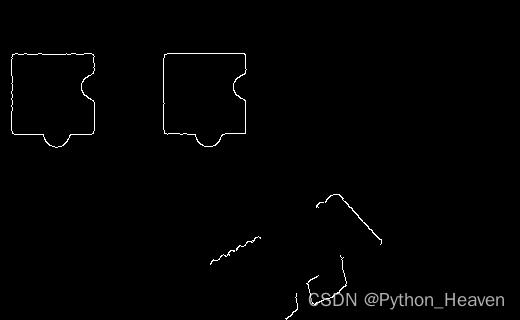
最后返回偏移量offset 163
以上是关于python使用opencv识别滑动验证码的缺口的主要内容,如果未能解决你的问题,请参考以下文章