hue集成hbase
Posted yjt1993
tags:
篇首语:本文由小常识网(cha138.com)小编为大家整理,主要介绍了hue集成hbase相关的知识,希望对你有一定的参考价值。
一、配置hbase
1、修改hbase-site.xml
添加如下配置:
<property> <name>hbase.thrift.support.proxyuser</name> <value>true</value> </property> <property> <name>hbase.regionserver.thrift.http</name> <value>true</value> </property> </configuration>
2、启动thrift服务
[hduser@yjt conf]$ hbase-daemon.sh start thrift
3、查看端口监听情况
[hduser@yjt conf]$ netstat -anl|grep 9090 tcp 0 0 0.0.0.0:9090 0.0.0.0:* LISTEN
二、配置hue
[hbase] # Comma-separated list of HBase Thrift servers for clusters in the format of ‘(name|host:port)‘. # Use full hostname with security. # If using Kerberos we assume GSSAPI SASL, not PLAIN. ## hbase_clusters=(Cluster|localhost:9090) ## hbase_clusters=(yjt:9090) # 一开始配上这个报错了 # HBase configuration directory, where hbase-site.xml is located. hbase_conf_dir=/data1/hadoop/hbase/conf # Hard limit of rows or columns per row fetched before truncating. ## truncate_limit = 500 # ‘buffered‘ is the default of the HBase Thrift Server and supports security. # ‘framed‘ can be used to chunk up responses, # which is useful when used in conjunction with the nonblocking server in Thrift. ## thrift_transport=buffered
三、web界面
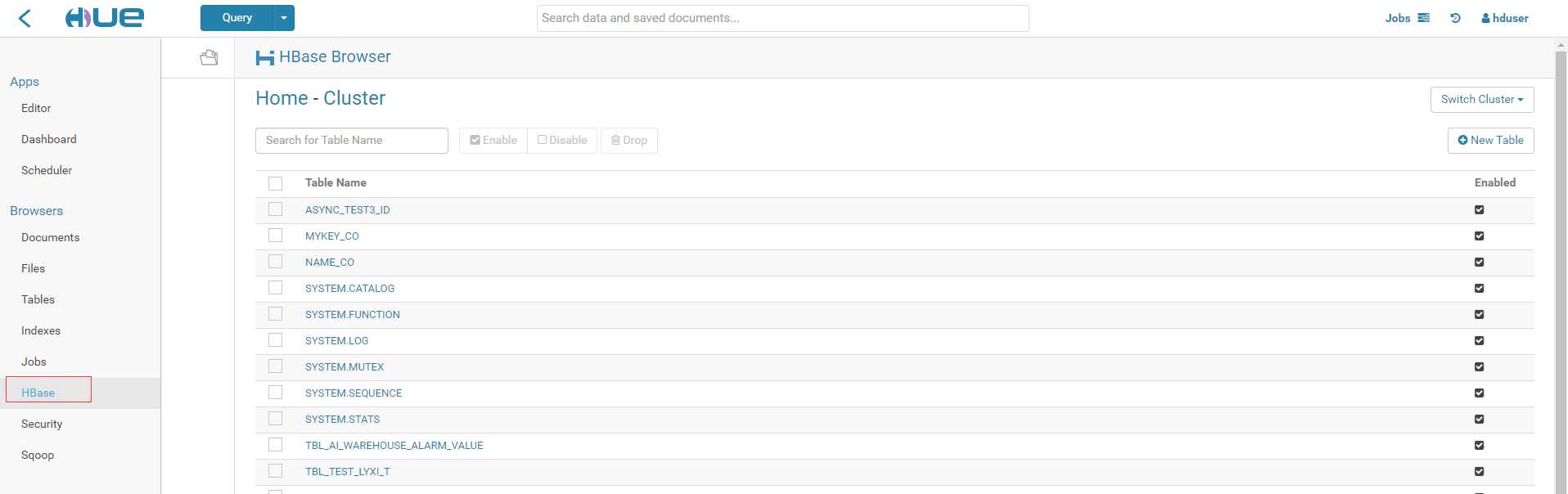
以上是关于hue集成hbase的主要内容,如果未能解决你的问题,请参考以下文章
hue集成hbase出现TSocket read 0 bytes
cdh版本的hue安装配置部署以及集成hadoop hbase hive mysql等权威指南