Xray+Rad+FOFA
Posted 李白你好
tags:
篇首语:本文由小常识网(cha138.com)小编为大家整理,主要介绍了Xray+Rad+FOFA相关的知识,希望对你有一定的参考价值。
被动代理+深度扫描
Xray+Rad
https://github.com/chaitin/rad
https://github.com/chaitin/xray
Rad爬虫和高级版xray的深度融合
社区版:设置上级代理为xray监听地址 运行xray:
xray webscan --listen 127.0.0.1:7777 --html-output proxy.html
运行rad:
rad -t http://example.com -http-proxy 127.0.0.1:7777
高级版对 rad 进行了深度融合,下载后可以一键使用:
xray webscan --browser-crawler http://example.com --html-output vuln.html
没有高级版,又想要一键联合rad爬虫可以使用以下的python脚本
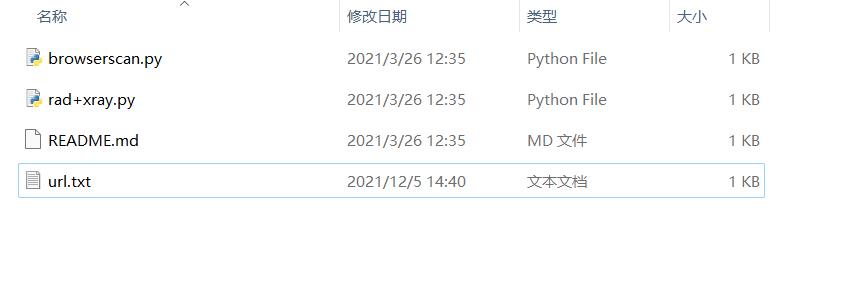
python脚本关注公众号“李白你好”后台回复“red+xray”免费获取。

python-FOFA
https://github.com/light-Life/XRAY_rad (XRAY_rad)
https://github.com/light-Life/FOFAbat (FOFAbat )
fofapro.py
采用了fofa的api 实现了如下功能
- 【导出纯地址.txt】
- 【导出完整文件.xls】
fofa.py
采用了爬虫的形式进行爬取 批量的福音
项目介绍
1 、【rad+xray批量扫描】
- Rad强大的爬虫机制
- Xray强大的被动扫描能力
2 、【xray被动扫描(配合awvs和bp)】
- Xray+BP被动扫描点哪扫哪
3 、【rad单个爬取,导出为TXT文件】
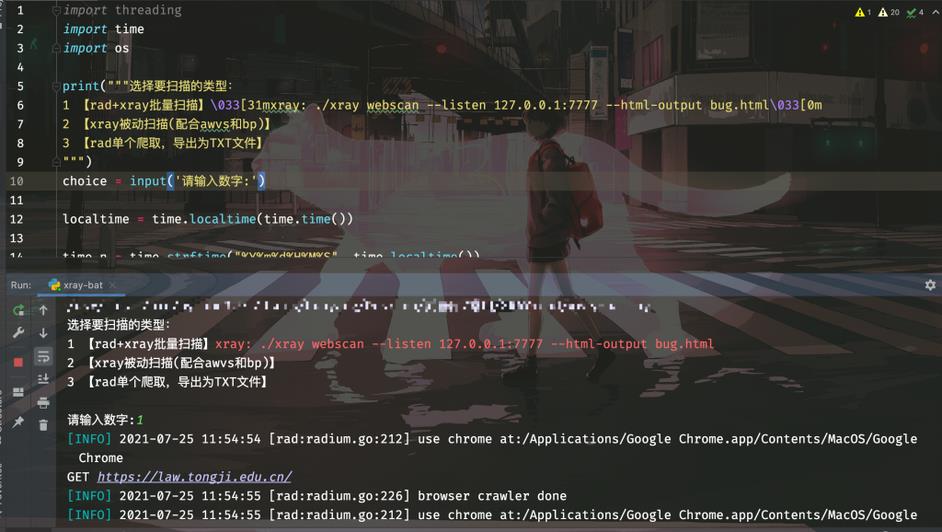
搭配FOFAbat食用更佳哦
加入了FOFA的key能爬取到能多的资产
用法
把xray_rad放在xray和rad同级文件下
把目标添加到url.txt
启动xray:
xray.exe webscan --listen 127.0.0.1:7777 --html-output src.html
运行此脚本即可
注意:文件名同意修改为xray、rad
推荐项目:https://github.com/mangodmai/xray_rad_fusion
以上是关于Xray+Rad+FOFA的主要内容,如果未能解决你的问题,请参考以下文章