Python实现照片卡通化,一拳打破次元壁 | 机器学习
Posted 剑客阿良_ALiang
tags:
篇首语:本文由小常识网(cha138.com)小编为大家整理,主要介绍了Python实现照片卡通化,一拳打破次元壁 | 机器学习相关的知识,希望对你有一定的参考价值。
目录
前言
接着我上一篇开源机器学习的使用:如何将照片变成卡通图,animegan2-pytorch机器学习项目使用 | 机器学习_阿良的博客-CSDN博客
我还是继续把项目稍微魔改一下,依然变为一个python文件就可以执行单一图片的处理。变为可以直接拿去使用的工具。
项目github地址:github地址
项目结构
samples目录里面有一些样例图片,可以测试用。weights目录放了原项目的4个模型。python环境需要安装一些依赖,主要是pytorch。pytorch的环境安装可以参考我的另一篇文章:机器学习基础环境部署 | 机器学习系列_阿良的博客-CSDN博客
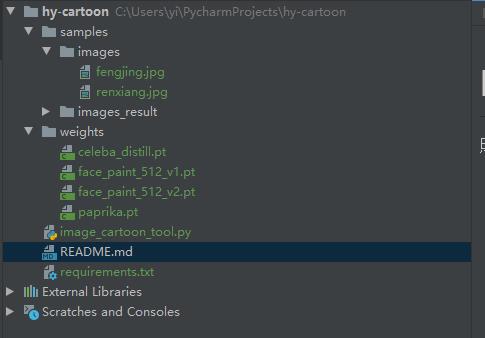
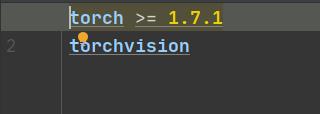
核心代码
不废话,上核心代码了。
#!/usr/bin/env python
# -*- coding: utf-8 -*-
# @Time : 2021/12/4 22:34
# @Author : 剑客阿良_ALiang
# @Site :
# @File : image_cartoon_tool.py
from PIL import Image
import torch
from torchvision.transforms.functional import to_tensor, to_pil_image
from torch import nn
import os
import torch.nn.functional as F
import uuid
# -------------------------- hy add 01 --------------------------
class ConvNormLReLU(nn.Sequential):
def __init__(self, in_ch, out_ch, kernel_size=3, stride=1, padding=1, pad_mode="reflect", groups=1, bias=False):
pad_layer =
"zero": nn.ZeroPad2d,
"same": nn.ReplicationPad2d,
"reflect": nn.ReflectionPad2d,
if pad_mode not in pad_layer:
raise NotImplementedError
super(ConvNormLReLU, self).__init__(
pad_layer[pad_mode](padding),
nn.Conv2d(in_ch, out_ch, kernel_size=kernel_size, stride=stride, padding=0, groups=groups, bias=bias),
nn.GroupNorm(num_groups=1, num_channels=out_ch, affine=True),
nn.LeakyReLU(0.2, inplace=True)
)
class InvertedResBlock(nn.Module):
def __init__(self, in_ch, out_ch, expansion_ratio=2):
super(InvertedResBlock, self).__init__()
self.use_res_connect = in_ch == out_ch
bottleneck = int(round(in_ch * expansion_ratio))
layers = []
if expansion_ratio != 1:
layers.append(ConvNormLReLU(in_ch, bottleneck, kernel_size=1, padding=0))
# dw
layers.append(ConvNormLReLU(bottleneck, bottleneck, groups=bottleneck, bias=True))
# pw
layers.append(nn.Conv2d(bottleneck, out_ch, kernel_size=1, padding=0, bias=False))
layers.append(nn.GroupNorm(num_groups=1, num_channels=out_ch, affine=True))
self.layers = nn.Sequential(*layers)
def forward(self, input):
out = self.layers(input)
if self.use_res_connect:
out = input + out
return out
class Generator(nn.Module):
def __init__(self, ):
super().__init__()
self.block_a = nn.Sequential(
ConvNormLReLU(3, 32, kernel_size=7, padding=3),
ConvNormLReLU(32, 64, stride=2, padding=(0, 1, 0, 1)),
ConvNormLReLU(64, 64)
)
self.block_b = nn.Sequential(
ConvNormLReLU(64, 128, stride=2, padding=(0, 1, 0, 1)),
ConvNormLReLU(128, 128)
)
self.block_c = nn.Sequential(
ConvNormLReLU(128, 128),
InvertedResBlock(128, 256, 2),
InvertedResBlock(256, 256, 2),
InvertedResBlock(256, 256, 2),
InvertedResBlock(256, 256, 2),
ConvNormLReLU(256, 128),
)
self.block_d = nn.Sequential(
ConvNormLReLU(128, 128),
ConvNormLReLU(128, 128)
)
self.block_e = nn.Sequential(
ConvNormLReLU(128, 64),
ConvNormLReLU(64, 64),
ConvNormLReLU(64, 32, kernel_size=7, padding=3)
)
self.out_layer = nn.Sequential(
nn.Conv2d(32, 3, kernel_size=1, stride=1, padding=0, bias=False),
nn.Tanh()
)
def forward(self, input, align_corners=True):
out = self.block_a(input)
half_size = out.size()[-2:]
out = self.block_b(out)
out = self.block_c(out)
if align_corners:
out = F.interpolate(out, half_size, mode="bilinear", align_corners=True)
else:
out = F.interpolate(out, scale_factor=2, mode="bilinear", align_corners=False)
out = self.block_d(out)
if align_corners:
out = F.interpolate(out, input.size()[-2:], mode="bilinear", align_corners=True)
else:
out = F.interpolate(out, scale_factor=2, mode="bilinear", align_corners=False)
out = self.block_e(out)
out = self.out_layer(out)
return out
# -------------------------- hy add 02 --------------------------
def load_image(image_path, x32=False):
img = Image.open(image_path).convert("RGB")
if x32:
def to_32s(x):
return 256 if x < 256 else x - x % 32
w, h = img.size
img = img.resize((to_32s(w), to_32s(h)))
return img
def handle(image_path: str, output_dir: str, type: int, device='cpu'):
_ext = os.path.basename(image_path).strip().split('.')[-1]
if type == 1:
_checkpoint = './weights/paprika.pt'
elif type == 2:
_checkpoint = './weights/face_paint_512_v2.pt'
else:
raise Exception('type not support')
os.makedirs(output_dir, exist_ok=True)
net = Generator()
net.load_state_dict(torch.load(_checkpoint, map_location="cpu"))
net.to(device).eval()
image = load_image(image_path)
with torch.no_grad():
image = to_tensor(image).unsqueeze(0) * 2 - 1
out = net(image.to(device), False).cpu()
out = out.squeeze(0).clip(-1, 1) * 0.5 + 0.5
out = to_pil_image(out)
result = os.path.join(output_dir, '.'.format(uuid.uuid1().hex, _ext))
out.save(result)
return result
if __name__ == '__main__':
print(handle('samples/images/fengjing.jpg', 'samples/images_result/', 1))
print(handle('samples/images/renxiang.jpg', 'samples/images_result/', 2))
代码说明
1、handle方法可以将一张图片变为卡通化图片,入参为:图片路径、输出目录、类型(1为景色类型图片、2为人物人像图片)、设备类型(默认cpu,可以选择cuda)
2、按照我上一篇文章的测试,适合风景的模型和适合人像的模型不太一样,所以做了区分。
3、输出结果图片名字为了不重复,使用uuid。
验证一下
先发一下准备的图片


执行结果
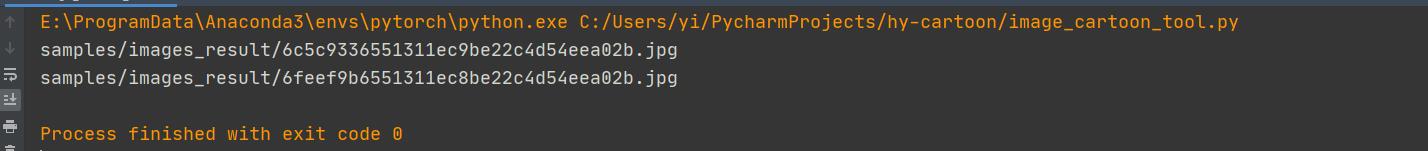
效果如下

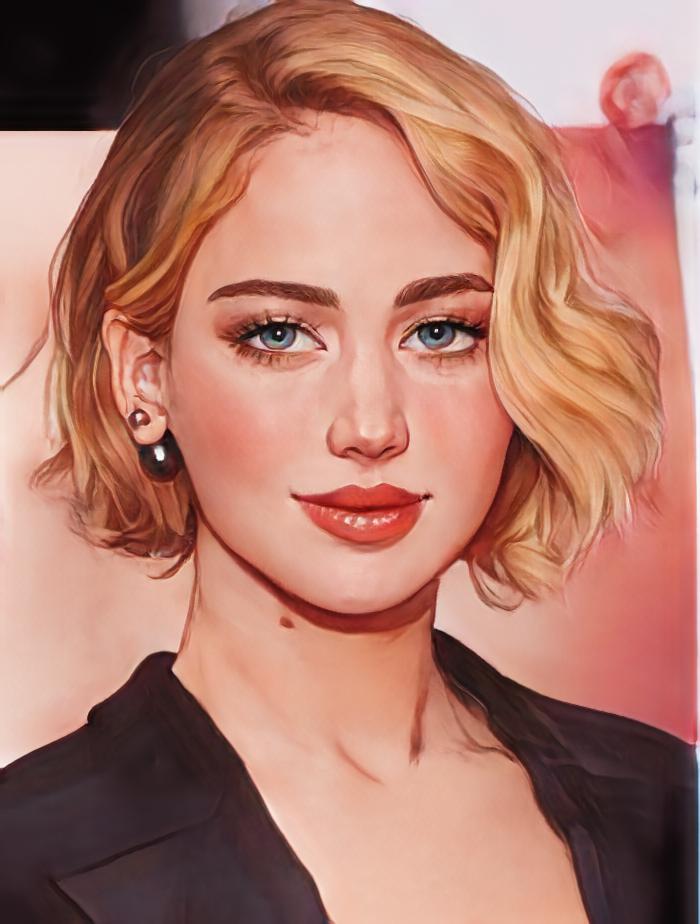
OK,没什么问题。
总结
整体效果还不错,最近在想要不要把操作过程录制成视频,可能会让人更好理解,只是不知道有没有必要,也征求一下意见,可以私信或者评论告诉我。
这个项目我还会改改,让输入变为视频不是更香吗?
分享:
我想成为一个温柔的人,因为曾被温柔的人那样对待,深深了解那种被温柔相待的感觉。
· ——《夏目友人帐》
如果本文对你有帮助的话,给个赞吧,谢谢!
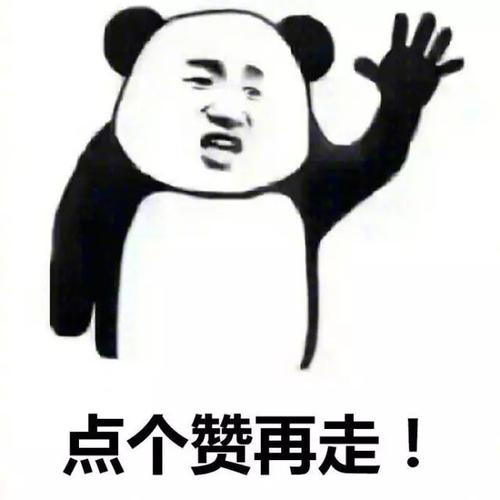
以上是关于Python实现照片卡通化,一拳打破次元壁 | 机器学习的主要内容,如果未能解决你的问题,请参考以下文章
突破次元壁谁说二次元离我们遥远?Python特效火遍全网,关键技术原来是它!!