Qt Widget使用QCustomPlot库实现二维螺旋曲线(螺旋曲线一)
Posted 火山上的企鹅
tags:
篇首语:本文由小常识网(cha138.com)小编为大家整理,主要介绍了Qt Widget使用QCustomPlot库实现二维螺旋曲线(螺旋曲线一)相关的知识,希望对你有一定的参考价值。
GitHub 源码: QWidgetLearningPro
QT 其它文章请点击这里: QT 学习笔记
姊妹篇: Qt QML 在Map中使用实现二维螺旋曲线(螺旋曲线二)
一、要实现的螺旋曲线
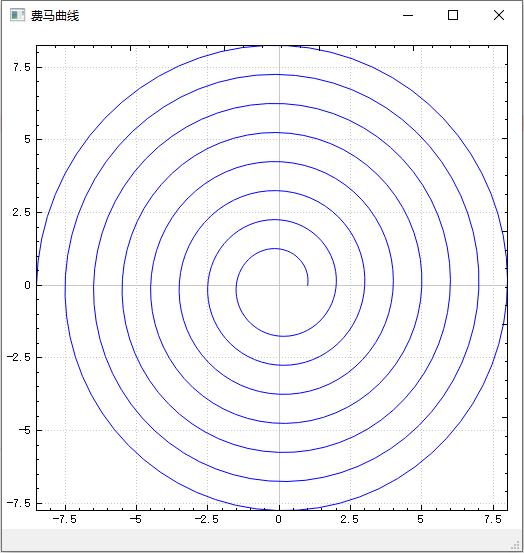
二、方程式:
设R1为内径,n为圈数,d为圈距。
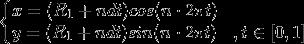
提供的源码:
// create empty curve objects:
QCPCurve *fermatSpiral1 = new QCPCurve(m_customPlot->xAxis, m_customPlot->yAxis);
// set the same step between xAxis and yAxis
QCPAxisTickerFixed *ticker = new QCPAxisTickerFixed;
ticker->setTickStep(1);
m_customPlot->xAxis->setTicker(QSharedPointer<QCPAxisTicker>(ticker));
m_customPlot->yAxis->setTicker(QSharedPointer<QCPAxisTicker>(ticker));
// generate the curve data points:
const int pointCount = 500;
QVector<QCPCurveData> dataSpiral1(pointCount);
for (int i=0; i<pointCount; ++i)
double phi = i/(double)(pointCount-1);
double N = 7.5;//圈数
double d_Inner = 5;//内径
double d = 0.81;//圈距
double Dis =N*d*phi;//外径 - 内径
dataSpiral1[i] = QCPCurveData(i, (d_Inner + Dis)*qCos(N*phi*2*M_PI), (d_Inner + Dis)*qSin(N*phi*2*M_PI));
// pass the data to the curves; we know t (i in loop above) is ascending, so set alreadySorted=true (saves an extra internal sort):
fermatSpiral1->data()->set(dataSpiral1, true);
// color the curves:
fermatSpiral1->setPen(QPen(Qt::blue));
以上参考:二维螺旋曲线方程式,弧长计算及作图实现
三、 QCustomPlot 图形库运用
QCustomPlot 它是一个基于Qt C++的图形库,用于绘制和数据可视化 - 制作漂亮的2D图 - 曲线图、趋势图、坐标图、柱状图等,并为实时可视化应用程序提供高性能服务。它没有进一步的依赖关系,并有着良好的文档记录。
① 官网下载源码:Download QCustomPlot
② 复制关键文件,包括qcustomplot.cpp、qcustomplot.h 和帮助文档

③ 添加帮助文档:
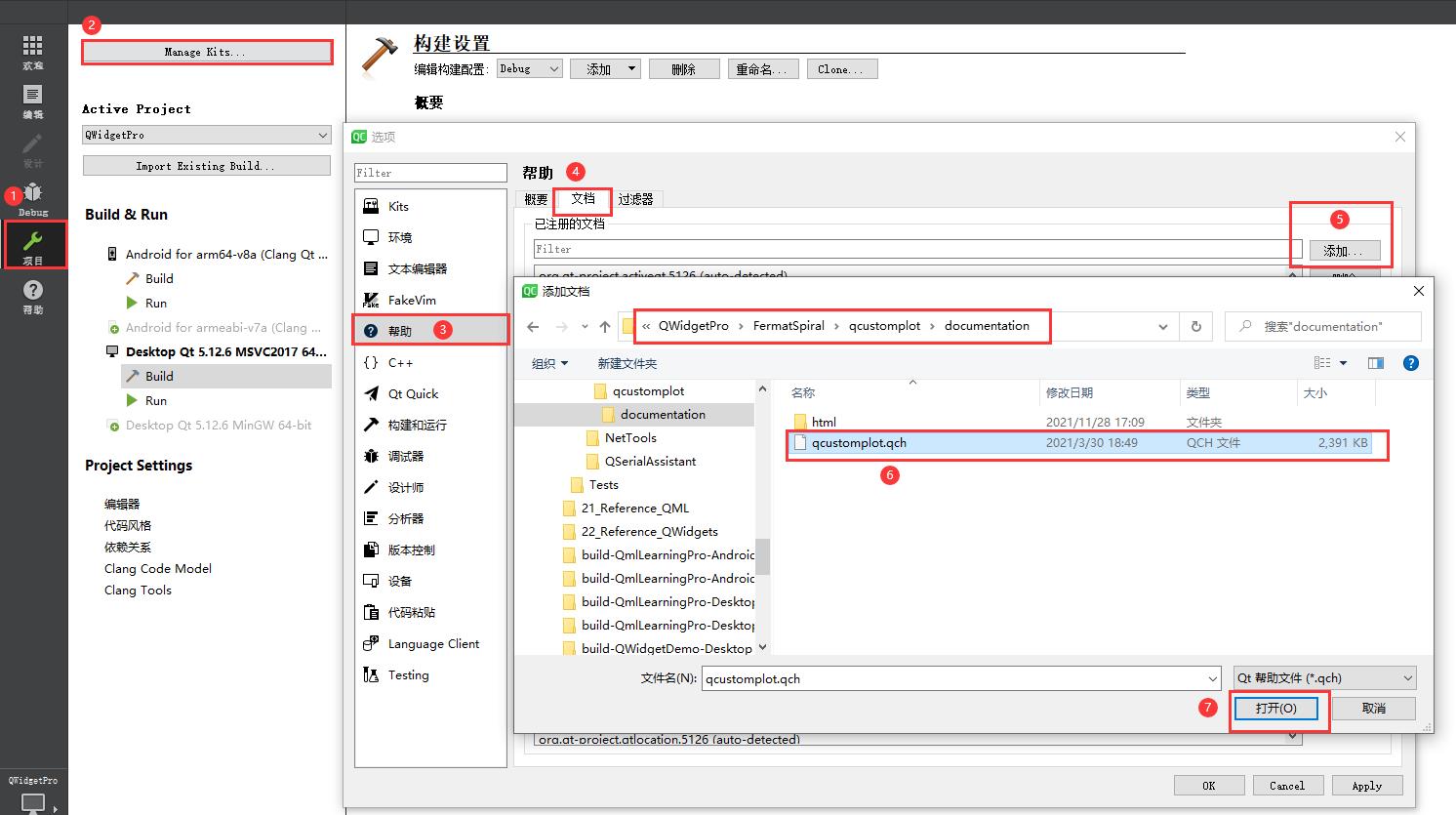
④ 工程文件配置:
#在 pro 中需要添加(由于QCustomPlot中存在导出功能,使用了printsupport模块)
QT += printsupport
⑤ ui 中添加一个widget,然后提升为QCustom
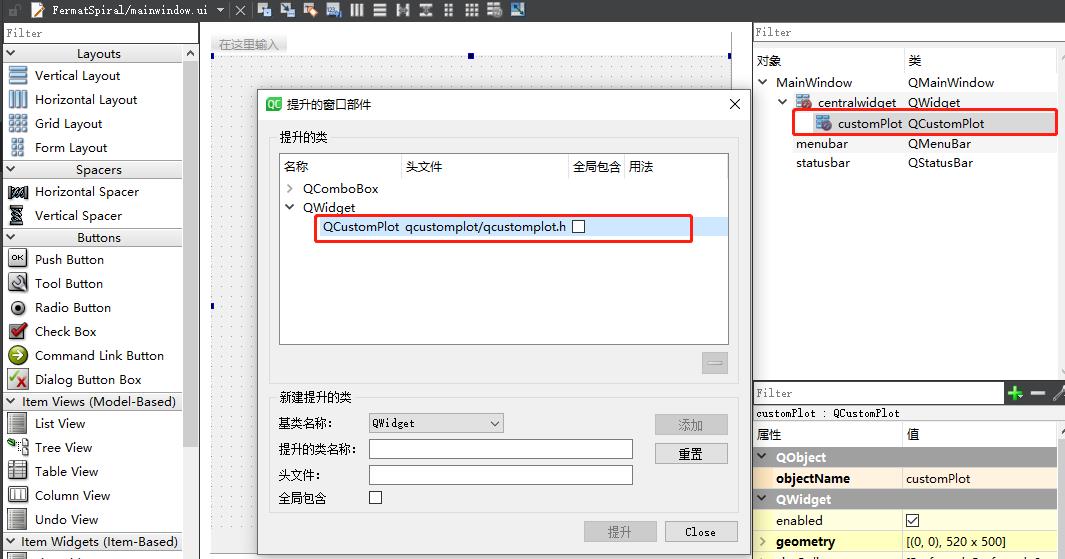
⑥ 原生 QCustomPlot 中实现的图表:
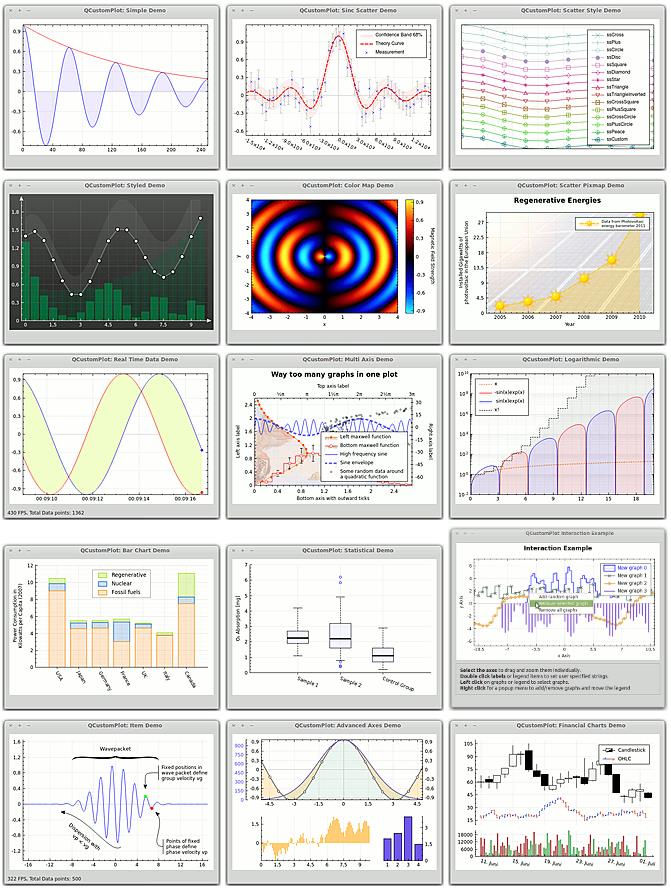
四、关键代码
添加自己的螺旋曲线的代码:
关键代码:(mainwindow.cpp 中)
#include "mainwindow.h"
#include "ui_mainwindow.h"
MainWindow::MainWindow(QWidget *parent)
: QMainWindow(parent)
, ui(new Ui::MainWindow)
ui->setupUi(this);
setWindowTitle("费马曲线");
setupfermatSpiralDemo(ui->customPlot);
void MainWindow::setupfermatSpiralDemo(QCustomPlot *customPlot)
// create empty curve objects:
QCPCurve *fermatSpiral = new QCPCurve(customPlot->xAxis, customPlot->yAxis);
// generate the curve data points:
const int pointCount = 500;
QVector<QCPCurveData> dataSpiral(pointCount),dataSpiral1(pointCount);
double count = 7.5; //圈数
double disInner = 1; //内径
double interval = 1; //圈距
for (int i=0; i<pointCount; ++i)
double phi = i/static_cast<double>((pointCount-1));
double dis = count * interval * phi; //外径 - 内径
dataSpiral[i] = QCPCurveData(i, (disInner + dis)*qCos(count*phi*2*M_PI), (disInner + dis)*qSin(count*phi*2*M_PI));
// pass the data to the curves; we know t (i in loop above) is ascending, so set alreadySorted=true (saves an extra internal sort):
fermatSpiral->data()->set(dataSpiral, true);
customPlot->axisRect()->setupFullAxesBox();
customPlot->rescaleAxes();
MainWindow::~MainWindow()
delete ui;
参考:
GitHub 源码: QWidgetLearningPro
QT 其它文章请点击这里: QT 学习笔记
以上是关于Qt Widget使用QCustomPlot库实现二维螺旋曲线(螺旋曲线一)的主要内容,如果未能解决你的问题,请参考以下文章
Qt Widget使用QCustomPlot库实现二维螺旋曲线(螺旋曲线一)