[Pytorch系列-39]:工具集 - torchvision搭建AlexNet/VGG/Resnet等网络并训练CFAR10分类数据
Posted 文火冰糖的硅基工坊
tags:
篇首语:本文由小常识网(cha138.com)小编为大家整理,主要介绍了[Pytorch系列-39]:工具集 - torchvision搭建AlexNet/VGG/Resnet等网络并训练CFAR10分类数据相关的知识,希望对你有一定的参考价值。
作者主页(文火冰糖的硅基工坊):文火冰糖(王文兵)的博客_文火冰糖的硅基工坊_CSDN博客
本文网址:https://blog.csdn.net/HiWangWenBing/article/details/121132377
目录
第3章 定义前向运算:torchvision搭建CFAR10数据集
第1章 torchvision概述
1.1 为什么需要通过torchvision
在前面的文章中,我们都在探讨如何手工搭建卷积神经网络,训练网络模型。
很显然,对于一些知名的模型,手工搭建的效率较低,且容易出错。
因此,利用pytorch提供的搭建好的知名模型,是一个不错的选择。
另外,torchvision还提供了数据集和数据强化的库。
1.2 torchvision详解
[Pytorch系列-37]:工具集 - torchvision库详解(数据集、数据预处理、模型)_文火冰糖(王文兵)的博客-CSDN博客
第2章 手工搭建LeNet网络与CIFAR10分类
2.1 参考LeNet参考
[Pytorch系列-35]:卷积神经网络 - 搭建LeNet-5网络与CFAR10分类数据集_文火冰糖(王文兵)的博客-CSDN博客
2.2 LeNet在CIFAR10数据集上的问题
优点:
- 网络规模小,训练块
- 网络搭建简单
缺点:
- 准确率只有60%左右
第3章 定义前向运算:torchvision搭建CFAR10数据集
3.1 前置条件
#环境准备
import numpy as np # numpy数组库
import math # 数学运算库
import matplotlib.pyplot as plt # 画图库
import torch # torch基础库
import torch.nn as nn # torch神经网络库
import torch.nn.functional as F
import torchvision.datasets as dataset #公开数据集的下载和管理
import torchvision.transforms as transforms #公开数据集的预处理库,格式转换
import torchvision.utils as utils
import torch.utils.data as data_utils #对数据集进行分批加载的工具集
from PIL import Image #图片显示
from collections import OrderedDict
import torchvision.models as models
print("Hello World")
print(torch.__version__)
print(torch.cuda.is_available())Hello World 1.8.0 False
3.2 定义数据预处理(数据强化)
#2-1 准备数据集
transform_train = transforms.Compose(
[transforms.Resize(256),
transforms.CenterCrop(224),
transforms.ToTensor(),
transforms.Normalize((0.5, 0.5, 0.5), (0.5, 0.5, 0.5))])
transform_test = transforms.Compose(
[transforms.Resize(256),
transforms.CenterCrop(224),
transforms.ToTensor(),
transforms.Normalize((0.5, 0.5, 0.5), (0.5, 0.5, 0.5))])
3.3 下载并加载数据集
train_data = dataset.CIFAR10 (root = "cifar10",
train = True,
transform = transform_train,
download = True)
#2-1 准备数据集
test_data = dataset.CIFAR10 (root = "cifar10",
train = False,
transform = transform_test,
download = True)
print(train_data)
print("size=", len(train_data))
print("")
print(test_data)
print("size=", len(test_data))Files already downloaded and verified
Files already downloaded and verified
Dataset CIFAR10
Number of datapoints: 50000
Root location: cifar10
Split: Train
StandardTransform
Transform: Compose(
Resize(size=256, interpolation=PIL.Image.BILINEAR)
CenterCrop(size=(224, 224))
ToTensor()
Normalize(mean=(0.5, 0.5, 0.5), std=(0.5, 0.5, 0.5))
)
size= 50000
Dataset CIFAR10
Number of datapoints: 10000
Root location: cifar10
Split: Test
StandardTransform
Transform: Compose(
Resize(size=256, interpolation=PIL.Image.BILINEAR)
CenterCrop(size=(224, 224))
ToTensor()
Normalize(mean=(0.5, 0.5, 0.5), std=(0.5, 0.5, 0.5))
)
size= 10000
3.4 定义batch Loader
# 批量数据读取
batch_size = 64
train_loader = data_utils.DataLoader(dataset = train_data, #训练数据
batch_size = batch_size, #每个批次读取的图片数量
shuffle = True) #读取到的数据,是否需要随机打乱顺序
test_loader = data_utils.DataLoader(dataset = test_data, #测试数据集
batch_size = batch_size,
shuffle = True)
print(train_loader)
print(test_loader)
print(len(train_data), len(train_data)/batch_size)
print(len(test_data), len(test_data)/batch_size)<torch.utils.data.dataloader.DataLoader object at 0x000001D0D07A8EE0> <torch.utils.data.dataloader.DataLoader object at 0x000001D0D07A8FA0> 50000 781.25 10000 156.25
备注:
- 每个batch读取64个图片
- 训练数据集次数:50000/64 = 781.25
- 测试数据集次数:10000/64 = 156.25
3.5 可视化部分数据集数据
#显示一个batch图片
print("获取一个batch组图片")
imgs, labels = next(iter(train_loader))
print(imgs.shape)
print(labels.shape)
print(labels.size()[0])
print("\\n合并成一张三通道灰度图片")
images = utils.make_grid(imgs)
print(images.shape)
print(labels.shape)
print("\\n转换成imshow格式")
images = images.numpy().transpose(1,2,0)
print(images.shape)
print(labels.shape)
print("\\n显示样本标签")
#打印图片标签
classes = ('plane', 'car', 'bird', 'cat',
'deer', 'dog', 'frog', 'horse', 'ship', 'truck')
for i in range(batch_size):
print(labels[i], end=" ")
i += 1
#换行
if i%8 == 0:
print(end='\\n')
print(' '.join('%5s' % classes[labels[j]] for j in range(batch_size)))
print("\\n显示图片")
plt.imshow(images)
plt.show()获取一个batch组图片 torch.Size([64, 3, 224, 224]) torch.Size([64]) 64 合并成一张三通道灰度图片 torch.Size([3, 1810, 1810]) torch.Size([64]) 转换成imshow格式 (1810, 1810, 3) torch.Size([64]) 显示样本标签 tensor(1) tensor(6) tensor(5) tensor(4) tensor(8) tensor(1) tensor(1) tensor(1) tensor(7) tensor(4) tensor(0) tensor(1) tensor(3) tensor(5) tensor(1) tensor(5) tensor(6) tensor(2) tensor(5) tensor(7) tensor(2) tensor(9) tensor(2) tensor(4) tensor(4) tensor(8) tensor(0) tensor(7) tensor(7) tensor(3) tensor(8) tensor(5) tensor(4) tensor(9) tensor(0) tensor(5) tensor(6) tensor(0) tensor(2) tensor(1) tensor(4) tensor(2) tensor(5) tensor(8) tensor(2) tensor(5) tensor(6) tensor(0) tensor(4) tensor(2) tensor(5) tensor(0) tensor(6) tensor(1) tensor(2) tensor(6) tensor(5) tensor(3) tensor(2) tensor(1) tensor(6) tensor(3) tensor(5) tensor(0) car frog dog deer ship car car car horse deer plane car cat dog car dog frog bird dog horse bird truck bird deer deer ship plane horse horse cat ship dog deer truck plane dog frog plane bird car deer bird dog ship bird dog frog plane deer bird dog plane frog car bird frog dog cat bird car frog cat dog plane 显示图片
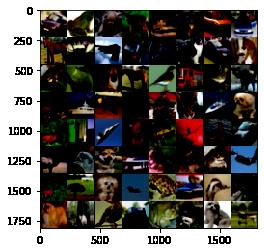
第4章 定义前向运算:torchvision搭建神经网络
4.1 定义AlexNet网络
# 2-3 使用torchvision.models定义神经网络
net_a = models.alexnet(num_classes = 10)
print(net_a)AlexNet(
(features): Sequential(
(0): Conv2d(3, 64, kernel_size=(11, 11), stride=(4, 4), padding=(2, 2))
(1): ReLU(inplace=True)
(2): MaxPool2d(kernel_size=3, stride=2, padding=0, dilation=1, ceil_mode=False)
(3): Conv2d(64, 192, kernel_size=(5, 5), stride=(1, 1), padding=(2, 2))
(4): ReLU(inplace=True)
(5): MaxPool2d(kernel_size=3, stride=2, padding=0, dilation=1, ceil_mode=False)
(6): Conv2d(192, 384, kernel_size=(3, 3), stride=(1, 1), padding=(1, 1))
(7): ReLU(inplace=True)
(8): Conv2d(384, 256, kernel_size=(3, 3), stride=(1, 1), padding=(1, 1))
(9): ReLU(inplace=True)
(10): Conv2d(256, 256, kernel_size=(3, 3), stride=(1, 1), padding=(1, 1))
(11): ReLU(inplace=True)
(12): MaxPool2d(kernel_size=3, stride=2, padding=0, dilation=1, ceil_mode=False)
)
(avgpool): AdaptiveAvgPool2d(output_size=(6, 6))
(classifier): Sequential(
(0): Dropout(p=0.5, inplace=False)
(1): Linear(in_features=9216, out_features=4096, bias=True)
(2): ReLU(inplace=True)
(3): Dropout(p=0.5, inplace=False)
(4): Linear(in_features=4096, out_features=4096, bias=True)
(5): ReLU(inplace=True)
(6): Linear(in_features=4096, out_features=10, bias=True)
)
)
4.2 定义VGG网络(参考)
net_b = models.vgg16(num_classes = 10)
print(net_b)VGG(
(features): Sequential(
(0): Conv2d(3, 64, kernel_size=(3, 3), stride=(1, 1), padding=(1, 1))
(1): ReLU(inplace=True)
(2): Conv2d(64, 64, kernel_size=(3, 3), stride=(1, 1), padding=(1, 1))
(3): ReLU(inplace=True)
(4): MaxPool2d(kernel_size=2, stride=2, padding=0, dilation=1, ceil_mode=False)
(5): Conv2d(64, 128, kernel_size=(3, 3), stride=(1, 1), padding=(1, 1))
(6): ReLU(inplace=True)
(7): Conv2d(128, 128, kernel_size=(3, 3), stride=(1, 1), padding=(1, 1))
(8): ReLU(inplace=True)
(9): MaxPool2d(kernel_size=2, stride=2, padding=0, dilation=1, ceil_mode=False)
(10): Conv2d(128, 256, kernel_size=(3, 3), stride=(1, 1), padding=(1, 1))
(11): ReLU(inplace=True)
(12): Conv2d(256, 256, kernel_size=(3, 3), stride=(1, 1), padding=(1, 1))
(13): ReLU(inplace=True)
(14): Conv2d(256, 256, kernel_size=(3, 3), stride=(1, 1), padding=(1, 1))
(15): ReLU(inplace=True)
(16): MaxPool2d(kernel_size=2, stride=2, padding=0, dilation=1, ceil_mode=False)
(17): Conv2d(256, 512, kernel_size=(3, 3), stride=(1, 1), padding=(1, 1))
(18): ReLU(inplace=True)
(19): Conv2d(512, 512, kernel_size=(3, 3), stride=(1, 1), padding=(1, 1))
(20): ReLU(inplace=True)
(21): Conv2d(512, 512, kernel_size=(3, 3), stride=(1, 1), padding=(1, 1))
(22): ReLU(inplace=True)
(23): MaxPool2d(kernel_size=2, stride=2, padding=0, dilation=1, ceil_mode=False)
(24): Conv2d(512, 512, kernel_size=(3, 3), stride=(1, 1), padding=(1, 1))
(25): ReLU(inplace=True)
(26): Conv2d(512, 512, kernel_size=(3, 3), stride=(1, 1), padding=(1, 1))
(27): ReLU(inplace=True)
(28): Conv2d(512, 512, kernel_size=(3, 3), stride=(1, 1), padding=(1, 1))
(29): ReLU(inplace=True)
(30): MaxPool2d(kernel_size=2, stride=2, padding=0, dilation=1, ceil_mode=False)
)
(avgpool): AdaptiveAvgPool2d(output_size=(7, 7))
(classifier): Sequential(
(0): Linear(in_features=25088, out_features=4096, bias=True)
(1): ReLU(inplace=True)
(2): Dropout(p=0.5, inplace=False)
(3): Linear(in_features=4096, out_features=4096, bias=True)
(4): ReLU(inplace=True)
(5): Dropout(p=0.5, inplace=False)
(6): Linear(in_features=4096, out_features=10, bias=True)
)
)4.3 测试AlexNet的网络输出
(1)train模式
# 2-4 定义网络预测输出
# 测试网络是否能够工作
print("定义测试数据")
input = torch.randn(1, 3, 224, 224)
print(input.shape)
print("")
net_a.train()
print("net_a的输出方法1:")
out = net_a(input)
print(out.shape)
print(out)
print("")
print("net_a的输出方法2:")
out = net_a.forward(input)
print(out)定义测试数据
torch.Size([1, 3, 224, 224])
net_a的输出方法1:
torch.Size([1, 10])
tensor([[ 0.0005, 0.0109, 0.0048, -0.0172, -0.0359, 0.0163, -0.0020, 0.0060,
0.0102, -0.0046]], grad_fn=<AddmmBackward>)
net_a的输出方法2:
tensor([[ 0.0059, 0.0139, 0.0014, -0.0043, -0.0188, -0.0014, -0.0116, -0.0012,
0.0205, -0.0094]], grad_fn=<AddmmBackward>)
(2)eval模式
# 2-4 定义网络预测输出
# 测试网络是否能够工作
print("定义测试数据")
input = torch.randn(1, 3, 224, 224)
print(input.shape)
print("")
net_a.eval()
print("net_a的输出方法1:")
out = net_a(input)
print(out.shape)
print(out)
print("")
print("net_a的输出方法2:")
out = net_a.forward(input)
print(out)定义测试数据
torch.Size([1, 3, 224, 224])
net_a的输出方法1:
torch.Size([1, 10])
tensor([[-0.0033, 0.0161, 0.0018, -0.0048, -0.0265, 0.0092, -0.0085, 0.0073,
0.0143, -0.0105]], grad_fn=<AddmmBackward>)
net_a的输出方法2:
tensor([[-0.0033, 0.0161, 0.0018, -0.0048, -0.0265, 0.0092, -0.0085, 0.0073,
0.0143, -0.0105]], grad_fn=<AddmmBackward>)
4.4 测试VGG的网络输出
(1)eval模式
print("")
net_b.eval()
print("net_b的输出方法1:")
out = net_b(input)
print(out)
print("")
print("net_b的输出方法2:")
out = net_b.forward(input)
print(out)net_b的输出方法1:
tensor([[-0.1271, -0.0033, -0.0870, 0.0262, 0.0463, 0.0320, -0.0020, -0.0226,
0.0046, -0.0824]], grad_fn=<AddmmBackward>)
net_b的输出方法2:
tensor([[-0.1271, -0.0033, -0.0870, 0.0262, 0.0463, 0.0320, -0.0020, -0.0226,
0.0046, -0.0824]], grad_fn=<AddmmBackward>)
第5章 定义反向运算:损失函数与优化器
5.1 定义损失函数
# 3-1 定义loss函数:
loss_fn = nn.CrossEntropyLoss()
print(loss_fn)CrossEntropyLoss()
5.2 定义优化器
# 3-2 定义优化器
net = net_a
Learning_rate = 0.01 #学习率
# optimizer = SGD: 基本梯度下降法
# parameters:指明要优化的参数列表
# lr:指明学习率
#optimizer = torch.optim.Adam(model.parameters(), lr = Learning_rate)
optimizer = torch.optim.SGD(net.parameters(), lr = Learning_rate, momentum=0.9)
print(optimizer)SGD (
Parameter Group 0
dampening: 0
lr: 0.01
momentum: 0.9
nesterov: False
weight_decay: 0
)
第6章 定义反向运算:模型训练
6.1 训练前的准备
# 3-3 模型训练 -- 训练前的准备
# 动态选择GPU或CPU
# Assume that we are on a CUDA machine, then this should print a CUDA device:
device = torch.device("cuda:0" if torch.cuda.is_available() else "cpu")
print(device)
# 定义迭代次数
epochs = 5
loss_history = [] #训练过程中的loss数据
accuracy_history =[] #中间的预测结果
accuracy_batch = 0.0
# 把网络设置在训练模式
net.train()
net.to(device)6.2 开始训练
# 3-3 模型训练 -- 开始训练
for i in range(0, epochs):
for j, (x_train, y_train) in enumerate(train_loader):
# 设置模型在 train 模式
# net.train()
#指定数据处理的硬件单元
x_train = x_train.to(device)
y_train = y_train.to(device)
#(0) 复位优化器的梯度
optimizer.zero_grad()
#(1) 前向计算
y_pred = net(x_train)
#(2) 计算loss
loss = loss_fn(y_pred, y_train)
#(3) 反向求导
loss.backward()
#(4) 反向迭代
optimizer.step()
# 记录训练过程中的损失值
loss_history.append(loss.item()) #loss for a batch
# 记录训练过程中的准确率
number_batch = y_train.size()[0] # 图片的个数
_, predicted = torch.max(y_pred.data, dim = 1)
correct_batch = (predicted == y_train).sum().item() # 预测正确的数目
accuracy_batch = 100 * correct_batch/number_batch
accuracy_history.append(accuracy_batch)
if(j % 10 == 0):
print('epoch {} batch {} In {} loss = {:.4f} accuracy = {:.4f}%'.format(i, j , len(train_data)/batch_size, loss.item(), accuracy_batch))
print("\\n迭代完成")
print("final loss =", loss.item())........
epoch 4 batch 710 In 781.25 loss = 0.5299 accuracy = 82.8125%
epoch 4 batch 720 In 781.25 loss = 0.4089 accuracy = 87.5000%
epoch 4 batch 730 In 781.25 loss = 0.4308 accuracy = 81.2500%
epoch 4 batch 740 In 781.25 loss = 0.3387 accuracy = 84.3750%
epoch 4 batch 750 In 781.25 loss = 0.3984 accuracy = 84.3750%
epoch 4 batch 760 In 781.25 loss = 0.4072 accuracy = 87.5000%
epoch 4 batch 770 In 781.25 loss = 0.3809 accuracy = 89.0625%
epoch 4 batch 780 In 781.25 loss = 0.2979 accuracy = 90.6250%
迭代完成
final loss = 0.30608394742012024
final accu = 81.25
6.3 注意事项
(1)虽然CIFAR10的数据集不大,相对于LeNet计算量还是挺大的,最好能够在GPU上进行训练。
(2)上述训练,在前1000次内的迭代,基本不收敛,需要迭代1000次以后,才能看到收敛的迹象。
(3)在CPU上的迭代效率非常低,完成1个epoch,在我个人的电脑上,至少需要10个小时,强烈建议在GPU上执行。
第7章 模型评估 - 训练过程
7.1 可视化loss迭代过程
#显示loss的历史数据
plt.grid()
plt.xlabel("iters")
plt.ylabel("")
plt.title("loss", fontsize = 12)
plt.plot(loss_history, "r")
plt.show()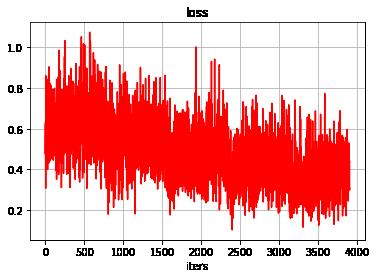
7.2 可视化精度变化过程
#显示准确率的历史数据
plt.grid()
plt.xlabel("iters")
plt.ylabel("%")
plt.title("accuracy", fontsize = 12)
plt.plot(accuracy_history, "b+")
plt.show()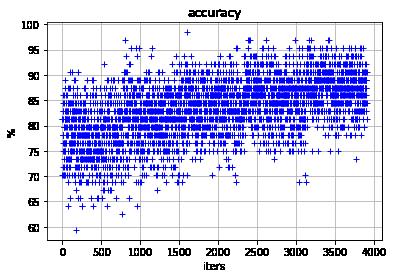
备注:
经过两次迭代,每次5个epochs
第一次精度训练到了60%。
第二次精度训练到到85%
还可以进一步训练..........预计需要20 epochs ,可以得到最终的收敛。
第8章 模型评估 - 训练结果
8.1 手工验证
# 手工检查
net_b.eval()
index = 0
print("获取一个batch样本")
images, labels = next(iter(test_loader))
images = images.to(device)
labels = labels.to(device)
print(images.shape)
print(labels.shape)
print(labels)
print("\\n对batch中所有样本进行预测")
outputs = net(images)
print(outputs.data.shape)
print("\\n对batch中每个样本的预测结果,选择最可能的分类")
_, predicted = torch.max(outputs, 1)
print(predicted.data.shape)
print(predicted)
print("\\n对batch中的所有结果进行比较")
bool_results = (predicted == labels)
print(bool_results.shape)
print(bool_results)
print("\\n统计预测正确样本的个数和精度")
corrects = bool_results.sum().item()
accuracy = corrects/(len(bool_results))
print("corrects=", corrects)
print("accuracy=", accuracy)
print("\\n样本index =", index)
print("标签值 :", labels[index]. item())
print("分类可能性:", outputs.data[index].cpu().numpy())
print("最大可能性:",predicted.data[index].item())
print("正确性 :",bool_results.data[index].item())获取一个batch样本
torch.Size([64, 3, 224, 224])
torch.Size([64])
tensor([4, 8, 8, 5, 3, 6, 3, 6, 5, 3, 9, 3, 6, 0, 2, 5, 5, 7, 3, 7, 3, 2, 7, 9,
1, 3, 2, 5, 3, 9, 0, 1, 3, 3, 3, 0, 8, 3, 6, 0, 2, 8, 0, 9, 4, 1, 5, 8,
4, 0, 4, 9, 9, 4, 3, 5, 8, 7, 4, 9, 0, 0, 3, 2], device='cuda:0')
对batch中所有样本进行预测
torch.Size([64, 10])
对batch中每个样本的预测结果,选择最可能的分类
torch.Size([64])
tensor([4, 8, 8, 5, 3, 6, 3, 6, 5, 3, 9, 3, 3, 0, 2, 4, 5, 7, 6, 7, 3, 2, 7, 9,
1, 3, 2, 5, 3, 9, 0, 1, 0, 3, 3, 0, 8, 5, 6, 0, 2, 3, 0, 1, 8, 1, 3, 1,
4, 0, 4, 9, 9, 4, 3, 5, 8, 7, 4, 9, 0, 0, 3, 2], device='cuda:0')
对batch中的所有结果进行比较
torch.Size([64])
tensor([ True, True, True, True, True, True, True, True, True, True,
True, True, False, True, True, False, True, True, False, True,
True, True, True, True, True, True, True, True, True, True,
True, True, False, True, True, True, True, False, True, True,
True, False, True, False, False, True, False, False, True, True,
True, True, True, True, True, True, True, True, True, True,
True, True, True, True], device='cuda:0')
统计预测正确样本的个数和精度
corrects= 54
accuracy= 0.84375
样本index = 0
标签值 : 4
分类可能性: [ 1.5181947 -3.1210153 -0.56557167 -0.3001975 3.5569258 -0.07718384
-2.3912783 2.8871498 0.0765664 -1.8679981 ]
最大可能性: 4
正确性 : True
8.2 训练集上的验证
# 对训练后的模型进行评估:测试其在训练集上总的准确率
correct_dataset = 0
total_dataset = 0
accuracy_dataset = 0.0
# 进行评测的时候网络不更新梯度
with torch.no_grad():
for i, data in enumerate(train_loader):
#获取一个batch样本"
images, labels = data
images = images.to(device)
labels = labels.to(device)
#对batch中所有样本进行预测
outputs = net(images)
#对batch中每个样本的预测结果,选择最可能的分类
_, predicted = torch.max(outputs.data, 1)
#对batch中的样本数进行累计
total_dataset += labels.size()[0]
#对batch中的所有结果进行比较"
bool_results = (predicted == labels)
#统计预测正确样本的个数
correct_dataset += bool_results.sum().item()
#统计预测正确样本的精度
accuracy_dataset = 100 * correct_dataset/total_dataset
if(i % 100 == 0):
print('batch {} In {} accuracy = {:.4f}'.format(i, len(train_data)/64, accuracy_dataset))
print('Final result with the model on the dataset, accuracy =', accuracy_dataset)batch 0 In 781.25 accuracy = 87.5000
batch 100 In 781.25 accuracy = 89.0006
batch 200 In 781.25 accuracy = 89.1091
batch 300 In 781.25 accuracy = 89.2078
batch 400 In 781.25 accuracy = 89.3041
batch 500 In 781.25 accuracy = 89.2590
batch 600 In 781.25 accuracy = 89.2913
batch 700 In 781.25 accuracy = 89.2096
Final result with the model on the dataset, accuracy = 89.236
8.3 在测试集上的验证
# 对训练后的模型进行评估:测试其在训练集上总的准确率
correct_dataset = 0
total_dataset = 0
accuracy_dataset = 0.0
# 进行评测的时候网络不更新梯度
with torch.no_grad():
for i, data in enumerate(test_loader):
#获取一个batch样本"
images, labels = data
images = images.to(device)
labels = labels.to(device)
#对batch中所有样本进行预测
outputs = net(images)
#对batch中每个样本的预测结果,选择最可能的分类
_, predicted = torch.max(outputs.data, 1)
#对batch中的样本数进行累计
total_dataset += labels.size()[0]
#对batch中的所有结果进行比较"
bool_results = (predicted == labels)
#统计预测正确样本的个数
correct_dataset += bool_results.sum().item()
#统计预测正确样本的精度
accuracy_dataset = 100 * correct_dataset/total_dataset
if(i % 100 == 0):
print('batch {} In {} accuracy = {:.4f}'.format(i, len(test_data)/64, accuracy_dataset))
print('Final result with the model on the dataset, accuracy =', accuracy_dataset)batch 0 In 156.25 accuracy = 70.3125 batch 100 In 156.25 accuracy = 77.8465 Final result with the model on the dataset, accuracy = 78.02
备注说明:
在测试集上的精度比训练集上的精度小:
- 需要进一步的训练
- 需要泛化能力强的模型
第9章 模型的存储与保存
辛辛苦苦顺利模型不容易,需要把训练的模型保存下来。
#存储模型
torch.save(model, "models/alexnet_model.pkl")
#存储参数
torch.save(model.state_dict() , "models/alexnet_params.pkl")第10 章 模型的恢复
参考后续章节.....
第11 章 笔者感悟
Pytorch学习到现在,进入了一个新的瓶颈期:
- 上述流程,除了AlexNet,也适用于其他神经网络,如VGG, Resnet,inception等。
- 通用的CPU只能胜任AlexNet之前的微型的神经网络
- 通用的CPU已经无法胜任小型的AlexNet以及后续的卷积神经网络
- 后续的神经网络需要GPU的训练环境
参考:
[深度学习]使用torchvison经典模型训练cifar10(AlexNet,VGG,Inception,ResNet等)_sinat_33487968的博客-CSDN博客
作者主页(文火冰糖的硅基工坊):文火冰糖(王文兵)的博客_文火冰糖的硅基工坊_CSDN博客
本文网址:https://blog.csdn.net/HiWangWenBing/article/details/121132377
以上是关于[Pytorch系列-39]:工具集 - torchvision搭建AlexNet/VGG/Resnet等网络并训练CFAR10分类数据的主要内容,如果未能解决你的问题,请参考以下文章
[Pytorch系列-39]:工具集 - torchvision搭建AlexNet/VGG/Resnet等网络并训练CFAR10分类数据