AI 生成二次元女孩,免费云端部署(仅需5分钟)
Posted 萌新待开发
tags:
篇首语:本文由小常识网(cha138.com)小编为大家整理,主要介绍了AI 生成二次元女孩,免费云端部署(仅需5分钟)相关的知识,希望对你有一定的参考价值。
- 首先需要google的colab,免费版本GPU有额度。
- 其次,打开github网站,选择一个

- 进入colab,修改代码
!apt-get -y install -qq aria2 !pip install -q https://github.com/camenduru/stable-diffusion-webui-colab/releases/download/0.0.16/xformers-0.0.16+814314d.d20230118-cp38-cp38-linux_x86_64.whl !pip install -q --pre triton !git clone -b v1.6 https://github.com/camenduru/stable-diffusion-webui !wget https://raw.githubusercontent.com/camenduru/stable-diffusion-webui-scripts/main/run_n_times.py -O /content/stable-diffusion-webui/scripts/run_n_times.py !git clone -b v1.6 https://github.com/camenduru/deforum-for-automatic1111-webui /content/stable-diffusion-webui/extensions/deforum-for-automatic1111-webui !git clone -b v1.6 https://github.com/camenduru/stable-diffusion-webui-images-browser /content/stable-diffusion-webui/extensions/stable-diffusion-webui-images-browser !git clone -b v1.6 https://github.com/camenduru/stable-diffusion-webui-huggingface /content/stable-diffusion-webui/extensions/stable-diffusion-webui-huggingface !git clone -b v1.6 https://github.com/camenduru/sd-civitai-browser /content/stable-diffusion-webui/extensions/sd-civitai-browser !git clone -b v1.6 https://github.com/camenduru/sd-webui-additional-networks /content/stable-diffusion-webui/extensions/sd-webui-additional-networks !wget https://civitai.com/api/download/models/7425 -O /content/stable-diffusion-webui/models/Stable-diffusion/CounterfeitV25_25.safetensors %cd /content/stable-diffusion-webui # !aria2c --console-log-level=error -c -x 16 -s 16 -k 1M https://huggingface.co/ckpt/sd14/resolve/main/sd-v1-4.ckpt -d /content/stable-diffusion-webui/models/Stable-diffusion -o sd-v1-4.ckpt !sed -i -e '''/prepare_environment()/a\\ os.system\\(f\\"""sed -i -e ''\\"s/self.logvar\\\\[t\\\\]/self.logvar\\\\[t.item()\\\\]/g\\"'' /content/stable-diffusion-webui/repositories/stable-diffusion-stability-ai/ldm/models/diffusion/ddpm.py""")''' /content/stable-diffusion-webui/launch.py !sed -i -e '''/prepare_environment()/a\\ os.system\\(f\\"""sed -i -e ''\\"s/dict()))/dict())).cuda()/g\\"'' /content/stable-diffusion-webui/repositories/stable-diffusion-stability-ai/ldm/util.py""")''' /content/stable-diffusion-webui/launch.py !sed -i '$a fastapi==0.90.0' requirements_versions.txt !python launch.py --share --xformers --enable-insecure-extension-access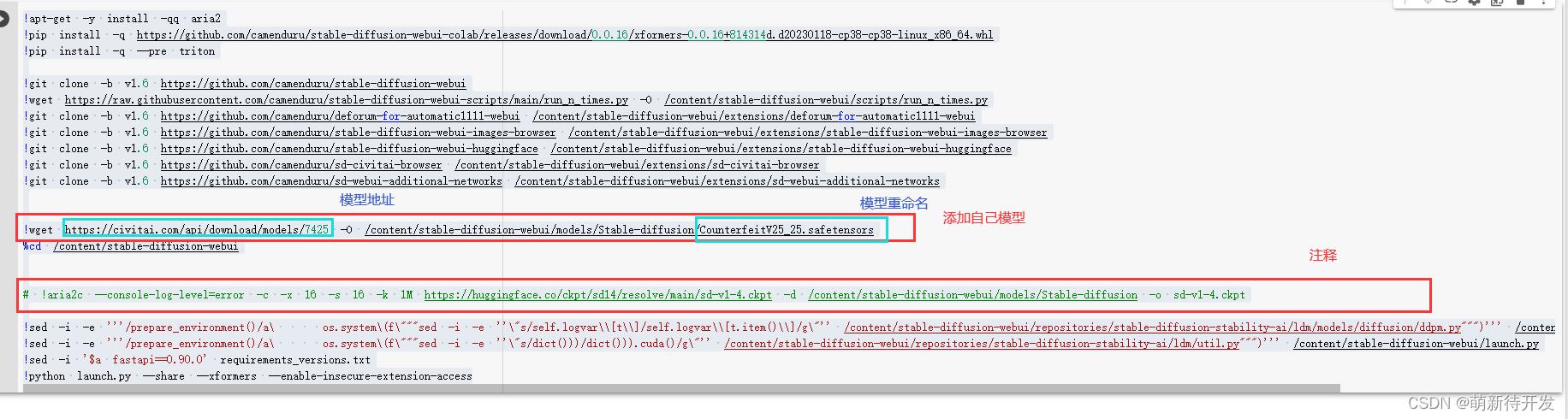
模型地址方法:打开civitai.com网站,选择一个模型,找到蓝色DownloadLatest按钮右击链接地址

- 运行,里面会有两个链接(127.xxx和另一个.app),选第二个 xxx.app

- 在TXT2IMG框中添加关键词:
((masterpiece,best quality)),2girls, black kimono, black legwear, black ribbon, black hair, cherry blossoms, day, flower, hair bun, hair ribbon, japanese clothes, kimono, long hair, looking at viewer, looking back, multiple girls, obi, outdoors, red eyes, red hair, ribbon, sandals, single hair bun, stairs, standing, statue, torii, tree, white kimono, yellow eyes - 设置Negative prompt
EasyNegative, extra fingers,fewer fingers, - 选择页面左上角模型下拉框,最后点击生成

以上是关于AI 生成二次元女孩,免费云端部署(仅需5分钟)的主要内容,如果未能解决你的问题,请参考以下文章
这只日本AI爆火:草图实时变身二次元老婆,还有512种参数可调
二次元的CSS—— 用 DIV + LESS 做一个小黄人构造器