Pie 和 Bar Echart简单样式结构
Posted 一枚新人小菜鸡
tags:
篇首语:本文由小常识网(cha138.com)小编为大家整理,主要介绍了Pie 和 Bar Echart简单样式结构相关的知识,希望对你有一定的参考价值。
Echart 从竖着列转横着列
只需要把yAxis 和 xAxis 里面的data换一下就可以了
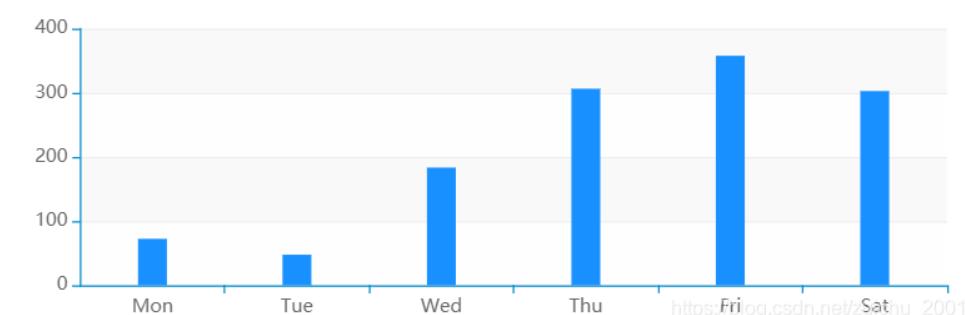
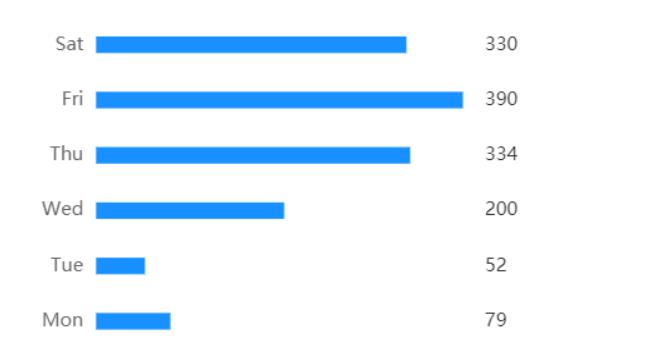
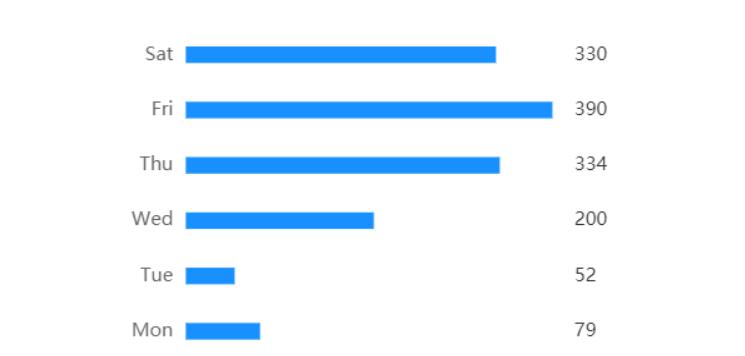
this.chart.setOption({ tooltip: { trigger: 'axis', axisPointer: { // 坐标轴指示器,坐标轴触发有效 type: 'false' // 默认为直线,可选为:'line' | 'shadow' }, }, grid: { top: 10, left: '2%', right: '2%', bottom: '3%', containLabel: true }, xAxis: [{ type: 'value', boundaryGap: [0, 0.01], //取消水平线 信息 axisLine: { show: false }, //取消背景阴影 axisTick: { show: false }, //取消显示信息 show:false }], yAxis: [{ type: 'category', data: ['Mon', 'Tue', 'Wed', 'Thu', 'Fri', 'Sat'], //轴样式 axisLabel: { show: true, //轴字体颜色 textStyle: { color: '#666666' } }, axisLine: { show: false }, axisTick: { show: false }, },{ type: 'category', data: [79, 52, 200, 334, 390, 330], axisLabel: { show: true, textStyle: { color: '#333333' } }, axisLine: { show: false }, axisTick: { show: false }, }], series: [{ name: 'pageA', type: 'bar', stack: 'vistors', barWidth: '30%', itemStyle:{color: "#1990FF"}, data: [79, 52, 200, 334, 390, 330], animationDuration }] }) } }
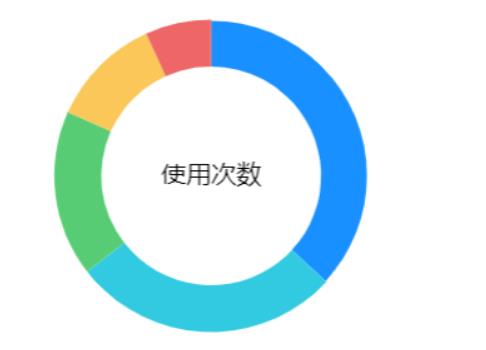
this.chart.setOption({
graphic:{
type:'text',
left:'center',
top:'center',
style:{
text:'使用次数',
fontSize: 16,
},
},
/*tooltip: {
trigger: 'item',
formatter: '{a} <br/>{b} : {c} ({d}%)'
},
legend: {
x : '70%',
y : '25%',
orient: 'vertical',
left: 'left',
itemWidth:10,
itemHeight:10,
textStyle: {
fontSize: 14,
color:"#999",
},
formatter: function (name) {
return name.length > 20 ? (name.slice(0,20)+"...") : name
},
data: ['Industries部门 | 25.1% 12098', 'Technology部门', 'Forex部门', 'Gold部门', 'Forecasts部门']
},*/
series: [
{
left: 300,
name: 'WEEKLY WRITE ARTICLES',
type: 'pie',
radius: [70, 100],
center: ['50%', '50%'],
data: [
{ value: 320, name: 'Industries部门',itemStyle:{color: "#1990FF"}},
{ value: 240, name: 'Technology部门',itemStyle:{color: "#32CAE0"}},
{ value: 149, name: 'Forex部门',itemStyle:{color: "#58CC74"}},
{ value: 100, name: 'Gold部门',itemStyle:{color: "#FAC758"}},
{ value: 59, name: 'Forecasts部门',itemStyle:{color: "#EE6666"}}
],
animationEasing: 'cubicInOut',
animationDuration: 2600,
itemStyle : {
normal : {
label : {
show : false
},
labelLine : {
show : false
}
},
},
}]
})
以上是关于Pie 和 Bar Echart简单样式结构的主要内容,如果未能解决你的问题,请参考以下文章
006-ant design -结合echart-地址map市