EasyClick 原生UI连载三十六
Posted Mr -老鬼
tags:
篇首语:本文由小常识网(cha138.com)小编为大家整理,主要介绍了EasyClick 原生UI连载三十六相关的知识,希望对你有一定的参考价值。
EasyClick 原生UI教程
讲师:Mr-老鬼,QQ:1156346325
EasyClick 原生UI教程电梯直达:
EasyClick 原生UI教程总纲
EasyClick 原生UI连载之横向滚动布局
HorizontalScrollView (横向滚动布局)
说明:可以横向滚动的布局,子元素只能有一个。
与之对应的布局:纵向滚动布局 ScrollView
私有属性:
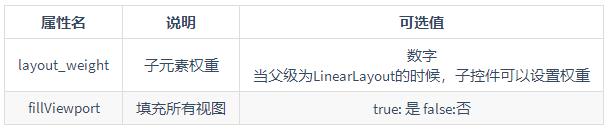
公有属性参考连载三。
效果图
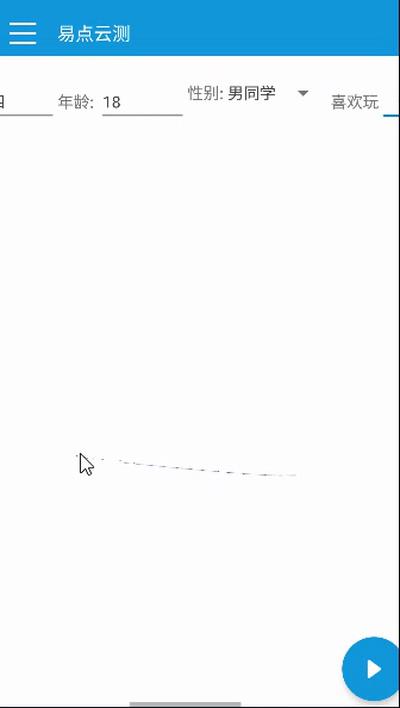
XML 例子
<?xml version="1.0" encoding="UTF-8" ?>
<!--
~ Copyright(c) 2021,
~ 文件名称:main.xml
~ 创建时间:2021/5/12 下午9:31
~ 作者:laogui
-->
<HorizontalScrollView xmlns:xsi="http://www.w3.org/2001/XMLSchema-instance"
xmlns:android="http://schemas.android.com/apk/res/android"
xmlns="$LOCAL_SCHEMA$"
xsi:noNamespaceSchemaLocation="layout.xsd"
android:layout_height="match_parent"
android:layout_width="match_parent">
<LinearLayout android:layout_height="match_parent"
android:layout_width="match_parent"
android:orientation="horizontal"
android:padding="20dp">
<TextView android:layout_width="match_parent"
android:layout_height="wrap_content"
android:text="表单开始,设置tag属性,用于在代码里面获取对应的值" />
<LinearLayout android:layout_height="wrap_content"
android:orientation="horizontal"
android:layout_width="match_parent">
<TextView android:layout_width="wrap_content"
android:layout_height="wrap_content"
android:text="姓名: " />
<EditText android:layout_width="match_parent"
android:layout_height="wrap_content"
android:tag="name"
android:hint="请输入姓名" />
</LinearLayout>
<LinearLayout android:layout_height="wrap_content"
android:orientation="horizontal"
android:layout_width="match_parent">
<TextView android:layout_width="wrap_content"
android:layout_height="wrap_content"
android:text="年龄: " />
<EditText android:layout_width="match_parent"
android:layout_height="wrap_content"
android:tag="age"
android:hint="请输入年龄" />
</LinearLayout>
<LinearLayout android:layout_height="wrap_content"
android:orientation="horizontal"
android:layout_width="match_parent">
<TextView android:layout_width="wrap_content"
android:layout_height="wrap_content"
android:text="性别: " />
<Spinner android:layout_width="match_parent"
android:layout_height="wrap_content"
android:tag="sex"
android:text="男同学|女同学" />
</LinearLayout>
<LinearLayout android:layout_height="wrap_content"
android:orientation="horizontal"
android:layout_width="match_parent">
<TextView android:layout_width="wrap_content"
android:layout_height="wrap_content"
android:text="喜欢玩" />
<EditText android:layout_width="100dp"
android:layout_height="wrap_content"
android:gravity="center_horizontal"
android:tag="a1"
android:hint="什么" />
<TextView android:layout_width="wrap_content"
android:layout_height="wrap_content"
android:text="和" />
<EditText android:layout_width="100dp"
android:gravity="center_horizontal"
android:layout_height="wrap_content"
android:tag="a2"
android:hint="什么" />
</LinearLayout>
<LinearLayout android:layout_height="wrap_content"
android:orientation="horizontal"
android:layout_width="match_parent">
<TextView android:layout_width="wrap_content"
android:layout_height="wrap_content"
android:layout_gravity="center"
android:text="爱 好: " />
<LinearLayout android:layout_height="wrap_content"
android:orientation="vertical"
android:layout_width="match_parent">
<CheckBox android:layout_width="match_parent"
android:layout_height="wrap_content"
android:tag="music"
android:text="听音乐" />
<CheckBox android:layout_width="match_parent"
android:layout_height="wrap_content"
android:tag="sing"
android:text="唱歌" />
<CheckBox android:layout_width="match_parent"
android:layout_height="wrap_content"
android:tag="dance"
android:text="跳舞" />
</LinearLayout>
</LinearLayout>
<LinearLayout android:layout_height="wrap_content"
android:orientation="horizontal"
android:layout_width="match_parent">
<TextView android:layout_width="wrap_content"
android:layout_height="wrap_content"
android:layout_gravity="center"
android:text="所在年级: " />
<RadioGroup android:layout_height="wrap_content"
android:orientation="vertical"
android:layout_width="match_parent">
<RadioButton android:layout_width="match_parent"
android:layout_height="wrap_content"
android:tag="one"
android:text="一年级" />
<RadioButton android:layout_width="match_parent"
android:layout_height="wrap_content"
android:tag="two"
android:text="二年级" />
<RadioButton android:layout_width="match_parent"
android:layout_height="wrap_content"
android:tag="three"
android:text="三年级" />
</RadioGroup>
</LinearLayout>
<LinearLayout android:layout_height="wrap_content"
android:orientation="horizontal"
android:gravity="center_vertical"
android:layout_width="match_parent">
<TextView android:layout_width="wrap_content"
android:layout_height="wrap_content"
android:gravity="center_vertical"
android:text="备注: " />
<EditText android:layout_width="match_parent"
android:layout_height="200dp"
android:tag="mark"
android:minHeight="100dp"
android:maxLines="1000"
android:hint="备注" />
</LinearLayout>
</LinearLayout>
</HorizontalScrollView>
我是Mr-老鬼、QQ1156346325 。交流QQ群:620028786,647082990
------------------------------------------------版权声明------------------------------------------------------
本文版权所有~Mr-老鬼 ~转载请注明原文地址
免责声明:本文所有的教程仅限交流学习使用不得用于违法用途,造成的法律后果本人不承担责任。
以上是关于EasyClick 原生UI连载三十六的主要内容,如果未能解决你的问题,请参考以下文章