SpringSpring Cache 基于注解的缓存操作(包含使用 Redis 作为缓存技术)
Posted 吞吞吐吐大魔王
tags:
篇首语:本文由小常识网(cha138.com)小编为大家整理,主要介绍了SpringSpring Cache 基于注解的缓存操作(包含使用 Redis 作为缓存技术)相关的知识,希望对你有一定的参考价值。
文章目录
1. Spring Cache 介绍
Spring Cache 是一个框架,实现了基于注解的缓存功能,只需要简单地加一个注解,就能实现缓存功能。
Spring Cache 提供了一层抽象,底层可以切换不同的 cache 实现。具体就是通过 CacheManager 接口来统一不同的缓存技术。
CacheManger 是 Spring 提供的各种缓存技术抽象接口,针对不同的缓存技术需要实现不同的 CacheManager:
-
CacheManager 接口默认自带的缓存管理器(都存在于
spring-context包中):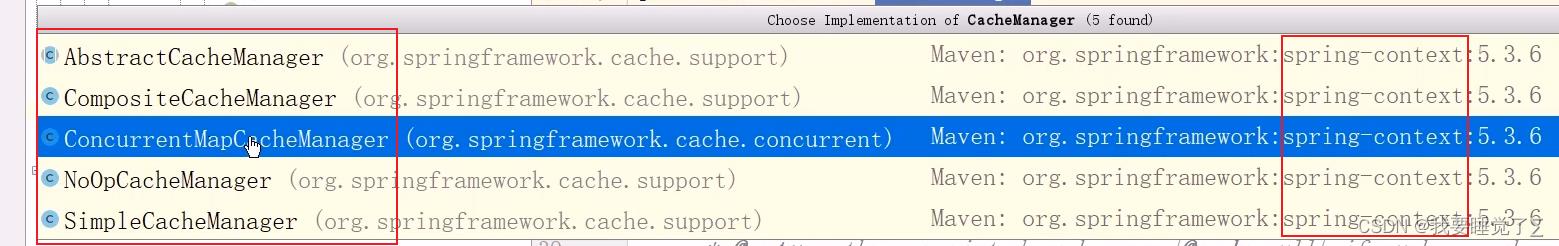
-
使用其它缓存技术作为缓存管理器
CacheManager 说明 EhCacheCacheManager 使用 EhCache 作为缓存技术 GuavaCacheManager 使用 Google 的 GuavaCache 作为缓存技术 RedisCacheManager 使用 Redis 作为缓存技术
CacheManager 默认的缓存实现为 ConcurrentMapCacheManager ,通过它实现缓存底层是基于 ConcurrentMap 这个数据结构。但要注意的是,这个 map 是基于内存的,当服务重启之后,缓存的数据就没有了。
ConcurrentMap 是一个接口,是一个能够支持并发访问的
java.util.map集合
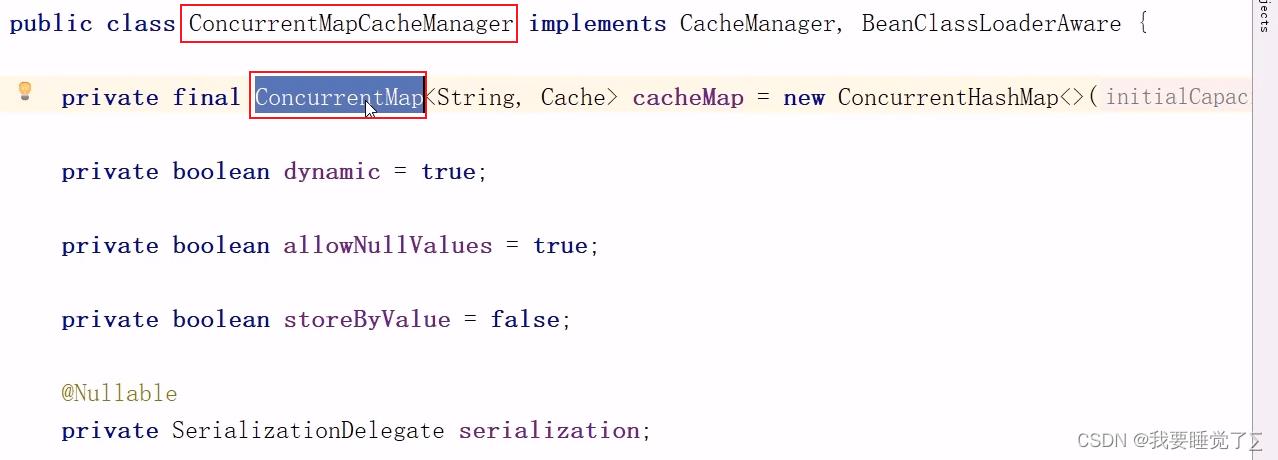
2. Spring Cache 常用注解
| 注解 | 说明 |
|---|---|
@EnableCaching | 开启缓存注解功能 |
@Cacheable | 在方法执行前 Spring 先查看缓存中是否有数据,如果有数据,则直接返回缓存数据;若没有数据,调用方法并将方法返回值放到缓存中 |
@CachePut | 将方法的返回值放到缓存中 |
@CacheEvict | 将一条或多条数据从缓存中删除 |
-
在 spring boot 项目中,使用缓存技术只需在项目中导入相关缓存技术的依赖包,并在启动类上使用
@EnableCaching开启缓存技术即可。 -
spring cache 最基础的 api 是存放在
spring-context包中,而spring-context又包含在spring-boot-starter-web包中。因此如果只使用 spring cache 最基础的自带的缓存功能,导入 web 包就行了。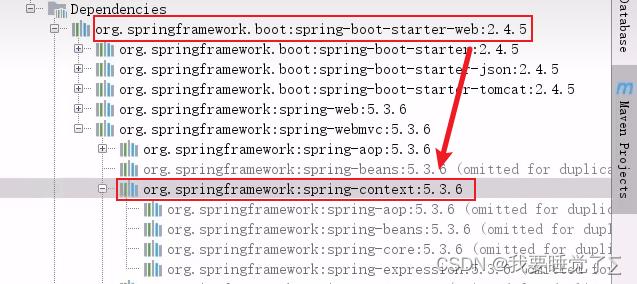
-
如果要使用 Redis 等技术作为缓存,则需要再导入
spring-boot-starter-cache和相关缓存技术的依赖。<dependency> <groupId>org.springframework.boot</groupId> <artifactId>spring-boot-starter-cache</artifactId> </dependency> -
导入
spring-boot-starter-cache以来后,CacheManager 就会增多几种。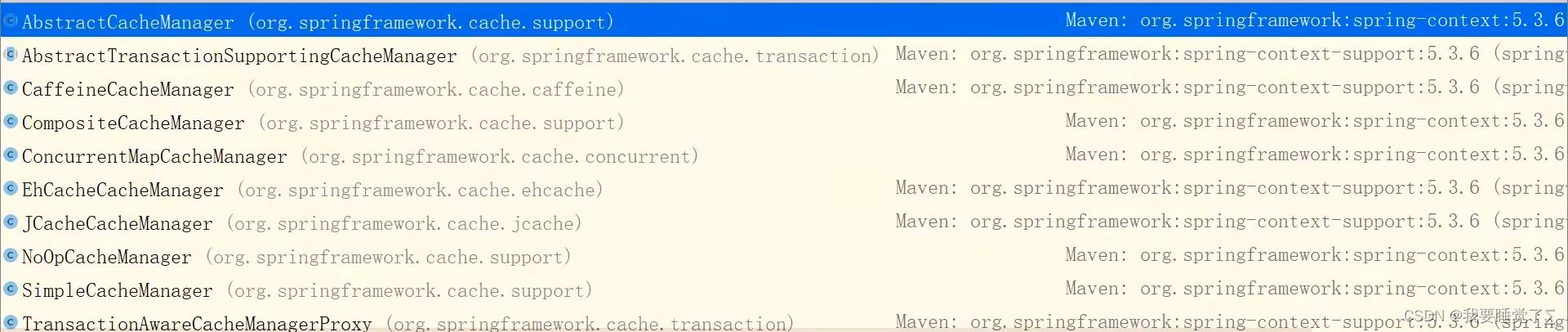
-
导入
spring-boot-starter-data-redisRedis 的依赖以后,CacheManager 就会增加 RedisCacheManager 实现类。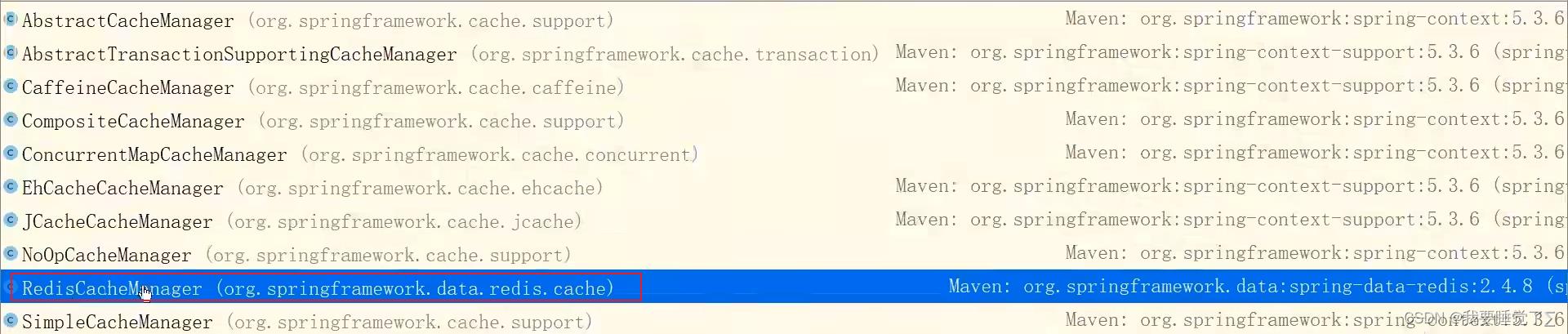
-
@Cacheable 注解能够将方法的返回值放到缓存中,但要注意返回值对象需要实现 Serializable 序列化接口。
3. Spring Cache 使用方式
3.1 @EnableCaching
使用 @EnableCaching 注解能够开启缓存注解功能。
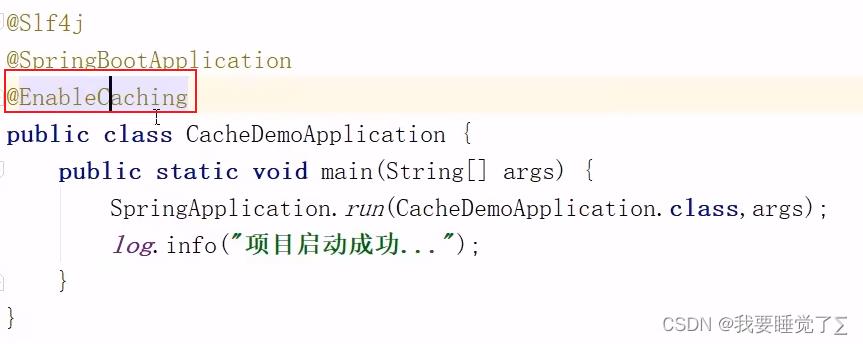
3.2 @CachePut
使用 @CachePut 注解就能够将方法的返回值放到缓存中,使用该注解时可以指定以下几个参数:
| 参数 | 解释 | example |
|---|---|---|
| value | 缓存的名称,每个缓存名称下可以有多个 key,必须指定至少一个 | @CachePut(value=“my cache”) |
| key | 缓存的 key,可以为空,如果指定要按照 SpEL 表达式编写,如果不指定,默认按照方法的所有参数进行组合 | @CachePut(value=“testcache”, key=“#user.id”) |
| condition | 缓存的条件,可以为空,使用 SpEL 编写,返回 true 或者 false,只有为 true 才进行缓存 | @CachePut(value=“testcache”, condition=“#userName.length()>2”) |
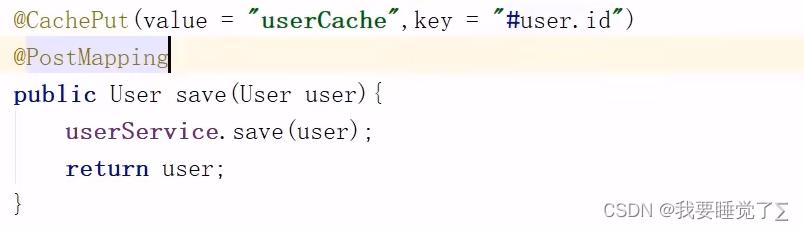
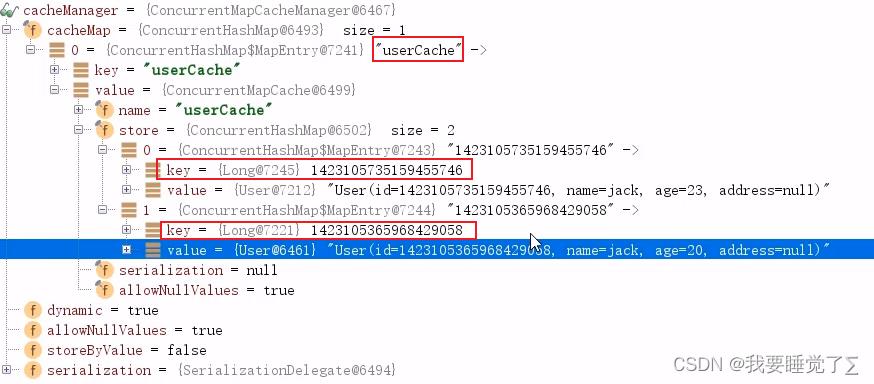
3.3 @CacheEvict
使用 @CacheEvict 注解就能够将一条或多条数据从缓存中删除,使用该注解时可以指定以下几个参数:
| 参数 | 解释 | example |
|---|---|---|
| value | 缓存的名称,每个缓存名称下可以有多个 key,必须指定至少一个 | @CacheEvict(value=“my cache”) |
| key | 缓存的 key,可以为空,如果指定要按照 SpEL 表达式编写,如果不指定,默认按照方法的所有参数进行组合 | @CacheEvict(value=“testcache”, key=“#id”) |
| condition | 缓存的条件,可以为空,使用 SpEL 编写,返回 true 或者 false,只有为 true 才进行缓存 | @CacheEvict(value=“testcache”, condition=“#userName.length()>2”) |
| allEntries | 是否清空所有缓存内容,默认为 false,如果指定为 true,则方法调用后将立即清空所有缓存 | @CachEvict(value=“testcache”, allEntries=true) |
| beforeInvocation | 是否在方法执行前就清空,默认为 false,如果指定为 true,则在方法还没有执行的时候就清空缓存,缺省情况下,如果方法执行抛出异常,则不会清空缓存 | @CachEvict(value=“testcache”,beforeInvocation=true) |
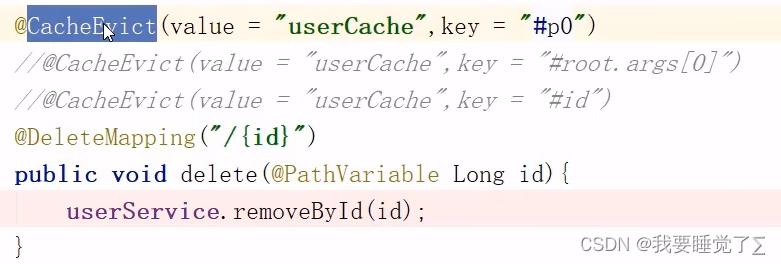
3.4 @Cacheable
使用 @Cacheable 注解,在方法执行前 Spring 会先查看缓存中是否有数据,如果有数据,则直接返回缓存数据;若没有数据,调用方法并将方法返回值放到缓存中。使用该注解时可以指定以下几个参数:
| 参数 | 解释 | example |
|---|---|---|
| value | 缓存的名称,每个缓存名称下可以有多个 key,必须指定至少一个 | 例如: @Cacheable(value=“mycache”) @Cacheable(value=“cache1”, “cache2” |
| key | 缓存的 key,可以为空,如果指定要按照 SpEL 表达式编写,如果不指定,默认按照方法的所有参数进行组合 | @Cacheable(value=“testcache”, key=“#userName”) |
| condition | 缓存的条件,可以为空,使用 SpEL 编写,返回 true 或者 false,只有为 true 才进行缓存 | @Cacheable(value=“testcache”, condition=“#userName.length()>2”) |
| unless | 与 condition 相反,满足条件的时候则不缓存数据 | @Cacheable(value=“testcache”, unless=“#result == null”) |
注意,使用 @Cacheable 注解如果获取的数据在数据库中查询不到,缓存也会进行存储。为了防止这样的行为,则可以通过 condition 或者 unless 参数去进行条件设置。
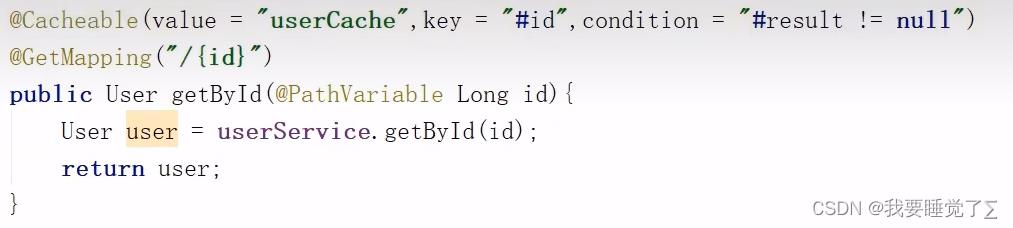
3.5 Spring Cache 提供的相关 SpEL 上下文数据
在 Spring Cache 的注解中可以通过 SpEL 表达式来获取方法的参数或返回值等数据,下表就是 Spring Cache 提供的相关 SpEL 上下文数据:
| 名称 | 位置 | 描述 | 示例 |
|---|---|---|---|
| methodName | root对象 | 当前被调用的方法名 | root.methodName |
| method | root对象 | 当前被调用的方法 | root.method.name |
| target | root对象 | 当前被调用的目标对象 | root.target |
| targetClass | root对象 | 当前被调用的目标对象类 | root.targetClass |
| args | root对象 | 当前被调用的方法的参数列表 | root.args[0] |
| caches | root对象 | 当前方法调用使用的缓存列表(如@Cacheable(value=“cache1”, “cache2”)),则有两个cache | root.caches[0].name |
| argument name | 执行上下文 | 当前被调用的方法的参数,如findById(Long id),我们可以通过 #id 拿到参数 | user.id |
| result | 执行上下文 | 方法执行后的返回值(仅当方法执行之后的判断有效,如 ‘unless’,‘@CacheEvict’ 的 beforeInvocation=false,‘condition’ 无法使用) | result |
4. Spring Cache 使用 Redis 缓存技术
-
导包
<dependency> <groupId>org.springframework.boot</groupId> <artifactId>spring-boot-starter-cache</artifactId> </dependency> <dependency> <groupId>org.springframework.boot</groupId> <artifactId>spring-boot-starter-data-redis</artifactId> </dependency> -
配置 application.yaml 文件
spring: redis: host: 127.0.0.1 port: 6379 password: 1234 database: 0 cache: redis: time-to-live: 1800000 # 设置缓存有效期(毫秒) -
在启动类上加上 EnableCaching 注解,开启缓存注解功能
@SpringBootApplication @EnableCaching public class CacheDemoApplication public static void main(String[] args) SpringApplication.run(CacheDemoApplication.class,args); -
在 Controller 方法上加入 @Cacheable、@CacheEvict 等注解,进行缓存操作
以上是关于SpringSpring Cache 基于注解的缓存操作(包含使用 Redis 作为缓存技术)的主要内容,如果未能解决你的问题,请参考以下文章
SpringSpring Cache 基于注解的缓存操作(包含使用 Redis 作为缓存技术)