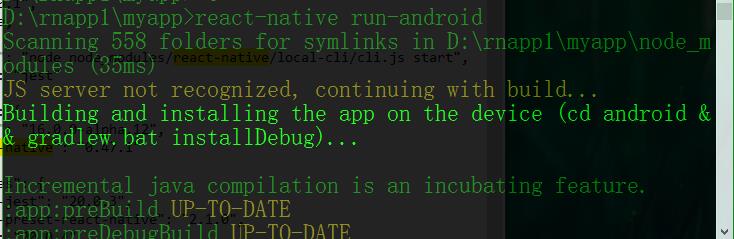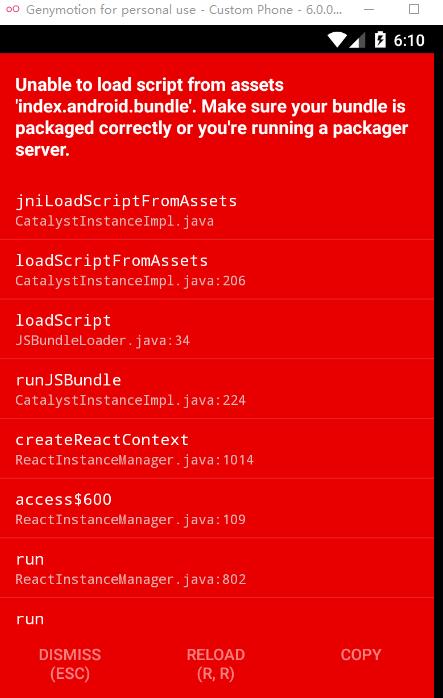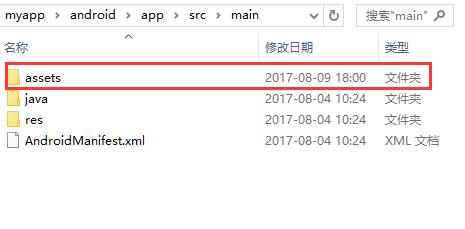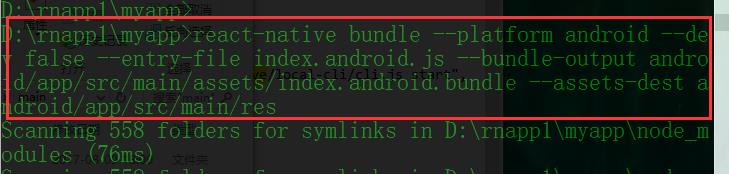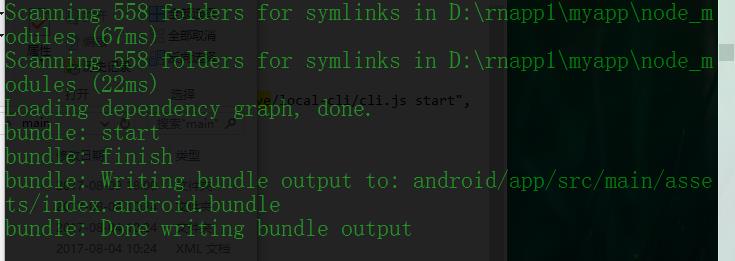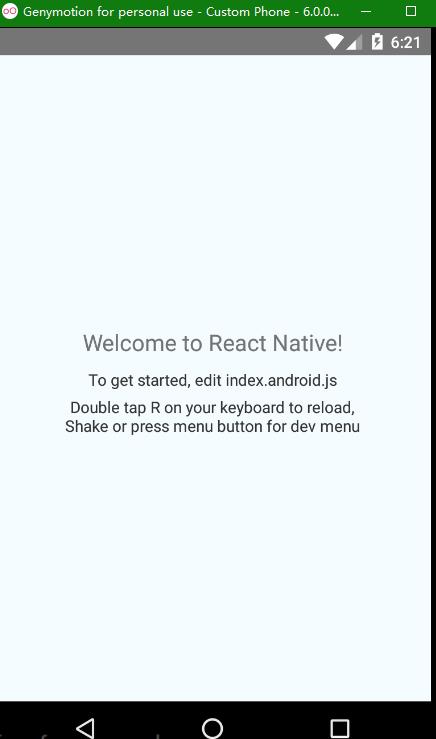react native中Unable to load script from assets 'index.android.bundle'解决方案
Posted
tags:
篇首语:本文由小常识网(cha138.com)小编为大家整理,主要介绍了react native中Unable to load script from assets 'index.android.bundle'解决方案相关的知识,希望对你有一定的参考价值。
刚刚朋友问我,说是创建好一个项目,运行后报错:Unable to load script from assets \'index.android.bundle\',以前好好的没出现这种现象,于是我找到一个解决方案,分享一下。
解决这个问题的方案是:
进入你该项目的根目录下的 android目录下的app目录下的src文件下的mian文件,(可能说的有点绕),在main件夹下,创建一个assets文件,这个文件是rn的资源文件夹!
之后用dos进入你的项目根目录,执行一下命令:react-native bundle --platform android --dev false --entry-file index.android.js --bundle-output android/app/src/main/assets/index.android.bundle --assets-dest android/app/src/main/res
命令执行成功后返回如下:
好,那接下来就可以在做运行你的命令了,react-native run-android
现在上述问题解决了,但是新问题又出现了,log控制台没有弹出来,所以接下来就会去找这个问题的答案,如果你遇到同样的问题,如果你已经找到了答案,欢迎分享!
以上是关于react native中Unable to load script from assets 'index.android.bundle'解决方案的主要内容,如果未能解决你的问题,请参考以下文章
[React-Native] Unable to load script from assets 'index.android.bundle'.
react native中Unable to load script from assets 'index.android.bundle'解决方案
react-native启动时红屏报错:Unable to load script.Make sure you're either running a metro server or that
Node升级 启动RN报错:react-native启动时红屏报错:Unable to load script.Make sure you're either running a metro
Unable to load script.Make sure you‘re either running a metro server( run ‘react-native start‘