github上下载开源项目
Posted 永阳
tags:
篇首语:本文由小常识网(cha138.com)小编为大家整理,主要介绍了github上下载开源项目相关的知识,希望对你有一定的参考价值。
1.首先获取到设置信息


2.找到克隆的路径(本步骤不包含下载.zip的方法)
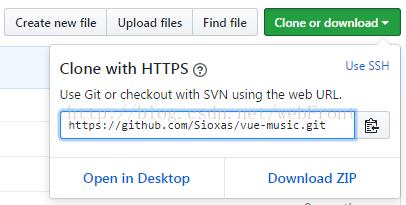
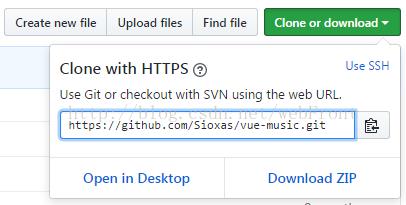
3.打开 Git Shell ->输入: cd ../../ ->输入: cd 想要安装的路径 ->输入:git clone https://github.com/Sioxas/vue-music.git ->回车
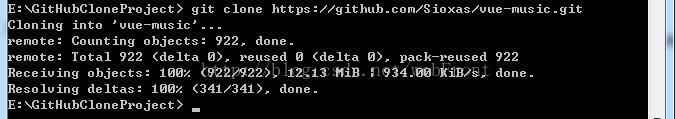
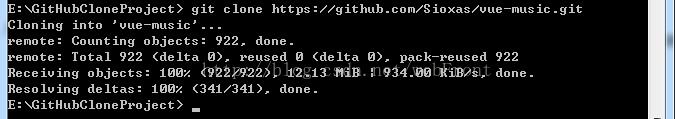
4.输入:cd vue-music(文件名称) ->回车


5.参考第1步的设置信息 输入:npm install ->回车 (此过程时间较长,需要耐等待)
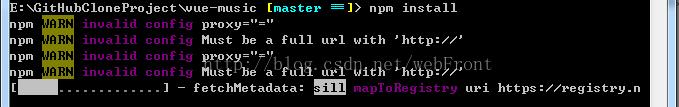
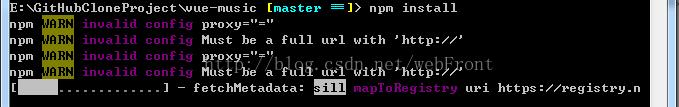
6.参考第1步的设置信息 输入:npm run dev ->回车

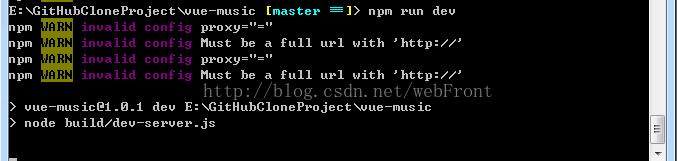
7.出现下面的界面,然后浏览器会弹出项目的预览(该项目被运行在浏览器中)

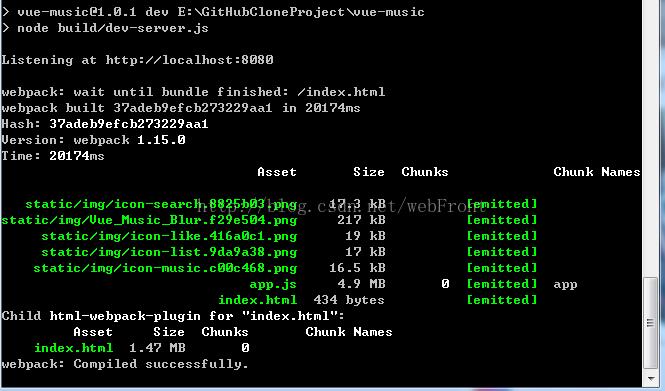
8.浏览器地址栏输入 http://localhost:8080/ 可以预览该项目


9.博主也不知道为什么不用输入 npm run build 就可以直接运行该项目了。 知道的可以浏览告诉我
知道的可以浏览告诉我
以上是关于github上下载开源项目的主要内容,如果未能解决你的问题,请参考以下文章
米扑科技的开源项目:sitemap-php 自动生成网站地图