格式与布局 相对位置
Posted 小飛
tags:
篇首语:本文由小常识网(cha138.com)小编为大家整理,主要介绍了格式与布局 相对位置相关的知识,希望对你有一定的参考价值。
<!DOCTYPE html PUBLIC "-//W3C//DTD XHTML 1.0 Transitional//EN" "http://www.w3.org/TR/xhtml1/DTD/xhtml1-transitional.dtd"> <html xmlns="http://www.w3.org/1999/xhtml"> <head> <meta http-equiv="Content-Type" content="text/html; charset=utf-8" /> <title>无标题文档</title> <style type="text/css"> * { margin:0px; padding:0px;} </style> </head> <body> <div style="width:150px; height:150px; border:5px solid red; background-color:blue; top:0px; left:0px; position:fixed; z-index:2">A</div> <div style="width:150px; height:150px; border:5px solid red; background-color:blue; top:25px; left:25px; position:relative;">B</div><br /><!--A B大小相同,因为B的位置相对A左侧和上侧分别距离25,A B的一部分发生重叠,而B又是后写,B与A重叠的部分,B覆盖到A上,这时如果在A的div标签中加入z轴方向的分层,AB默认z轴为1,在A中写入z-index:2,则A的z轴为2,在B的上层,则AB重叠部分A覆盖于B之上。 将被A覆盖后B剩余的部分进行隐藏 显示滚动条--> <br /> <div style="width:100px; height:100px; border:5px solid blue; background-color:#0F6; top:200px; left:0px; position:absolute; overflow:scroll; ">a<div style="width:100px; height:100px; border:5px solid blue; background-color:#0F6; top:25px; left:25px; position:absolute;">aa</div></div><!--将aa的超出部分隐藏,并加入滚动条--> </body> </html>
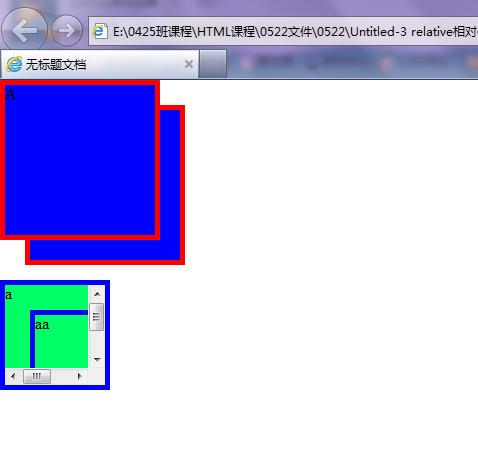
以上是关于格式与布局 相对位置的主要内容,如果未能解决你的问题,请参考以下文章