「实验 4 类和对象-2」
Posted zhibifenli
tags:
篇首语:本文由小常识网(cha138.com)小编为大家整理,主要介绍了「实验 4 类和对象-2」相关的知识,希望对你有一定的参考价值。
1.实验内容2 graph类 /*附加拓展1和2*/
draw()函数的话,因为每一行输出的是空格和规定字符,输出空格数等于总行数-当前行数,输出字符数等于当前行数*2-1。
graph.h
1 #ifndef GRAPH_H 2 #define GRAPH_H 3 4 // 类Graph的声明 5 class Graph { 6 public: 7 Graph(char ch, int n); // 带有参数的构造函数 8 void draw(); // 绘制图形 9 void redraw(); //重绘图形 10 void changecolor(); //改变颜色 11 private: 12 char symbol; 13 int size; 14 }; 15 16 17 #endif
graph.cpp
1 #include "graph.h" 2 #include <iostream> 3 #include<cstdlib> 4 using namespace std; 5 6 // 带参数的构造函数的实现 7 Graph::Graph(char ch, int n): symbol(ch), size(n) { 8 } 9 10 11 // 成员函数draw()的实现 12 // 功能:绘制size行,显示字符为symbol的指定图形样式 13 // size和symbol是类Graph的私有成员数据 14 void Graph::draw() { 15 for (int i = 1; i <= size; i++) 16 { 17 for (int j = 1; j <= (size - i); j++) //输出空格数等于 总行数-当前行数 18 cout << ‘ ‘; 19 for (int j = 1; j <= (2 * i - 1); j++) //输出字符数等于 当前行数*2-1 20 cout << symbol; 21 cout << endl; 22 } 23 24 } 25 void Graph::redraw() { 26 system("cls"); //清屏 27 for (int i = 1; i <= size; i++) //重绘 28 { 29 for (int j = 1; j <= (size - i); j++) 30 cout << ‘ ‘; 31 for (int j = 1; j <= (2 * i - 1); j++) 32 cout << symbol; 33 cout << endl; 34 } 35 } 36 void Graph::changecolor() { 37 char input[10] = { 0 }; 38 char colorname[2] = { 0 }; 39 cout << "请选择颜色,先输入前景色后输入背景色:" << endl << "0 = 黑色 1 = 蓝色 2 = 绿色 3 = 湖蓝色" << endl << "4 = 红色 5 = 紫色 6 = 黄色 7 = 白色" 40 << endl << "8 = 灰色 9 = 淡蓝色 A = 淡绿色 B = 淡浅绿色" << endl << "C = 淡红色 D = 淡紫色 E = 淡黄色 F = 亮白色" << endl; 41 cin >> colorname; 42 sprintf(input, "color %s", colorname); //利用sprintf函数,对system进行输入 43 system(input); 44 }
main.cpp
1 #include <iostream> 2 #include "graph.h" 3 using namespace std; 4 5 6 int main() { 7 Graph graph1(‘*‘,5), graph2(‘$‘,7) ; // 定义Graph类对象graph1, graph2 8 graph1.draw(); // 通过对象graph1调用公共接口draw()在屏幕上绘制图形 9 graph2.draw(); // 通过对象graph2调用公共接口draw()在屏幕上绘制图形 10 while(1) //构造循环 11 { 12 cout << "是否需要额外操作? 不需要请输入N" << endl; 13 char determine; 14 int choice; 15 cin >> determine; 16 if (determine == ‘N‘) 17 break; 18 else { 19 cout << "需要什么操作?" << endl << "输入1:重新设置显示的字符、尺寸 输入2:图形的前景色、背景色设置和调整"<< endl; 20 cin >> choice; 21 if (choice == 1) 22 { 23 char changec; 24 int changei; 25 cout << "输入改变的字符和尺寸:"; 26 cin >> changec >> changei; 27 Graph graph3(changec, changei); 28 graph3.redraw(); 29 continue; 30 } 31 if (choice == 2) 32 { 33 graph1.changecolor(); 34 continue; 35 } 36 } 37 } 38 return 0; 39 }
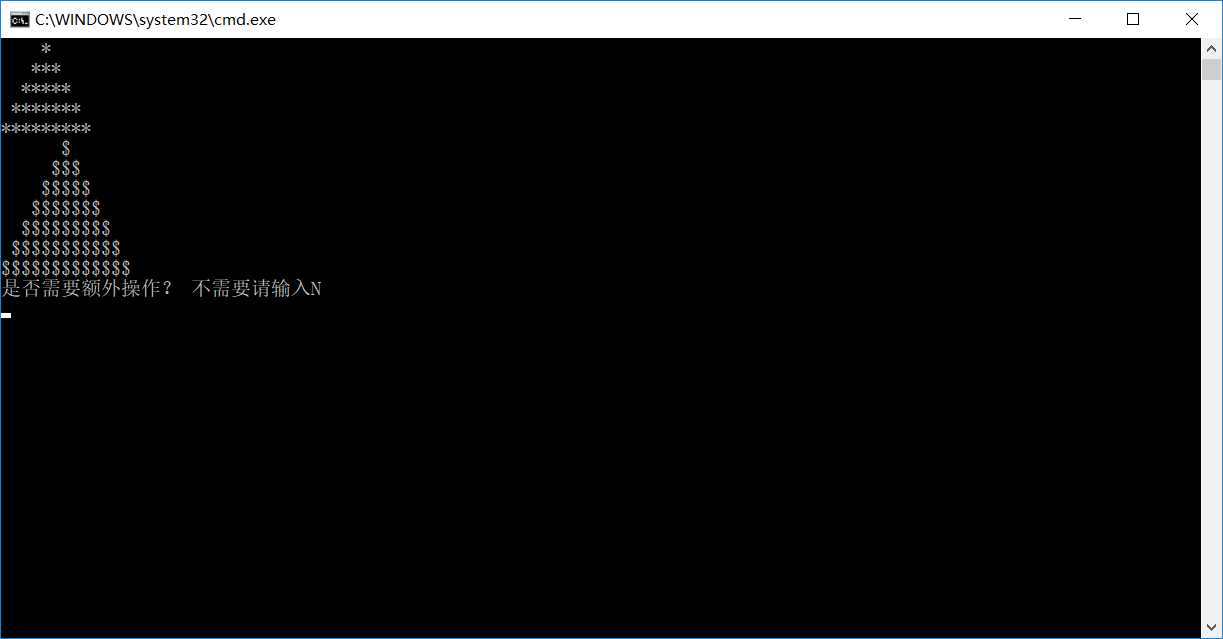
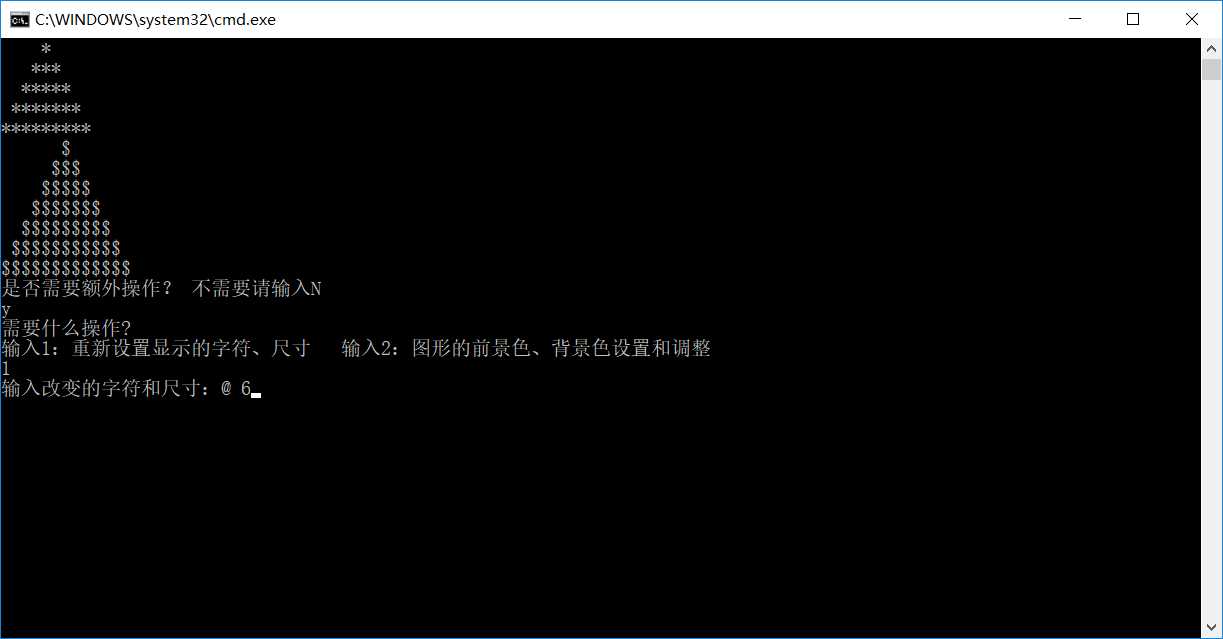
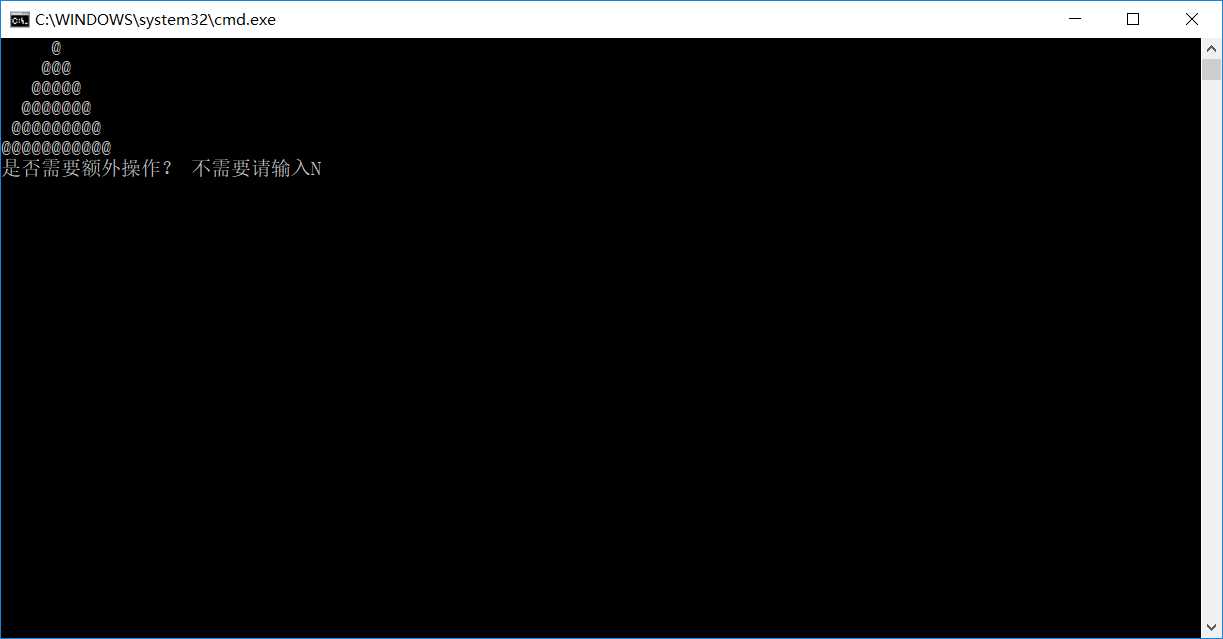
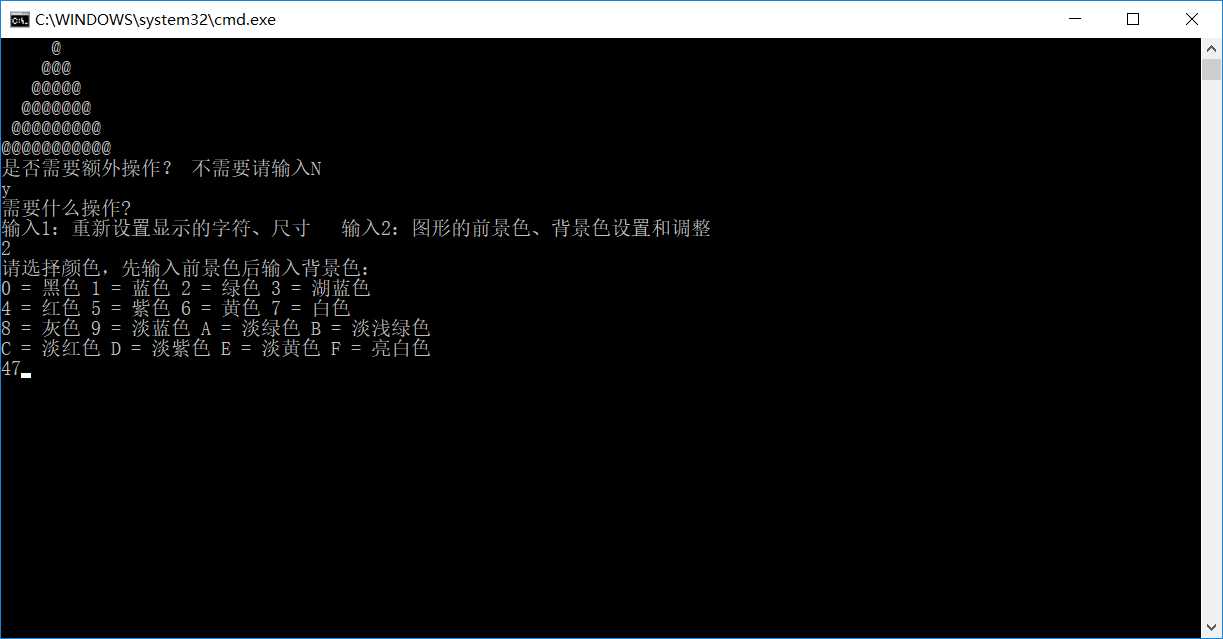
这里有bug,不知道怎么改……请后面同学指教……
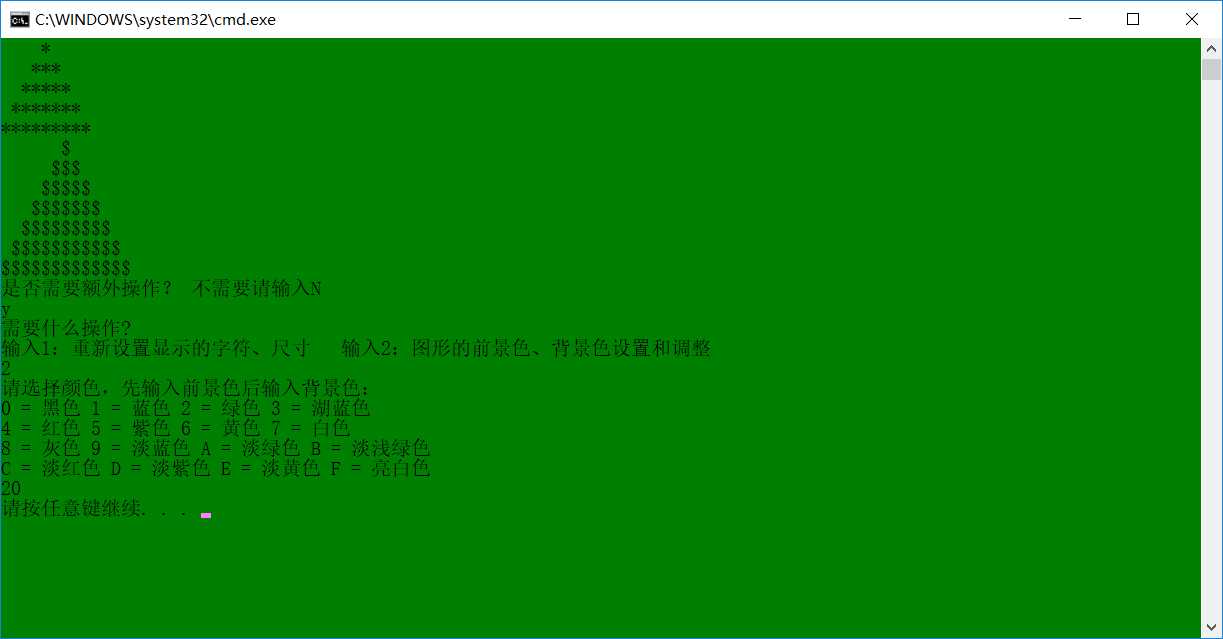
拓展内容说明:1.使用了system("cls")指令清屏
2.从网上找到改变颜色的函数是system("color **"),于是使用sprintf进行输入
3.能力有限 -_-|| 实在不会,但是BUluGuy(http://www.cnblogs.com/BuluGuy/p/8890472.html)写出来了,正在学习。还有他在颜色改变的时候使用了哈希函数,觉得应该学习一个。
注意:使用vs的同学在运行我的代码时可能会出现c4996错误,可参考:https://jingyan.baidu.com/article/ce436649fd61543773afd32e.html 解决
2.实验内容3 Fraction类 /*选做1.2*/
Fraction.h
class Fraction { public: Fraction(); Fraction(int t, int b); Fraction(int t); void show(); void add(Fraction &f0);//加法函数 void min(Fraction &f0);//减法函数 void mul(Fraction &f0);//乘法函数 void div(Fraction &f0);//除法函数 void compare(Fraction &f1);//比较函数 int gongyinshu(int a,int b);//求公因数 void transform();//转换函数 private: int top; //分子 int bottom; //分母 };
fraction.cpp
1 #include <iostream> 2 #include "fraction.h" 3 using namespace std; 4 Fraction::Fraction() :top(0), bottom(1){} //初始化 5 Fraction::Fraction(int t, int b) : top(t), bottom(b) {} 6 Fraction::Fraction(int t) : top(t), bottom(1) {} 7 8 void Fraction::show(){ //输出分数 9 int a, b, c, d, e, f, g; 10 a = top; 11 b = bottom; 12 c = 0; d = 0; f = 0; 13 do { 14 c++; //判断分子分母的位数 15 a /= 10; 16 } while (a > 0); 17 do { 18 d++; 19 b /= 10; 20 } while (b > 0); 21 e = (c > d ? c : d); 22 g = gongyinshu(abs(top), abs(bottom)); //求最大公因数 23 top /= g; bottom /= g; //化简 24 if (bottom <= 0) { //规范分数 25 bottom = -bottom; 26 top = -top; 27 } 28 cout << top << endl; //输出分子 29 do{ 30 f++; 31 cout << "-" ; //根据位数输出横线长度 32 } while (f < e); 33 cout <<endl<< bottom; //输出分母 34 } 35 36 void Fraction::mul(Fraction &f0) { //乘法函数的实现 37 cout << "相乘得:" << endl; 38 Fraction f1; 39 f1.top = top *f0.top; 40 f1.bottom = bottom*f0.bottom; 41 f1.show(); 42 } 43 44 void Fraction::div(Fraction &f0) { //除法函数的实现 45 cout << "相除得:" << endl; 46 Fraction f1; 47 f1.top = top *f0.bottom; 48 f1.bottom = bottom*f0.top; 49 f1.show(); 50 } 51 52 void Fraction::add(Fraction &f0) { //加法函数的实现 53 cout << "相加得:" << endl; 54 Fraction f1; 55 f1.top = top *f0.bottom+ f0.top*bottom; 56 f1.bottom = bottom*f0.bottom; 57 f1.show(); 58 } 59 60 void Fraction::min(Fraction &f0) { //减法函数的实现 61 cout << "相减得:" << endl; 62 Fraction f1; 63 f1.top = top *f0.bottom - f0.top*bottom; 64 f1.bottom = bottom*f0.bottom; 65 f1.show(); 66 } 67 68 void Fraction::compare(Fraction &f1) { 69 double real0 = double(top) / double(bottom); //强制转换为double类型,换成小数比较 70 double real1 = double(f1.top) / double(f1.bottom); 71 if (real0 > real1) 72 cout << "第一个数大于第二个数"; 73 else if (real0 == real1) 74 cout << "相等"; 75 else 76 cout << "第一个数小于第二个数"; 77 } 78 79 int Fraction::gongyinshu(int a,int b) { //求最大公因数 80 int t; //假设a>b,如果a不能被b整除,则将b赋值给a, 81 if (a < b) //余数赋值给b,重复执行a%b,直到a能够被b整除。此时返回b的值,则为最大公约数。 82 { 83 t = a; 84 a = b; 85 b = t; 86 } 87 while (b != 0) 88 { 89 t = a % b; 90 a = b; 91 b = t; 92 } 93 return a; //返回最大公因数 94 } 95 96 void Fraction::transform() { //转换为十进制 97 double real0 = double(top) / double(bottom); 98 cout << "转换为十进制为:" << real0; 99 }
mian.cpp
1 #include<iostream> 2 #include"fraction.h" 3 using namespace std; 4 int main() 5 { 6 Fraction a(5, 2); 7 Fraction b(5429, -21); 8 Fraction c(8, 2); 9 Fraction d(9); 10 a.show(); 11 cout << " 这是分数a"<<endl; 12 b.show(); 13 cout << " 这是分数b" << endl; 14 c.show(); 15 cout << " 这是分数c" << endl; 16 d.show(); 17 cout << " 这是分数d" << endl; 18 cout << endl << "a,b相加,"; 19 b.add(a); 20 cout << endl << "a,b相减,"; 21 b.min(a); 22 cout << endl << "a,b相乘,"; 23 b.mul(a); 24 cout << endl << "a,b相除,"; 25 b.div(a); 26 cout << endl<<"ab相比"; 27 a.compare(b); 28 cout << endl<<"a"; 29 a.transform(); 30 cout << endl; 31 return 0; 32 }
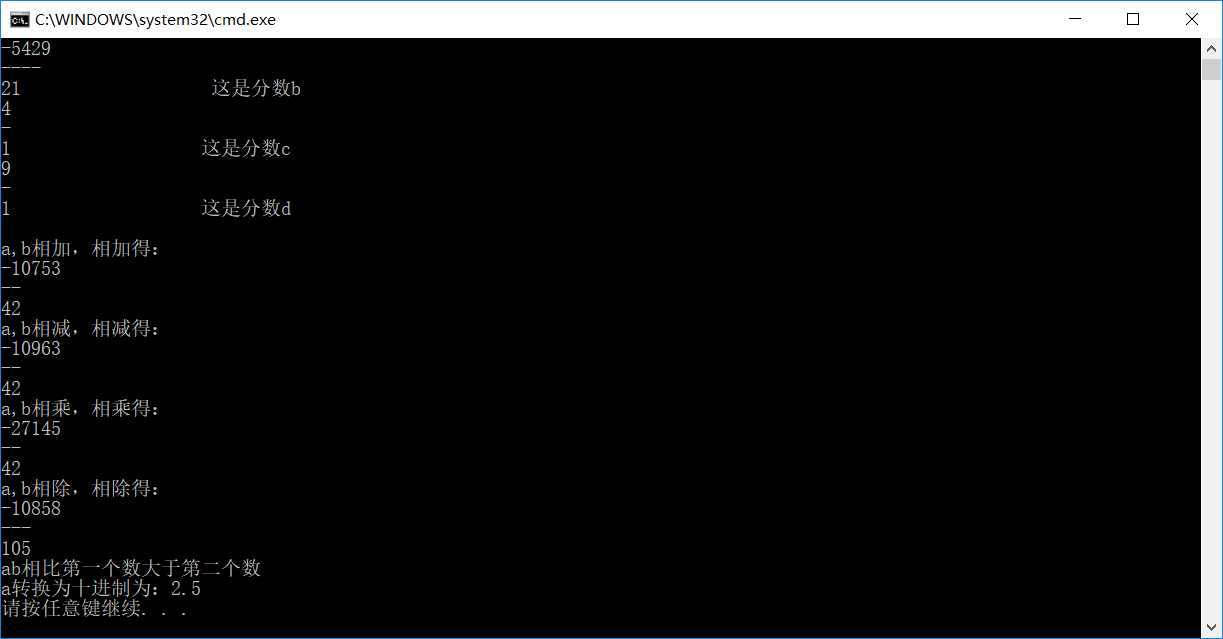
实验总结与体会
在这次的实验中,因为有了拓展题的加入,所以能够更直观的认识到自己和其他同学之间的差距。
以上是关于「实验 4 类和对象-2」的主要内容,如果未能解决你的问题,请参考以下文章