Linq to XML的基本操作
Posted wangcongsuibi
tags:
篇首语:本文由小常识网(cha138.com)小编为大家整理,主要介绍了Linq to XML的基本操作相关的知识,希望对你有一定的参考价值。
1.构造具有属性的XML元素。
在Linq to XMl中XAttribute类表示一个XML元素的属性。任何一个XML元素(XElement)都包含一个XAttribute列表,用来表示它所包含的所有属性。同一个XML元素所包含的属性名不能相同。
XAttribute 包含以下几个重载版本
- public XAttribute(XName name, object value)
- public XAttribute(XAttribute other)
- public XAttribute(XName name,params object[] content)
static void CreateXMLAttributeEle() { //创建类型为string的属性,演示XAttribute(XName,object)的使用 XAttribute atr1 =new XAttribute("String","str"); Console.WriteLine("atr1 is :" + atr1); XAttribute atr2 = new XAttribute(atr1);//XAttribute atr1 Console.WriteLine("atr2 is :" + atr2); //演示XAttribute(Name,object)的使用 XAttribute atr3 = new XAttribute("Integer", 10); Console.WriteLine("atr3 is :" + atr3); //创建类型为匿名类型的属性,演示XAttribute(Name,object) XAttribute atr4 = new XAttribute("Ano", new {x=1.2,y=3.3 }); Console.WriteLine("atr4 is :" + atr4); //创建类型为Datatime的属性,演示XAttribute(Name,object) XAttribute atr5 = new XAttribute("Datatime", DateTime.Now); Console.WriteLine(atr5); //创建类型为自定义的UserClass类 XAttribute atr6 = new XAttribute("zidingyi", new UserClass(21,"李星星")); Console.WriteLine(atr6); }
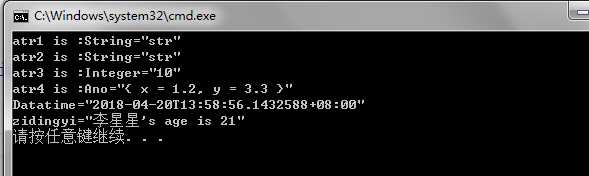
2.构造具有子函数XML元素
通常一个XML元素可以包含一个或者多个子元素,可以通过XElement的可变参数版本构造函数,创建具有子元素的XML元素.
static void CreateSubElement() { XElement Userlist1 = new XElement("UserList", new XElement("User", new XElement("Name", "张三"), new XElement("AGE", 20)), new XElement("User", new XElement("Name", "李四"), new XElement("Age", 35))); XElement user1 =new XElement("USer",new XElement("Name","王五"),new XElement("Age",30)); XElement user2 =new XElement("USer2",new XElement("Name","王五2"),new XElement("Age",302)); XElement Userlist2 =new XElement("UserList2",user1,user2); object[] eleAry = { user1, user2 }; XElement Userlist3 = new XElement("UserList3", eleAry); Console.WriteLine(Userlist1); Console.WriteLine(Userlist2); Console.WriteLine(Userlist3); }
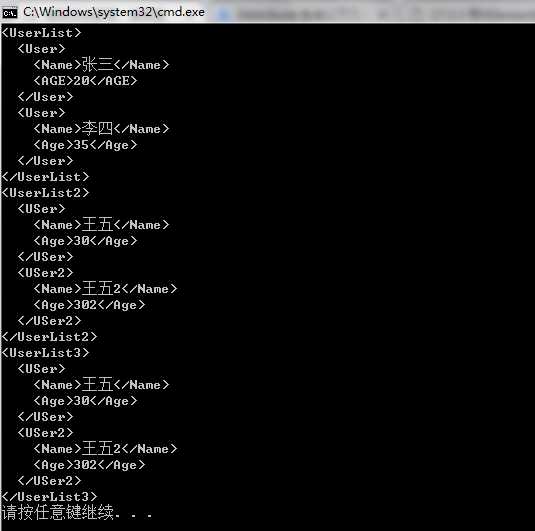 多种方法均可实现。
多种方法均可实现。
3.用XElement类构造函数
在XMl元素中,通常同事包含子元素,属性,内容等多个特性。通过XElement类的可变参数的构造函数同事传入类型类XAttribute和XElement类型即可。在传入多个参数中,如果参数为XAttribute,改参数作为XML元素的属性,如果传入的是XElement改参数作为元素的内容。
static void CreateXMLTree() { XElement uer1 = new XElement("User", new XAttribute("Name", "张三"), new XElement("Age", 20)); XElement uer2 = new XElement("User", new XAttribute("Name", "李思思"), new XElement("Age", 25)); XElement userLst = new XElement("UserList", "string cont", uer1, uer2, new XAttribute("Count", 2), 10); Console.WriteLine(userLst); }
通过XElement类的可变参数的构造函数,创建XMl树,
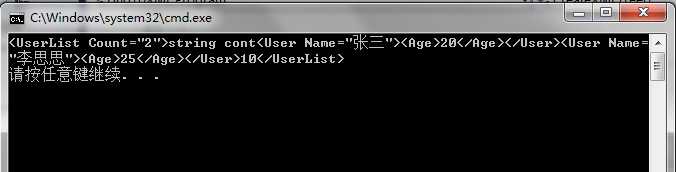
以上是关于Linq to XML的基本操作的主要内容,如果未能解决你的问题,请参考以下文章