Winform程序双向绑定
Posted ZGJ
tags:
篇首语:本文由小常识网(cha138.com)小编为大家整理,主要介绍了Winform程序双向绑定相关的知识,希望对你有一定的参考价值。
程序比较简单,一看就明白,主要需要实现INotifyPropertyChanged
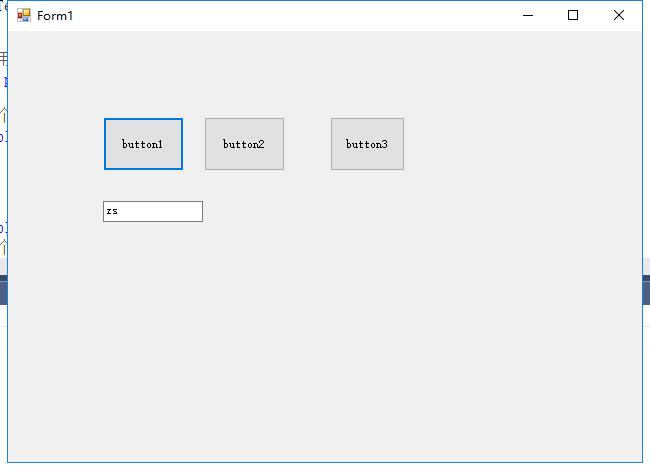
using System; using System.Collections.Generic; using System.ComponentModel; using System.Data; using System.Drawing; using System.Linq; using System.Text; using System.Windows.Forms; namespace Test { public partial class TestForm : Form { public TestForm() { InitializeComponent(); } public Student student = new Student(); private void TestForm_Load(object sender, EventArgs e) { textBox1.DataBindings.Add("Text", student, "Name", false, DataSourceUpdateMode.OnPropertyChanged); } private void button1_Click(object sender, EventArgs e) { student.Name = "zs"; } private void button2_Click(object sender, EventArgs e) { student.Name = "ls"; } //显示实体对象变量值 private void button3_Click(object sender, EventArgs e) { MessageBox.Show(student.Name); } } public class Student : INotifyPropertyChanged { string name; public Student() { } public Student(string name) { this.name = name; } public string Name { get => name; set { if (value != this.name) { this.name = value; if (PropertyChanged != null)//监听属性值是否改变 NotifyPropertyChanged("Name"); } } } public event PropertyChangedEventHandler PropertyChanged; private void NotifyPropertyChanged(string columnInfo) { if (PropertyChanged != null) { PropertyChanged(this, new PropertyChangedEventArgs(columnInfo)); } } } }
程序代码下载:QQ 616945527群,博客资源文件夹下
以上是关于Winform程序双向绑定的主要内容,如果未能解决你的问题,请参考以下文章