varnish安装使用
Posted
tags:
篇首语:本文由小常识网(cha138.com)小编为大家整理,主要介绍了varnish安装使用相关的知识,希望对你有一定的参考价值。
官方文档:https://info.varnish-software.com/the-varnish-book
填写信息后能够下载pdf文件
Varnish是一款高性能的开源HTTP加速器
系统centos7
安装varnish
编译安装
源码包下载地址:http://varnish-cache.org/releases/
这里使用的是varnish-5.1.3.tgz
安装epel仓库
yum install -y epel-release.noarch
yum makecache fast && yum repolist enabled安装依赖包
yum install -y autoconf automake jemalloc-devel libedit-devel libtool ncurses-devel pcre-devel pkgconfig python-docutils python-sphinx graphviz下载(wget下载不动,用浏览器或者迅雷下载)
cd
wget http://varnish-cache.org/_downloads/varnish-5.1.3.tgz编译安装
tar axf varnish-5.1.3.tgz
cd varnish-5.1.3
sh autogen.sh
./configure --prefix=/usr/local/varnish
make && make check && make install && echo $?安装完成后会在/usr/local/varnish下生成文件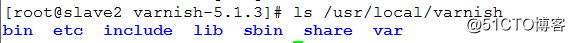
配置文件
mkdir config
cp ./share/doc/varnish/example.vcl config/default.vcl编辑
vim config/default.vclyum安装
以上是关于varnish安装使用的主要内容,如果未能解决你的问题,请参考以下文章