默认打开Jupyter notebook,工作目录是C:\\Users\\Username,这里面有很多其它与Jupyter notebook无关的文件,也很有用,不能看着烦就删掉,所以需要修改Jupyter notebook的工作目录,创建一个干净清爽的工作环境。方法如下:
控制台输入:jupyter notebook --generate-config

然后自动生成了jupyter_notebook_config.py,修改里面的内容,就可以实现配置。
里面内容都是以注释形式写好了怎么配置,非常友好,配置工作目录就是下面这个样子:
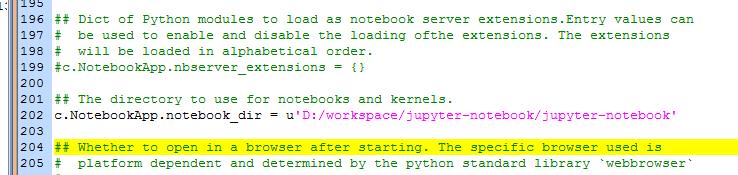
重新启动Jupyter notebook,就OK啦。
参考自:http://jupyter-notebook.readthedocs.io/en/latest/config.html