input中file属性,美化按钮,修改选中文件
Posted
tags:
篇首语:本文由小常识网(cha138.com)小编为大家整理,主要介绍了input中file属性,美化按钮,修改选中文件相关的知识,希望对你有一定的参考价值。
1.美化按钮
<a href="" class="content-a-upload">
<input type="file" id="file-select" >请选择文件
</a>
.content-a-upload {
position: relative;
padding: 4px 10px;
height: 60px;
width: 200px;
font: 400 16px/60px "宋体";
text-align: center;
cursor: pointer;
color: #888;
background: #ffbad9;
border: 1px solid #ddd;
border-radius: 7px;
overflow: hidden;
display: inline-block;
text-decoration: none;
}
.content-a-upload input {
position: absolute;
font-size: 100px;
height: 77px;
right: 0;
top: 0;
opacity: 0;
cursor: pointer;
}
.content-a-upload:hover {
color: #444;
background: #ff6a8e;
border-color: #ccc;
text-decoration: none
}
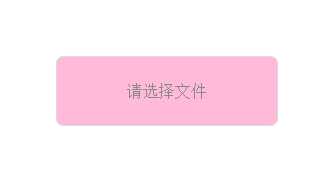
2.清除选中文件
<input type="file" id="file-select">
<input type="button" value="清除" id="bttn2">
<script>
$("#bttn2").click(function () {
clearFileInput();
});
function clearFileInput () {
var file = $("#file-select");
file.after(file.clone());
file.remove();
}
</script>
以上是关于input中file属性,美化按钮,修改选中文件的主要内容,如果未能解决你的问题,请参考以下文章
input[type=file] 样式美化,input上传按钮美化