Echarts bar显示百分比
Posted
tags:
篇首语:本文由小常识网(cha138.com)小编为大家整理,主要介绍了Echarts bar显示百分比相关的知识,希望对你有一定的参考价值。
1 option = { 2 title: { 3 x: ‘center‘, 4 text: ‘ECharts例子个数统计‘, 5 subtext: ‘Rainbow bar example‘, 6 link: ‘http://echarts.baidu.com/doc/example.html‘ 7 }, 8 tooltip: { 9 trigger: ‘item‘ 10 }, 11 toolbox: { 12 show: true, 13 feature: { 14 dataView: {show: true, readOnly: false}, 15 restore: {show: true}, 16 saveAsImage: {show: true} 17 } 18 }, 19 calculable: true, 20 grid: { 21 borderWidth: 0, 22 y: 80, 23 y2: 60 24 }, 25 xAxis: [ 26 { 27 type: ‘category‘, 28 show: false, 29 data: [‘Line‘, ‘Bar‘, ‘Scatter‘, ‘K‘, ‘Pie‘, ‘Radar‘, ‘Chord‘, ‘Force‘, ‘Map‘, ‘Gauge‘, ‘Funnel‘] 30 } 31 ], 32 yAxis: [ 33 { 34 type: ‘value‘, 35 show: false 36 } 37 ], 38 series: [ 39 { 40 name: ‘ECharts例子个数统计‘, 41 type: ‘bar‘, 42 itemStyle: { 43 normal: { 44 color: function(params) { 45 // build a color map as your need. 46 var colorList = [ 47 ‘#C1232B‘,‘#B5C334‘,‘#FCCE10‘,‘#E87C25‘,‘#27727B‘, 48 ‘#FE8463‘,‘#9BCA63‘,‘#FAD860‘,‘#F3A43B‘,‘#60C0DD‘, 49 ‘#D7504B‘,‘#C6E579‘,‘#F4E001‘,‘#F0805A‘,‘#26C0C0‘ 50 ]; 51 return colorList[params.dataIndex] 52 }, 53 label: { 54 show: true, 55 position: ‘top‘, 56 formatter: ‘{b}\\n{c}%‘ //这个是关键,找到你要显示的内容加上就行了 57 } 58 } 59 }, 60 data: [12,21,10,4,12,5,6,5,25,23,7], 61 markPoint: { 62 tooltip: { 63 trigger: ‘item‘, 64 backgroundColor: ‘rgba(0,0,0,0)‘, 65 formatter: function(params){ 66 return ‘<img src="‘ 67 + params.data.symbol.replace(‘image://‘, ‘‘) 68 + ‘"/>‘; 69 } 70 }, 71 data: [ 72 {xAxis:0, y: 350, name:‘Line‘, symbolSize:20, symbol: ‘image://../asset/ico/折线图.png‘}, 73 {xAxis:1, y: 350, name:‘Bar‘, symbolSize:20, symbol: ‘image://../asset/ico/柱状图.png‘}, 74 {xAxis:2, y: 350, name:‘Scatter‘, symbolSize:20, symbol: ‘image://../asset/ico/散点图.png‘}, 75 {xAxis:3, y: 350, name:‘K‘, symbolSize:20, symbol: ‘image://../asset/ico/K线图.png‘}, 76 {xAxis:4, y: 350, name:‘Pie‘, symbolSize:20, symbol: ‘image://../asset/ico/饼状图.png‘}, 77 {xAxis:5, y: 350, name:‘Radar‘, symbolSize:20, symbol: ‘image://../asset/ico/雷达图.png‘}, 78 {xAxis:6, y: 350, name:‘Chord‘, symbolSize:20, symbol: ‘image://../asset/ico/和弦图.png‘}, 79 {xAxis:7, y: 350, name:‘Force‘, symbolSize:20, symbol: ‘image://../asset/ico/力导向图.png‘}, 80 {xAxis:8, y: 350, name:‘Map‘, symbolSize:20, symbol: ‘image://../asset/ico/地图.png‘}, 81 {xAxis:9, y: 350, name:‘Gauge‘, symbolSize:20, symbol: ‘image://../asset/ico/仪表盘.png‘}, 82 {xAxis:10, y: 350, name:‘Funnel‘, symbolSize:20, symbol: ‘image://../asset/ico/漏斗图.png‘}, 83 ] 84 } 85 } 86 ] 87 }; 88
结果如下:
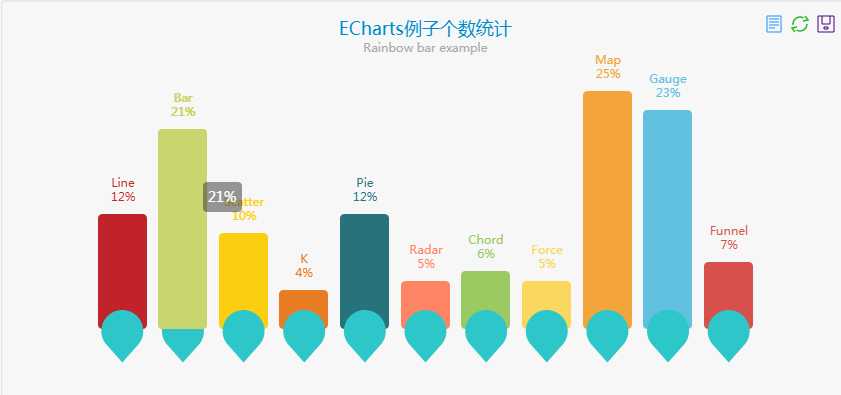
附上官网链接:http://echarts.baidu.com/echarts2/doc/example/bar14.html
以上是关于Echarts bar显示百分比的主要内容,如果未能解决你的问题,请参考以下文章