自动文本框提示
Posted
tags:
篇首语:本文由小常识网(cha138.com)小编为大家整理,主要介绍了自动文本框提示相关的知识,希望对你有一定的参考价值。
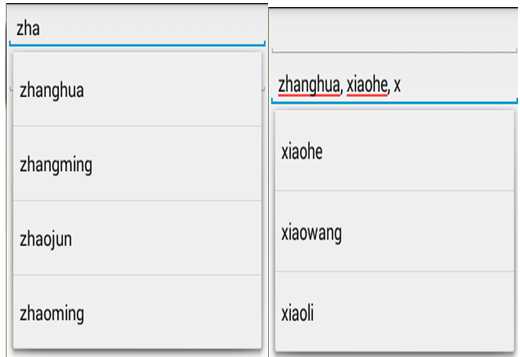
activity_main.xml布局
<LinearLayout xmlns:android="http://schemas.android.com/apk/res/android"
xmlns:tools="http://schemas.android.com/tools"
android:layout_width="match_parent"
android:layout_height="match_parent"
android:orientation="vertical" >
<!--
默认输2个字符才能有提示
completionThreshold表示只输入1个字符后,就有提示
requestFocus表示界面展开时焦点直接在第二个文本框
-->
<AutoCompleteTextView
android:id="@+id/myTextView01"
android:layout_width="match_parent"
android:layout_height="wrap_content"
android:completionThreshold="1" />
<MultiAutoCompleteTextView
android:id="@+id/myTextView02"
android:layout_width="match_parent"
android:layout_height="wrap_content"
android:completionThreshold="1">
<requestFocus />
</MultiAutoCompleteTextView>
</LinearLayout>
代码实现
public class MainActivity extends Activity {
private AutoCompleteTextView myTextView01;
private MultiAutoCompleteTextView myTextView02;
@Override
protected void onCreate(Bundle savedInstanceState) {
super.onCreate(savedInstanceState);
setContentView(R.layout.activity_main);
myTextView01 = (AutoCompleteTextView) findViewById(R.id.myTextView01);
myTextView02 = (MultiAutoCompleteTextView) findViewById(R.id.myTextView02);
String[] str={"xiaohe","xiaowang","xiaoli","zhanghe","zhangmin","zhaojun","lihe","daming"};
/*
* 创建适配器
* 参数一:上下文
* 参数二:提示下位框的样式,不喜欢可以换android.R.layout.*
* 参数三:下拉框中备选的内容
*/
ArrayAdapter<String> adapter=new ArrayAdapter<String>(
this,
android.R.layout.simple_dropdown_item_1line,
str);
//将Adapter设置到AutoCompleteTextView中
myTextView01.setAdapter(adapter);
myTextView02.setAdapter(adapter);
//以","作为分隔符
myTextView02.setTokenizer(new MultiAutoCompleteTextView.CommaTokenizer());
}
}
以上是关于自动文本框提示的主要内容,如果未能解决你的问题,请参考以下文章