github 代码托管工具
Posted
tags:
篇首语:本文由小常识网(cha138.com)小编为大家整理,主要介绍了github 代码托管工具相关的知识,希望对你有一定的参考价值。
github desktop 安装图形化管理工具
初次使用代码托管管理工具github
1,首先登陆注册,建立自己的项目,或者团队项目
2.查看自己的项目 Your profile

.png)
3,去项目组中fork
.png)
4.忽略文件.gitignore 文件 忽略的本地新添加的文件,至于修改的都会被检测到,不管忽略的文件是否在这里面
5.安装图形化管理工具sourcetree+Git-2.7.2-64-bit.exe安装包( 安装完毕sourcetree 之后,如果你没有安装过Git,那么还需要去下载msysGit来安装。因为sourcetree 其实只是一个壳,它需要调用Git命令行才能发挥作用。
git安装,傻瓜式安装,直接next;
git工具:在客户端 可以使用sourceTree进行代码提交,分支新建等等操作,及时你一点也不懂git命令
https://git-for-windows.github.io/ 下载安装git命令行
6.安装完客户端
点击克隆/新建
.png)
.png)
.png)
复制路径,之后克隆即可
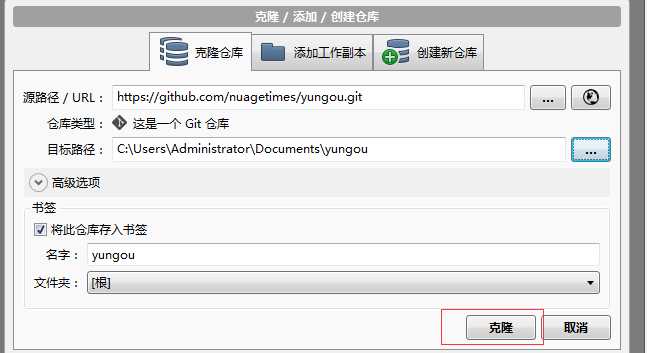
冲突处理
当两条分支对同一个文件的同一个文本块进行了不同的修改,并试图合并时,Git不能自动合并的,称之为冲突(conflict)。解决冲突需要人工处理。
比如当前在master分支,想把dev分支merge过来,结果产生了一个冲突,打开文件内容可以看到这么一个冲突:
<<<<<<<标记冲突开始,后面跟的是当前分支中的内容。
HEAD指向当前分支末梢的提交。
=======之后,>>>>>>>之前是要merge过来的另一条分支上的代码。
>>>>>>>之后的dev是该分支的名字。
对于简单的合并,手工编辑,然后去掉这些标记,最后像往常的提交一样先add再commit即可。
往线上dev合 base 就是dev
提交的时候 带上issues 号 #47 这个issues号中间要有空格
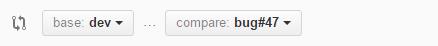
以上是关于github 代码托管工具的主要内容,如果未能解决你的问题,请参考以下文章
