discuzx3.2后台管理菜单定制,管理菜单二次开发,discuzx3.2后台管理菜单自定义
Posted ikoader
tags:
篇首语:本文由小常识网(cha138.com)小编为大家整理,主要介绍了discuzx3.2后台管理菜单定制,管理菜单二次开发,discuzx3.2后台管理菜单自定义相关的知识,希望对你有一定的参考价值。
discuzx3.2后台管理菜单定制,管理菜单二次开发
详情请参考:http://www.infosz.com/forum.php?mod=viewthread&tid=199
第一步:source\admincp\menu下添加 menu_infosz.php,内容如下:
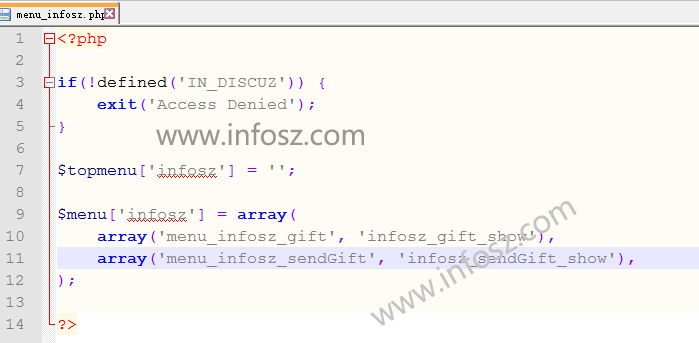
第二步:source\admincp目录下添加admincp_infosz.php 文件,内容如下:

第三步: source\language\lang_admincp_menu.php添加如下内容:
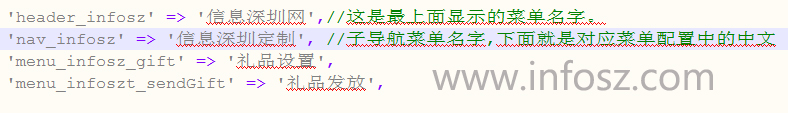
第四步:source\admincp\infosz下添加后台处理逻辑文件(业务处理逻辑可以参考最后)
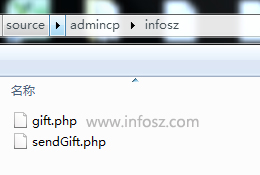
第5步:admin.php页, $admincp_actions_normal 变量添加后加一项 infosz ,否则会提示没有权限访问;
完成后后台显示效果如下

附:gift.php内容如下:
<?php
shownav(‘global‘, ‘礼品兑换‘);
if(!submitcheck(‘delGiftBtn‘) &&
!submitcheck(‘addGiftBtn‘)
&&
!submitcheck(‘addGiftInfoSubmit‘) &&!submitcheck(‘editGiftInfoSubmit‘)
) {
if(empty($_GET[‘giftId‘])){ //无礼品ID为显示列表
//此处action必须为infosz,否则会提示无权限
showformheader("infosz&operation=gift&do=addGift","","addGiftForm");
showtableheader(‘当前礼品列表‘, ‘fixpadding‘);//表格开始
showsubtitle(array(‘ID‘,‘礼品名称‘,‘图片路径‘,‘礼品价值‘, ‘所需金币‘,‘礼品总数‘,‘剩余数量‘,‘状态‘,‘商品链接‘,‘备注‘,‘操作‘));
$groups=array();
$query =
C::t(‘infosz_gift‘)->fetch_all_range();
foreach($query as
$group) {
$newgroup = array(
$group[‘id‘],
$group[‘gift_name‘],
$group[‘img_path‘],
$group[‘value‘],
$group[‘credit‘],
$group[‘total_count‘],
$group[‘left_count‘],
$group[‘status‘],
$group[‘detail_url‘],
$group[‘remark‘],
"<a
href=‘admin.php?action=infosz&operation=gift&do=editGift&giftId={$group[‘id‘]}‘>编辑</a>
<a
href=‘admin.php?action=infosz&operation=gift&do=delGift&giftId={$group[‘id‘]}‘>删除</a>"
);
showtablerow(‘‘,
array(‘width="20"‘,‘width="100"‘,‘width="100"‘,‘width="50"‘),$newgroup);
}
showsubmit(‘addGiftBtn‘,‘新增‘);
showtablefooter();
showformfooter();
}
else{//有礼品ID则为点击编辑的入口
if($_GET[‘do‘]==‘editGift‘)
{
shownav(‘global‘, ‘修改礼品‘);
$giftId=$_GET[‘giftId‘];
$group =C::t(‘infosz_gift‘)->get_gift_by_id($giftId);
showformheader("infosz&operation=gift&do=editGiftInfoSubmit","","editGiftInfoForm");
showhiddenfields(array(‘id‘ => "{$group[‘id‘]}"));
showsetting(‘礼品名称‘, ‘‘, ‘‘, ‘<input type="text"
style="width:300px;" name="gift_name"
value="‘.$group[‘gift_name‘].‘"‘);
echo ‘<br><br>‘;
showsetting(‘图片路径‘,‘img_path‘,"{$group[‘img_path‘]}",‘text‘);
echo ‘<br><br>‘;
showsetting(‘礼品价值‘,‘value‘,"{$group[‘value‘]}",‘text‘);
echo ‘<br><br>‘;
showsetting(‘所需金币‘,‘credit‘,"{$group[‘credit‘]}",‘text‘);
echo ‘<br><br>‘;
showsetting(‘礼品总数‘,‘total_count‘,"{$group[‘total_count‘]}",‘text‘);
echo ‘<br><br>‘;
showsetting(‘剩余数量‘,‘left_count‘,"{$group[‘left_count‘]}",‘text‘);
echo ‘<br><br>‘;
showsetting(‘状态‘,‘status‘,"{$group[‘status‘]}",‘text‘);
echo ‘ 1 可用,0 禁用<br><br>‘;
showsetting(‘商品链接‘,‘detail_url‘,"{$group[‘detail_url‘]}",‘text‘);
echo ‘ 1 可用,0 禁用<br><br>‘;
showsetting(‘备注‘,‘remark‘,"{$group[‘remark‘]}",‘text‘);
showsubmit(‘editGiftInfoSubmit‘,‘提交‘);
showformfooter();
}
if($_GET[‘do‘]==‘delGift‘)
{
$giftId=$_GET[‘giftId‘];
C::t(‘info_gift‘)->delete($giftId);
echo ‘删除成功‘;
}
}
}else{
//进入新增礼品界面
if($do==‘addGift‘){
shownav(‘global‘, ‘新增礼品‘);
showformheader("infosz&operation=gift&do=addGiftInfoSubmit","","addGiftInfoForm");
showsetting(‘礼品名称‘, ‘‘, ‘‘, ‘<input type="text"
style="width:300px;" name="gift_name" value=""‘);
echo ‘<br><br>‘;
showsetting(‘图片路径‘,‘img_path‘,‘‘,‘text‘);
echo ‘ 图片存路径:static\image\aikede\gift<br><br>‘;
showsetting(‘礼品价值‘,‘value‘,‘‘,‘text‘);
echo ‘<br><br>‘;
showsetting(‘所需金币‘,‘credit‘,‘‘,‘text‘);
echo ‘<br><br>‘;
showsetting(‘商品链接‘,‘‘,‘‘,‘<input type="text"
style="width:300px;" name="detail_url" value=""‘);
echo ‘<br><br>‘;
showsetting(‘礼品总数‘,‘total_count‘,‘‘,‘text‘);
echo ‘<br><br>‘;
showsetting(‘剩余数量‘,‘left_count‘,‘‘,‘text‘);
echo ‘<br><br>‘;
showsetting(‘备 注‘,‘remark‘,‘‘,‘text‘);
echo ‘<br><br>‘;
showsubmit(‘addGiftInfoSubmit‘,‘提交‘);
showformfooter();
}
//新增礼品表单提交
if($do==‘addGiftInfoSubmit‘){
require_once libfile(‘function/infosz_duihuan‘);
new_gift($_GET[‘gift_name‘],$_GET[‘img_path‘],$_GET[‘value‘],$_GET[‘credit‘],$_GET[‘total_count‘],$_GET[‘left_count‘],$_GET[‘remark‘],
$_GET[‘detail_url‘]
);
echo ‘保存成功‘;
}
//修改礼品信息提交
if($do==‘editGiftInfoSubmit‘){
$giftId=$_GET[‘id‘];
$giftData=array(
‘gift_name‘=>$_GET[‘gift_name‘],
‘img_path‘=>$_GET[‘img_path‘],
‘value‘=>$_GET[‘value‘],
‘credit‘=>$_GET[‘credit‘],
‘total_count‘=>$_GET[‘total_count‘],
‘left_count‘=>$_GET[‘left_count‘],
‘status‘=>$_GET[‘status‘],
‘detail_url‘=>$_GET[‘detail_url‘],
‘remark‘=>$_GET[‘remark‘]
);
C::t(‘infosz_gift‘)->update($giftId,$giftData);
echo ‘修改成功‘;
}
}
?>
本内容由www.infosz.com原创,保留所有版权,转载请注明出处!
以上是关于discuzx3.2后台管理菜单定制,管理菜单二次开发,discuzx3.2后台管理菜单自定义的主要内容,如果未能解决你的问题,请参考以下文章