实验四+126+黄晟
Posted
tags:
篇首语:本文由小常识网(cha138.com)小编为大家整理,主要介绍了实验四+126+黄晟相关的知识,希望对你有一定的参考价值。
一、实验目的
1) 学习QTP工具的使用
2)了解黑盒自动化测试
二、实验要求
(1)对被测程序进行黑盒测试用例设计
(2)对QTP的飞机订票系统的任一界面或控件实现自动化测试。(测试的具体自选)
(3)写出该程序的缺陷。
三、实验内容
1、对QTP的样例小程序飞机订票系统,实现自动化测试。(学号被3整除,测3a;余1,测3b;余2,测4a)
2、要求:
1)写出飞机订票系统的被测需求。
自行选择需要测试的部分,根据自己的能力,可大,可小。
描述,被测程序,与被测部分的功能。
2)设计测试用例。写出测试用例表。
3)编写测试脚本,实现自动化测试。
4)写测试小结。该程序的缺陷,和测试结果。
3、最后写实验总结。
四、实验步骤
1.测试用例(登录模块)
|
编号 |
输入:用户名/密码 |
期待结果 |
实际结果 |
是否一致 |
|
1 |
/ |
Please enter agent name |
Please enter agent name |
Yes |
|
2 |
111/ |
Agent name must be 4 long |
Agent name must be 4 long |
Yes |
|
3 |
1111/ |
Please enter password |
Please enter password |
Yes |
|
4 |
111/111 |
Agent name must be 4 long |
Agent name must be 4 long |
Yes |
|
5 |
1111/111 |
password must be 4 long |
password must be 4 long |
Yes |
|
6 |
1111/1111 |
Incorrect password |
Incorrect password |
Yes |
|
7 |
1111/mercury |
登录成功 |
登录成功 |
Yes
|
测试脚本:
Dialog("Login").Activate
Dialog("Login").WinButton("OK").Click
Dialog("Login").Dialog("Flight Reservations").WinButton("确定").Click
Dialog("Login").WinEdit("Agent Name:").Set "111"
Dialog("Login").WinButton("OK").Click
Dialog("Login").Dialog("Flight Reservations").WinButton("确定").Click
Dialog("Login").WinEdit("Agent Name:").Set "1111"
Dialog("Login").WinButton("OK").Click
Dialog("Login").Dialog("Flight Reservations").WinButton("确定").Click
Dialog("Login").WinEdit("Agent Name:").SetSelection 0,4
Dialog("Login").WinEdit("Agent Name:").Set "111"
Dialog("Login").WinEdit("Password:").SetSecure "594e079a55f16242f4c88373"
Dialog("Login").WinButton("OK").Click
Dialog("Login").Dialog("Flight Reservations").WinButton("确定").Click
Dialog("Login").WinEdit("Agent Name:").Set "1111"
Dialog("Login").WinEdit("Password:").SetSelection 0,3
Dialog("Login").WinButton("OK").Click
Dialog("Login").Dialog("Flight Reservations").WinButton("确定").Click
Dialog("Login").WinEdit("Password:").SetSecure "594e07abb19ae41b66667582f28b"
Dialog("Login").WinButton("OK").Click
Dialog("Login").Dialog("Flight Reservations").WinButton("确定").Click
Dialog("Login").WinEdit("Password:").SetSecure "594e07b3fefc254a14888cee029cfe430a32b8a4"
Dialog("Login").WinButton("OK").Click
Window("Flight Reservation").Close
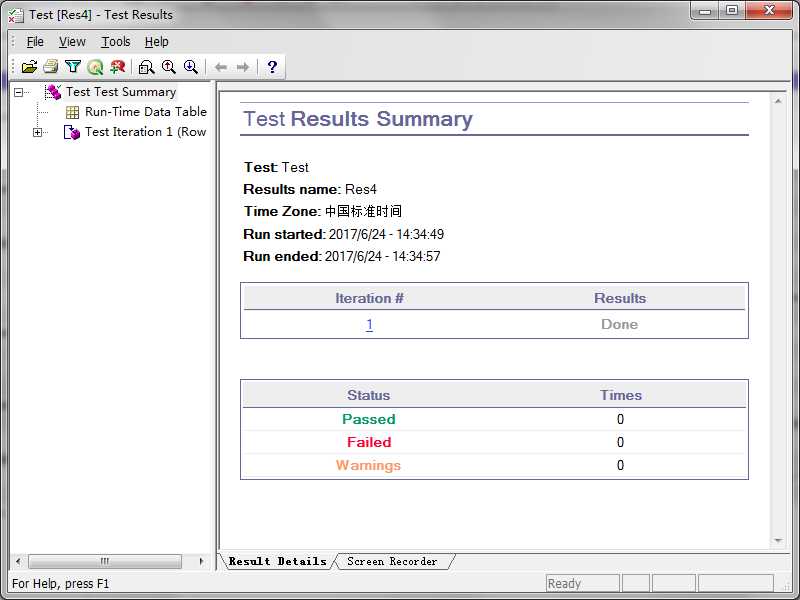
3.测试小结
使用qtp确实能很快地测试整个过程,并且脚本还能重复使用,感觉过程就是加速了的人手动输入键盘使用鼠标一样的测试,这样更有效率。
以上是关于实验四+126+黄晟的主要内容,如果未能解决你的问题,请参考以下文章
2017-2018-2 20165215 实验四《Android开发基础》实验报告
2017-2018-2 20165336 实验四《Android开发基础》实验报告