4.如何为NanoServer安装更新(KB)(待验证已经反馈到社区)
Posted
tags:
篇首语:本文由小常识网(cha138.com)小编为大家整理,主要介绍了4.如何为NanoServer安装更新(KB)(待验证已经反馈到社区)相关的知识,希望对你有一定的参考价值。
给安装NanoServer安装累计更新有两种方式
-如果您的NanoServer无法连接到外网,即使用手动下载安装的方式。
-如果您的NanoServer可以链接到外网可以使用Windows Update WMI 提供程序进行安装。
? ?
? ?
? ?
A.使用Windows Update WMI提供程序安装累计更新(未必在所有情况下可用)
#扫描可用更新
$ci = New-CimInstance -Namespace root/Microsoft/Windows/WindowsUpdate -ClassName MSFT_WUOperationsSession
$result = $ci | Invoke-CimMethod -MethodName ScanForUpdates -Arguments @{SearchCriteria="IsInstalled=0";OnlineScan=$true}
$result.Updates
? ?
? ?
? ?
? ?
#安装所有可用更新
$ci = New-CimInstance -Namespace root/Microsoft/Windows/WindowsUpdate -ClassName MSFT_WUOperationsSession
Invoke-CimMethod -InputObject $ci -MethodName ApplyApplicableUpdates
Restart-Computer; exit
? ?
? ?
#获取安装的更新列表
$ci = New-CimInstance -Namespace root/Microsoft/Windows/WindowsUpdate -ClassName MSFT_WUOperationsSession
$result = $ci | Invoke-CimMethod -MethodName ScanForUpdates -Arguments @{SearchCriteria="IsInstalled=1";OnlineScan=$true}
$result.Updates
B.使用离线方式手动下载安装更新
1.更新的提取cab包
mkdir C:\\ServicingPackages_expanded
mkdir C:\\ServicingPackages_expanded\\KB3176936
mkdir C:\\ServicingPackages_expanded\\KB3192366
Expand C:\\ServicingPackages\\KB3176936.msu -F:* C:\\ServicingPackages_expanded\\KB3176936
Expand C:\\ServicingPackages\\KB3192366.msu -F:* C:\\ServicingPackages_expanded\\KB3192366
mkdir C:\\ServicingPackages_cabs
copy C:\\ServicingPackages_expanded\\KB3176936\\Windows10.0-KB3176936-x64.cab C:\\ServicingPackages_cabs
copy C:\\ServicingPackages_expanded\\KB3192366\\Windows10.0-KB3192366-x64.cab C:\\ServicingPackages_cabs
? ?
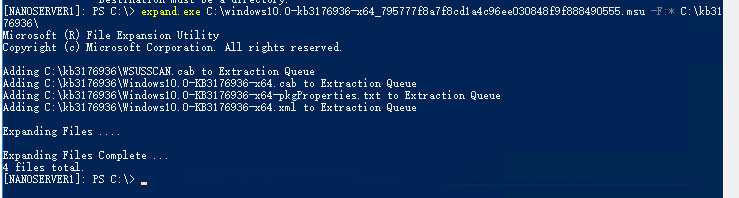
? ?
屏幕剪辑的捕获时间: 2017/5/23 13:39
? ?
? ?
? ?
? ?
? ?
2.复制补丁包到Nanoserver
$s = New-PSSession -ComputerName (Read-Host "Enter Nano Server IP address") -Credential (Get-Credential)
Copy-Item -ToSession $s -Path C:\\ServicingPackages_cabs -Destination C:\\ServicingPackages_cabs -Recurse
Enter-PSSession $s
? ?
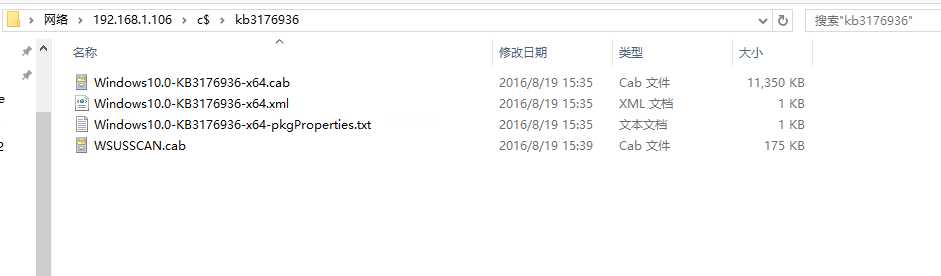
? ?
屏幕剪辑的捕获时间: 2017/5/23 13:39
? ?
? ?
? ?
? ?
3.安装补丁包
# Apply the servicing stack update first and then restart
Add-WindowsPackage -Online -PackagePath C:\\ServicingPackages_cabs\\Windows10.0-KB3176936-x64.cab
Restart-Computer; exit
? ?
# After restarting, apply the cumulative update and then restart
Enter-PSSession -ComputerName (Read-Host "Enter Nano Server IP address") -Credential (Get-Credential)
Add-WindowsPackage -Online -PackagePath C:\\ServicingPackages_cabs\\Windows10.0-KB3192366-x64.cab
Restart-Computer; exit
? ?
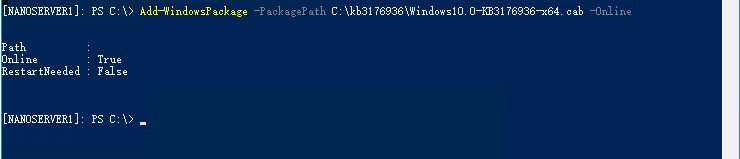
? ?
屏幕剪辑的捕获时间: 2017/5/23 13:41
? ?
? ?
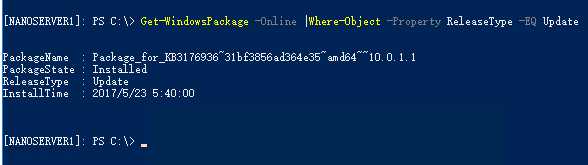
? ?
屏幕剪辑的捕获时间: 2017/5/23 13:48
? ?
? ?
可以看到提示已经安装成功并且在线,同时提示不需要重新启动
如法炮制,安装另外一个KB3192366
? ?
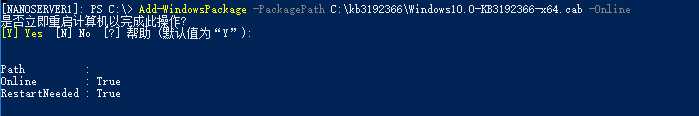
? ?
屏幕剪辑的捕获时间: 2017/5/23 13:58
? ?
显然,KB3192366需要重启机器。
? ?
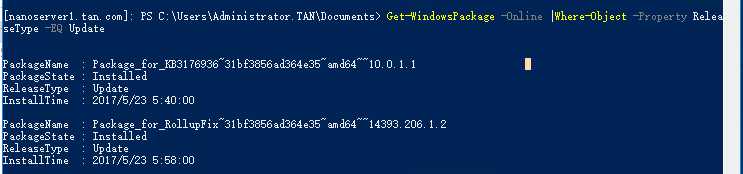
? ?
屏幕剪辑的捕获时间: 2017/5/23 14:05
? ?
需要说明的是,这里的安装时间可能使用的是+12协调世界时
? ?
? ?
以上是关于4.如何为NanoServer安装更新(KB)(待验证已经反馈到社区)的主要内容,如果未能解决你的问题,请参考以下文章
Windows Nano Server安装配置详解01:安装Nano Server