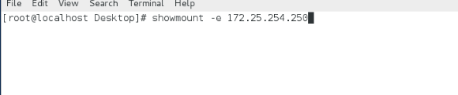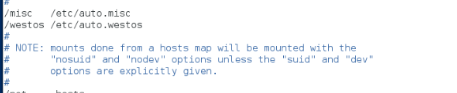第二课unit7 访问网络文件共享服务
Posted
tags:
篇首语:本文由小常识网(cha138.com)小编为大家整理,主要介绍了第二课unit7 访问网络文件共享服务相关的知识,希望对你有一定的参考价值。
1.yum install samba-cilent.x86_64 -y ##安装客户端
2.smblient -L //172.25.254.250 ##连接至服务器端
3.mount //172.25.254.250/westos1 /mnt -o username=guest ##挂载文件
**在/etc/fstab设置开机挂载
4.yum install nfs-utils -y
5.showmount -e 172.25.254.250 ##识别挂载点
6.mount 172.25.254.250:/nfsshare/nfs1 /mnt ##挂载目录
**在/etc/fstab设置开机挂载
7.设置自动挂载
vim /etc/automaster
vim /etc/auto.westos
以上是关于第二课unit7 访问网络文件共享服务的主要内容,如果未能解决你的问题,请参考以下文章
![ZU]9TFG5I~9Y_69AK~__XC5.png 技术分享](https://s3.51cto.com/wyfs02/M01/93/42/wKioL1kJocSQGgYFAACanJ95LTQ231.png)

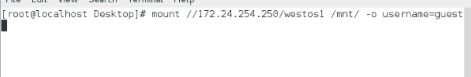
![4YQ05HB$HQ550CZ9AQ`]CGA.png 技术分享](https://s5.51cto.com/wyfs02/M02/93/44/wKiom1kJo46Cyb80AABHHoAR0IQ918.png)
![Q(}VQ@Q0GGMKMJ7PU]PIJZY.png 技术分享](https://s1.51cto.com/wyfs02/M01/93/42/wKioL1kJo-_gA0BRAABEWWPvPVE188.png)