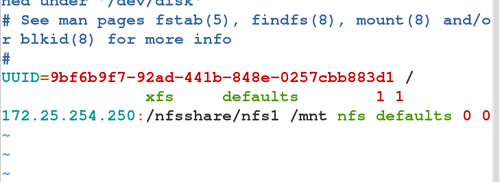Linux 2 unit7 挂载网络共享
Posted
tags:
篇首语:本文由小常识网(cha138.com)小编为大家整理,主要介绍了Linux 2 unit7 挂载网络共享相关的知识,希望对你有一定的参考价值。
##挂载网络共享###
###文件的共享(samba)###
[[email protected] mnt]# yum install samba-client.x86_64 -y ##
Loaded plugins: langpacks
Resolving Dependencies
--> Running transaction check
---> Package samba-client.x86_64 0:4.2.3-10.el7 will be installed
--> Processing Dependency: samba-common = 4.2.3-10.el7 for package: samba-client-4.2.3-10.el7.x86_64
--> Processing Dependency: samba-common = 4.2.3-10.el7 for package: samba-client-4.2.3-10.el7.x86_64
Installed:
samba-client.x86_64 0:4.2.3-10.el7
Dependency Installed:
samba-client-libs.x86_64 0:4.2.3-10.el7
samba-common-libs.x86_64 0:4.2.3-10.el7
samba-common-tools.x86_64 0:4.2.3-10.el7
Complete!
[[email protected] mnt]# smbclient -L //172.25.254.250 ##共享此ip下的文件
Enter root‘s password:
Domain=[MYGROUP] OS=[Unix] Server=[Samba 4.1.1]
Sharename Type Comment
--------- ---- -------
westos1 Disk test share
westos2 Disk test share
westos3 Disk test share
westos4 Disk test share
westos5 Disk test share
westos6 Disk test share
westos7 Disk test share
westos8 Disk test share
westos9 Disk test share
westos10 Disk test share
IPC$ IPC IPC Service (Samba Server Version 4.1.1)
Domain=[MYGROUP] OS=[Unix] Server=[Samba 4.1.1]
Server Comment
--------- -------
Workgroup Master
--------- -------
[[email protected] mnt]# smbclient //172.25.254.250/westos1 ##进入到westos1
Enter root‘s password:
Domain=[MYGROUP] OS=[Unix] Server=[Samba 4.1.1]
smb: \> ls
. D 0 Sun Apr 30 01:32:45 2017
.. D 0 Wed Dec 2 20:43:01 2015
100221120 blocks of size 1024. 21820400 blocks available
smb: \> !ls ##查看本机有什么
creat_user.sh passwd userfile
file.sh rule westos
smb: \> put file.sh
putting file file.sh as \file.sh (32.7 kb/s) (average 32.7 kb/s)
smb: \> exit
[[email protected] ~]# mount //172.25.254.250/westos1 /mnt -o username=guest
[[email protected] ~]# touch xiao
[[email protected] ~]# cd mnt/
[[email protected] mnt]# touch xiao
[[email protected] mnt]# rm -f xiao
[[email protected] mnt]# df
Filesystem 1K-blocks Used Available Use% Mounted on
/dev/vda1 10473900 4230560 6243340 41% /
devtmpfs 922268 0 922268 0% /dev
tmpfs 942660 84 942576 1% /dev/shm
tmpfs 942660 17028 925632 2% /run
tmpfs 942660 0 942660 0% /sys/fs/cgroup
/dev/sr0 3654720 3654720 0 100% /run/media/root/RHEL-7.0 Server.x86_64
//172.25.254.250/westos1 100221120 78405328 21815792 79% /mnt
[[email protected] mnt]# touch file1
[[email protected] mnt]# touch file2
[[email protected] mnt]# exit
###开机自动挂载###
[[email protected] ~]# vim /etc/fstab
[[email protected] ~]# df
Filesystem 1K-blocks Used Available Use% Mounted on
/dev/vda1 10473900 4230600 6243300 41% /
devtmpfs 922268 0 922268 0% /dev
tmpfs 942660 84 942576 1% /dev/shm
tmpfs 942660 17028 925632 2% /run
tmpfs 942660 0 942660 0% /sys/fs/cgroup
/dev/sr0 3654720 3654720 0 100% /run/media/root/RHEL-7.0 Server.x86_64
//172.25.254.250/westos1 100221120 78407756 21813364 79% /mnt
[[email protected] ~]# mount -a
[[email protected] ~]# df
Filesystem 1K-blocks Used Available Use% Mounted on
/dev/vda1 10473900 4230600 6243300 41% /
devtmpfs 922268 0 922268 0% /dev
tmpfs 942660 84 942576 1% /dev/shm
tmpfs 942660 17028 925632 2% /run
tmpfs 942660 0 942660 0% /sys/fs/cgroup
/dev/sr0 3654720 3654720 0 100% /run/media/root/RHEL-7.0 Server.x86_64
//172.25.254.250/westos1 100221120 78407756 21813364 79% /mnt
做下次实验室时保证实验环境干净##
[[email protected] ~]# vim /etc/fstab
[[email protected] ~]# mount -a
[[email protected] ~]# umount /mnt/
[[email protected] ~]# df
Filesystem 1K-blocks Used Available Use% Mounted on
/dev/vda1 10473900 4230584 6243316 41% /
devtmpfs 922268 0 922268 0% /dev
tmpfs 942660 84 942576 1% /dev/shm
tmpfs 942660 17028 925632 2% /run
tmpfs 942660 0 942660 0% /sys/fs/cgroup
/dev/sr0 3654720 3654720 0 100% /run/media/root/RHEL-7.0 Server.x86_64
###nfs-utils共享软件
[[email protected] ~]# yum install nfs-utils.x86_64 -y ##安装nfs共享软件
Loaded plugins: langpacks
Resolving Dependencies
--> Running transaction check
---> Package nfs-utils.x86_64 1:1.3.0-0.el7 will be updated
---> Package nfs-utils.x86_64 1:1.3.0-0.21.el7 will be an update
--> Processing Dependency: gssproxy >= 0.3.0-0 for package: 1:nfs-utils-1.3.0-0.21.el7.x86_64
Dependencies Resolved
===================================================
Package Arch Version Repository
Size
===================================================
Updating:
nfs-utils x86_64 1:1.3.0-0.21.el7
rhel_dvd 370 k
Installing for dependencies:
gssproxy x86_64 0.4.1-7.el7 rhel_dvd 84 k
libbasicobjects
x86_64 0.1.1-25.el7 rhel_dvd 25 k
libcollection x86_64 0.6.2-25.el7 rhel_dvd 40 k
libini_config x86_64 1.2.0-25.el7 rhel_dvd 59 k
libpath_utils x86_64 0.2.1-25.el7 rhel_dvd 27 k
libref_array x86_64 0.1.5-25.el7 rhel_dvd 26 k
libverto-tevent
x86_64 0.2.5-4.el7 rhel_dvd 9.0 k
Updating for dependencies:
krb5-libs x86_64 1.13.2-10.el7 rhel_dvd 837 k
Transaction Summary
===================================================
Install ( 7 Dependent packages)
Upgrade 1 Package (+1 Dependent package)
Total size: 1.4 M
Downloading packages:
Running transaction check
Running transaction test
Transaction test succeeded
Running transaction
Updated:
nfs-utils.x86_64 1:1.3.0-0.21.el7
Dependency Updated:
krb5-libs.x86_64 0:1.13.2-10.el7
Complete!
[[email protected] ~]# showmount -e 172.25.254.250
Export list for 172.25.254.250:
/nfsshare/nfs5 *
/nfsshare/nfs4 *
/nfsshare/nfs3 *
/nfsshare/nfs2 *
/nfsshare/nfs1 *
/content 172.25.0.0/255.255.0.0
[[email protected] ~]# mount 172.25.254.250:/nfsshare/nfs1 /mnt/
[[email protected] ~]# df
Filesystem 1K-blocks Used Available Use% Mounted on
/dev/vda1 10473900 4231560 6242340 41% /
devtmpfs 922268 0 922268 0% /dev
tmpfs 942660 84 942576 1% /dev/shm
tmpfs 942660 17032 925628 2% /run
tmpfs 942660 0 942660 0% /sys/fs/cgroup
/dev/sr0 3654720 3654720 0 100% /run/media/root/RHEL-7.0 Server.x86_64
172.25.254.250:/nfsshare/nfs1 100221952 78403584 21818368 79% /mnt
[[email protected] ~]# cd /mnt/
[[email protected] mnt]# ls
[[email protected] mnt]# touch xiaoxiaoxiao
[[email protected] mnt]# ls
xiaoxiaoxiao
[[email protected] mnt]# rm -fr xiaoxiaoxiao
[[email protected] mnt]# cd
[[email protected] ~]# umount /mnt
[[email protected] ~]# vim /etc/fstab
[[email protected] ~]# mount -a
[[email protected] ~]# df
Filesystem 1K-blocks Used Available Use% Mounted on
/dev/vda1 10473900 4231600 6242300 41% /
devtmpfs 922268 0 922268 0% /dev
tmpfs 942660 84 942576 1% /dev/shm
tmpfs 942660 17032 925628 2% /run
tmpfs 942660 0 942660 0% /sys/fs/cgroup
/dev/sr0 3654720 3654720 0 100% /run/media/root/RHEL-7.0 Server.x86_64
172.25.254.250:/nfsshare/nfs1 100221952 78411776 21810176 79% /mnt
[[email protected] ~]# cat /etc/fstab
#
# /etc/fstab
# Created by anaconda on Wed May 7 01:22:57 2014
#
# Accessible filesystems, by reference, are maintained under ‘/dev/disk‘
# See man pages fstab(5), findfs(8), mount(8) and/or blkid(8) for more info
#
UUID=9bf6b9f7-92ad-441b-848e-0257cbb883d1 / xfs defaults 1 1
172.25.254.250:/nfsshare/nfs1 /mnt nfs defaults 0 0 ##自动挂载脚本
[[email protected] ~]# yum install autofs.x86_64 -y
Loaded plugins: langpacks
Resolving Dependencies
--> Running transaction check
---> Package autofs.x86_64 1:5.0.7-54.el7 will be installed
--> Processing Dependency: libhesiod.so.0()(64bit) for package: 1:autofs-5.0.7-54.el7.x86_64
--> Running transaction check
---> Package hesiod.x86_64 0:3.2.1-3.el7 will be installed
--> Finished Dependency Resolution
Dependencies Resolved
===================================================
Package Arch Version Repository
Size
===================================================
Installing:
autofs x86_64 1:5.0.7-54.el7 rhel_dvd 793 k
Installing for dependencies:
hesiod x86_64 3.2.1-3.el7 rhel_dvd 30 k
Transaction Summary
===================================================
Install 1 Package (+1 Dependent package)
Total download size: 823 k
Installed size: 5.1 M
Downloading packages:
(1/2): hesiod-3.2.1-3.el7.x86 | 30 kB 00:00
(2/2): autofs-5.0.7-54.el7.x8 | 793 kB 00:00
---------------------------------------------------
Total 3.0 MB/s | 823 kB 00:00
Running transaction check
Running transaction test
Transaction test succeeded
Running transaction
Installing : hesiod-3.2.1-3.el7.x86_64 1/2
Installing : 1:autofs-5.0.7-54.el7.x86_64 2/2
Verifying : 1:autofs-5.0.7-54.el7.x86_64 1/2
Verifying : hesiod-3.2.1-3.el7.x86_64 2/2
Installed:
autofs.x86_64 1:5.0.7-54.el7
Dependency Installed:
hesiod.x86_64 0:3.2.1-3.el7
Complete!
[[email protected] ~]# systemctl start autofs
[[email protected] ~]# cd /net
[[email protected] net]# ls
[[email protected] net]# cd 172.25.254.250
[[email protected] 172.25.254.250]# ls
content nfsshare
[[email protected] 172.25.254.250]# pwd
/net/172.25.254.250
[[email protected] 172.25.254.250]# cd nfsshare/
[[email protected] nfsshare]# ls
nfs1 nfs2 nfs3 nfs4 nfs5
[[email protected] nfsshare]# cd nfs3
[[email protected] nfs3]# ls
[[email protected] nfs3]# touch xiao
[[email protected] nfs3]# rm -fr xiao
[[email protected] nfs3]# ls
[[email protected] nfs3]# df
Filesystem 1K-blocks Used Available Use% Mounted on
/dev/vda1 10473900 4237048 6236852 41% /
devtmpfs 922268 0 922268 0% /dev
tmpfs 942660 84 942576 1% /dev/shm
tmpfs 942660 17044 925616 2% /run
tmpfs 942660 0 942660 0% /sys/fs/cgroup
/dev/sr0 3654720 3654720 0 100% /run/media/root/RHEL-7.0 Server.x86_64
172.25.254.250:/nfsshare/nfs1 100221952 78411776 21810176 79% /mnt
172.25.254.250:/nfsshare/nfs3 100221952 78411776 21810176 79% /net/172.25.254.250/nfsshare/nfs3
[[email protected] nfs3]# vim /etc/sysconfig/autofs ##在配置文件中更改自动挂载不使用卸载时间
[[email protected] nfs3]# umount /mnt
[[email protected] nfs3]# df
Filesystem 1K-blocks Used Available Use% Mounted on
/dev/vda1 10473900 4237068 6236832 41% /
devtmpfs 922268 0 922268 0% /dev
tmpfs 942660 84 942576 1% /dev/shm
tmpfs 942660 17044 925616 2% /run
tmpfs 942660 0 942660 0% /sys/fs/cgroup
/dev/sr0 3654720 3654720 0 100% /run/media/root/RHEL-7.0 Server.x86_64
[[email protected] ~]# mkdir /westos
[[email protected] ~]# vim /etc/auto.master
[[email protected] ~]# vim /etc/auto.westos
[[email protected] ~]# head -10 /etc/auto.master
#
# Sample auto.master file
# This is a ‘master‘ automounter map and it has the following format:
# mount-point [map-type[,format]:]map [options]
# For details of the format look at auto.master(5).
#
/misc/etc/auto.misc
/westos /etc/auto.westos
#
# NOTE: mounts done from a hosts map will be mounted with the
[[email protected] ~]# cat /etc/auto.westos
* 172.25.254.250:/nfsshare/& ##将任意挂载到/nfsshare/下面
[[email protected] ~]# systemctl restart autofs.service
[[email protected] ~]# cd /westos
[[email protected] westos]# ls
[[email protected] westos]# cd nfs1
[[email protected] nfs1]# pwd
/westos/nfs1
[[email protected] nfs1]# df
Filesystem 1K-blocks Used Available Use% Mounted on
/dev/vda1 10473900 4237068 6236832 41% /
devtmpfs 922268 0 922268 0% /dev
tmpfs 942660 84 942576 1% /dev/shm
tmpfs 942660 17048 925612 2% /run
tmpfs 942660 0 942660 0% /sys/fs/cgroup
/dev/sr0 3654720 3654720 0 100% /run/media/root/RHEL-7.0 Server.x86_64
172.25.254.250:/nfsshare/nfs1 100221952 78409728 21812224 79% /westos/nfs1
[[email protected] nfs1]# cd
[[email protected] ~]# cd /westos/nfs2
[[email protected] nfs2]# df
Filesystem 1K-blocks Used Available Use% Mounted on
/dev/vda1 10473900 4237068 6236832 41% /
devtmpfs 922268 0 922268 0% /dev
tmpfs 942660 84 942576 1% /dev/shm
tmpfs 942660 17048 925612 2% /run
tmpfs 942660 0 942660 0% /sys/fs/cgroup
/dev/sr0 3654720 3654720 0 100% /run/media/root/RHEL-7.0 Server.x86_64
172.25.254.250:/nfsshare/nfs2 100221952 78413824 21808128 79% /westos/nfs2
本文出自 “AELY木” 博客,请务必保留此出处http://12768057.blog.51cto.com/12758057/1921095
以上是关于Linux 2 unit7 挂载网络共享的主要内容,如果未能解决你的问题,请参考以下文章