为程序设置多语言界面——C#
Posted
tags:
篇首语:本文由小常识网(cha138.com)小编为大家整理,主要介绍了为程序设置多语言界面——C#相关的知识,希望对你有一定的参考价值。
考虑到程序的国际化需求,需要为程序设置多语言界面。
1,新建一个资源文件,名字可以是对应界面+语言代码(MainForm.zh-CN)。这样资源文件就会自动添加到对应界面下面。
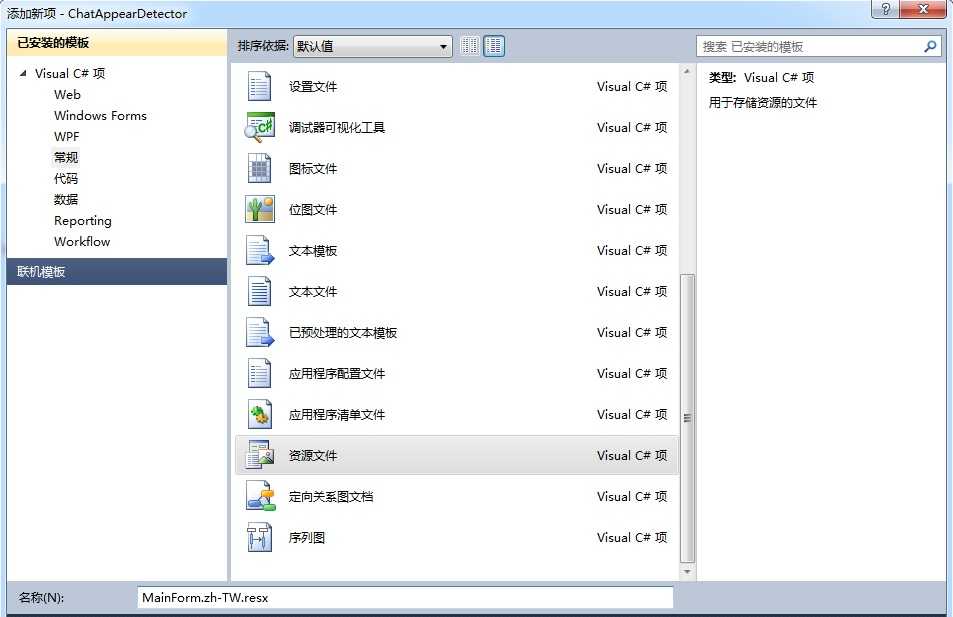
2,更改界面属性Localizable为Ture
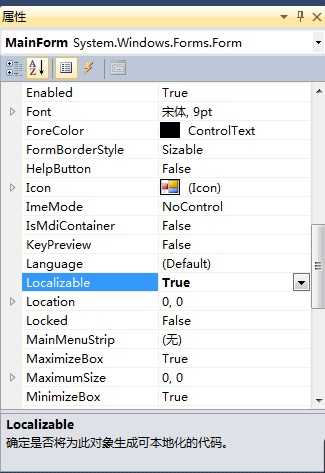
3,调用相关的资源文件,为相关控件赋值
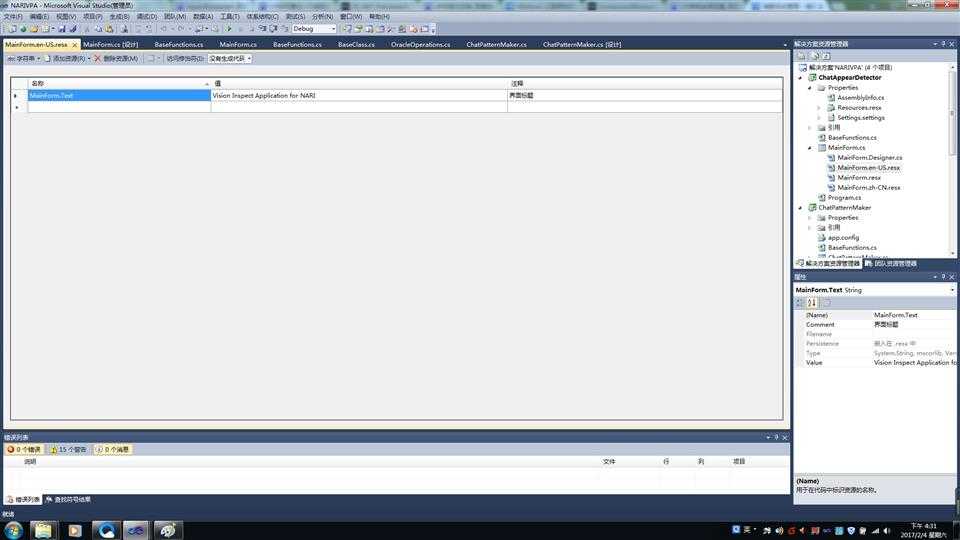
System.Threading.Thread.CurrentThread.CurrentUICulture = new System.Globalization.CultureInfo(language);
if (form != null)
{
System.ComponentModel.ComponentResourceManager resources = new System.ComponentModel.ComponentResourceManager(formType);
resources.ApplyResources(form, "MainForm");
//AppLang(form, resources);
}
以上是关于为程序设置多语言界面——C#的主要内容,如果未能解决你的问题,请参考以下文章