Android布局— — —帧布局
Posted
tags:
篇首语:本文由小常识网(cha138.com)小编为大家整理,主要介绍了Android布局— — —帧布局相关的知识,希望对你有一定的参考价值。
帧布局,开发中很少使用,最简单的布局
添加多个控件,这些控件会按顺序在屏幕左上角重叠显示,且会透明显示之前控件的文本
语法格式:
<?xml version="1.0" encoding="utf-8"?>
<FrameLayout xmlns:android="http://schemas.android.com/apk/res/android"
android:orientation="vertical" android:layout_width="match_parent"
android:layout_height="match_parent">
<Widgets>
...
</Widgets>
</FrameLayout>
例子
<?xml version="1.0" encoding="utf-8"?>
<FrameLayout xmlns:android="http://schemas.android.com/apk/res/android"
android:layout_width="match_parent" android:layout_height="match_parent">
<Button
android:id="@+id/fbtn1"
android:layout_width="wrap_content"
android:layout_height="wrap_content"
android:text="Button12"/>
<Button
android:id="@+id/fbtn2"
android:layout_width="wrap_content"
android:layout_height="wrap_content"
android:text="Button2" />
</FrameLayout>
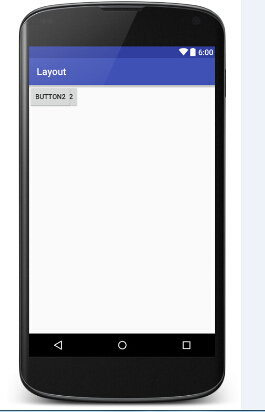
以上是关于Android布局— — —帧布局的主要内容,如果未能解决你的问题,请参考以下文章