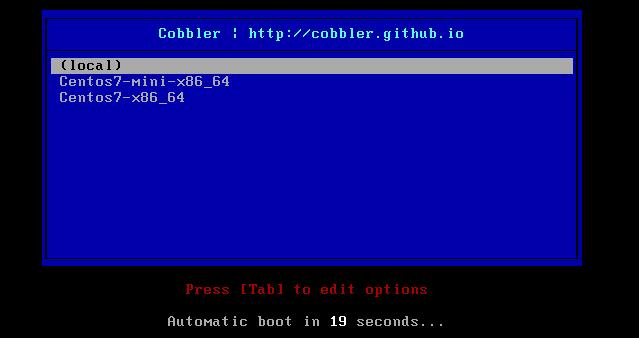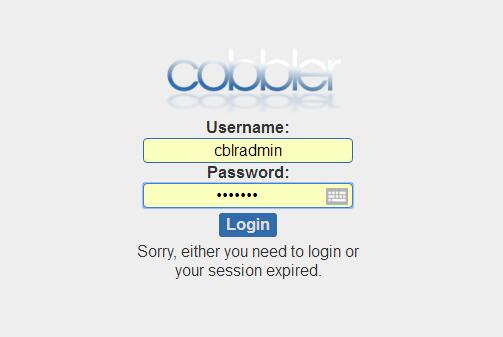cobbler自动化部署
Posted
tags:
篇首语:本文由小常识网(cha138.com)小编为大家整理,主要介绍了cobbler自动化部署相关的知识,希望对你有一定的参考价值。
cobbler
目录
前言
一、简介
二、工作原理
三、cobbler安装配置
1、启动cobbler配置并检查配置
2、执行Cobbler check报错解决方式
三、配置及启动cobbler所依赖的各服务
1、dhcp服务
2、TFTP服务
四、配置Cobbler
1、管理profile
五、配置cobble_web
1、配置cobbler_web的认证功能
2、使用authn_pam模块认证cobbler_web用户
3、使用authn_configfile模块认证cobbler_web用户
4、centos7配置cobbler-web时问题
前言
cobbler是一个免费开源系统安装部署软件,用户自动化网络安装操作系统。cobbler集成了DNS,DHCP,等方便操作系统安装自动化。cobbler可以支持pxe启动,操作系统重新安装,以及虚拟化客户机创建,包括xen,KVM or Vmware。 cobbler透过koan程序以支持虚拟化客户机安装。cobbler可以支持管理负责网络环境,如创建在链路聚合以太网的桥接环境等。『维基百科』
一、简介
关于操作系统安装方面的自动化,早前我们使用 RedHat 推出的 Kickstart来批量安装操作系统,近年来 RedHat 又推出一个 Cobbler 。Cobbler 使用 Python 开发,小巧轻便,能够完成系统安装、甚至一些服务的管理。( 号称是补鞋匠都能学会的工具)Cobbler 支持命令行管理、web 界面管理、还提供了 API 接口,以便二次开法。
二、工作原理
工作流:
1、 client裸机配置了从网络启动后,开机后会发送广播包请求dhcp服务器(cobbler server) 发送其分配好的ip一个ip
2、 dhcp服务器(cobbler server)收到请求后发送responese,包括其ip地址
3、 client裸机拿到ip后在向cobbler server 发送请求os引导文件的请求
4、 cobbler server 告诉裸机os引导文件的名字和TFTP server的i和port
5、 client 裸机通过上面告知的TFTP server 地址和port通信,下载引导文件
6、 client裸机执行该引导文件,确定加载细腻,选择要安装的os,期间会在向cobbler server请求kickstart文件和os image
7、 cobbler server 发送请求的kickstart和os iamges
8、 client 裸机加载kickstart文件
9、 client 裸机osimage ,安装该os image
三、cobbler安装配置
yuminstall cobbler –y
1、启动cobbler配置并检查配置
[[email protected]_1 ~]#systemctlcobblerd restart [[email protected]_1 ~]#cobbler check 1 : The ‘server’ field in/etc/cobbler/settings must be set to something other than localhost, orkickstarting features will not work. This should be a resolvable hostname or IPfor the boot server as reachable by all machines that will use it. 2 :For PXE to be functional, the ‘next_server’ field in /etc/cobbler/settings mustbe set to something other than 127.0.0.1, and should match the IP of the bootserver on the PXE network. 3 :some network boot-loaders are missing from /var/lib/cobbler/loaders, you mayrun‘cobbler get-loaders’to download them, or, if you only want to handle x86/x86_64 netbooting, you mayensure that you have installed a recent version of the syslinux packageinstalled and can ignore this message entirely. Files in this directory, shouldyou want to support all architectures, should include pxelinux.0, menu.c32,elilo.efi, and yaboot. The ‘cobbler get-loaders’ command is the easiest way toresolve these requirements. 4 : change ‘disable’ to ‘no’ in/etc/xinetd.d/rsync 5 : comment ‘dists’ on /etc/debmirror.conffor proper debian support 6 : comment ‘arches’ on /etc/debmirror.conffor proper debian support 7 : The default password used by the sampletemplates for newly installed machines (default_password_crypted in/etc/cobbler/settings) is still set to ‘cobbler’ and should be changed, try:“openssl passwd -1 –salt ‘random-phrase-here’ ‘your-password-here’” to generatenew one 8 : fencing tools were not found, and arerequired to use the (optional) power management features. install cman orfence-agents to use them. 2、执行Cobblercheck报错解决方式 1、 修改/etc/cobbler/settings文件中的server参数的值为提供cobbler服务的主机相应的IP地址或主机名,如172.16.100.15; 2、 修改/etc/cobbler/settings文件中的next_server参数的值为提供PXE服务的主机相应的IP地址,如172.16.100.16; 3、 如果当前节点可以访问互联网,执行“ cobbler get-loaders”命令即可;否则, 需要安装syslinux程序包,而后复制/usr/share/syslinux/{pxelinux.0,memu.c32}等文件至/var/lib/cobbler/loaders/目录中; 4、执行“ chkconfig rsync on”命令即可; 5、 注释/etc/debmirror.conf文件中的“ @dists=”sid”;”一行; 6、 注释/etc/debmirror.conf文件中的“@arches=”i386”;”一行; 7、 执行“ openssl passwd -1 -salt $(openssl rand -hex 4)”生成密码,并用其替换/etc/cobbler/settings文件中default_password_crypted参数的值; 8、 执行“ yum install cman fence-agents”命令安装相应的程序包即可.
四、配置及启动cobbler所依赖的各服务
cobbler的运行依赖于dhcp、tftp、rsync及dns服务。其中dhcp可由dhcpd(isc)提供,也可由dnsmasq提供;tftp可由tftp-server程序包提供,也可由cobbler自带的tftp功能提供;rsync由rsync程序包提供;dns可由bind提供,也可由dnsmasq提供。
cobbler可自行管理这些服务中的部分甚至是全部,但需要配置/etc/cobbler/settings文件中的“manage_dhcp”、“manage_tftpd”、“manage_rsync”和“manage_dns”分别进行定义。另外,由于
每种服务都有着不同的实现方式,如若需要进行自定义,需要通过修改/etc/cobbler/modules.conf配置文件中各服
务的模块参数的值来实现。
本文采用了独立管理的方式,即不通过cobbler来管理这些服务。
1、dhcp服务
# yum install -y dhcp 定义好所需的“subnet”及其它参数或选项,而后启动dhcpd守护进程即可。本示例中所用的dhcpd 的配置如下所示: [[email protected]_1 ~]# cp/usr/share/doc/dhcp-4.2.5/dhcpd.conf.example /etc/dhcp/dhcpd.conf [[email protected]_1 ~]# vim/etc/dhcp/dhcpd.conf subnet 192.168.10.0 netmask 255.255.255.0 { range 192.168.10.100 192.168.10.110; option domain-name-servers 172.16.0.1; option routers 192.168.10.1; default-lease-time 600; max-lease-time 7200; filename"pxelinux.0"; next-server 192.168.10.10; } 接着使用重新启动服务即可 # systemctl restart dchpd
2、TFTP服务
[[email protected]_1~]# vim /etc/xinetd.d/tftp service tftp { disable = no socket_type = dgram protocol = udp wait = yes user = root server = /usr/sbin/in.tftpd server_args = -B 1380 -v -s /var/lib/tftpboot per_source = 11 cps = 100 2 flags = IPv4 } [[email protected]_1~]# systemctl restart tftp.socket
五、配置Cobbler
使cobbler变得可用的第一步为定义distro,其可以通过为其指定外部的安装引导内核及ramdisk文件的方式实现。而如果已将有完整的系统安装树(如centos7的安装镜像)则推荐使用import直接导入的方式。
例如,对于已经挂载至/mnt/dvd/目录的centos7的安装镜像,则可以了使用类似如下命令进行导入。
[[email protected]_1 ~]# mount /dev/sr0 /mnt/dvd/ [[email protected]_1 ~]# cobbler import--name="Centos7-x86_64" --path=/mnt/dvd task started: 2017-01-01_213654_import task started (id=Media import, time=SunJan 1 21:36:54 2017) Found a candidate signature: breed=redhat,version=rhel6 Found a candidate signature: breed=redhat,version=rhel7 Found a matching signature: breed=redhat,version=rhel7 Adding distros from path/var/www/cobbler/ks_mirror/Centos7-x86_64: creating new distro: Centos7-x86_64 trying symlink:/var/www/cobbler/ks_mirror/Centos7-x86_64 ->/var/www/cobbler/links/ Centos7-x86_64 creating new profile: Centos7-x86_64 associating repos checking for rsync repo(s) checking for rhn repo(s) checking for yum repo(s) starting descent into/var/www/cobbler/ks_mirror/Centos7-x86_64 for Centos7-x86_64 processing repo at :/var/www/cobbler/ks_mirror/Centos7-x86_64 need to process repo/comps:/var/www/cobbler/ks_mirror/Centos7-x86_64 looking for/var/www/cobbler/ks_mirror/Centos7-x86_64/repodata/*comps*.xml Keeping repodata as-is:/var/www/cobbler/ks_mirror/Centos7-x86_64/repodata *** TASK COMPLETE *** #可使用“cobbler distrolist” 列出所有的distro [[email protected]_1 ~]# cobbler distro list Centos7-x86_64 [[email protected]_1 ~]#
如果有kickstart文件,也可以使用“—kickstart=/path/to/kickstart_file”进行导入,因此import会自动为导入的distro生成一个profile。但因生成的kickstart适用我们的实际生产要求所以kickstart所以我们要做出一定的修改才可以。
1、管理profile
cobble使用profile来为特定的需求类别提供所需要安装配置,即在distro的基础之上通过提供kickstart文件来生成一个特定的系统安装配置。distro的profile可以出现在pxe的引导菜单中作为安装的选择之一。
因此,如果需要为前面创建的centos7-x86_64这个distro提供一个可引导安装条目,其用到的kickstart文件为/var/lib/cobbler/kickstarts/ks.cfg ,则可通过如下命令实现。
[[email protected]_1 ~]# cp ks.cfg /var/lib/cobbler/kickstarts/ [[email protected]_1 ~]# cobbler profile add--name= Centos7-mini-x86_64 --distro=Centos7-x86_64\ --kickstart=/var/lib/cobbler/kickstarts/ks.cfg #可使用“cobbler profilelist”查看已经创建的profile。 [[email protected]_1 ~]# cobbler profile list Centos7-mini-x86_64 Centos7-x86_64 [[email protected]_1 ~]#
至此便可实现自动化安装操作系统。
六、配置cobble_web
1、配置cobbler_web的认证功能
cobbler_web支持多种认证方式,如authn_configfile 、authn_ldap或authn_pam等,默认authn_denyall,即拒绝所有用户登录,下面说两种认证用户登录cobbler_web的方式。
2、使用authn_pam模块认证cobbler_web用户
使用authn_pam模块认证cobbler_web用户
首先修改modules中[authentication]段的module参数的值为authn_pam。
接着添加系统用户,用户名和密码按需设定即可, 例如下面的命令所示
#useradd cblradmin
# echo ‘cblrpass‘ | passwd --stdincblradmin
3、使用authn_configfile模块认证cobbler_web用户
首先修改modules.conf中[authentication]段的module参数的值为authn_configfile。
接着创建其认证文件/etc/cobbler/users.digest, 并添加所需的用户即可,需要注意的是,添加第一个用户时, 需要为htdigest命令使用“ -c”选项, 后续添加其他用户时不能再使用; 另外, cobbler_web的realm只能为Cobbler。 如下所示。
#htdigest -c /etc/cobbler/users.digest Cobbler cblradmin
访问http://ip/cobbler_web即可实现web方式配置cobbler
4、centos7配置cobbler-web时问题
在访问http://192.168.10.10/cobbler_web时。浏览器报错、
解决方法1:
使用https访问即 https://192.168.10.10/cobbler_web
解决方法2:
[[email protected]_1~]# vim /etc/httpd/conf.d/cobbler_web.conf 将以下配置在配置文件内的注释掉:(所有) # <IfModule mod_ssl.c> # SSLRequireSSL # </IfModule>
本文出自 “秋季” 博客,请务必保留此出处http://lxlxlx.blog.51cto.com/3363989/1894360
以上是关于cobbler自动化部署的主要内容,如果未能解决你的问题,请参考以下文章