美团HD-添加取消搜索按钮
Posted 夜行过客
tags:
篇首语:本文由小常识网(cha138.com)小编为大家整理,主要介绍了美团HD-添加取消搜索按钮相关的知识,希望对你有一定的参考价值。
DJSelectCityViewController.m
#pragma mark - UISearchBar 代理方法 /** SearchBar开始编辑 */ - (void)searchBarTextDidBeginEditing:(UISearchBar *)searchBar { // 隐藏导航栏 [self.navigationController setNavigationBarHidden:YES animated:YES]; // 显示遮罩 UIView *cover = [[UIView alloc] init]; cover.backgroundColor = [UIColor blackColor]; cover.alpha = 0.2; cover.frame = self.cityTableView.frame; cover.tag = DJCoverTag; // 由于UIView 不是UIControl,所以没有addTarget方法,可以使用UITapGestureRecognizer代替 // 当conver被点击时,移除第一响应者 [cover addGestureRecognizer:[[UITapGestureRecognizer alloc] initWithTarget:searchBar action:@selector(resignFirstResponder)]]; [self.view addSubview:cover]; // 设置当前搜索框背景为高亮背景 [searchBar setBackgroundImage:[UIImage imageNamed:@"bg_login_textfield_hl"]]; // 显示取消按钮 [searchBar setShowsCancelButton:YES animated:YES]; } /** SearchBar结束编辑 */ - (void)searchBarTextDidEndEditing:(UISearchBar *)searchBar { // 显示导航栏 [self.navigationController setNavigationBarHidden:NO animated:YES]; // 隐藏遮罩 [[self.view viewWithTag:DJCoverTag] removeFromSuperview]; // 设置当前搜索框背景为普通背景 [searchBar setBackgroundImage:[UIImage imageNamed:@"bg_login_textfield"]]; // 隐藏取消按钮 [searchBar setShowsCancelButton:NO animated:YES]; } /** 当searchBar上面的取消按钮被点击时调用此方法 */ - (void)searchBarCancelButtonClicked:(UISearchBar *)searchBar { // 隐藏键盘 [searchBar resignFirstResponder]; // 清空输入内容 searchBar.text = @""; } /** 当searchBar内的文字发生改变时调用此方法 */ - (void)searchBar:(UISearchBar *)searchBar textDidChange:(NSString *)searchText { UIView *cover = [self.view viewWithTag:DJCoverTag]; if (searchText.length) { // 当前输入内容不为空 if(cover.subviews.count <= 0) { cover.alpha = 1.0; self.searchResultVC.view.frame = CGRectMake(0, 0, cover.width, cover.height); [cover addSubview:self.searchResultVC.view]; } } else { // 当前输入内容为空 [self.searchResultVC.view removeFromSuperview]; cover.alpha = 0.2; } }
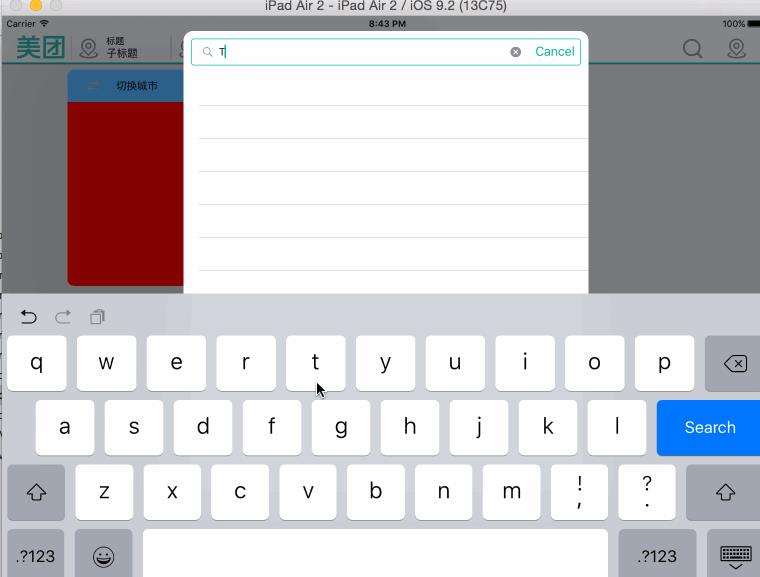
以上是关于美团HD-添加取消搜索按钮的主要内容,如果未能解决你的问题,请参考以下文章