LoadRunner 函数之lr_xml_get_values
Posted 鲨鱼逛大街
tags:
篇首语:本文由小常识网(cha138.com)小编为大家整理,主要介绍了LoadRunner 函数之lr_xml_get_values相关的知识,希望对你有一定的参考价值。
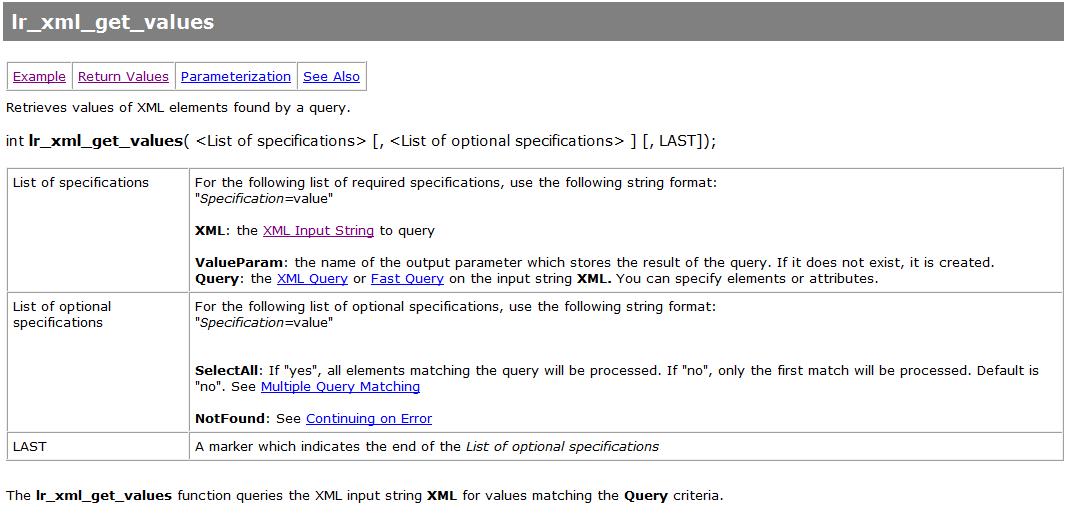
简单实例如
char *xml_input =
"<?xml version=\\"1.0\\" encoding=\\"UTF-8\\"?>"
"<S:Envelope xmlns:S=\\"http://schemas.xmlsoap.org/soap/envelope/\\">"
"<S:Body>"
"<ns2:handleResponse xmlns:ns2=\\"http://eaop.gd.chinamobile.com/\\">"
"<return>"
"<queryecouponsbymobilenumresp>"
"<msgheader>"
"<req_seq>20161206165439111</req_seq>"
"<ope_seq>20161220161336177143</ope_seq>"
"<retinfo>"
"<rettype>0</rettype>"
"<retcode>0</retcode>"
"<retmsg>success</retmsg>"
"</retinfo>"
"</msgheader>"
"<msgbody>"
"</msgbody>"
"</queryecouponsbymobilenumresp>"
"</return>"
"</ns2:handleResponse>"
"</S:Body>"
"</S:Envelope>";
Action(){
lr_save_string(xml_input, "XML_Input_Param"); // Save input as parameter
// lr_xml_get_values:Retrieves values of XML elements found by a query.
lr_xml_get_values("XML={XML_Input_Param}",
"ValueParam=OutputParam",
"Query=/Envelope/Body/handleResponse/return/queryecouponsbymobilenumresp/msgheader/retinfo/retcode",
LAST );
lr_output_message(lr_eval_string("Query result = {OutputParam}"));
return 0;
}
输入结果如
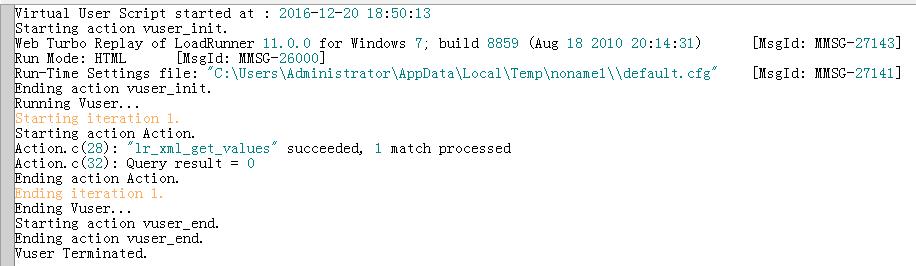
以上是关于LoadRunner 函数之lr_xml_get_values的主要内容,如果未能解决你的问题,请参考以下文章
LoadRunner性能测试系统学习教程:脚本编写之关联函数介绍