寒假学干货之------LinearLayout.layout.weight
Posted
tags:
篇首语:本文由小常识网(cha138.com)小编为大家整理,主要介绍了寒假学干货之------LinearLayout.layout.weight相关的知识,希望对你有一定的参考价值。
所有原始代码由这个大神写的--http://www.cnblogs.com/zhangs1986/archive/2013/01/17/2864237.html
layout/activity_main下
<LinearLayout xmlns:android="http://schemas.android.com/apk/res/android" xmlns:tools="http://schemas.android.com/tools" android:id="@+id/container" android:layout_width="match_parent" android:layout_height="match_parent" android:orientation="vertical" tools:context="com.myprogram.text_two.MainActivity"> <LinearLayout android:layout_width="match_parent" android:layout_height="match_parent" android:layout_weight="2"//这里是2 下面效果图 android:orientation="horizontal"> <Button...
<Button... <Button...
<Button... </LinearLayout> <LinearLayout android:layout_width="match_parent" android:layout_height="match_parent" android:layout_weight="1"//这里是1 android:orientation="vertical" > <Button... <Button... <Button... <Button... </LinearLayout> </LinearLayout>
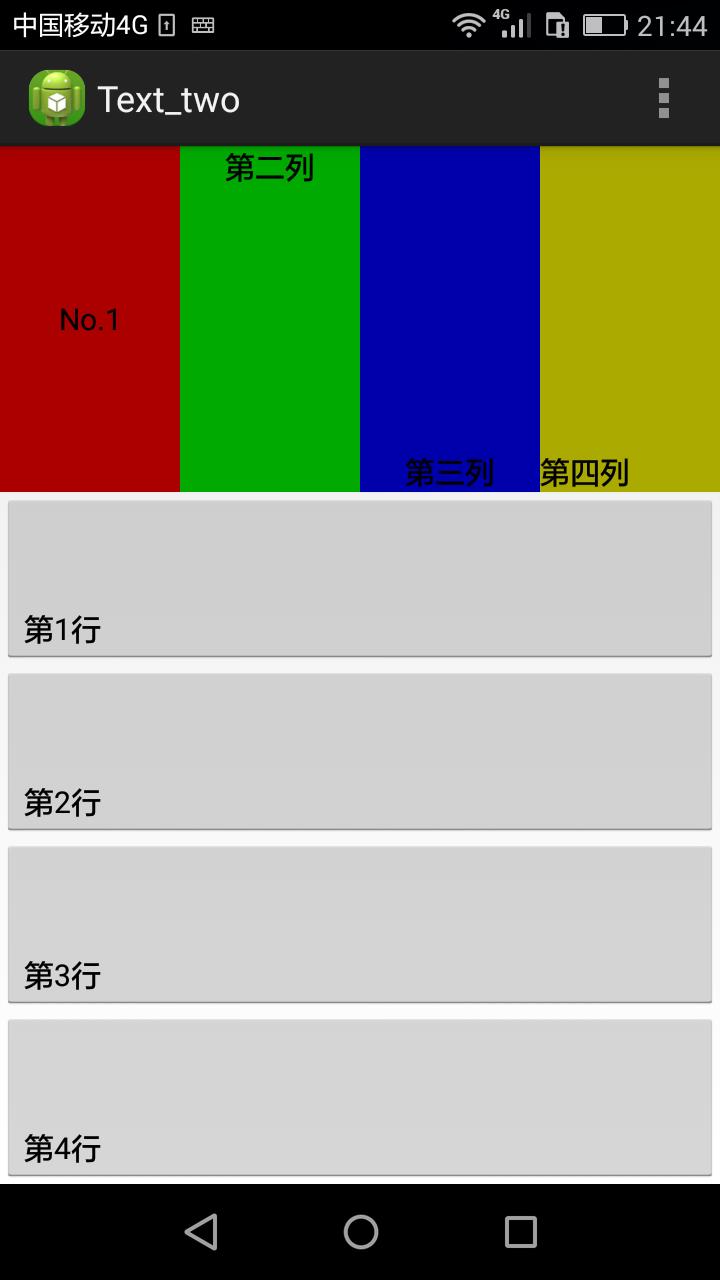
接下来我们,在上面的weight赋值1,下面的赋值2
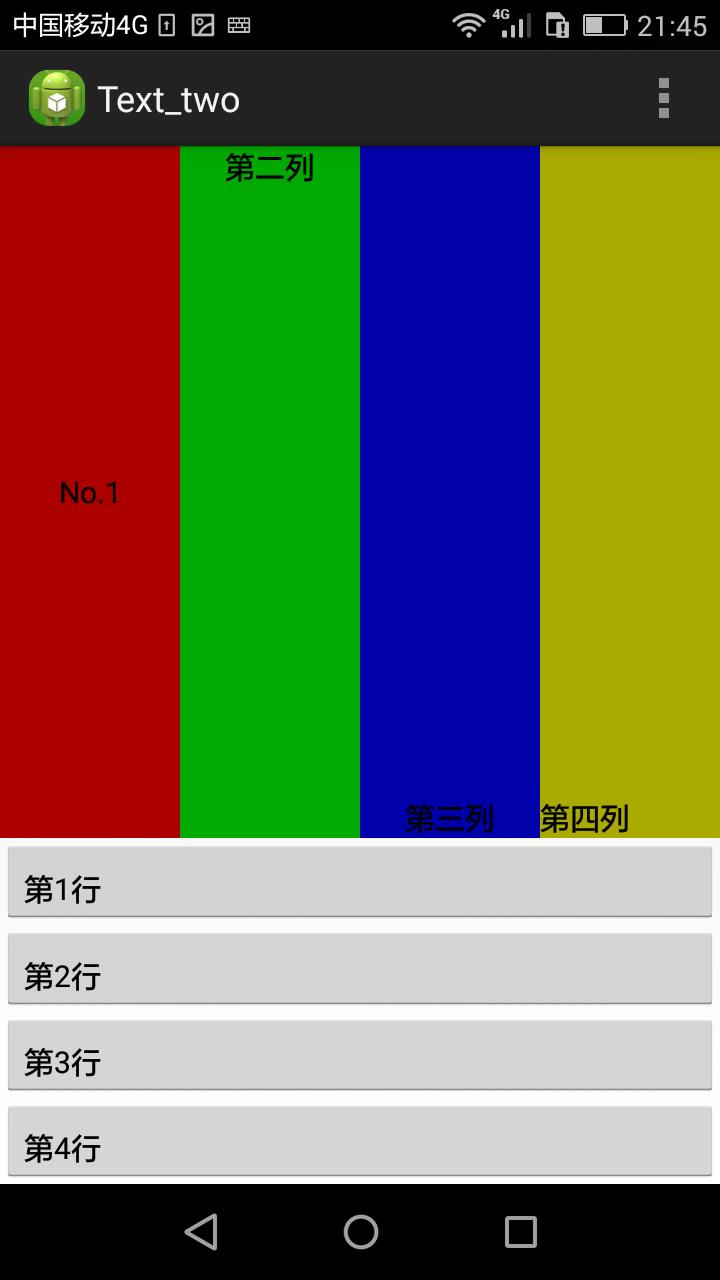
可以看见,第一种是2:1显示的1:2,是相反的。
以上是关于寒假学干货之------LinearLayout.layout.weight的主要内容,如果未能解决你的问题,请参考以下文章