Spark API综合实战:动手实战和调试Spark文件操作动手实战操作搜狗日志文件搜狗日志文件深入实战
Posted 大数据和人工智能躺过的坑
tags:
篇首语:本文由小常识网(cha138.com)小编为大家整理,主要介绍了Spark API综合实战:动手实战和调试Spark文件操作动手实战操作搜狗日志文件搜狗日志文件深入实战相关的知识,希望对你有一定的参考价值。
1、动手实战和调试Spark文件操作
这里,我以指定executor-memory参数的方式,启动spark-shell。
启动hadoop集群
spark@SparkSingleNode:/usr/local/hadoop/hadoop-2.6.0$ jps
8457 Jps
spark@SparkSingleNode:/usr/local/hadoop/hadoop-2.6.0$ sbin/start-dfs.sh
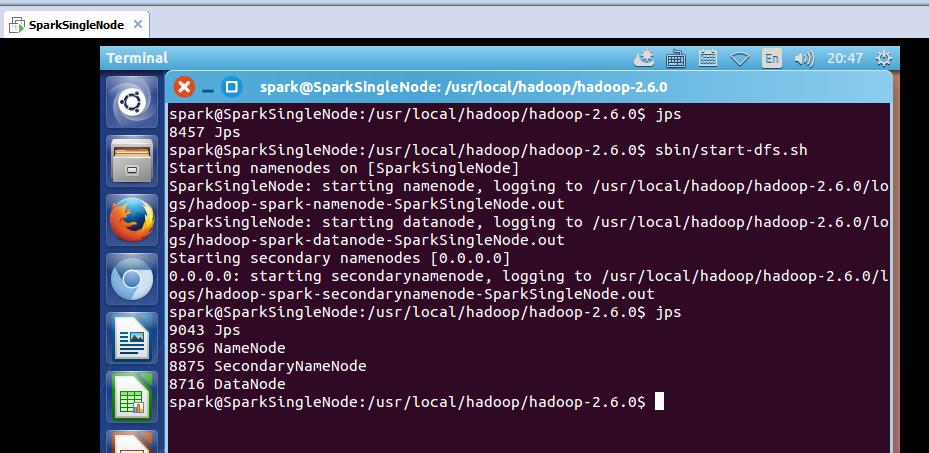
启动spark集群
spark@SparkSingleNode:/usr/local/spark/spark-1.5.2-bin-hadoop2.6$ sbin/start-all.sh
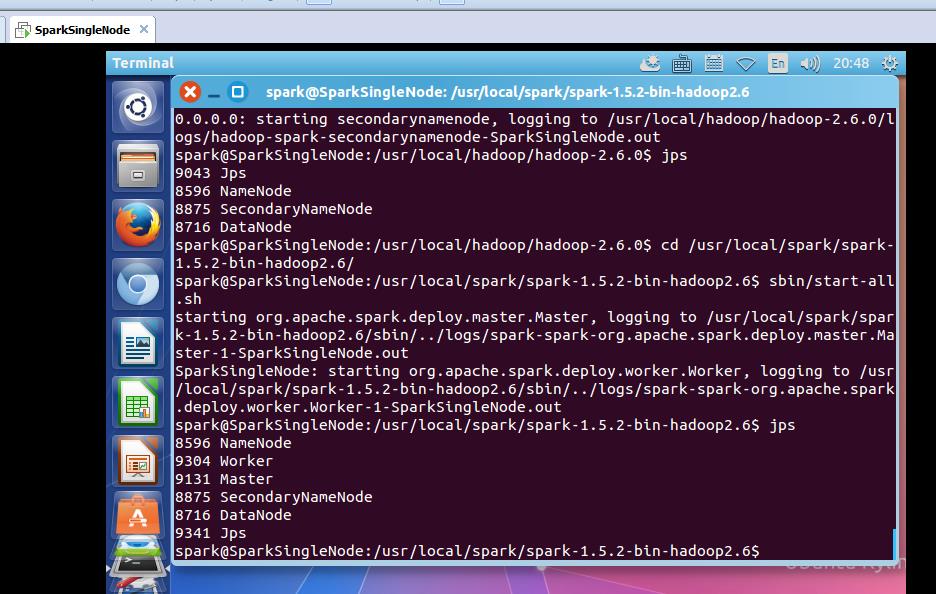
spark@SparkSingleNode:/usr/local/spark/spark-1.5.2-bin-hadoop2.6/bin$ ./spark-shell --master spark://SparkSingleNode:7077 --executor-memory 1g
在命令行中,我指定了spark-shell运行时暂时用的每个机器上executor的内存大小为1GB。
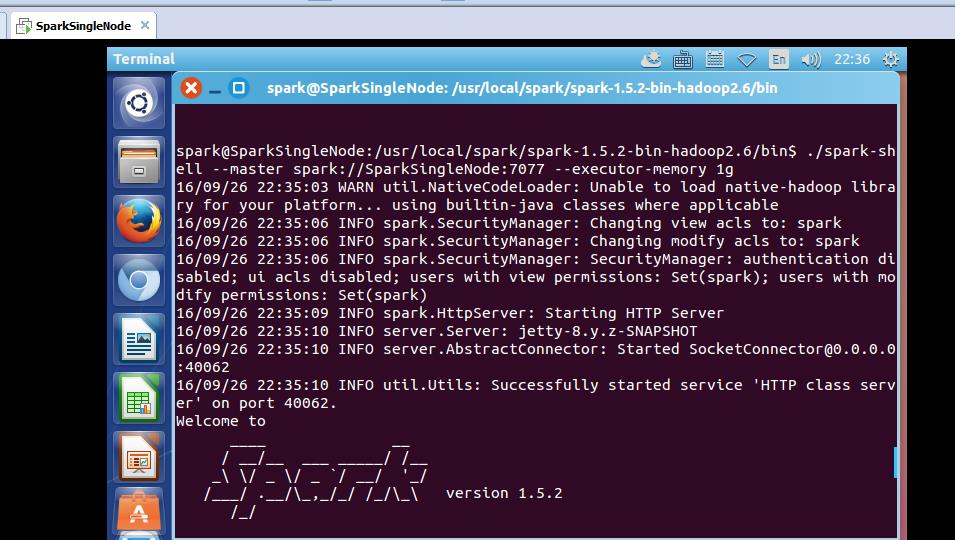


从HDFS上读取该文件

scala> val rdd1 = sc.textFile("/README.md")
或
scala> val rdd1 = sc.textFile("hdfs:SparkSingleNode:9000/README.md")
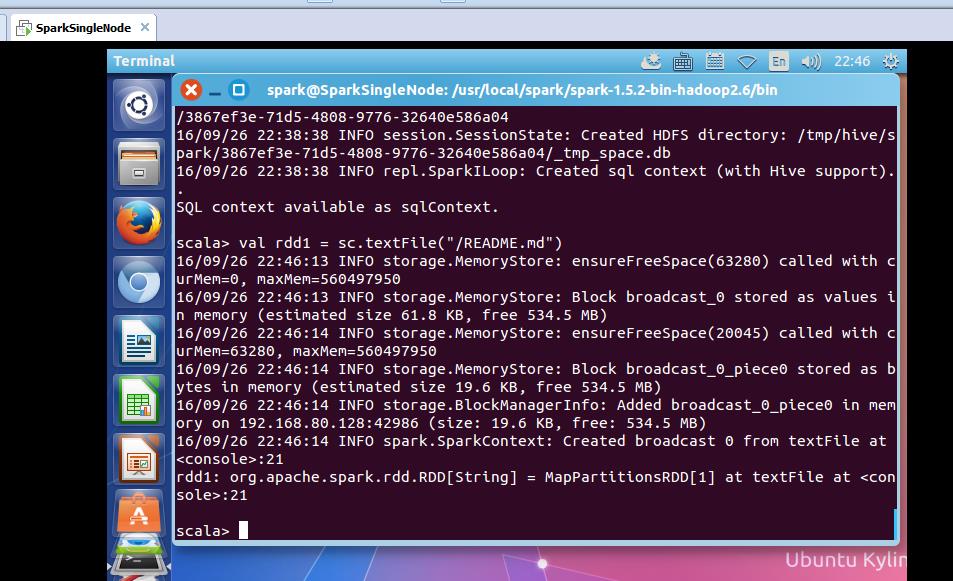
返回,MapPartitionsRDD
使用,toDebugString,可以查看其lineage的关系。
rdd1: org.apache.spark.rdd.RDD[String] = MapPartitionsRDD[1] at textFile at <console>:21
scala> rdd1.toDebugString
16/09/26 22:47:01 INFO mapred.FileInputFormat: Total input paths to process : 1
res0: String =
(2) MapPartitionsRDD[1] at textFile at <console>:21 []
| /README.md HadoopRDD[0] at textFile at <console>:21 []
scala>
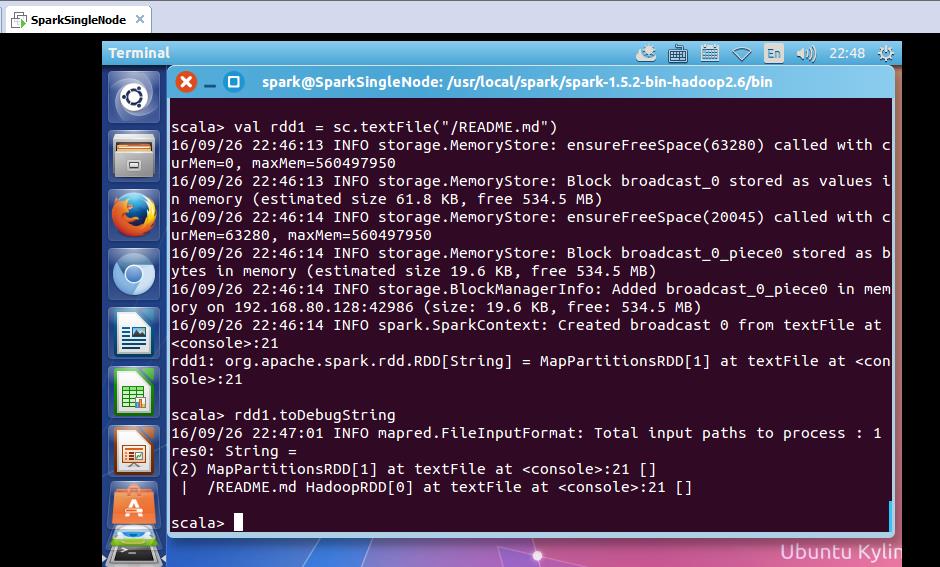
可以看出,MapPartitionsRDD是HadoopRDD转换而来的。
hadoopFile,这个方法,产生HadoopRDD
map,这个方法,产生MapPartitionsRDD
从源码分析过程
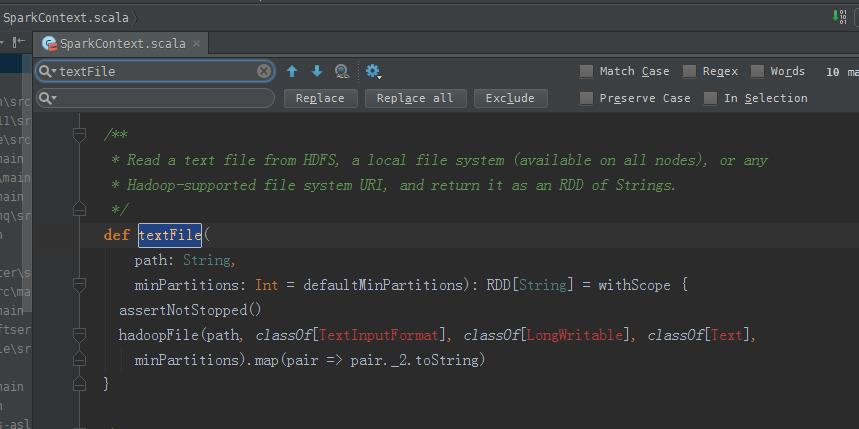
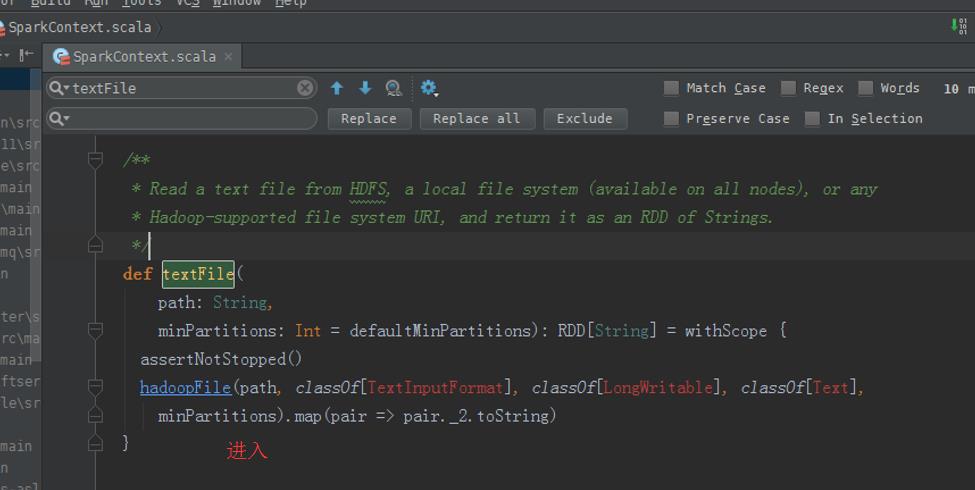
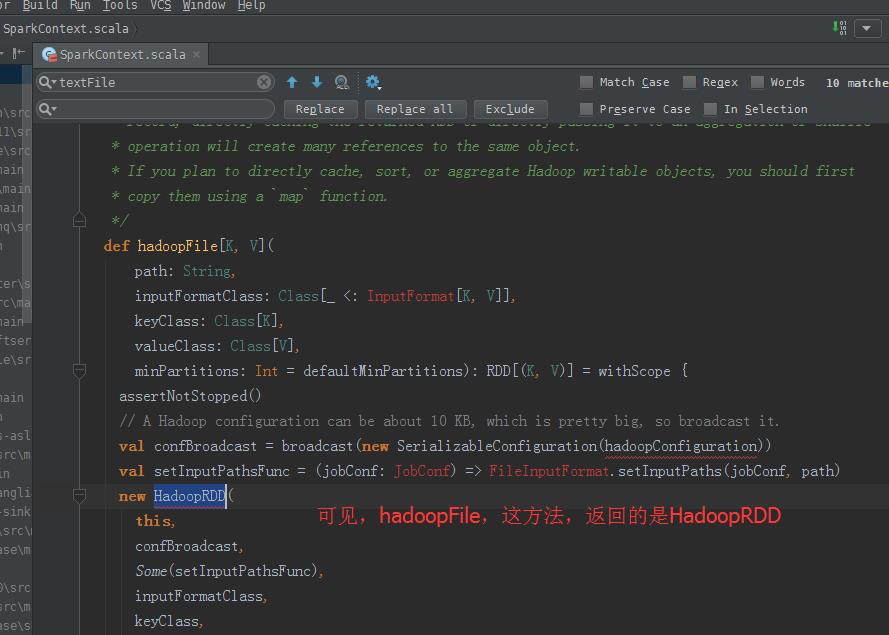

scala> val result = rdd1.flatMap(_.split(" ")).map((_,1)).reduceByKey(_+_).collect
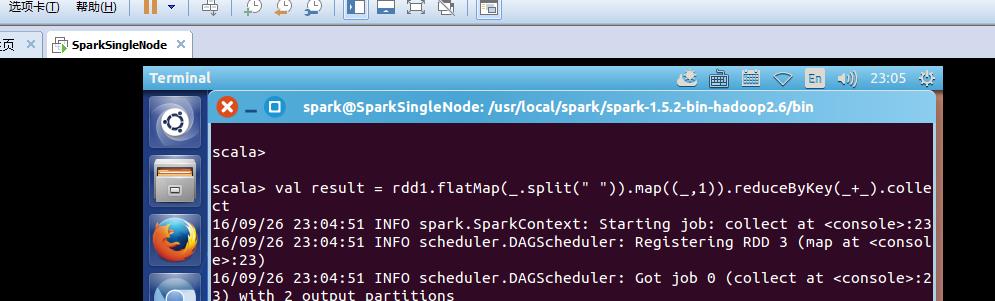
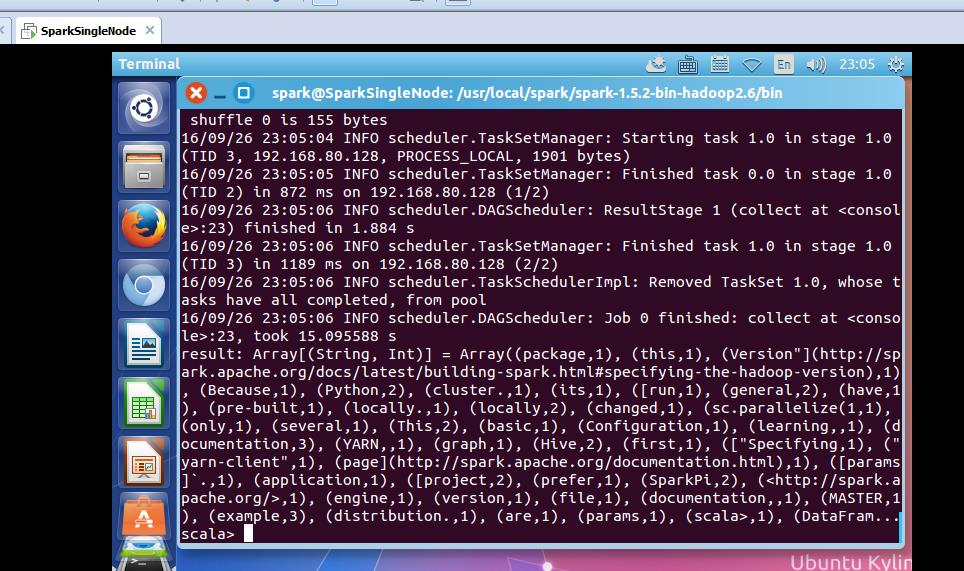
le>:23, took 15.095588 s
result: Array[(String, Int)] = Array((package,1), (this,1), (Version"](http://spark.apache.org/docs/latest/building-spark.html#specifying-the-hadoop-version),1), (Because,1), (Python,2), (cluster.,1), (its,1), ([run,1), (general,2), (have,1), (pre-built,1), (locally.,1), (locally,2), (changed,1), (sc.parallelize(1,1), (only,1), (several,1), (This,2), (basic,1), (Configuration,1), (learning,,1), (documentation,3), (YARN,,1), (graph,1), (Hive,2), (first,1), (["Specifying,1), ("yarn-client",1), (page](http://spark.apache.org/documentation.html),1), ([params]`.,1), (application,1), ([project,2), (prefer,1), (SparkPi,2), (<http://spark.apache.org/>,1), (engine,1), (version,1), (file,1), (documentation,,1), (MASTER,1), (example,3), (distribution.,1), (are,1), (params,1), (scala>,1), (DataFram...
scala>
不可这样使用toDebugString
scala> result.toDebugString
<console>:26: error: value toDebugString is not a member of Array[(String, Int)]
result.toDebugString

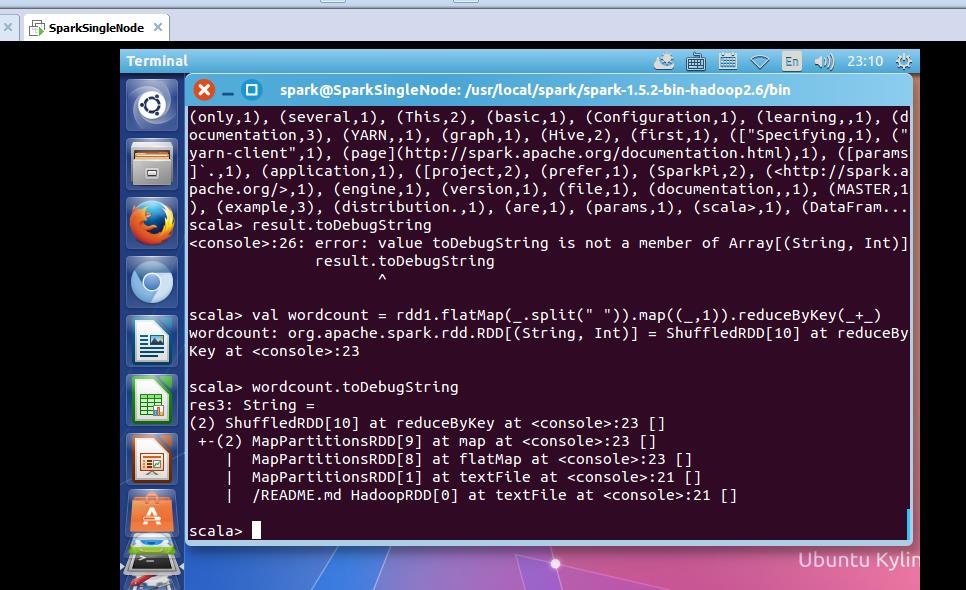
scala> val wordcount = rdd1.flatMap(_.split(" ")).map((_,1)).reduceByKey(_+_)
wordcount: org.apache.spark.rdd.RDD[(String, Int)] = ShuffledRDD[10] at reduceByKey at <console>:23
scala> wordcount.toDebugString
res3: String =
(2) ShuffledRDD[10] at reduceByKey at <console>:23 []
+-(2) MapPartitionsRDD[9] at map at <console>:23 []
| MapPartitionsRDD[8] at flatMap at <console>:23 []
| MapPartitionsRDD[1] at textFile at <console>:21 []
| /README.md HadoopRDD[0] at textFile at <console>:21 []
scala>
或者

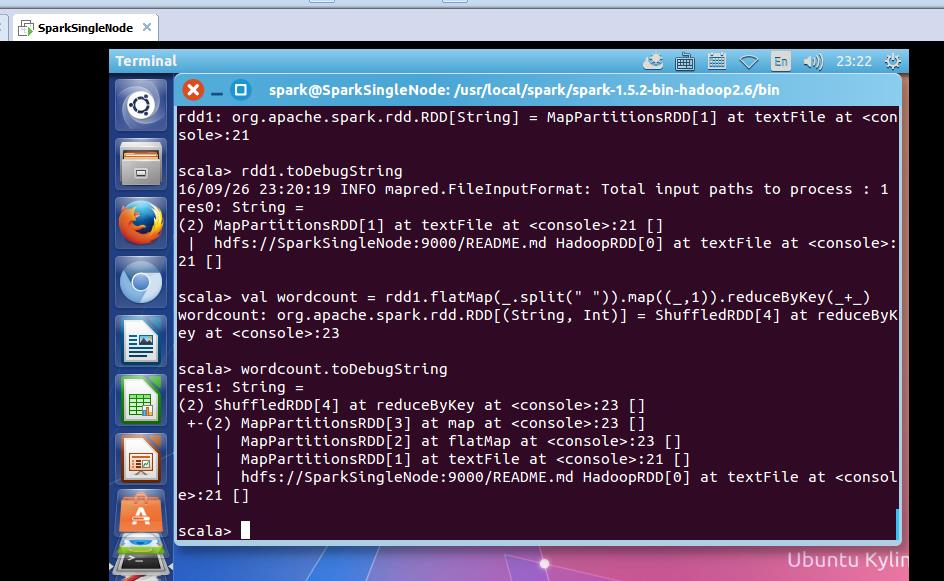
疑问:为什么没有MappedRDD?难道是版本问题??
2、动手实战操作搜狗日志文件
本节中所用到的内容是来自搜狗实验室,网址为:http://www.sogou.com/labs/dl/q.html
我们使用的是迷你版本的tar.gz格式的文件,其大小为87K,下载后如下所示:
因为,考虑我的机器内存的自身情况。

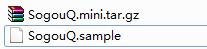
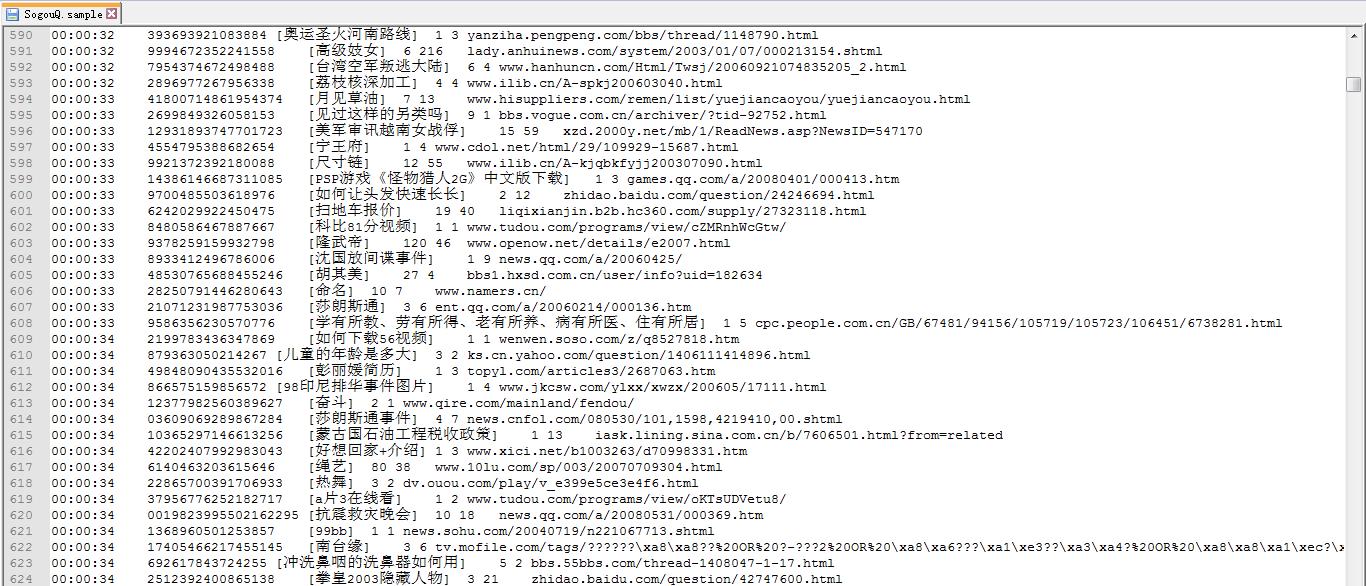
或者
spark@SparkSingleNode:~$ wget http://download.labs.sogou.com/dl/sogoulabdown/SogouQ/SogouQ2012.mini.tar.gz
spark@SparkSingleNode:~$ tar -zxvf SogouQ2012.mini.tar.gz

查看它的部分内容
spark@SparkSingleNode:~$ head SogouQ.mini
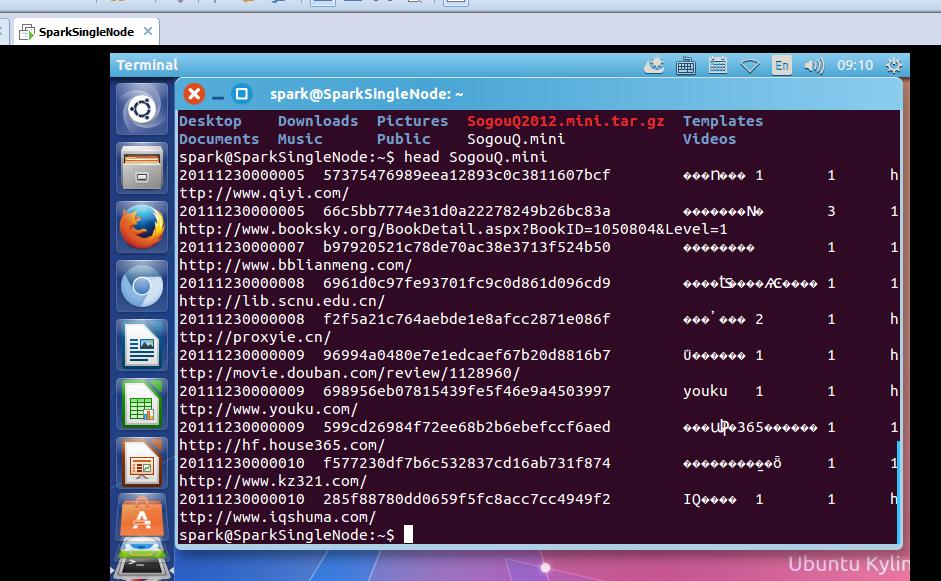
该文件的格式如下所示:
访问时间 \\t 用户ID \\t 查询词 \\t 该URL在返回结果中的排名 \\ t用户点击的顺序号 \\t 用户点击的URL
开启hdfs和spark集群

把解压后的文件上传到hdfs的/目录下
spark@SparkSingleNode:/usr/local/hadoop/hadoop-2.6.0$ bin/hadoop fs -copyFromLocal ~/SogouQ.mini /
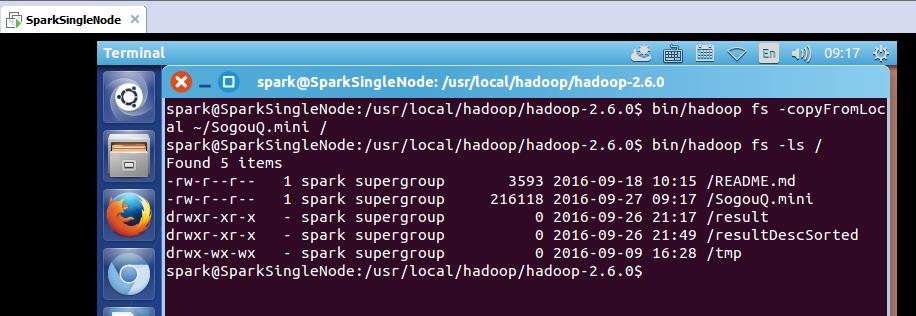
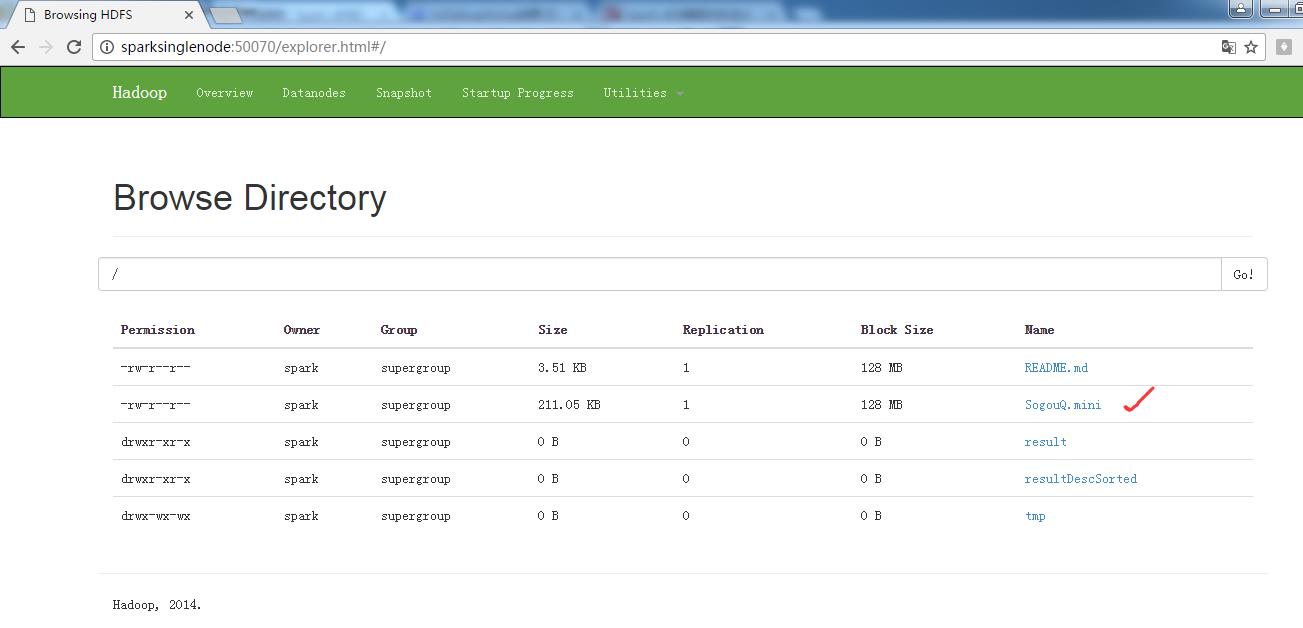
开启spark-shell
spark@SparkSingleNode:/usr/local/spark/spark-1.5.2-bin-hadoop2.6/bin$ ./spark-shell --master spark://SparkSingleNode:7077
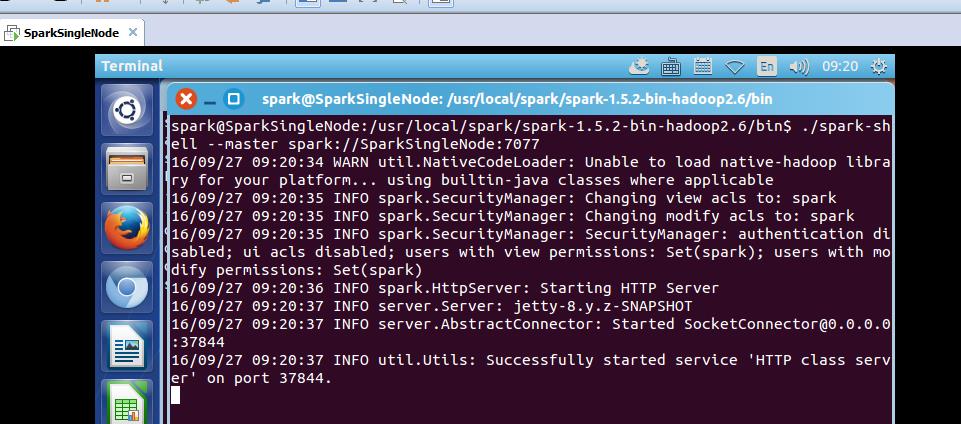
接下来 我们使用Spark获得搜索结果排名第一同时点击结果排名也是第一的数据量,也就是第四列值为1同时第五列的值也为1的总共的记录的个数。
读取SogouQ.mini文件
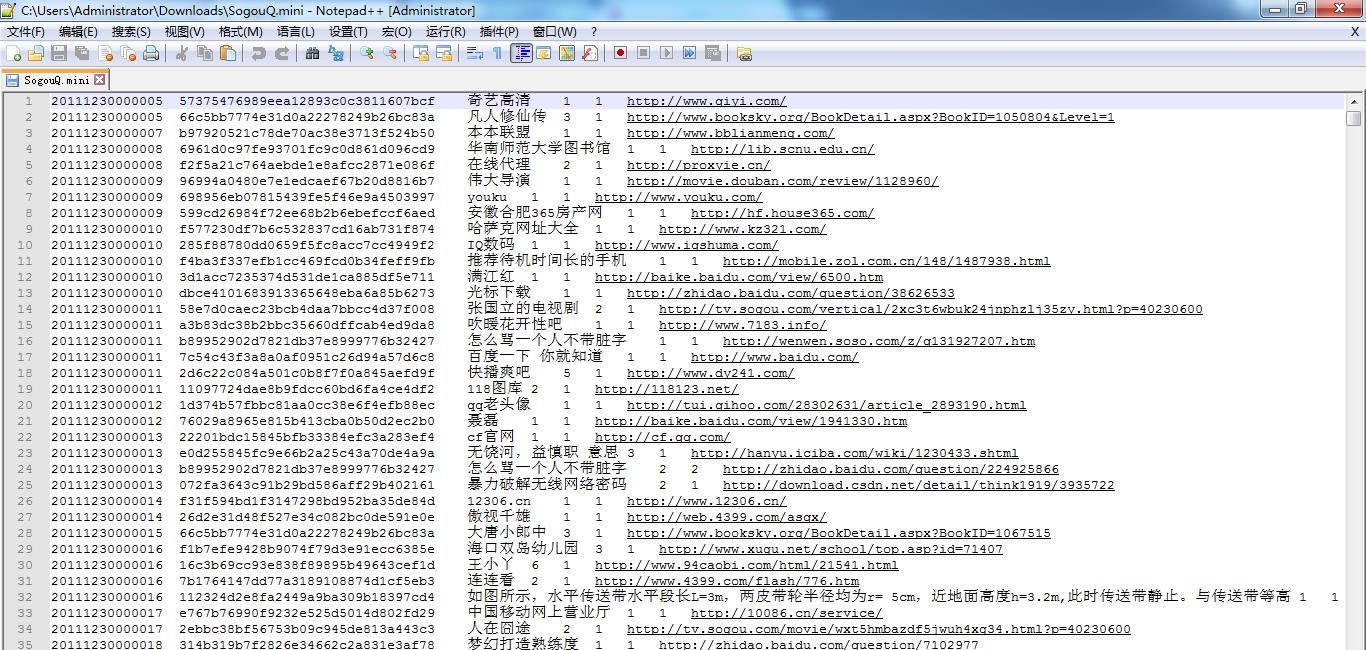
scala> val soGouQRdd = sc.textFile("hdfs://SparkSingleNode:9000/SogouQ.mini")
scala> soGouQRdd.count

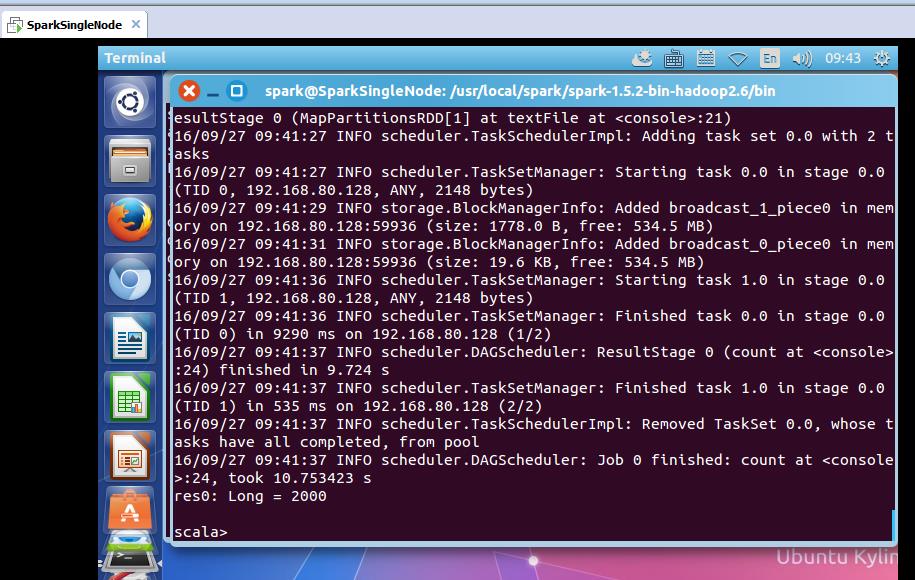
took 10.753423 s
res0: Long = 2000
可以看出,count之后有2000条记录

首先过滤出有效的数据:
scala> val mapSoGouQRdd = soGouQRdd.map((_.split("\\t"))).filter(_.length == 6)
mapSoGouQRdd: org.apache.spark.rdd.RDD[Array[String]] = MapPartitionsRDD[3] at filter at <console>:23
scala> mapSoGouQRdd.count

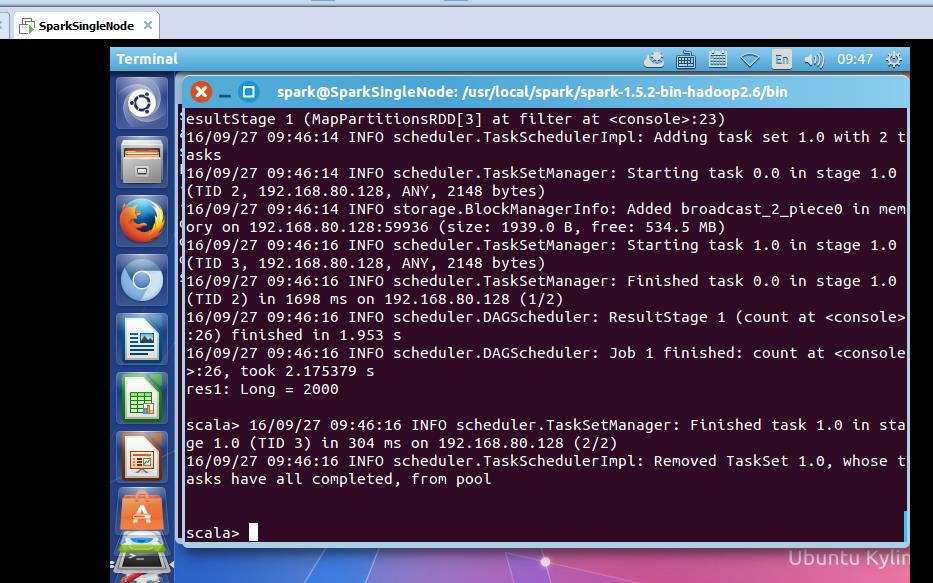
took 2.175379 s
res1: Long = 2000
可以发现该文件中的数据都是有效数据。
该文件的格式如下所示:
访问时间 \\t 用户ID \\t 查询词 \\t 该URL在返回结果中的排名 \\ t用户点击的顺序号 \\t 用户点击的URL
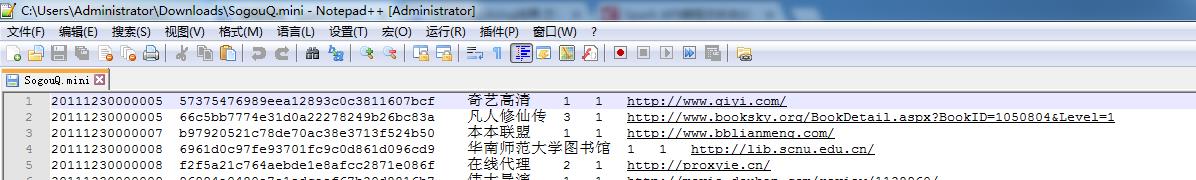
下面使用spark获得搜索结果排名第一同时点击结果排名也是第一的数据量:
scala> val filterSoGouQRdd = mapSoGouQRdd.filter(_(3).toInt == 1).filter(_(4).toInt == 1)
filterSoGouQRdd: org.apache.spark.rdd.RDD[Array[String]] = MapPartitionsRDD[5] at filter at <console>:25
scala> filterSoGouQRdd.count
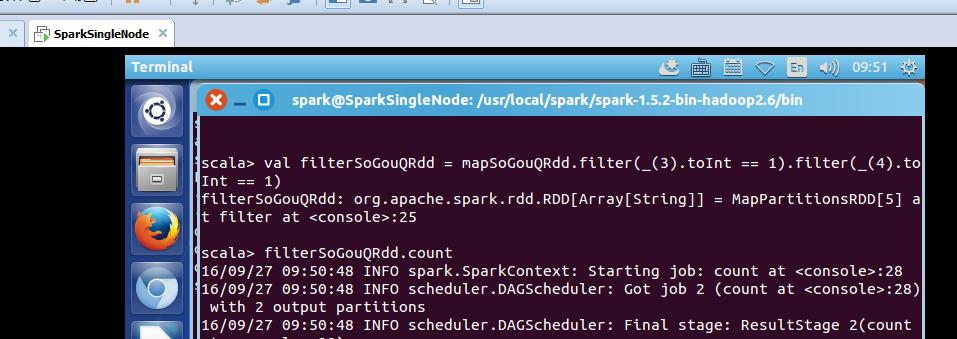

可以发现搜索结果排名第一同时点击结果排名也是第一的数据量为794条;
使用toDebugString查看一下其lineage:
scala> filterSoGouQRdd.toDebugString

res3: String =
(2) MapPartitionsRDD[5] at filter at <console>:25 []
| MapPartitionsRDD[4] at filter at <console>:25 []
| MapPartitionsRDD[3] at filter at <console>:23 []
| MapPartitionsRDD[2] at map at <console>:23 []
| MapPartitionsRDD[1] at textFile at <console>:21 []
| hdfs://SparkSingleNode:9000/SogouQ.mini HadoopRDD[0] at textFile at <console>:21 []
scala>
为什么没有?
HadoopRDD->MappedRDD->MappedRDD->FilteredRDD->FilteredRDD->FilteredRDD
3、搜狗日志文件深入实战
下面看,用户ID查询次数排行榜:
该文件的格式如下所示:
访问时间 \\t 用户ID \\t 查询词 \\t 该URL在返回结果中的排名 \\ t用户点击的顺序号 \\t 用户点击的URL
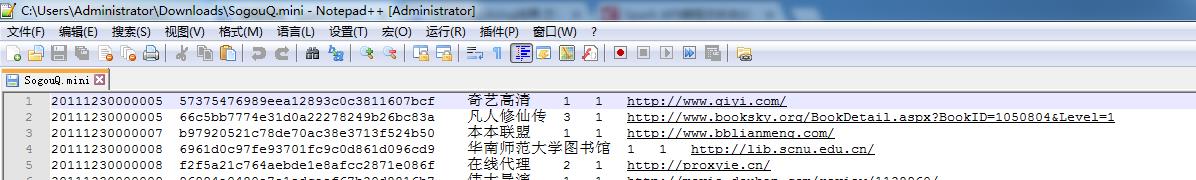
scala> val sortedSoGouQRdd = mapSoGouQRdd.map(x => (x(1),1)).reduceByKey(_+_).map(x => (x._2,x._1)).sortByKey(false).map(x => (x._2,x._1))
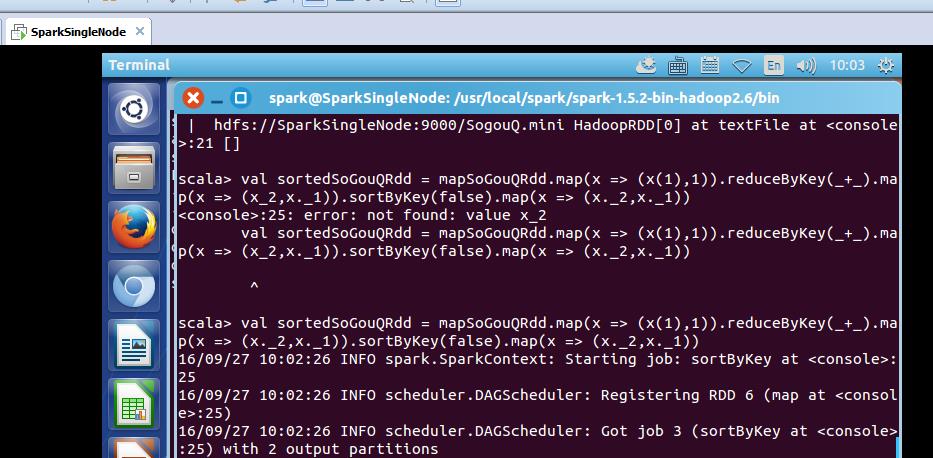
对sortedSogouQRdd进行collect操作:(不要乱collect 会出现OOM的)
scala> sortedSoGouQRdd.collect

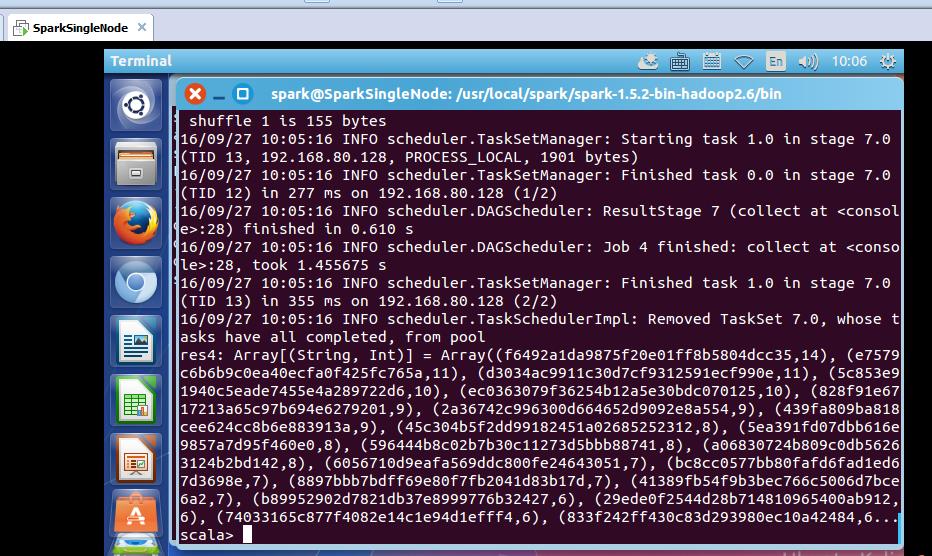
res4: Array[(String, Int)] = Array((f6492a1da9875f20e01ff8b5804dcc35,14), (e7579c6b6b9c0ea40ecfa0f425fc765a,11), (d3034ac9911c30d7cf9312591ecf990e,11), (5c853e91940c5eade7455e4a289722d6,10), (ec0363079f36254b12a5e30bdc070125,10), (828f91e6717213a65c97b694e6279201,9), (2a36742c996300d664652d9092e8a554,9), (439fa809ba818cee624cc8b6e883913a,9), (45c304b5f2dd99182451a02685252312,8), (5ea391fd07dbb616e9857a7d95f460e0,8), (596444b8c02b7b30c11273d5bbb88741,8), (a06830724b809c0db56263124b2bd142,8), (6056710d9eafa569ddc800fe24643051,7), (bc8cc0577bb80fafd6fad1ed67d3698e,7), (8897bbb7bdff69e80f7fb2041d83b17d,7), (41389fb54f9b3bec766c5006d7bce6a2,7), (b89952902d7821db37e8999776b32427,6), (29ede0f2544d28b714810965400ab912,6), (74033165c877f4082e14c1e94d1efff4,6), (833f242ff430c83d293980ec10a42484,6...
scala>
把结果保存在hdfs上:
scala> sortedSoGouQRdd.saveAsTextFile("hdfs://SparkSingleNode:9000/soGouQSortedResult.txt")
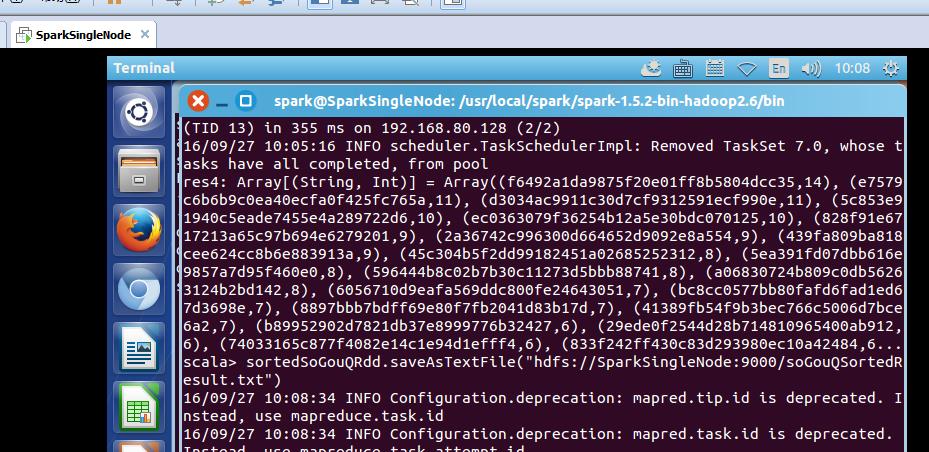
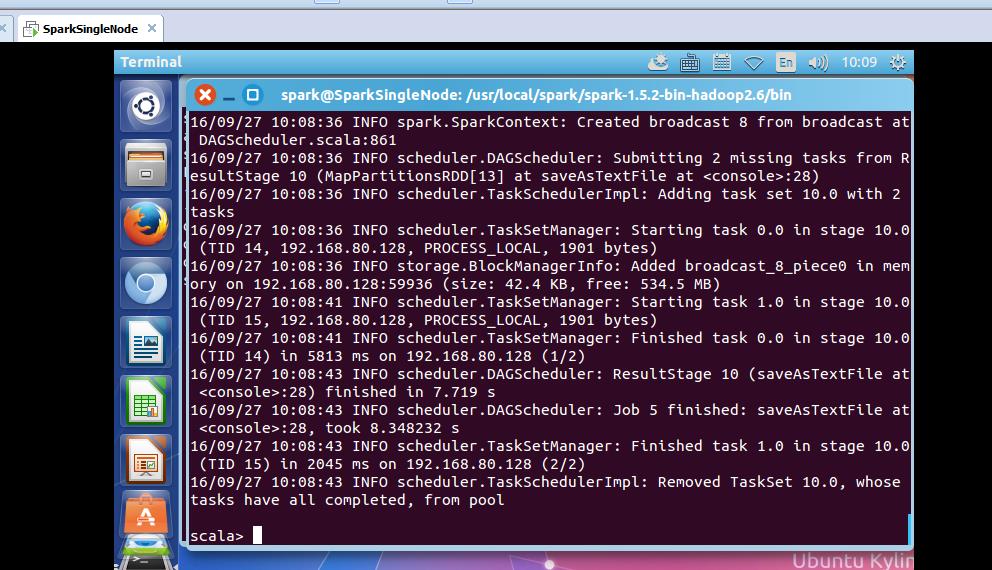
把这些,输出信息,看懂,深入,是大牛必经之路。
scala> sortedSoGouQRdd.saveAsTextFile("hdfs://SparkSingleNode:9000/soGouQSortedResult.txt")
16/09/27 10:08:34 INFO Configuration.deprecation: mapred.tip.id is deprecated. Instead, use mapreduce.task.id
16/09/27 10:08:34 INFO Configuration.deprecation: mapred.task.id is deprecated. Instead, use mapreduce.task.attempt.id
16/09/27 10:08:34 INFO Configuration.deprecation: mapred.task.is.map is deprecated. Instead, use mapreduce.task.ismap
16/09/27 10:08:34 INFO Configuration.deprecation: mapred.task.partition is deprecated. Instead, use mapreduce.task.partition
16/09/27 10:08:34 INFO Configuration.deprecation: mapred.job.id is deprecated. Instead, use mapreduce.job.id
16/09/27 10:08:35 INFO spark.SparkContext: Starting job: saveAsTextFile at <console>:28
16/09/27 10:08:35 INFO spark.MapOutputTrackerMaster: Size of output statuses for shuffle 0 is 155 bytes
16/09/27 10:08:35 INFO scheduler.DAGScheduler: Got job 5 (saveAsTextFile at <console>:28) with 2 output partitions
16/09/27 10:08:35 INFO scheduler.DAGScheduler: Final stage: ResultStage 10(saveAsTextFile at <console>:28)
16/09/27 10:08:35 INFO scheduler.DAGScheduler: Parents of final stage: List(ShuffleMapStage 9)
16/09/27 10:08:35 INFO scheduler.DAGScheduler: Missing parents: List()
16/09/27 10:08:35 INFO scheduler.DAGScheduler: Submitting ResultStage 10 (MapPartitionsRDD[13] at saveAsTextFile at <console>:28), which has no missing parents
16/09/27 10:08:35 INFO storage.MemoryStore: ensureFreeSpace(128736) called with curMem=105283, maxMem=560497950
16/09/27 10:08:35 INFO storage.MemoryStore: Block broadcast_8 stored as values in memory (estimated size 125.7 KB, free 534.3 MB)
16/09/27 10:08:36 INFO storage.MemoryStore: ensureFreeSpace(43435) called with curMem=234019, maxMem=560497950
16/09/27 10:08:36 INFO storage.MemoryStore: Block broadcast_8_piece0 stored as bytes in memory (estimated size 42.4 KB, free 534.3 MB)
16/09/27 10:08:36 INFO storage.BlockManagerInfo: Added broadcast_8_piece0 in memory on 192.168.80.128:33999 (size: 42.4 KB, free: 534.5 MB)
16/09/27 10:08:36 INFO spark.SparkContext: Created broadcast 8 from broadcast at DAGScheduler.scala:861
16/09/27 10:08:36 INFO scheduler.DAGScheduler: Submitting 2 missing tasks from ResultStage 10 (MapPartitionsRDD[13] at saveAsTextFile at <console>:28)
16/09/27 10:08:36 INFO scheduler.TaskSchedulerImpl: Adding task set 10.0 with 2 tasks
16/09/27 10:08:36 INFO scheduler.TaskSetManager: Starting task 0.0 in stage 10.0 (TID 14, 192.168.80.128, PROCESS_LOCAL, 1901 bytes)
16/09/27 10:08:36 INFO storage.BlockManagerInfo: Added broadcast_8_piece0 in memory on 192.168.80.128:59936 (size: 42.4 KB, free: 534.5 MB)
16/09/27 10:08:41 INFO scheduler.TaskSetManager: Starting task 1.0 in stage 10.0 (TID 15, 192.168.80.128, PROCESS_LOCAL, 1901 bytes)
16/09/27 10:08:41 INFO scheduler.TaskSetManager: Finished task 0.0 in stage 10.0 (TID 14) in 5813 ms on 192.168.80.128 (1/2)
16/09/27 10:08:43 INFO scheduler.DAGScheduler: ResultStage 10 (saveAsTextFile at <console>:28) finished in 7.719 s
16/09/27 10:08:43 INFO scheduler.DAGScheduler: Job 5 finished: saveAsTextFile at <console>:28, took 8.348232 s
16/09/27 10:08:43 INFO scheduler.TaskSetManager: Finished task 1.0 in stage 10.0 (TID 15) in 2045 ms on 192.168.80.128 (2/2)
16/09/27 10:08:43 INFO scheduler.TaskSchedulerImpl: Removed TaskSet 10.0, whose tasks have all completed, from pool
scala>
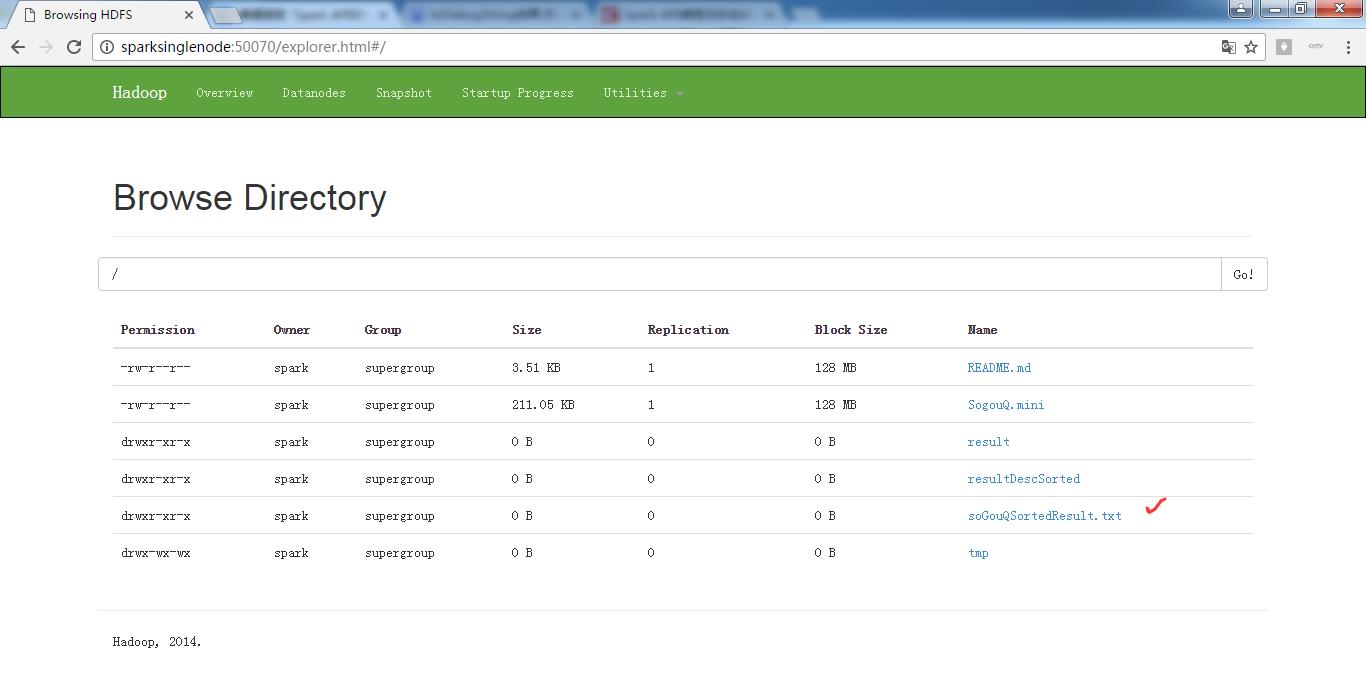
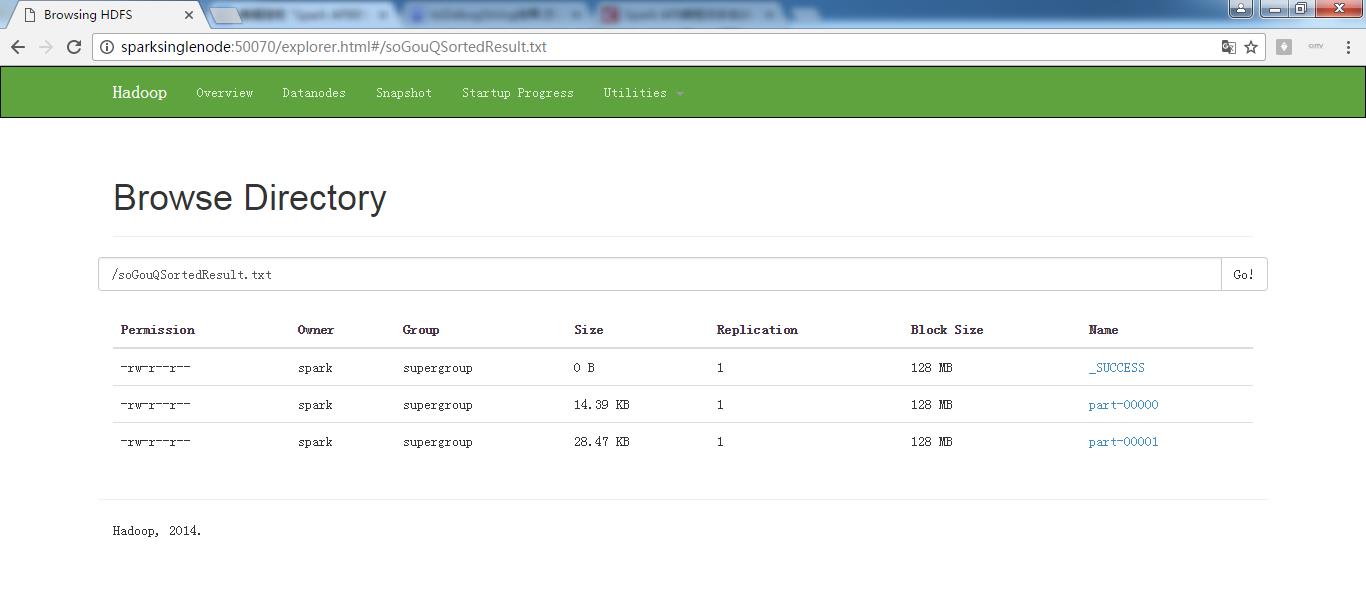
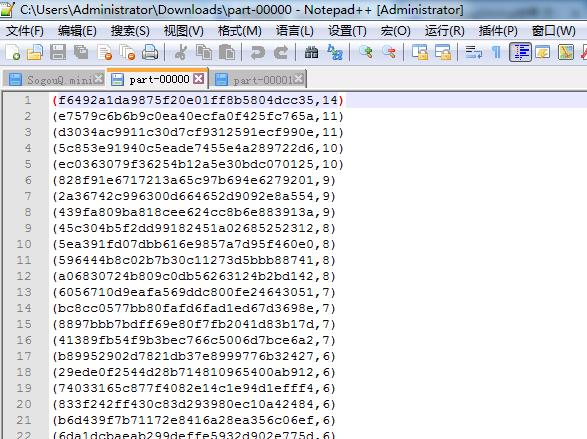
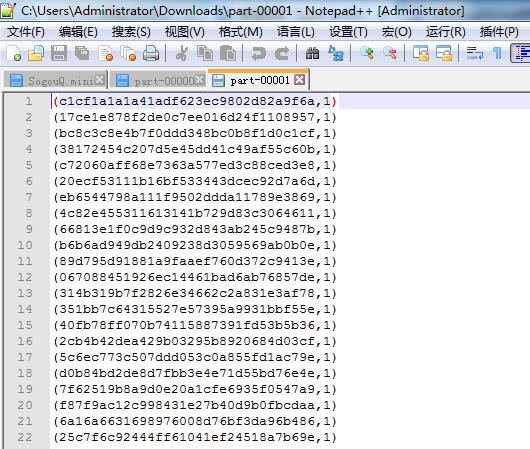
hdfs命令行查询:
part-0000:
spark@SparkSingleNode:/usr/local/hadoop/hadoop-2.6.0$ bin/hadoop fs -text /soGouQSortedResult.txt/part-00000

hdfs命令行查询:
part-0000:
spark@SparkSingleNode:/usr/local/hadoop/hadoop-2.6.0$ bin/hadoop fs -text /soGouQSortedResult.txt/part-00001
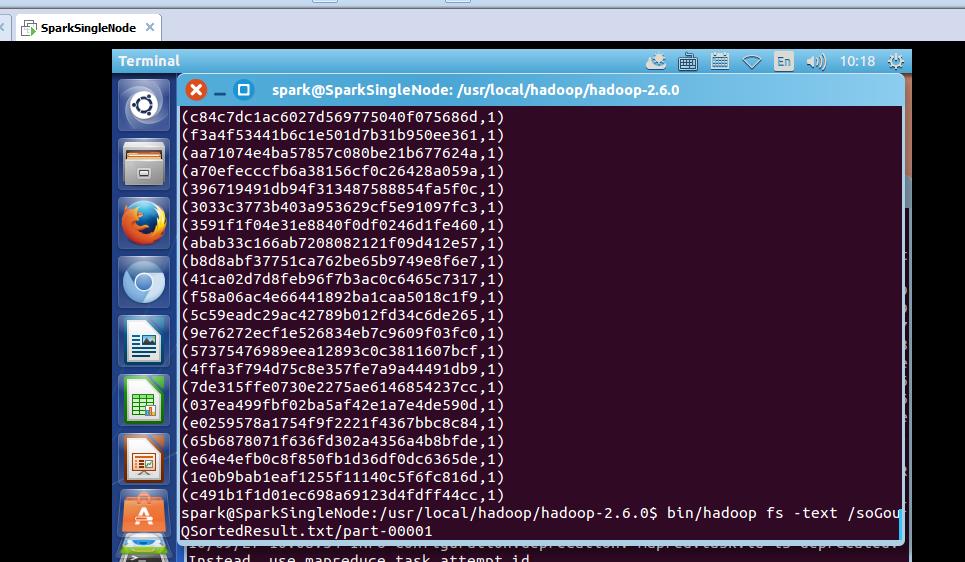
我们通过hadoop命令把上述两个文件的内容合并起来:
spark@SparkSingleNode:/usr/local/hadoop/hadoop-2.6.0$ bin/hadoop fs -getmerge hdfs://SparkSingleNode:9000/soGouQSortedResult.txt combinedSortedResult.txt //注意,第二个参数,是本地文件的目录
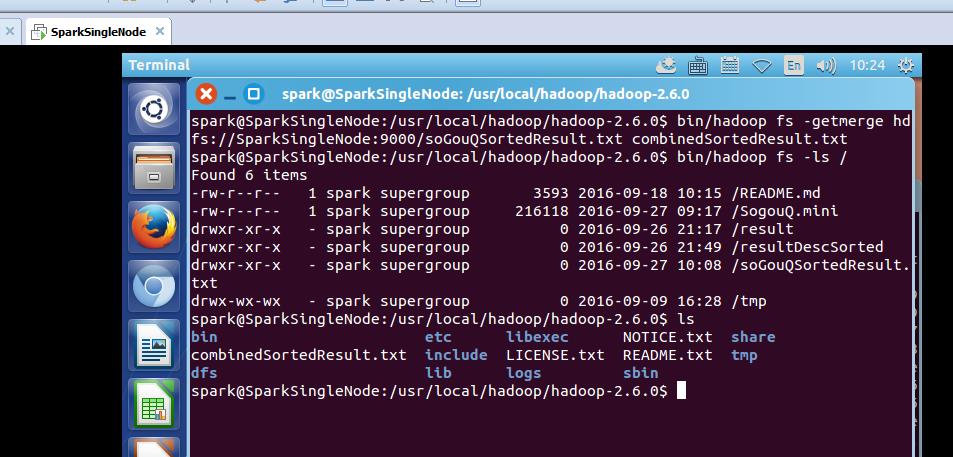
spark@SparkSingleNode:/usr/local/hadoop/hadoop-2.6.0$ bin/hadoop fs -ls /
Found 6 items
-rw-r--r-- 1 spark supergroup 3593 2016-09-18 10:15 /README.md
-rw-r--r-- 1 spark supergroup 216118 2016-09-27 09:17 /SogouQ.mini
drwxr-xr-x - spark supergroup 0 2016-09-26 21:17 /result
drwxr-xr-x - spark supergroup 0 2016-09-26 21:49 /resultDescSorted
drwxr-xr-x - spark supergroup 0 2016-09-27 10:08 /soGouQSortedResult.txt
drwx-wx-wx - spark supergroup 0 2016-09-09 16:28 /tmp
spark@SparkSingleNode:/usr/local/hadoop/hadoop-2.6.0$ ls
bin etc libexec NOTICE.txt share
combinedSortedResult.txt include LICENSE.txt README.txt tmp
dfs lib logs sbin
spark@SparkSingleNode:/usr/local/hadoop/hadoop-2.6.0$

或者
spark@SparkSingleNode:/usr/local/hadoop/hadoop-2.6.0$ bin/hdfs dfs -getmerge hdfs://SparkSingleNode:9000/soGouQSortedResult.txt combinedSortedResult.txt //两者是等价的
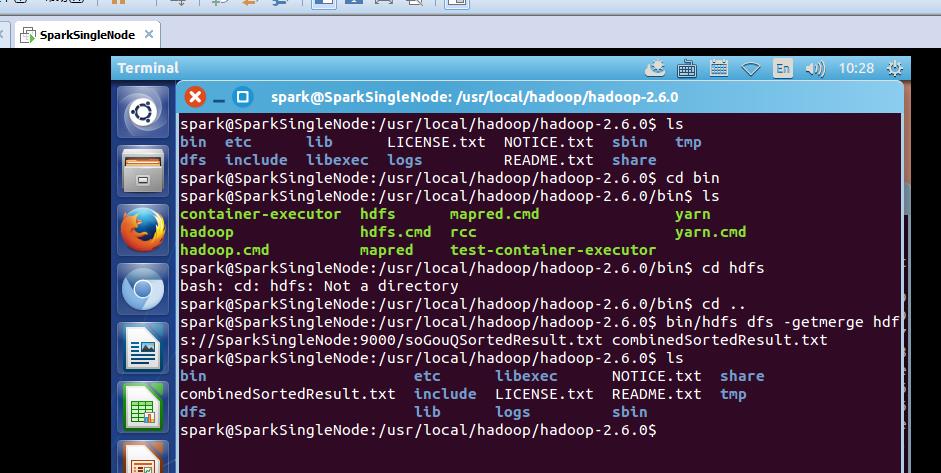
spark@SparkSingleNode:/usr/local/hadoop/hadoop-2.6.0$ ls
bin etc lib LICENSE.txt NOTICE.txt sbin tmp
dfs include libexec logs README.txt share
spark@SparkSingleNode:/usr/local/hadoop/hadoop-2.6.0$ cd bin
spark@SparkSingleNode:/usr/local/hadoop/hadoop-2.6.0/bin$ ls
container-executor hdfs mapred.cmd yarn
hadoop hdfs.cmd rcc yarn.cmd
hadoop.cmd mapred test-container-executor
spark@SparkSingleNode:/usr/local/hadoop/hadoop-2.6.0/bin$ cd hdfs
bash: cd: hdfs: Not a directory
spark@SparkSingleNode:/usr/local/hadoop/hadoop-2.6.0/bin$ cd ..
spark@SparkSingleNode:/usr/local/hadoop/hadoop-2.6.0$ bin/hdfs dfs -getmerge hdfs://SparkSingleNode:9000/soGouQSortedResult.txt combinedSortedResult.txt
spark@SparkSingleNode:/usr/local/hadoop/hadoop-2.6.0$ ls
bin etc libexec NOTICE.txt share
combinedSortedResult.txt include LICENSE.txt README.txt tmp
dfs lib logs sbin
spark@SparkSingleNode:/usr/local/hadoop/hadoop-2.6.0$

参考博客:
http://blog.csdn.net/stark_summer/article/details/43054491
以上是关于Spark API综合实战:动手实战和调试Spark文件操作动手实战操作搜狗日志文件搜狗日志文件深入实战的主要内容,如果未能解决你的问题,请参考以下文章
PK2227-Spark Streaming实时流处理项目实战
手把手教你大数据离线综合实战 ETL+Hive+Mysql+Spark
慕课网实战Spark Streaming实时流处理项目实战笔记六之铭文升级版