13,SFDC 管理员篇 - 移动客户端
Posted
tags:
篇首语:本文由小常识网(cha138.com)小编为大家整理,主要介绍了13,SFDC 管理员篇 - 移动客户端相关的知识,希望对你有一定的参考价值。
1, 自定义导航
设置导航显示内容
Setup | Mobile Administration | Salesforce Navigation

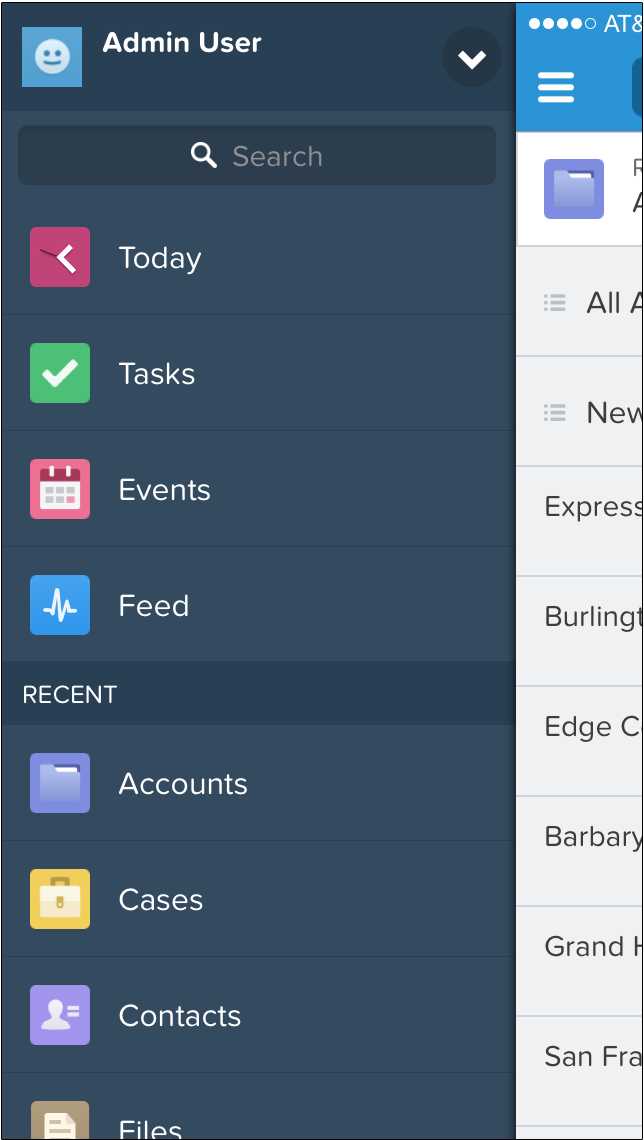
1, 可以添加和删除在mobile中显示的内容

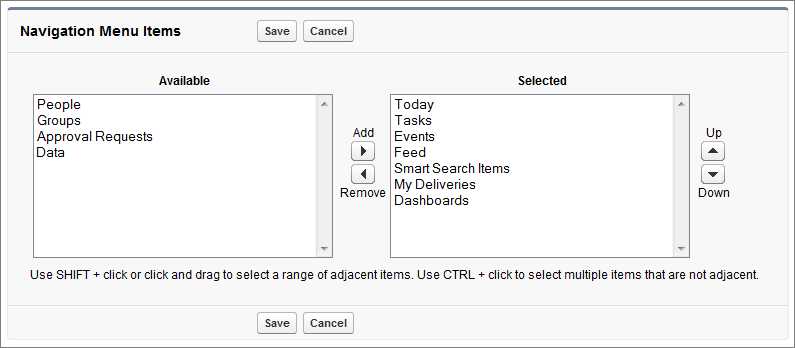
2, 设置自定义页面显示, 如果需要设置mobile 页面显示的内容,我们需要在Object中创建一个Compact Layout

设置完成后,我们可以从All Account中看到我们添加的选择的字段(这里的字段不是指默认字段和Detail字段)
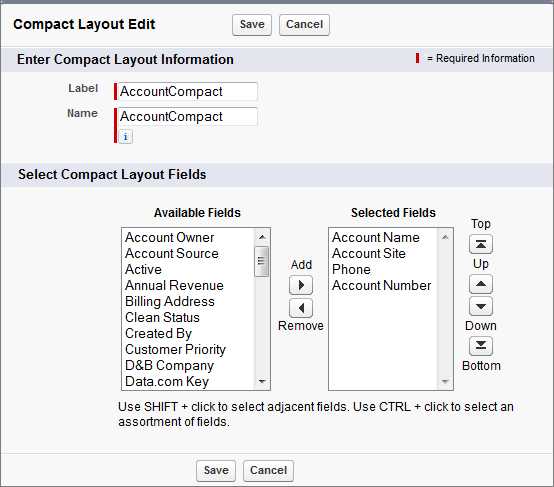
3, 创建Global Action
对于创建create a record 和 Log a call 而言会自动发送一个通知通过feed
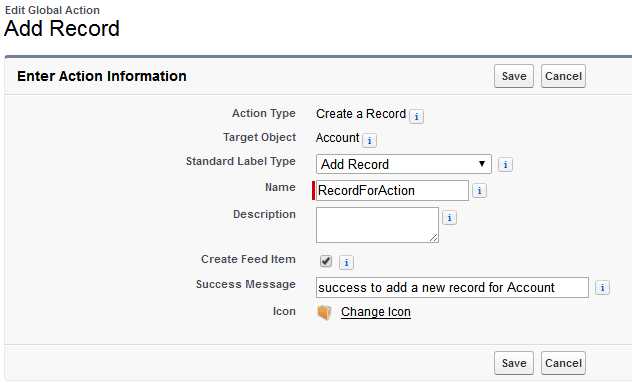

4, 添加一个Action Page

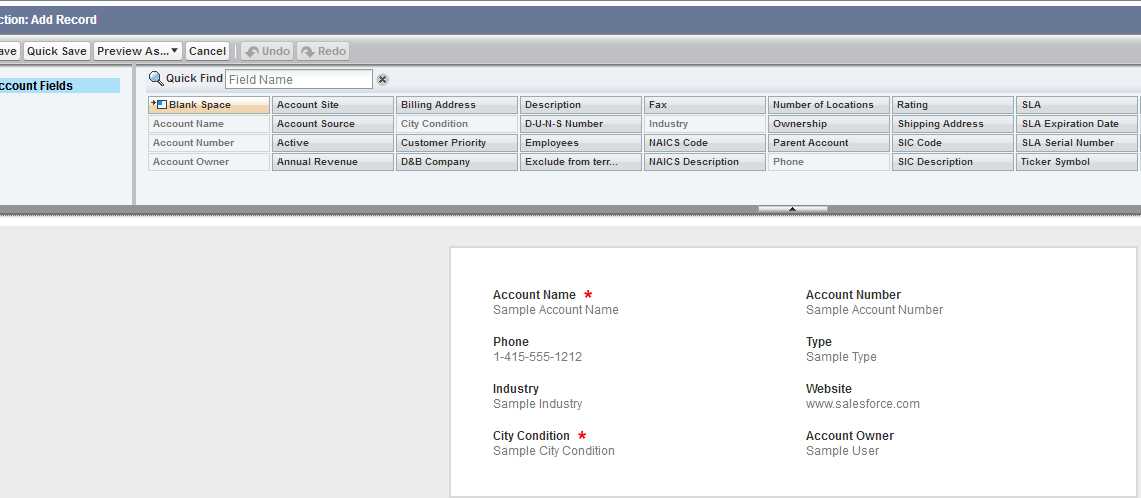
5, 如果想要这个新添加的action生效,你需要添加这个action 到global publisher layout
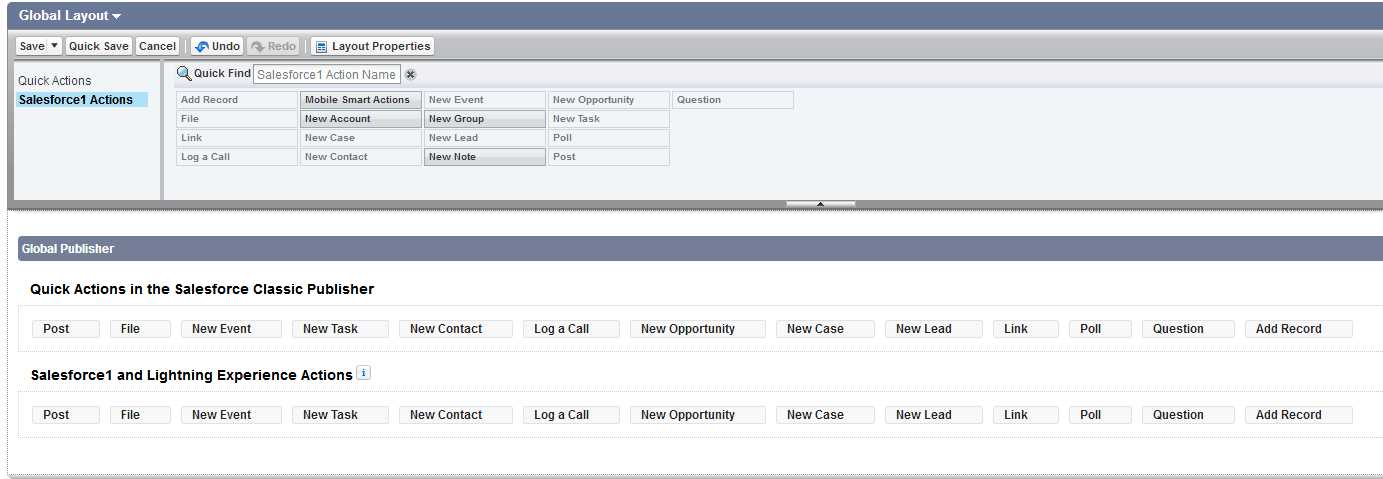

-----------------------------------------------------------
6, Object-Specific Actions
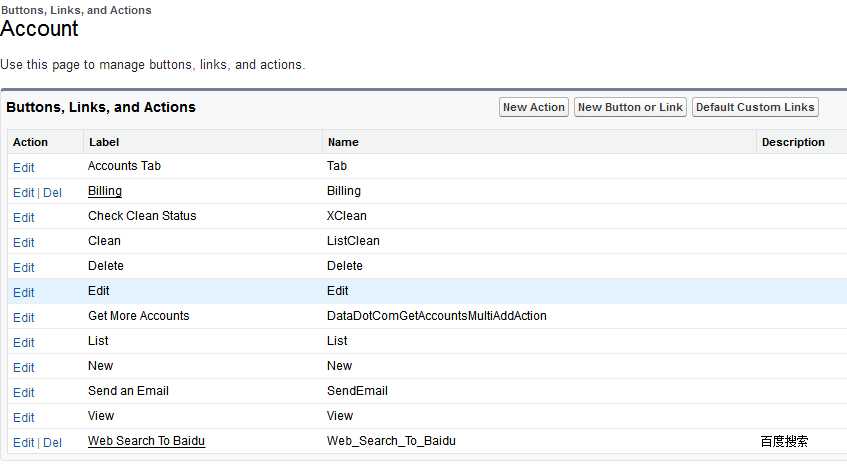

7, 添加新Action

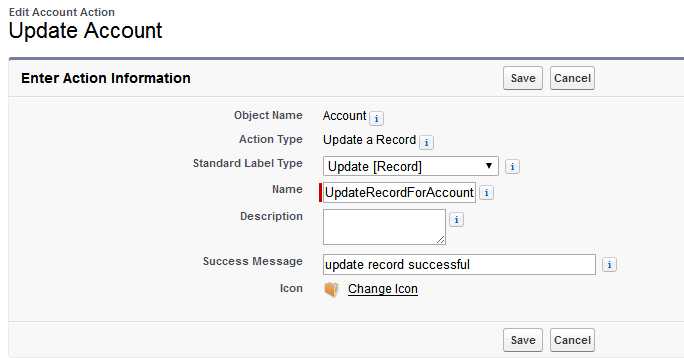
8, 添加action到object layout上

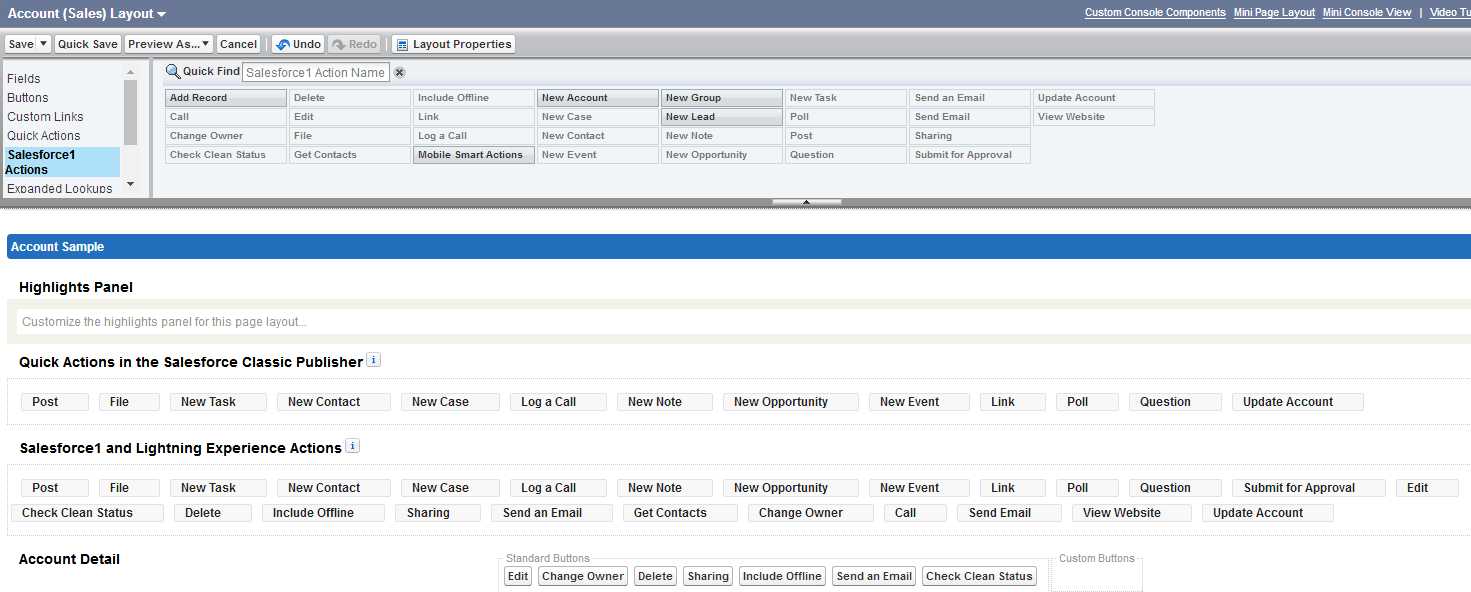
以上是关于13,SFDC 管理员篇 - 移动客户端的主要内容,如果未能解决你的问题,请参考以下文章