IBatisNet使用教程
Posted 很厉害的学渣
tags:
篇首语:本文由小常识网(cha138.com)小编为大家整理,主要介绍了IBatisNet使用教程相关的知识,希望对你有一定的参考价值。
1、是数据持久层,对应.NET方向的有Ibatis.NET,只要用来处理数据库表结构和程序实体之间映射,ado.net是用来处理和数据库直接通信的,取出数据(object,int,string,dataset,datatable等常规类型),通常程序中如果用到MOEDL实体,都需要手动写代码去做类型转换(把datatable的字段赋值到model对应字段),用了数据持久层(直接和数据库打交道并保持同步的一个应用层次),这一部就可以省略了,Ibatis.NET可以直接把数据库表字段映射为实体模型,操作简便了。
2、IBatis.net 是2001年发起的开源项目,它是一个轻量级的ORM框架,现在IBatisNET已经是属于Apache下的一个子项目了。
3、DataMapper:通过配置映射关系的xml业务对象与SQL语句和存储过程进行映射.
4、DataAcces:简单的说就是IBatis的数据访问层.
5、 平常做企业级应用,需求变化是经常的事,而很多基础代码重复也是很让人头疼的问题。所以很多人会使用一些ORM框架来增强项目的可维护性、可扩展性。IBatis.Net就是一个比较易用的ORM框架,使用起来较为方便、灵活。IBatis.Net是从Ibatis的Java版本移植过来的.NET版本。iBATIS作为一种独特的Data Mapper,使用SQL映射的方式将对象持久化至关系型数据库。简单的理解就是它将我们在数据访问层实现的C#逻辑代码,变为通过关系数据库与对象的映射,将SQL逻辑放到外部的XML配置文件中,以方便以后的维护。
这个框架有两个主要的组成部分,一个是SQL Maps,另一个是Data Access Objects。Sql Maps是这个框架的核心部分,通过使用Sql Maps你可以显著的节约数据库操作的代码量。SQL Maps使用一个简单的XML文件来实现从实体到SQL statements的映射。使用DAO,封装了对数据的访问,你可以动态配置你的应用程序来访问不同的实体存储机制。隐藏持久性层实现的细节,Data Access Objects允许你通过一个简单接口的来操作数据。
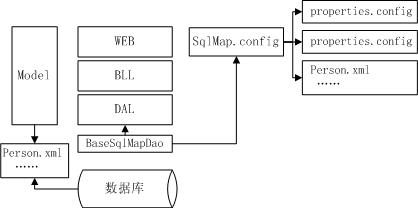
1、新建项目
<?xml version="1.0" encoding="utf-8"?> <sqlMapConfig xmlns="http://ibatis.apache.org/dataMapper" xmlns:xsi="http://www.w3.org/2001/XMLSchema-instance"> <!-- 常量属性,resource 通过单独文件properties.config加载--> <!--<properties resource="properties.config"/>--> <!--这个东西是变量用的,这里以最简单的实现说明,因此注释--> <!-- 常量属性,embedded 通过程序集资源中 加载 <properties embedded="database.config, IBatisNetDemo"/>--> <settings> <setting useStatementNamespaces="true"/> <!--是否启用命名空间--> </settings> <providers resource="providers.config"/> <!--引入数据库驱动文件--> <!-- Database connection information --> <!--数据库连接字符串--> <!--<database> --><!--<provider name="sqlServer2.0"/> <dataSource name="IBatisNet" connectionString="Data Source=DESKTOP-1ORC3PV;Initial Catalog=test;Integrated Security=True"/>--><!-- <provider name="oracleClient1.0"/> <dataSource name="IBatisNet" connectionString="Data Source=LHORCL;Persist Security Info=True;User ID=linsiontest;Password=123456;Unicode=True" providerName="System.Data.OracleClient"/> </database>--> <database> <provider name="OracleClient2.0"/> <dataSource name="orcl" connectionString="Data Source=HDORCL;Persist Security Info=True;User ID=oa;Password=oa;Unicode=True"/> </database> <sqlMaps> <!--节点就是配置一些sql语句以及实体映射的xml文件-->
<sqlMap resource="DataMap/SQLMap/ParameterClass.xml" /> <!--ParameterClass.xml--> <sqlMap resource="Maps/Account.xml" /> <!--这个是指定映射文件的位置--> </sqlMaps> </sqlMapConfig>
|
参数 |
描述 |
|
resource |
指定the properties文件从application的根目录进行加载 resource="properties.config" |
|
url |
指定the properties文件从文件的绝对路径进行加载 url="c:\\Web\\MyApp\\Resources\\properties.config" 或者 url="file://c:\\Web\\MyApp\\Resources\\properties.config" |
|
embedded |
指定文件可以作为程序集的资源文件进行加载\' embedded=" database.config, IBatisNetDemo” |
|
参数 |
描述 |
|
cacheModelsEnabled |
是否启用sqlMap上的缓存机制 Example: cacheModelsEnabled=”true” Default: true (enabled) |
|
useStatementNamespaces |
是否使用Satement命名空间,这里的命名空间指的是映射文件中sqlMap节点的namespace属性 Example: useStatementNamespaces=”false” Default: false (disabled) |
|
validateSqlMap |
是配置要不要启示SqlMapConfig.xsd schema验证映射文件. Example: validateSqlMap=”false” Default: false (disabled) |
<?xml version="1.0" encoding="utf-8" ?>
<sqlMap namespace="User" xmlns="http://ibatis.apache.org/mapping"
xmlns:xsi="http://www.w3.org/2001/XMLSchema-instance" >
<resultMaps>
<resultMap id="UserResult" class="User">
<result property="UserId" column="UserId" />
<result property="UserName" column="UserName" />
<result property="UserAge" column="UserAge" />
<result property="UserSex" column="UserSex" />
</resultMap>
</resultMaps>
<!--statement配置-->
<statements>
<select id="Exists" resultClass="int" parameterclass="User">
select count(1) from tbuser
where UserId = #UserId#
</select>
<select id="SelectAllUser" resultMap="UserResult" parameterclass="User">
select * from tbuser where 1 = 1
</select>
</statements>
</sqlMap>
模块配置:在ParameterClass.xml中配置
<?xml version="1.0" encoding="utf-8" ?>
<sqlMap namespace="ParameterClass" xmlns="http://ibatis.apache.org/mapping" xmlns:xsi="http://www.w3.org/2001/XMLSchema-instance" >
<alias>
<typeAlias alias="User" type="IBatisNetTest.Models.User" />
</alias>
</sqlMap>
6、S_IBatisBase 类
using System;
using System.Collections.Generic;
using System.IO;
using System.Reflection;
using IBatisNet.DataMapper;
using IBatisNet.DataMapper.Configuration;
using IBatisNet.DataMapper.SessionStore;
using IBatisNet.DataMapper.MappedStatements;
using IBatisNet.DataMapper.Scope;
namespace SystemFramework
{
public class S_IBatisBase
{
private static readonly IDictionary<string, ISqlMapper> dictMappers = null;
private static volatile ISqlMapper mapper = null;
public static ISqlMapper SqlMap
{
//get { return GetMapper("IBatisNetTest.Config.SqlMap.config", "IBatisNetTest"); } //程序集中加载
get { return GetMapper("DataMap/Config/SqlMap.config", ""); }
}
private static readonly object syncObj = new object();
/// <summary>
/// 单例模式
/// </summary>
static S_IBatisBase()
{
dictMappers = new Dictionary<string, ISqlMapper>();
}
/// <summary>
/// 实例化Oracle SqlMap对象
/// </summary>
/// <param name="mapperName"></param>
/// <param name="assemblyName"></param>
/// <returns></returns>
public static ISqlMapper GetMapper(string mapperName, string assemblyName)
{
if (string.IsNullOrEmpty(mapperName))
{
throw new Exception("MapperName为空!");
}
if (dictMappers.ContainsKey(mapperName))
{
mapper = dictMappers[mapperName];
}
else
{
if (mapper == null)
{
lock (syncObj)
{
if (mapper == null)
{
if (string.IsNullOrEmpty(assemblyName))
{
#region 从本地配置文件中生成SqlMapper
mapper = new DomSqlMapBuilder().Configure(mapperName);
mapper.SessionStore = new HybridWebThreadSessionStore(mapper.Id);
dictMappers.Add(mapperName, mapper);
#endregion
}
else
{
#region 从资源中生成SqlMapper
Assembly assembly = Assembly.Load(assemblyName);
Stream stream = assembly.GetManifestResourceStream(mapperName);
DomSqlMapBuilder builder = new DomSqlMapBuilder();
mapper = builder.Configure(stream);
dictMappers.Add(mapperName, mapper);
#endregion
}
}
}
}
}
return mapper;
}
/// <summary>
/// 获取运行时SQL
/// </summary>
/// <param name="sqlMapper"></param>
/// <param name="statementName"></param>
/// <param name="paramObject"></param>
/// <returns></returns>
public static string GetRuntimeSql(ISqlMapper sqlMapper, string statementName, object paramObject)
{
string result = string.Empty;
try
{
IMappedStatement statement = sqlMapper.GetMappedStatement(statementName);
if (!sqlMapper.IsSessionStarted)
{
sqlMapper.OpenConnection();
}
RequestScope scope = statement.Statement.Sql.GetRequestScope(statement, paramObject, sqlMapper.LocalSession);
result = scope.PreparedStatement.PreparedSql;
}
catch (Exception ex)
{
result = "获取SQL语句出现异常:" + ex.Message;
}
return result;
}
}
}
简单调用
public ActionResult test()
{
User user = new User();
user.UserId = 1;
//string sql = S_IBatisBase.GetRuntimeSql(S_IBatisBase.SqlMap, "Exists", user);
object objRtn = S_IBatisBase.SqlMap.QueryForObject("Exists", user);
int i = Convert.ToInt32(objRtn);
//string sql = S_IBatisBase.GetRuntimeSql(S_IBatisBase.SqlMap, "SelectAllUser", "");
IList<User> user1 = S_IBatisBase.SqlMap.QueryForList<User>("SelectAllUser", "");
return Json(user1);
}
以上是关于IBatisNet使用教程的主要内容,如果未能解决你的问题,请参考以下文章