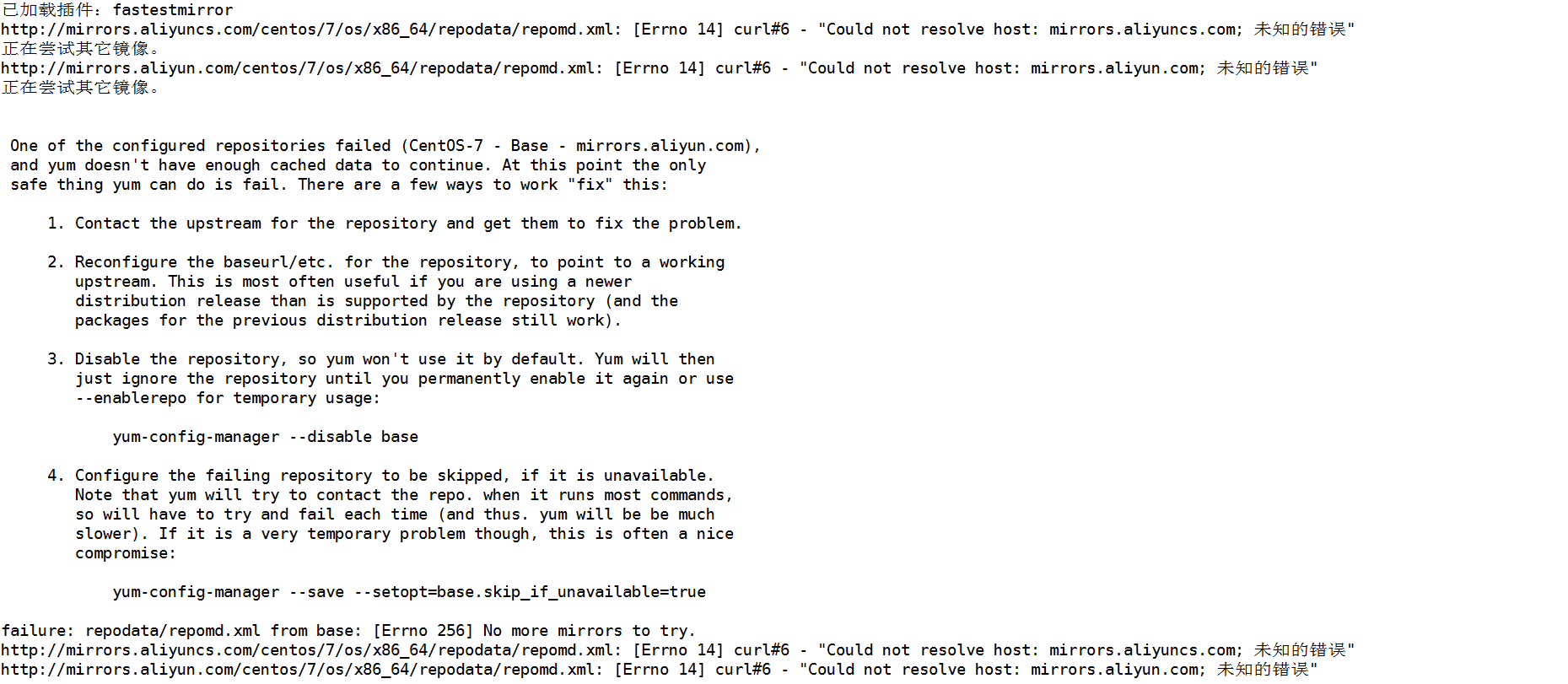yum 安装时错误 Errno 14 Couldn't resolve host 解决办法
Posted
tags:
篇首语:本文由小常识网(cha138.com)小编为大家整理,主要介绍了yum 安装时错误 Errno 14 Couldn't resolve host 解决办法相关的知识,希望对你有一定的参考价值。
背景
由于笔者需要情况紧急的更新服务,官方的源[http://mirrorlist.centos.org]访问速度和下载速度已不能满足紧急的生产环境中,无奈之下,只好选择国内的源.
国内比较好的源如下:
163网易 [http://mirrors.163.com/]
cn99 [http://mirrors.cn99.com/]
....
最后经测试和以往使用经验双重判断下,选择了阿里云的源.原因如下
阿里云做为国内数一数二的云服务器提供商,其背后大量使用和依赖的yum源,其基于全国BGP多线带宽的情况下,网速等体验在国内来说不容小视.
备份原来的yum源文件
mv /etc/yum.repos.d/CentOS-Base.repo /etc/yum.repos.d/CentOS-Base.repo.backup
指定位置下载aliyum源
[[email protected] ~]wget -O /etc/yum.repos.d/CentOS-Base.repo http://mirrors.aliyun.com/repo/Centos-7.repo
清空数据缓存
[[email protected] ~]yum clean all 已加载插件:fastestmirror 正在清理软件源: base extras updates Cleaning up everything
更新数据缓存
[[email protected] ~]yum makecache
查找问题思路:
如上会提示Errno 14错误, 经检查后,发现提示中显示(Could not resolve host)无法解析主机, 初步确认为DNS配置问题,
因为服务器原来为DHCP自动获取ip,所以DNS为也自动获取, 后业务需要,将ip改为静态ip, 忽略了DNS配置
解决方法
一:在网卡中添加DNS
二:在/etc/resolv.conf中添加 nameserver 8.8.8.8
总结:运维中任何一点马虎都将造成后面的蝴蝶效应,应当遵从能复制粘贴决不手敲输入,修改前至少双备份,修改后对比修改位置,对于错误多总结.(经验总是来自失败)
本文出自 “sea” 博客,请务必保留此出处http://lisea.blog.51cto.com/5491873/1796016
以上是关于yum 安装时错误 Errno 14 Couldn't resolve host 解决办法的主要内容,如果未能解决你的问题,请参考以下文章
yum 安装时错误 Errno 14 Couldn't resolve host 解决办法
CentOS yum 命令出现 [Errno 14] curl#6 - "Couldn't resolve host ..." 的解决方法(代码片段
yum install 报错[Errno 14] curl#37 - Couldn't open file /mnt/repodata/repomd.xml
linux 疑问:yum安装软件时提示错误信息:GPG key retrieval failed: [Errno 14] HTTP Error 404: Not Fou