ado.not--添加练习题
Posted 右掱写爱
tags:
篇首语:本文由小常识网(cha138.com)小编为大家整理,主要介绍了ado.not--添加练习题相关的知识,希望对你有一定的参考价值。
1 using System; 2 using System.Collections.Generic; 3 using System.Linq; 4 using System.Text; 5 using System.Threading.Tasks; 6 using System.Data.SqlClient; 7 8 namespace 练习题 9 { 10 class Program 11 { 12 static void Main(string[] args) 13 { 14 //练习题: 15 //1、查询显示 16 #region 17 SqlConnection conn = new SqlConnection("server=.;database=Data0425;user=sa;pwd=123"); 18 //↑创建数据库连接 19 SqlCommand com = conn.CreateCommand(); 20 //↑创建数据库操作 21 22 //查询全部内容 23 com.CommandText = "select * from student"; 24 //打开连接通道 25 conn.Open(); 26 SqlDataReader a1 = com.ExecuteReader(); 27 if (a1.HasRows) 28 { 29 while (a1.Read()) 30 { 31 Console.WriteLine("学号:" + a1[0] + ",姓名:" + a1["name"] + ",性别:" + (((bool)a1[2]) ? "男" : "女") + ",生日:" + Convert.ToDateTime(a1[3]).ToString("yyyy年MM月dd日") + ",成绩:" + ((decimal)a1[4]).ToString("#.##")); 32 } 33 } 34 //关闭连接通道 35 conn.Close(); 36 37 #endregion 38 39 //2、请输入你想要做的操作(1:添加,2:删除,3:修改): 40 41 //3、提示用户操作是否成功,刷新数据,回到2等待用户操作 42 43 for (; ; ) //死循环--- 回到2等待用户操作 44 { 45 Console.Write("请输入你想要做的操作的序号:(1:添加,2:删除,3:修改,4:操作完毕)"); 46 int cz = int.Parse(Console.ReadLine()); //2请输入你想要做的操作 47 48 #region //添加数据 49 if (cz == 1) 50 { 51 Console.Write("请输入学生学号:"); 52 string scode = Console.ReadLine(); 53 Console.Write("请输入学生姓名:"); 54 string sname = Console.ReadLine(); 55 Console.Write("请输入学生性别(1:男,0:女):"); 56 string ssex =Console.ReadLine(); 57 Console.Write("请输入学生生日:"); 58 DateTime sbirthday =Convert.ToDateTime(Console.ReadLine()); 59 Console.Write("请输入学生成绩:"); 60 decimal sscoer =Convert.ToDecimal(Console.ReadLine()); //↑输入添加内容 61 //↓sql语句--执行添加 62 com.CommandText = "insert into student values(\'" + scode + "\',\'" + sname + "\',\'" + ssex + "\',\'" + sbirthday + "\'," + sscoer + ")"; 63 64 //操作是否成功 65 try 66 { //打开 67 conn.Open(); 68 com.ExecuteNonQuery(); 69 Console.WriteLine("添加成功!!!"); 70 } 71 catch 72 { 73 Console.WriteLine("添加失败!!!"); 74 } 75 //关闭 76 conn.Close(); 77 78 //刷新数据 79 //查询全部内容 80 com.CommandText = "select * from student"; 81 //打开连接通道 82 conn.Open(); 83 SqlDataReader tj = com.ExecuteReader(); 84 if (tj.HasRows) 85 { 86 while (tj.Read()) 87 { 88 Console.WriteLine("学号:" + tj[0] + ",姓名:" + tj["name"] + ",性别:" + (((bool)tj[2]) ? "男" : "女") + ",生日:" + Convert.ToDateTime(tj[3]).ToString("yyyy年MM月dd日") + ",成绩:" + ((decimal)tj[4]).ToString("#.##")); 89 } 90 } 91 //关闭连接通道 92 conn.Close(); 93 94 } 95 #endregion 96 #region //删除数据 97 else if (cz == 2) 98 { 99 Console.Write("请输入要删除的学生的学号:"); 100 string scode = Console.ReadLine(); //获取要删除的学号 101 102 //执行删除 103 com.CommandText = "delete from student where code=\'"+scode+"\'"; 104 //提示用户操作是否成功 105 try 106 { 107 conn.Open(); 108 com.ExecuteNonQuery(); 109 Console.WriteLine("删除成功!!!"); 110 } 111 catch 112 { 113 Console.WriteLine("删除失败!!!"); 114 } 115 116 conn.Close(); 117 118 //刷新数据 119 //查询全部内容 120 com.CommandText = "select * from student"; 121 //打开连接通道 122 conn.Open(); 123 SqlDataReader sc = com.ExecuteReader(); 124 if (sc.HasRows) 125 { 126 while (sc.Read()) 127 { 128 Console.WriteLine("学号:" + sc[0] + ",姓名:" + sc["name"] + ",性别:" + (((bool)sc[2]) ? "男" : "女") + ",生日:" + Convert.ToDateTime(sc[3]).ToString("yyyy年MM月dd日") + ",成绩:" + ((decimal)sc[4]).ToString("#.##")); 129 } 130 } 131 //关闭连接通道 132 conn.Close(); 133 134 } 135 #endregion 136 #region //修改数据 137 else if (cz == 3) 138 { 139 Console.Write("请输入要修改学生的学号:"); 140 string scode = Console.ReadLine(); 141 Console.Write("请输入修改后的姓名:"); 142 string sname = Console.ReadLine(); 143 Console.Write("请输入修改后的性别(1:男,0:女):"); 144 string ssex = Console.ReadLine(); 145 Console.Write("请输入修改后的生日:"); 146 DateTime sbirthday =Convert.ToDateTime(Console.ReadLine()); 147 Console.Write("请输入修改后的成绩:"); 148 decimal sscore =Convert.ToDecimal(Console.ReadLine()); //↑修改内容 149 //↓执行修改 150 151 com.CommandText = "update student set name=\'" + sname + "\',sex=\'" + ssex + "\',birthday=\'" + sbirthday + "\',score=" + sscore + " where code=\'" + scode + "\'"; 152 153 // 提示用户操作是否成功, 154 try 155 { 156 conn.Open(); 157 158 com.ExecuteNonQuery(); 159 Console.WriteLine("修改成功!!!"); 160 } 161 catch 162 { 163 Console.WriteLine("修改失败!!!"); 164 } 165 conn.Close(); 166 167 //刷新数据 168 //查询全部内容 169 com.CommandText = "select * from student"; 170 //打开连接通道 171 conn.Open(); 172 SqlDataReader yg = com.ExecuteReader(); 173 if (yg.HasRows) 174 { 175 while (yg.Read()) 176 { 177 Console.WriteLine("学号:" + yg[0] + ",姓名:" + yg["name"] + ",性别:" + (((bool)yg[2]) ? "男" : "女") + ",生日:" + Convert.ToDateTime(yg[3]).ToString("yyyy年MM月dd日") + ",成绩:" + ((decimal)yg[4]).ToString("#.##")); 178 179 } 180 } 181 //关闭连接通道 182 conn.Close(); 183 } 184 #endregion 185 #region //操作完成 186 else if (cz == 4) 187 { 188 break; //操作完毕,跳出循环 189 } 190 #endregion 191 #region //输入有误 192 else 193 { 194 Console.WriteLine("输入有误!重新输入!"); 195 } 196 #endregion 197 } 198 199 Console.ReadLine(); 200 } 201 } 202 }
添加数据

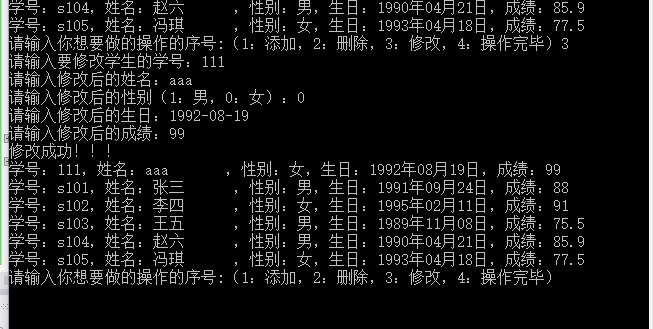
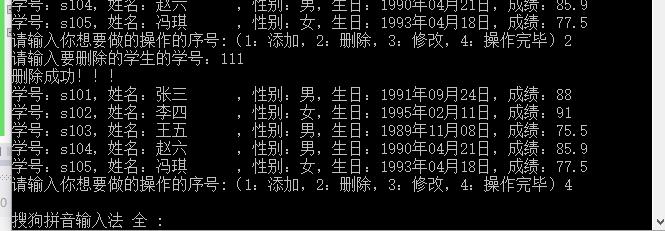
以上是关于ado.not--添加练习题的主要内容,如果未能解决你的问题,请参考以下文章
Python练习册 第 0013 题: 用 Python 写一个爬图片的程序,爬 这个链接里的日本妹子图片 :-),(http://tieba.baidu.com/p/2166231880)(代码片段
spring练习,在Eclipse搭建的Spring开发环境中,使用set注入方式,实现对象的依赖关系,通过ClassPathXmlApplicationContext实体类获取Bean对象(代码片段