mysql install of step in Windows 10
Posted erfsfj-dbc
tags:
篇首语:本文由小常识网(cha138.com)小编为大家整理,主要介绍了mysql install of step in Windows 10相关的知识,希望对你有一定的参考价值。
1、安装包下载
2、安装教程
(1)配置环境变量
(2)生成data文件
(3)安装MySQL
(4)启动服务
(5)登录MySQL
(6)查询用户密码
(7)设置修改用户密码
(8)退出
(1)mysql安装url:https://dev.mysql.com/downloads/mysql/
安装目录:MYSQL_HOME 【D:\\datebaseApp\\mysql-5.7.27-winx64】
(2)生成data文件
以管理员身份运行cmd
进入E:\\python\\mysql\\mysql-8.0.12-winx64\\bin>下
执行命令:mysqld --initialize-insecure --user=mysql 在D:\\datebaseApp\\mysql-5.7.27-winx64\\bin目录下生成data目录
(3)安装MySQL
在windows powershell(管理员)中运行mysqld install报错:
mysqld:无法将“mysqld”项识别为cmdlet、函数、脚本文件或可运行程序额名称。请检查名称的拼写,如果包括路径,请确保路径正确,然后再试一次。
百度谷歌之后无果
.\\mysqld.exe install成功

(4)启动服务
net start mysql
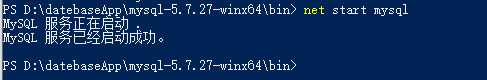
(5)登录MySQL
(6)查询用户密码
执行命令前加./
在mysql服务中执行命令的结束加 \\g
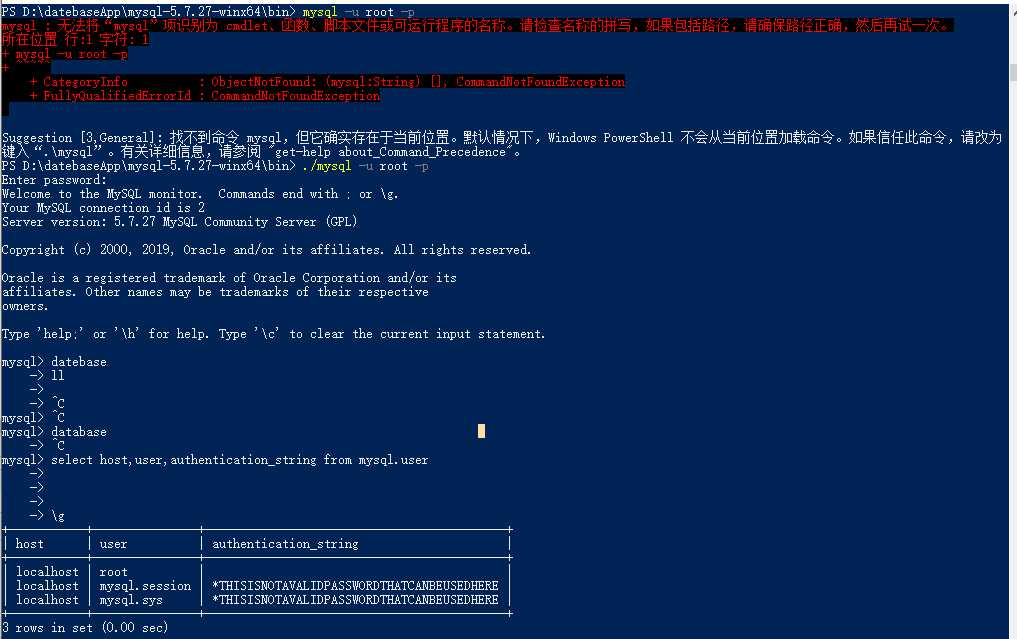
(7)设置修改用户密码
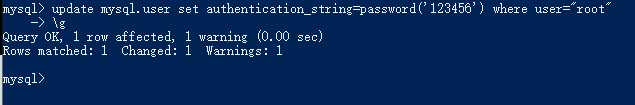
(8)提交事务并 退出
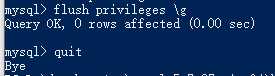
以上是关于mysql install of step in Windows 10的主要内容,如果未能解决你的问题,请参考以下文章
Zuora's IPO is another step in golden age of enterprise SaaS
leetcode1269. Number of Ways to Stay in the Same Place After Some Steps
[LintCode] 1835. Number of Ways to Stay in the Same Place After Some Steps I
LeetCode 5274. Number of Ways to Stay in the Same Place After Some Steps - Java - DP
Error in install.packages : cannot remove prior installation of package
[python]安装wxpython的时候报错 “no installation of python 2.7 found in registy”