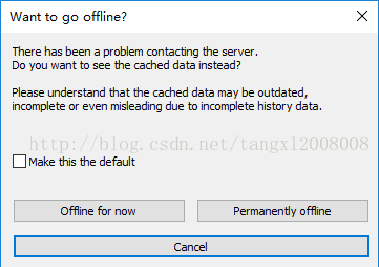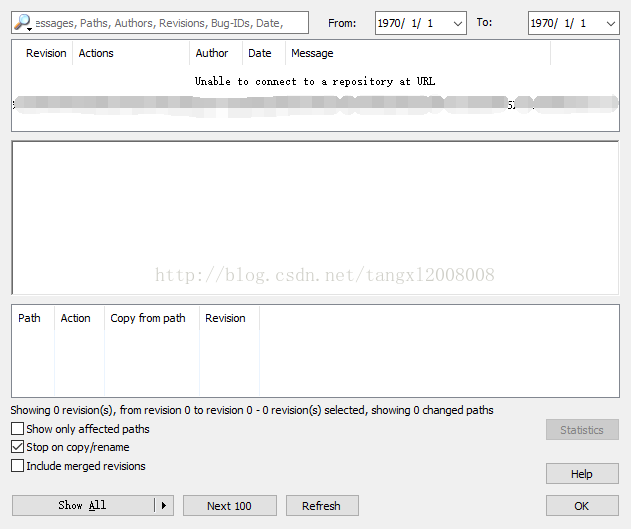SVN-无法查看log,提示Want to go offline,时间显示1970问题
Posted oxsir
tags:
篇首语:本文由小常识网(cha138.com)小编为大家整理,主要介绍了SVN-无法查看log,提示Want to go offline,时间显示1970问题相关的知识,希望对你有一定的参考价值。
1、问题
1)svn查看log时,提示“Want to go offline”错误,如下图:
2)关闭 或 cancel该提示对话框后,显示1970时间,如下图:
2、解决方法
1)试过很多方法,如:编辑svnserve.conf,设置“anon-access=none”;修改“passwd”、“authz”文档,都无效。
2)无意看到一个方法,,完美解决:
右键 -> TortoiseSVN -> Revison graph
执行这个操作之后再去show log就可以查看了
以上是关于SVN-无法查看log,提示Want to go offline,时间显示1970问题的主要内容,如果未能解决你的问题,请参考以下文章
svn 在show log 时候出现 want to go offline
[python]spyder无法启动并提示Spyder is already running. If you want to open a new instance, please pass to i
svn连接提示can't connect to the host'***':由于目标机积极拒绝,无法连接。
ubuntu安装包提示错误you might want to run ‘apt-get -f install‘ to correct these
ubuntu安装包提示错误you might want to run ‘apt-get -f install‘ to correct these
This function has none of DETERMINISTIC, NO SQL.....(you *might* want to use the less safe log_bin_t